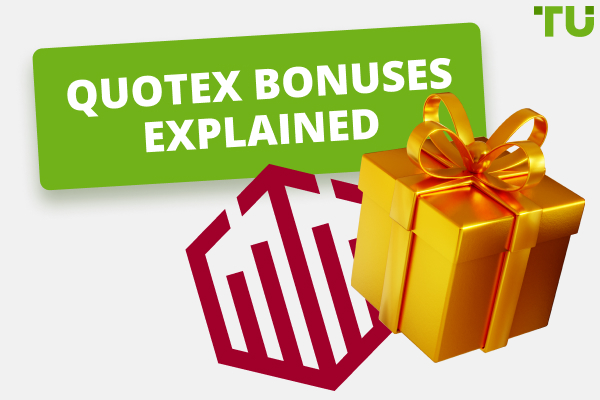Pocket Option Signup And Account Opening
Setting up a Pocket Option account involves visiting their website, clicking the “Create Account” button, and filling in the necessary details. You can register for a demo or a real account.
Welcome to this comprehensive guide that extensively outlines how to sign up and open an account with Pocket Option, a robust online trading platform recognized for its diverse array of financial instruments. This detailed guide, prepared by Traders Union experts, aims to shed light on the various processes involved in Pocket Option account creation, whether it's a demo account for beginners looking to practice or a real account for those ready to dive into the world of trading.
Throughout this article, you will learn about the detailed steps to register and verify an account on the Pocket Option platform. We'll cover the ins and outs of the registration process, including the crucial account verification phase that enhances the security and authenticity of your account.
In addition to that, we'll explore the procedure for depositing and withdrawing funds, highlighting essential details such as the minimum transaction amounts and important payment rules every trader should be aware of.
-
What is the minimum deposit amount for a Pocket Option account?
The minimum deposit is $5.
-
Is the Pocket Option platform available on mobile?
Yes, Pocket Option has dedicated mobile trading apps for both Android and iOS devices so you can trade on the go.
-
How quick are withdrawals from Pocket Option?
Withdrawal processing times can vary depending on the payment method, but most withdrawals are processed within 1-5 business days upon approval.
-
Does Pocket Option require ID verification?
Yes, for regulatory compliance all live accounts on Pocket Option require identity and address verification via submission of documents such as a passport or driver's license.
Sign up process for a demo account
Signing up for a demo account on Pocket Option is quite straightforward and doesn't require you to open a real trading account. Here's a detailed, step-by-step guide that will walk you through the process:
Navigate to the Pocket Option Website: Begin by going to the Pocket Option website. You can do this by typing "www.pocketoption.com" into your web browser's address bar and hitting enter. As always, double-check the URL to ensure you're on the correct site and not a phishing attempt.
Locate the "Free Demo" Option: Once the homepage of the Pocket Option website has loaded, look for an option labeled "Free Demo." This is usually prominently displayed on the site as they encourage new users to try the platform before investing real money. Click on the "Free Demo" option to proceed.
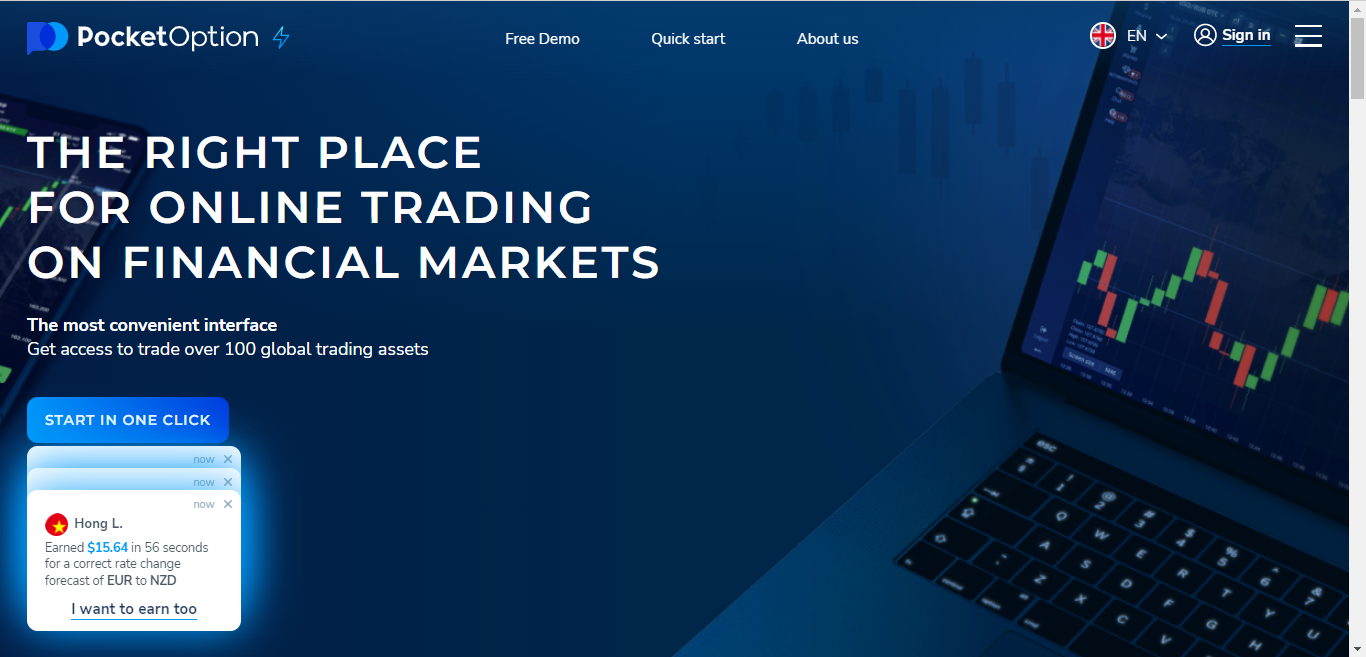
How to register a Pocket Option demo account
Access the Demo Trading Interface: After clicking on the "Free Demo" option, you will be redirected to a demo trading interface. This interface is designed to replicate the experience of using the real trading platform, but without using real money. It's an ideal way to familiarize yourself with the platform's features and functions without financial risk.

How to register a Pocket Option demo account
Start Using the Demo Account: Now that the demo trading interface has appeared, you can start exploring and using the demo account. Take this opportunity to learn about how different features work, test out different trading strategies, and generally familiarize yourself with the platform. Remember, the purpose of this demo account is to practice and learn, so take your time and explore.
How do I register for the Pocket Option real account?
Registering for a real account on Pocket Option involves a simple and straightforward process. Let's go through the steps in detail:
Email:
Visit the Website: Open your browser and go to "www.pocketoption.com".
Access Registration: Click on the "Sign In" button on the homepage. Then click on the “Registration” button.
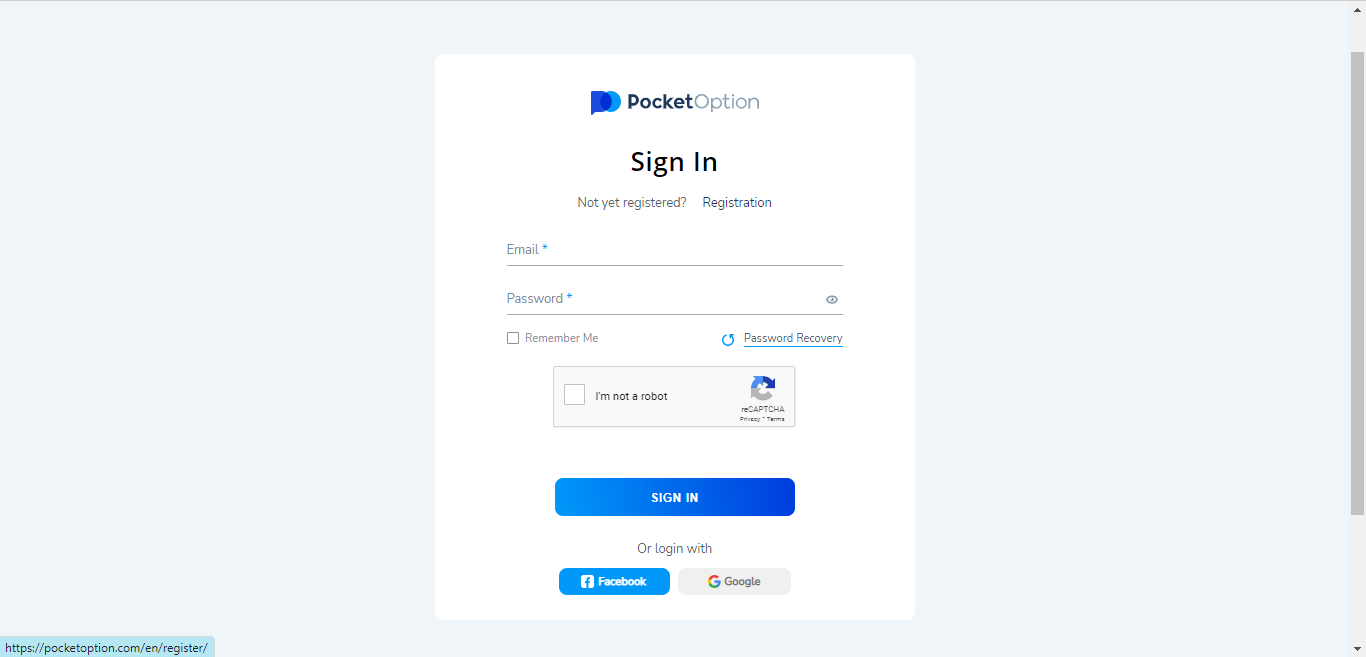
How to register a real Pocket Option account
Complete the Form: Enter your valid email address and create a secure password in the provided fields on the registration form.
Submit: Review your details for accuracy, then click the "Sign up" button to submit the form.
You should receive a confirmation email with a verification link or code to finalize your account setup. Make sure to verify your account by following the instructions in this email.
Please note that besides the standard sign-up method, Pocket Option also allows users to register using their Facebook or Google accounts.
Facebook:
Visit Pocket Option's Website: Navigate to the official Pocket Option website. On the homepage, you will see a sign-in option.
Choose Facebook as Your Signing-in Method: Among the options available, select “Facebook”.
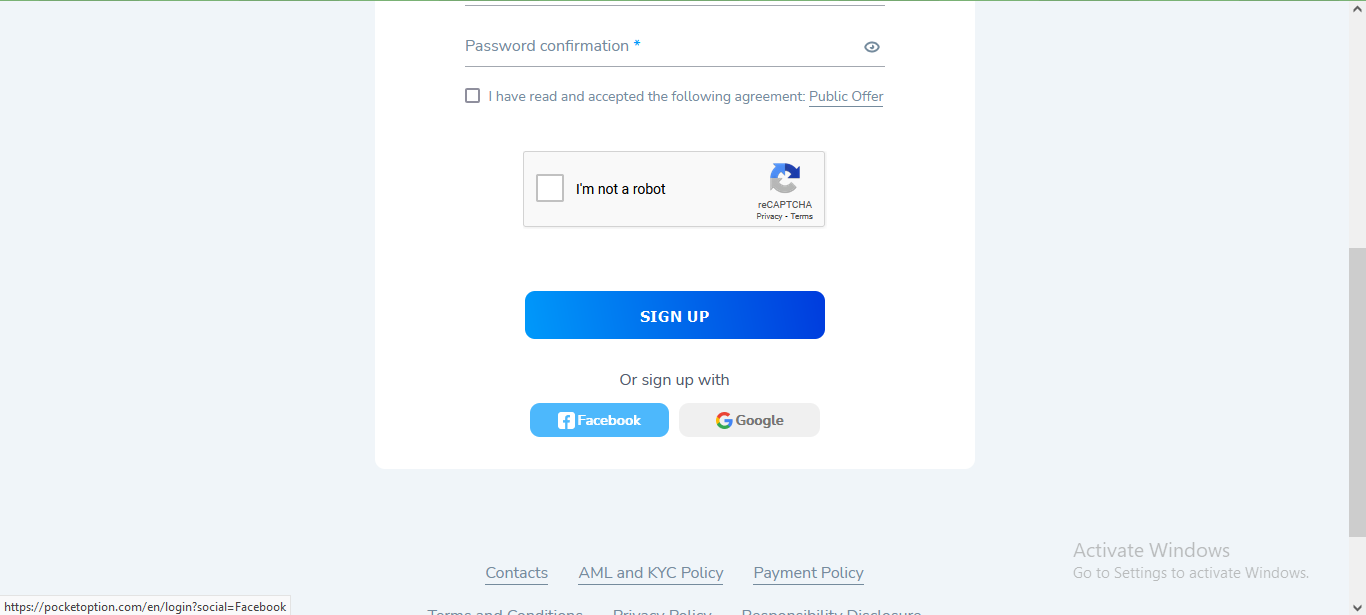
How to register a real Pocket Option account
Enter Your Facebook Login Details: You will be prompted to enter your Facebook credentials and grant necessary permissions.
Fill in Any Additional Information: Depending on your location and Facebook account settings, you may be asked for additional information, like your name and birth date. Fill in these details to complete the registration.
Google:
Navigate to Pocket Option's Website: Go to the Pocket Option website and click on the “Create Real Account” button.
Select Google as Your Registration Method: Choose the option “Google”.
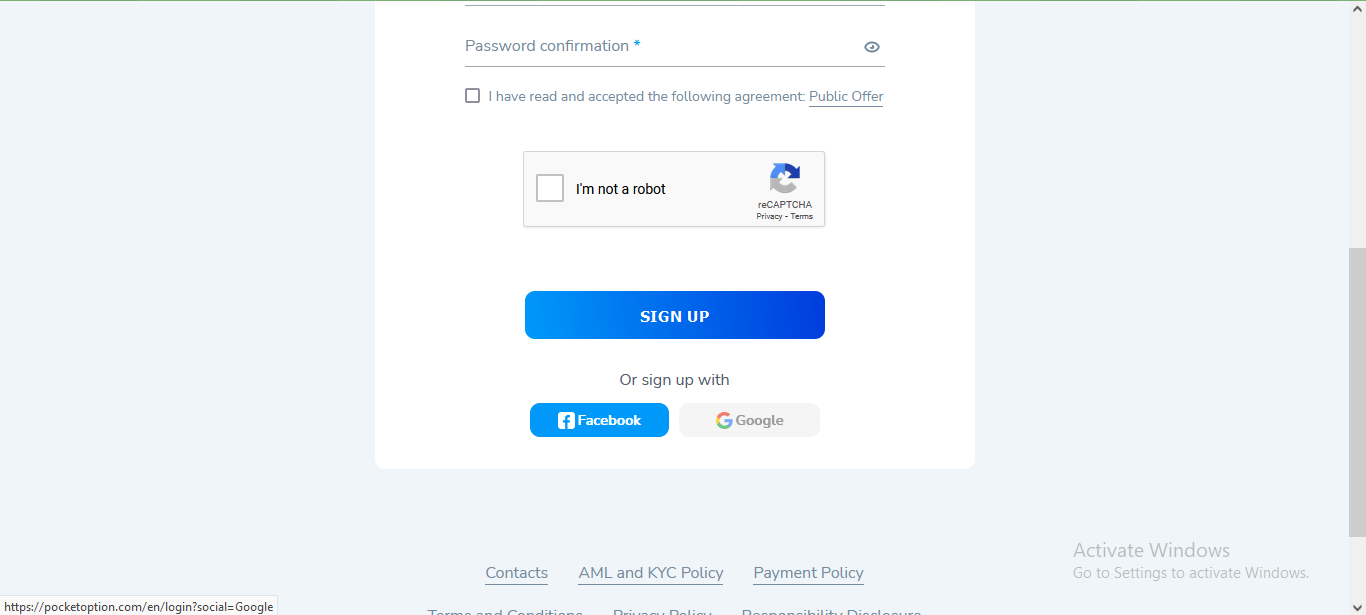
How to register a real Pocket Option account
Enter Your Google Login Details: Input your Google credentials and authorize the required permissions.
Provide Any Additional Information: You may need to provide more information, such as your name and date of birth. Fill these in to complete the registration.
How to verify Pocket Options account
To secure your account and comply with regulatory requirements, you must verify your Pocket Option account. Here's how to do it:
Log into Your Account: Begin by logging into your Pocket Option account. You can do this by using the credentials you set during registration.
Access Account Settings: After logging in, head over to the account settings found in your account dashboard. Click on “Account verification”.
Upload Documents: You will be prompted to upload some documents. These are typically a valid ID (passport, driver's license, or national ID) and proof of residence documents like a recent utility bill or bank statement.
Submit for Review: After successfully uploading the documents, submit them for review. The Pocket Option team will evaluate your documents, which could take up to three business days.
Await Verification: Once your account has been verified, you'll receive an email notification from Pocket Option. With your account now verified, you can start depositing funds and trading.
Pocket Option deposits and withdrawals
Making deposits and withdrawals on Pocket Option is simple. Let's delve into it:
Withdrawal:
Step 1: The initial phase of this procedure requires you to access your Pocket Option account. To do this, you must input your account's email address and password.
Step 2: After successfully logging into your account select the Finance section, which can be found within your account interface. Within the Finance section, find and click the “Withdrawal” option located in the upper right-hand corner of the page. Clicking this will redirect you to the withdrawal page, where you will start the process of withdrawing your funds.
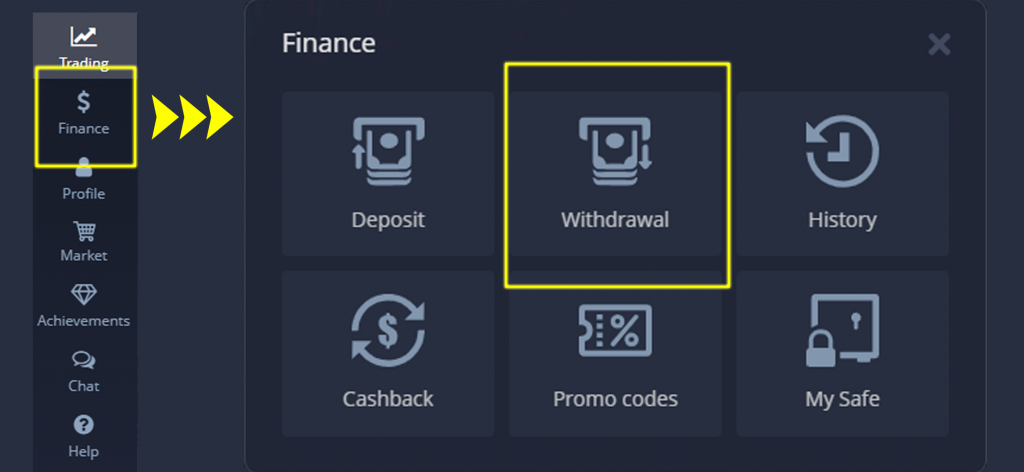
Withdrawing funds on Pocket Option
Step 3: At this stage, Pocket Option provides you with an array of withdrawal options to choose from. These options include cryptocurrencies, Visa, MasterCard, wire transfers, and various e-wallets. Select the withdrawal method that suits your preferences best, considering factors such as the speed and convenience of each method.
Step 4: Having chosen your preferred withdrawal method, you must fill out some information. This includes the amount you intend to withdraw from your account and the specific details of your selected payment option. It's paramount that you provide accurate information at this stage to avoid any potential issues or delays with your withdrawal request.
Step 5: Upon completing the information input stage, you must finalize and submit your withdrawal request. To do this, simply click the “Withdraw” button. Your request will then be forwarded to the Pocket Option team, who will evaluate it. Once your withdrawal request is approved, you will receive an email notification.
Deposit:
Step 1: Begin by navigating to the official website of Pocket Option. Once there, proceed to log into your account.
Step 2: Once you've successfully logged in, look towards the left panel of your screen and locate the "Finance" section. After opening this section, proceed to select the "Deposit" option.
Step 3: Next, you'll be prompted to choose a payment method that best suits your convenience. Once you've selected a method, follow the on-screen prompts to finalize your deposit. It's important to note that the minimum amount you can deposit can vary, depending on both your geographic location and the specific payment method you've chosen. Also, keep in mind that some payment methods may require full account verification before you can proceed.
Step 4: As you continue to make deposits and increase the total amount deposited into your account, your profile level will naturally increase as well. If you're curious about the perks that higher profile levels can offer, click on the "Compare" button. This feature allows you to view and assess the various benefits that come with each profile level.
Team that worked on the article
Alamin Morshed is a contributor at Traders Union. He specializes in writing articles for businesses who want to improve their Google search rankings to compete with their competition.
Over the past four years, Alamin has been working independently and through online employment platforms such as Upwork and Fiverr, and also contributing to some reputable blogs. His goal is to balance informative content and provide an entertaining read to his readers.
His motto is: I can dream or I can do—I choose action.
Dr. BJ Johnson is a PhD in English Language and an editor with over 15 years of experience. He earned his degree in English Language in the U.S and the UK. In 2020, Dr. Johnson joined the Traders Union team. Since then, he has created over 100 exclusive articles and edited over 300 articles of other authors.
The topics he covers include trading signals, cryptocurrencies, Forex brokers, stock brokers, expert advisors, binary options. He has also worked on the ratings of brokers and many other materials.
Dr. BJ Johnson’s motto: It always seems impossible until it’s done. You can do it.
Mirjan Hipolito is a journalist and news editor at Traders Union. She is an expert crypto writer with five years of experience in the financial markets. Her specialties are daily market news, price predictions, and Initial Coin Offerings (ICO). Mirjan is a cryptocurrency and stock trader. This deep understanding of the finance sector allows her to create informative and engaging content that helps readers easily navigate the complexities of the crypto world.