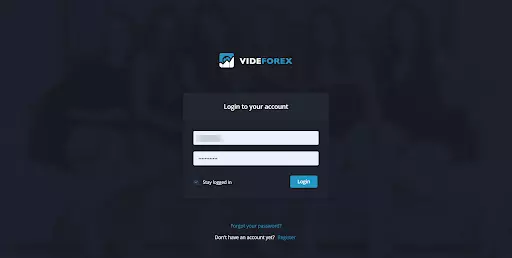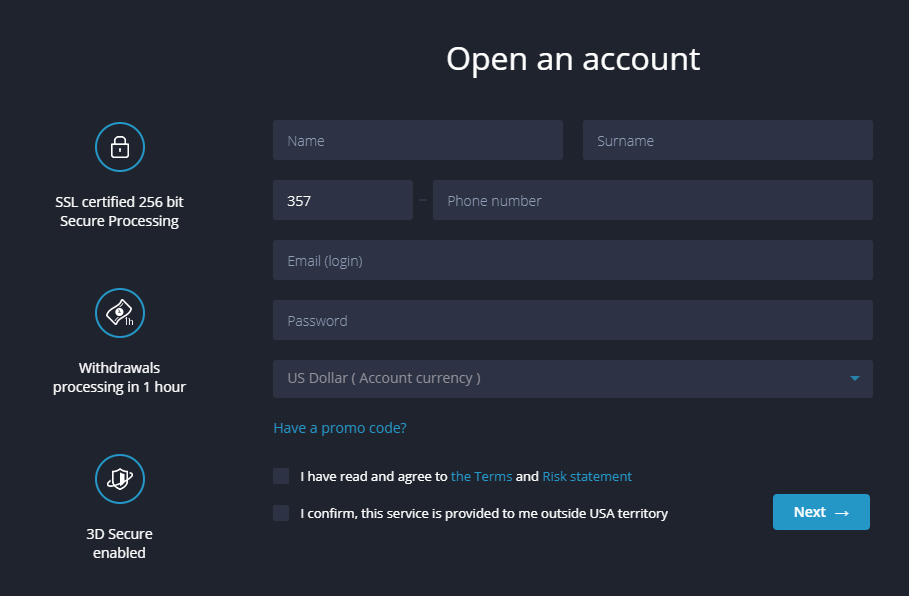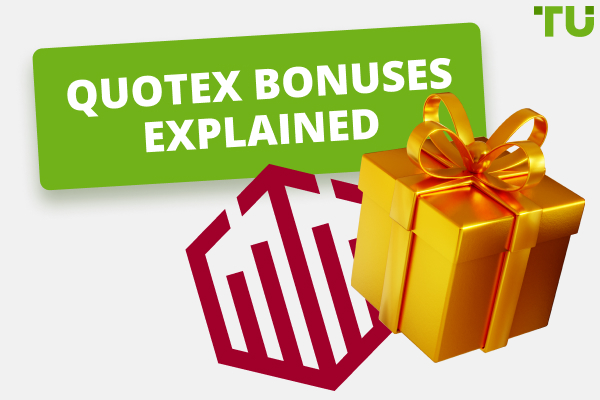How to download VideForex for PC:
Visit the official website of Bluestacks or NoxPlayer and install the software on your PC.
Once the installation process is done, you have to search Google play store.
Search and click on the VideForex icon to open it.
Click on the install button, and your VideForex app is downloaded.