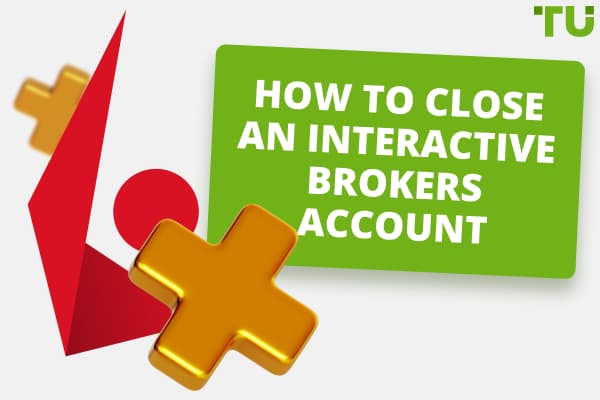How To Open An Interactive Brokers Demo Account
Steps to take when opening an Interactive Brokers demo account:
-
On the live trading account portal select Settings
-
On the next prompt click on the paper trading option
-
Enter a new username and create a password. Click Continue
-
In confirmation section click okay
-
Set the live account market data subscription.Select the paper trading account to commence
-
Select yes to share the real-time market data subscriptions. Choose the username whose market data you wish to share and click save to continue
-
Use your preferred trading platform to begin simulating trading
Starting an online trading journey necessitates an in-depth knowledge of the markets and the platforms used to trade them. Interactive Brokers is a regulated broker that integrates sophisticated tools to help traders achieve their investment objectives. They endorse the practice commonly known as paper trading, virtual or simulated trading, or what many traders refer to as a demo account. Because it offers a risk-free environment, this feature enables people to improve their trading skills without having to risk real money. Novice and professional traders can practice executing trades, managing positions, and testing various strategies using an Interactive Brokers demo account.
The advantages of the Interactive Brokers demo account make it a compulsory trading account every user on this platform must have. So, in this article, TU experts will show potential traders how to open Interactive Brokers paper trading accounts.
-
Do Interactive Brokers have a demo account?
Yes. A demo account, which is initially identified by the platform as a paper trading account, is available to users of the Interactive Brokers trading platform.
-
What is the demo balance at Interactive Brokers?
All paper trading accounts start with 1,000,000 USD of paper trading equity.
-
Are Interactive Brokers real or fake?
Interactive Brokers is a real traditional platform, as they are licensed by top regulatory agencies like the Investment Industry Regulatory Organization of Canada (IIROC), Monetary Authority of Singapore (MAS), Securities Futures Commission (SFC), Financial Conduct Authority (FCA), Japanese Financial Services Authority (JFSA), Central Bank of Ireland (CBI), etc.
-
Can you withdraw money from the Interactive Brokers demo account?
No. An Interactive Broker demo account is a virtual demo or practice account, so profits made cannot be withdrawn.
How to open an IBKR Paper trading account
With the initial 1,000,000 USD of paper trading equity available in Interactive Broker's paper account accounts, you can test out the entire suite of IB trading facilities in a simulated setting with actual market conditions.
Recall that opening an approved regular trading account is a prerequisite for opening a demo account with the Interactive broker. A paper trading account can be opened after your live trading account has been successfully opened. Via the account portal of an active account, you can create an Interactive Paper Trading account. Below are the steps to take when opening an Interactive Brokers demo account.
Step 1: On the live trading account portal, click the heading shoulder icon and select Settings from the dropdown that ensures.
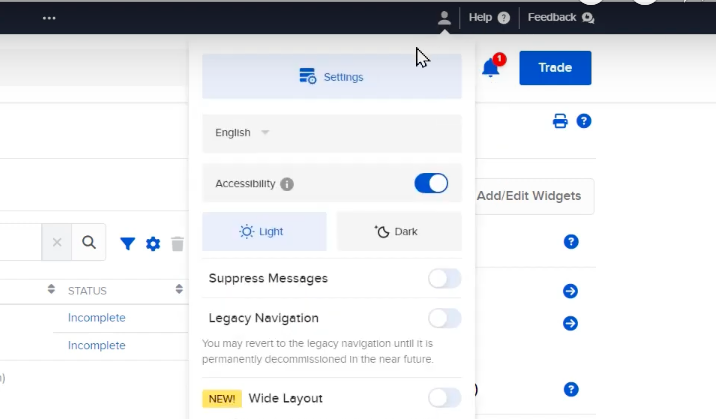
Opening Interactive Brokers demo account
Step 2: On the next prompt, scroll down and click on the paper trading option
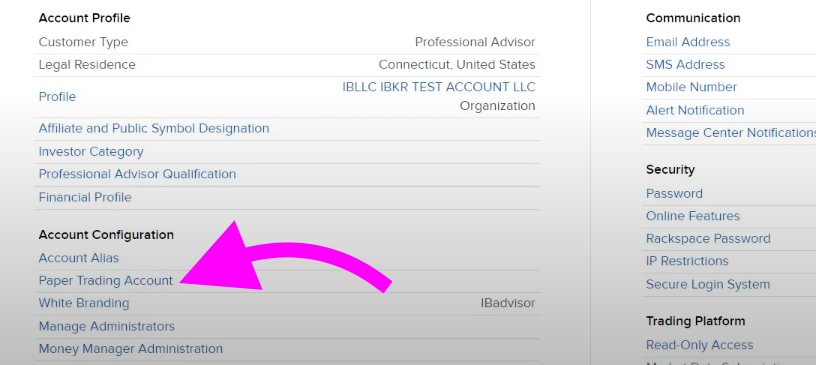
Opening Interactive Brokers demo account
Step 3: Since the interactive paper trading account demands separate login details from the live account, enter a new username and create a password. Click Continue
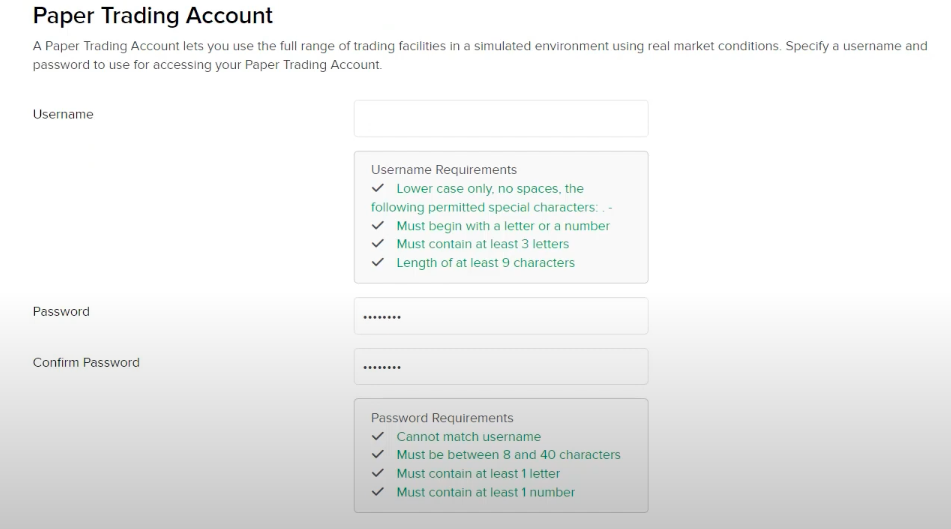
Opening Interactive Brokers demo account
Step 4: The next display is the confirmation section; click okay
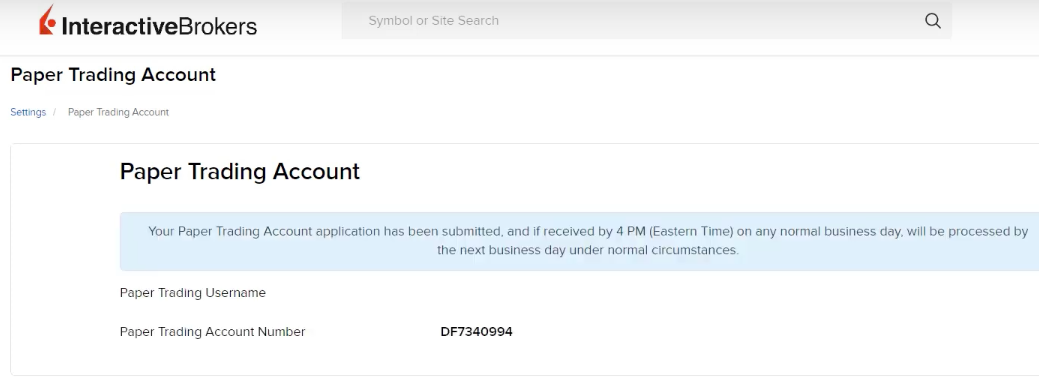
Opening Interactive Brokers demo account
Step 5: Set the live account market data subscription to share with the newly created Interactive Brokers paper account. Select the paper trading account to commence.

Opening Interactive Brokers demo account
To avoid paying a separate fee for the simulated account, traders can share their market data subscription for a live account with their paper trading account. If the market data is shared, the user cannot actively use it simultaneously for the two accounts.
Step 6: On the next prompt, select yes to share the real-time market data subscriptions with the Interactive broker's paper trading account. After that, choose the username whose market data you wish to share and click save to continue.
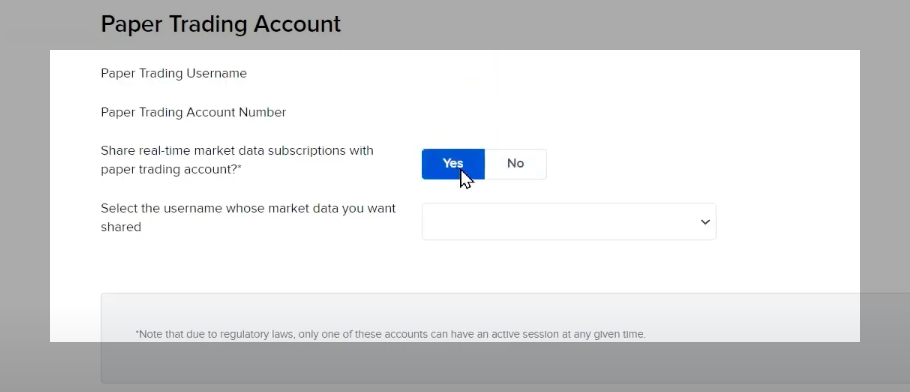
Opening Interactive Brokers demo account
Step 7: Use your preferred trading platform (Trader workstation, TWS, or IBKR mobile app) to begin simulating trading. Before logging in, select paper trading and click on simulated trading.
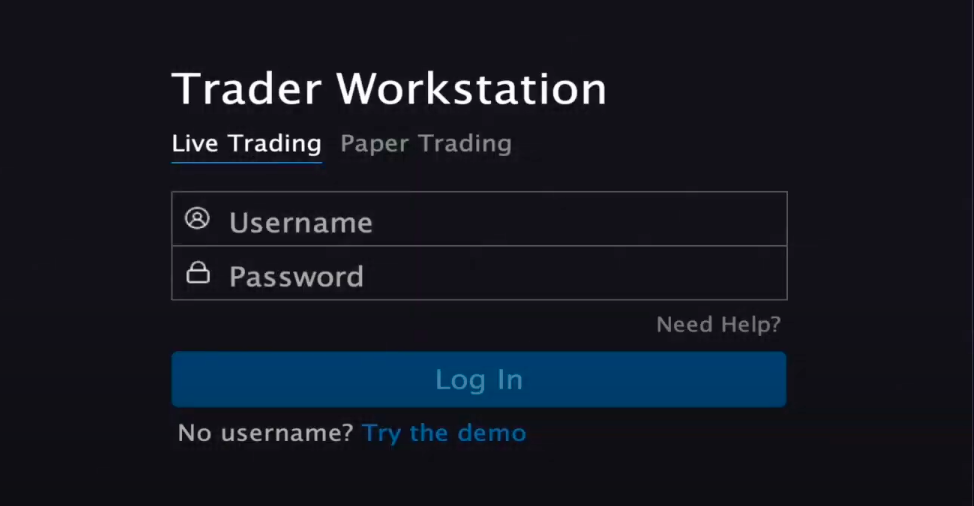
Opening Interactive Brokers demo account
Note:
The paper trading account is available within 24 hours under normal business circumstances once you complete the application. You will be notified by email when the account is ready to trade.
How to configure an IBKR paper trading account
From the above section, step 6 shows how you can configure your account to share real-time market data with your paper trading account, your username and account number, or reset your password.
Furthermore, a novice trader may struggle to start using the IBKR paper trading account at first because there are a lot of panels and a dark background to the interface. You can change the background color by following the tips below.
Step 1: Ensure you are logged in with your paper trading account.
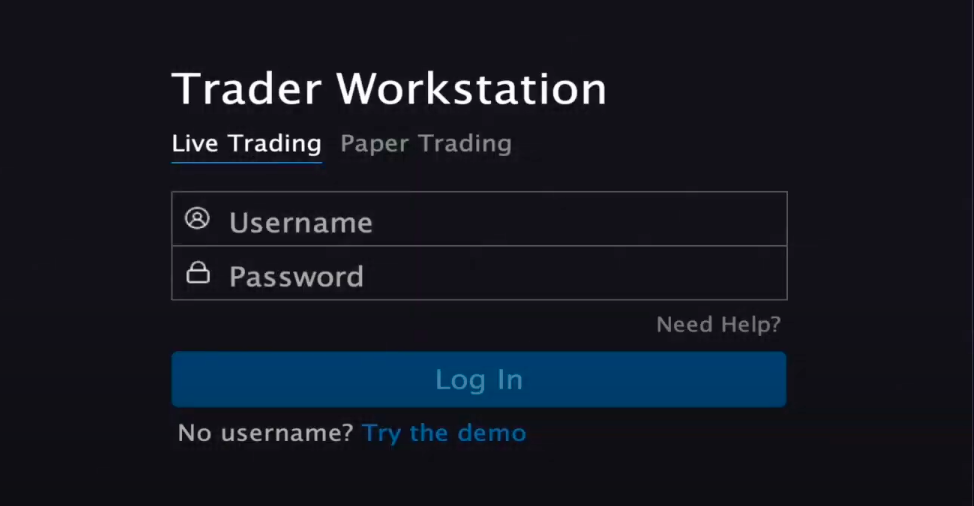
Configuring an IBKR paper trading account
Step 2: On the top left menu, click on files and scroll to global configuration
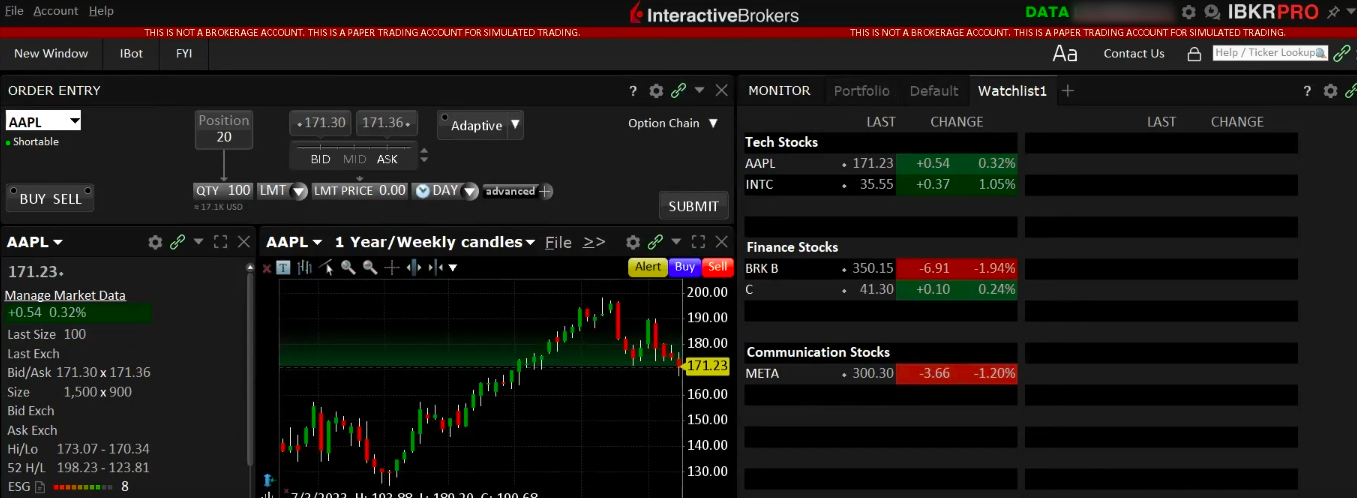
Configuring an IBKR paper trading account
Step 3: Go to Display and select style to change or adjust the application color display, then select apply
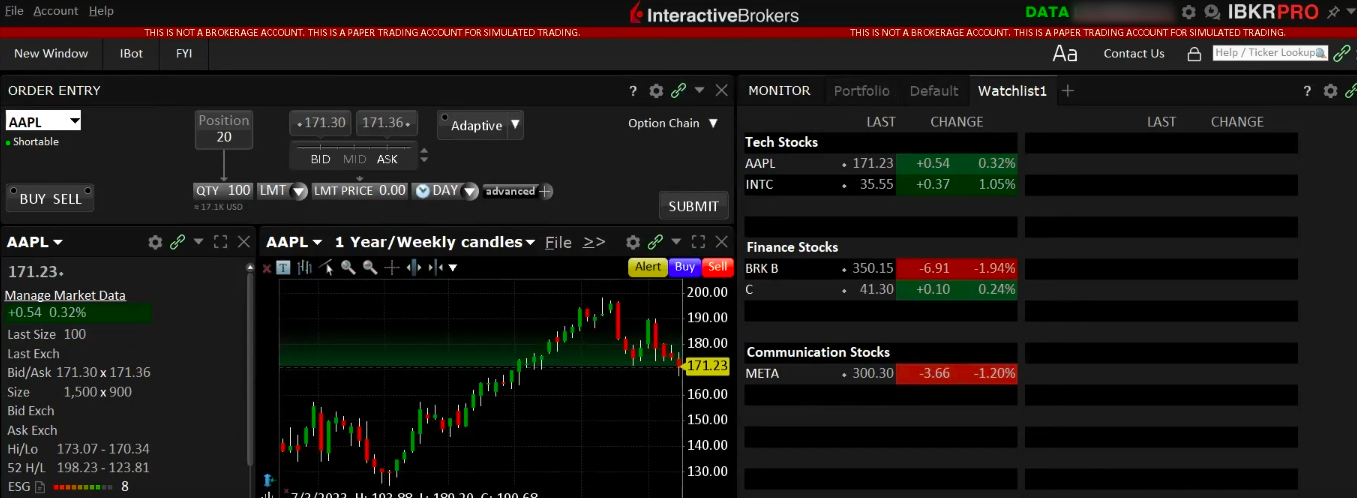
Configuring an IBKR paper trading account
Step 4: Change the font size by clicking the font sizing button near the Contact Us button. Adjust to the preferred font size.
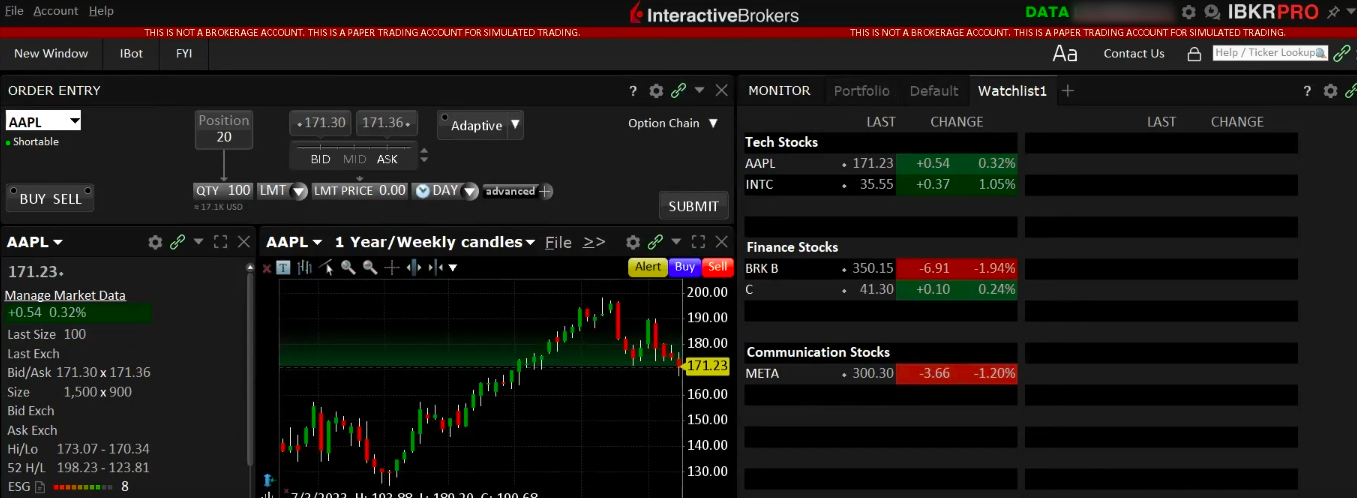
Configuring an IBKR paper trading account
You can see the change as the heading panels have a white background color.
To make trading more user-friendly, you can set hotkeys for bracket orders for easy navigation within the trading platform.
1. First, access the hotkey settings. Click on files and select global settings
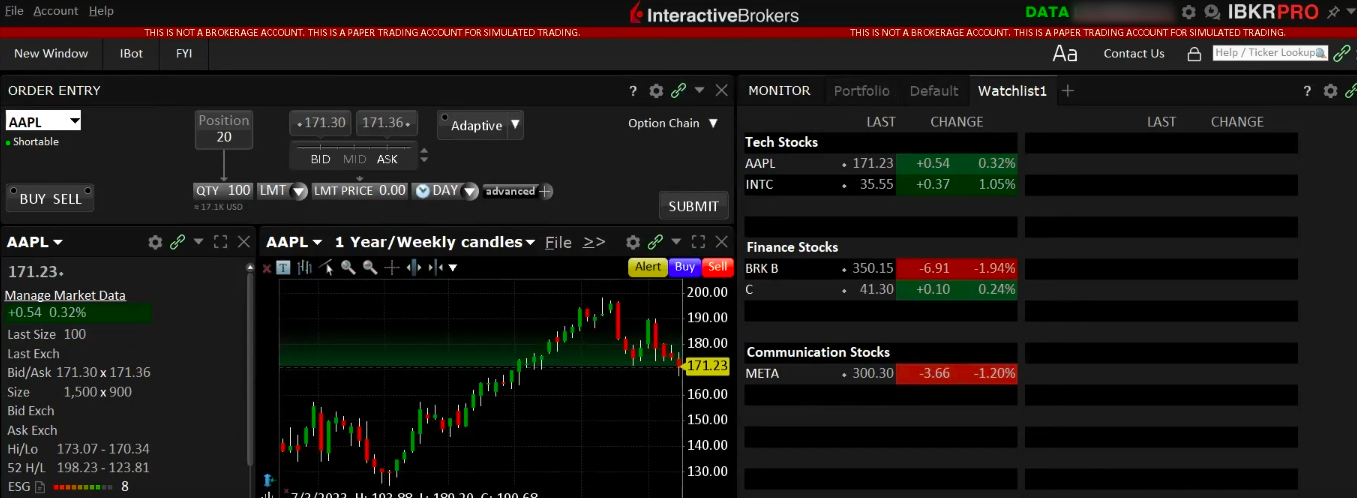
Configuring an IBKR paper trading account
2. Go to the charts, select settings, and under chat trader, select hotkeys
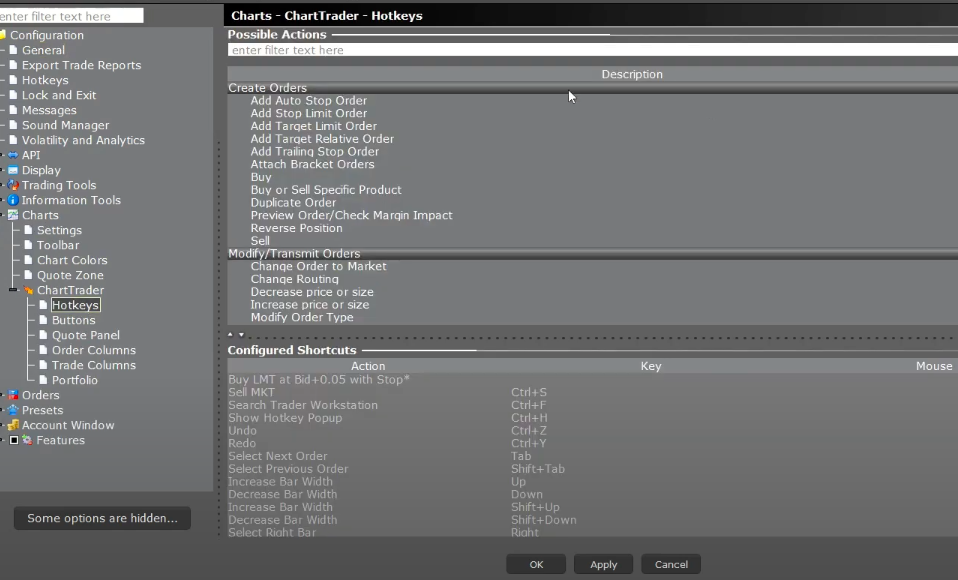
Configuring an IBKR paper trading account
3. From the options in the Create Orders menu, select any operation to set a shortcut. For example, select buy and click on Create shortcut
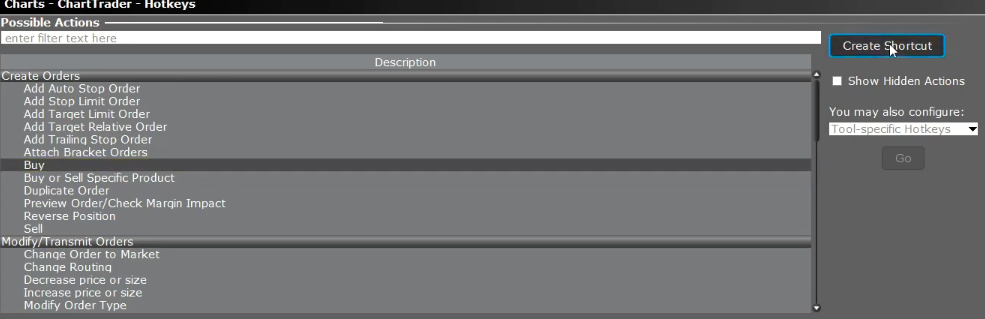
Configuring an IBKR paper trading account
4. On the next prompt, select Record, then the key combination you prefer (e.g., ctrl+1)
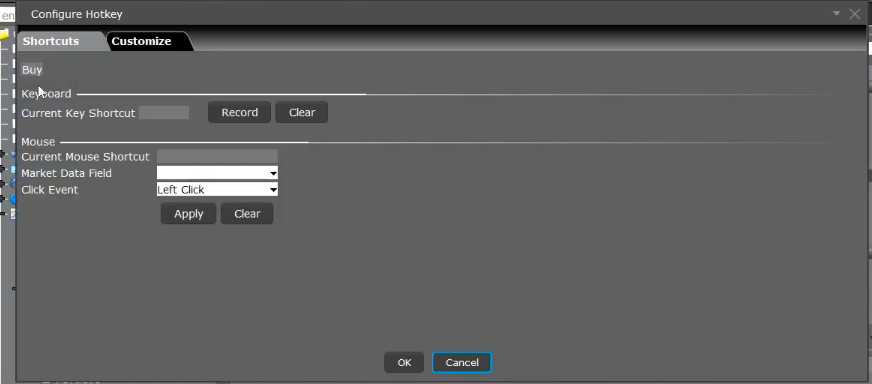
Configuring an IBKR paper trading account
5. Customize the order depending on your trading strategy and click "ok" to complete the process.
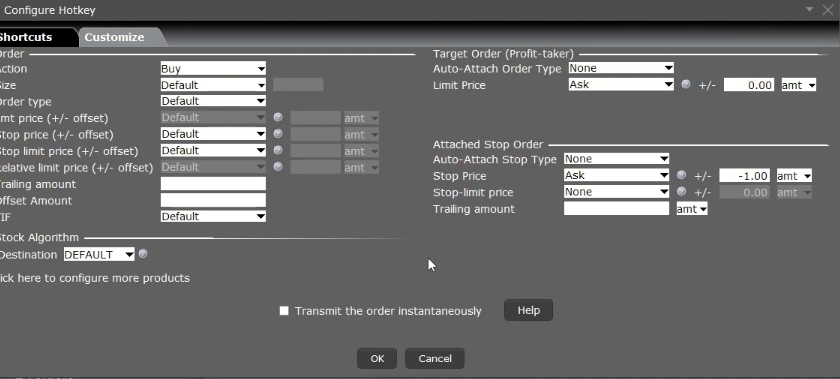
Configuring an IBKR paper trading account
IBKR paper trading account overview
The term "IBKR paper trading" describes the Interactive Brokers' virtual or simulation-based trading environment. Without having to risk real money, users can practice trading strategies, place trades, and get acquainted with the different aspects of the Interactive Brokers trading platform. It is the perfect platform for honing your trading skills.
Advantages of an Interactive Brokers Paper trading account
Below is the top of the interactive broker account.
-
Novice traders can gain knowledge about the financial markets, understand order types, track market movements, and get a feel for the trading platform through paper trading.
-
Before using actual money, traders can utilize paper trading accounts to see what works and what does not in a simulated setting.
-
With paper trading, people can test out various risk management strategies—like stop-loss orders and position sizes—without having to worry about the real financial repercussions.
-
In a simulated setting, paper trading enables people to practice self-control, patience, and discipline.
Features of IBKR paper trading account
Below are the features of the IBKR paper trading account.
-
Real-time market data is usually available for paper trading with Interactive Brokers. Demo accounts from Interactive Brokers incorporate risk management tools, charts, and other crucial trading indicators.
-
Options, futures, stocks, and more are among the asset classes that can be traded on IBKR's paper trading account.
-
Within the paper trading platform, Interactive Brokers may offer instructional materials and resources to assist users in learning about trading tactics, market analysis, and platform features.
-
Clients using the paper trading account can ask questions and get assistance from Interactive Brokers by contacting customer support.
Limitations of IBKR paper trading account
Here are a few restrictions that come with an interactive paper trading account.
-
Paper trading is not real money trading, and there might be variations in trade execution and market liquidity from live trading.
-
Certain order types are not processable. VWAP, Auction, RFQ, and Pegged to Market are top examples of order types absent in an interactive paper trading account
-
In live trading, there is a possibility of slippage, which is defined as the discrepancy between the expected and execution prices. Paper trading accounts might not accurately simulate this aspect of trading on the actual market.
Team that worked on the article
Peter Emmanuel Chijioke is a professional personal finance, Forex, crypto, blockchain, NFT, and Web3 writer and a contributor to the Traders Union website. As a computer science graduate with a robust background in programming, machine learning, and blockchain technology, he possesses a comprehensive understanding of software, technologies, cryptocurrency, and Forex trading.
Having skills in blockchain technology and over 7 years of experience in crafting technical articles on trading, software, and personal finance, he brings a unique blend of theoretical knowledge and practical expertise to the table. His skill set encompasses a diverse range of personal finance technologies and industries, making him a valuable asset to any team or project focused on innovative solutions, personal finance, and investing technologies.
Dr. BJ Johnson is a PhD in English Language and an editor with over 15 years of experience. He earned his degree in English Language in the U.S and the UK. In 2020, Dr. Johnson joined the Traders Union team. Since then, he has created over 100 exclusive articles and edited over 300 articles of other authors.
Mirjan Hipolito is a journalist and news editor at Traders Union. She is an expert crypto writer with five years of experience in the financial markets. Her specialties are daily market news, price predictions, and Initial Coin Offerings (ICO).