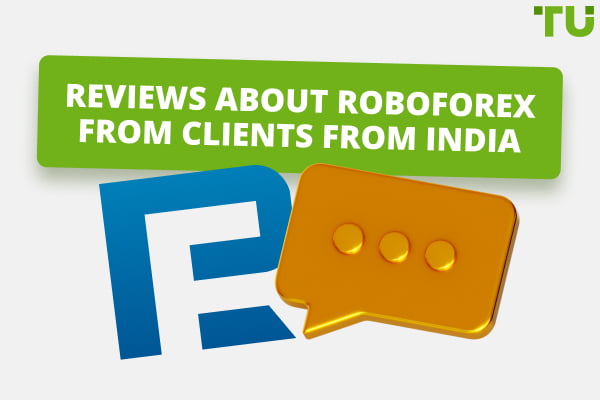Oanda Demo Account Review
Although forex trading can be a lucrative investment, it carries a lot of risks. If you’re not experienced, you should avoid trading forex with actual money because you are bound to incur some losses initially.
Therefore, most reliable brokers offer demo accounts for their new traders to practice with. On these demo accounts, you can practice trading with different currencies and commodities until you feel confident enough to minimize your risks while trading.
In this guide, we are going to look at the types of demo accounts offered by Oanda, give a review of Oanda’s MT4 demo account, and a step-by-step guide on how to open your own Oanda demo account.
Types of Oanda Demo Accounts
There are three main types of Oanda demo accounts that beginners can try:
MetaTrader 4 Demo Account
MetaTrader 4 demo account will give you a risk-free environment to practice environment to make all possible rookie mistakes without losing any money. You will only trade with virtual money therefore never putting any real money at stake as you gain valuable skills.
The MetaTrader 4 Demo account is best for learning how to trade Fx currency pairs.
Oanda Trade Platform Demo Account
The Oanda Trade Platform demo account is available in both desktop and web browser versions. Its main advantage is that you can easily manage your demo account from any browser. This means that you can practice more and start trading on a live account sooner than later.
Oanda Mobile Platform Demo Account
Oanda also has a demo account that is accessible via a mobile platform. This account comes in form of a native app for your Android, iPhone, or tablet; already equipped with charting functionalities and tools designed for the specific device. The app will also let you manage positions and receive important notifications, all on the go. This option, just like the previous one, helps you practice trading more because it becomes more accessible.
Oanda MT4 Demo Account Review
An MT4 demo account offers:
A risk-free environment that simulates an actual live forex market
Opportunity to practice with automatic trading strategies such as Expert Advisors
Opportunity to use all MT4 indicators, tools, and add-ons, just like a live account, and all for free.
Practice conducting technical analysis before opening a live account.
How to Open Oanda Demo Account
Follow these steps to open your first Oanda Demo Account:
Register for Your Demo account
Sign up for an Oanda Demo Account.
Fill in the registration form with your country, full name, age, gender, valid email address, and valid phone number.
Submit the form and wait for a confirmation email on the email you used to register the account.
You do not need official documents and credentials to open a demo account, definitely because you will not be dealing with real money on it. However, once you feel confident enough to open a live account, you will need a valid ID or passport to verify your identity and name. You will also need a bank statement from an active bank account to confirm your place of residence.
Verify Your Demo Account
Once you submit your form, you will receive a verification email.
Open the email and click on the verification link provided to log into your Oanda demo account for the very first time.
When you log into the demo account for the first time, you will be presented with the different types of Oanda demo accounts and will need to choose one before proceeding.
Choose an Oanda Demo Account Platform
You can choose amongst the three available Oanda Demo platforms:
MetaTrader 4: used to practice trading Fx currency pairs.
Oanda Trade Platform: offers the most ease of use, allowing you to manage your Oanda demo account with ease from your browser.
Oanda Mobile Platform: allows access from your smartphone at your convenience.
All of the Oanda free demo accounts are great for beginners, but if you feel that one platform is not offering enough for you, you can change platforms and manage your accounts on the homepage. Your decision is not set in stone.
Is Oanda Demo Good For Beginners?
Oanda Demo account is excellent for beginners in forex trading, who want to venture into forex investments seriously. These demo accounts are easy to open and even easier to navigate. New forex traders are also allowed to practice as much as they need to become proficient and confident since the account is free.
FAQ
Does an Oanda Demo Account Have Hidden Costs?
No. Oanda Demo Accounts are free with no hidden costs.
How Long Can I Use My Oanda Demo Account?
You can use your free Oanda Demo Account indefinitely.
Does the Demo Account Mimic the Real Forex Market?
Yes. A demo account mimics the real forex market. The only difference is that there is no real money involved, there is no risk.
How Long Should I Practice on My Demo Account?
Four to six months of consistent profit on your demo account is the most ideal. You can go live earlier than that, but your chance of incurring a significant loss will be higher.
Team that worked on the article
Mikhail Vnuchkov joined Traders Union as an author in 2020. He began his professional career as a journalist-observer at a small online financial publication, where he covered global economic events and discussed their impact on the segment of financial investment, including investor income. With five years of experience in finance, Mikhail joined Traders Union team, where he is in charge of forming the pool of latest news for traders, who trade stocks, cryptocurrencies, Forex instruments and fixed income.
The area of responsibility of Mikhail includes covering the news of currency and stock markets, fact checking, updating and editing the content published on the Traders Union website. He successfully analyzes complex financial issues and explains their meaning in simple and understandable language for ordinary people. Mikhail generates content that provides full contact with the readers.
Mikhail’s motto: Learn something new and share your experience – never stop!
Olga Shendetskaya has been a part of the Traders Union team as an author, editor and proofreader since 2017. Since 2020, Shendetskaya has been the assistant chief editor of the website of Traders Union, an international association of traders. She has over 10 years of experience of working with economic and financial texts. In the period of 2017-2020, Olga has worked as a journalist and editor of laftNews news agency, economic and financial news sections. At the moment, Olga is a part of the team of top industry experts involved in creation of educational articles in finance and investment, overseeing their writing and publication on the Traders Union website.
Olga has extensive experience in writing and editing articles about the specifics of working in the Forex market, cryptocurrency market, stock exchanges and also in the segment of financial investment in general. This level of expertise allows Olga to create unique and comprehensive articles, describing complex investment mechanisms in a simple and accessible way for traders of any level.
Olga’s motto: Do well and you’ll be well!