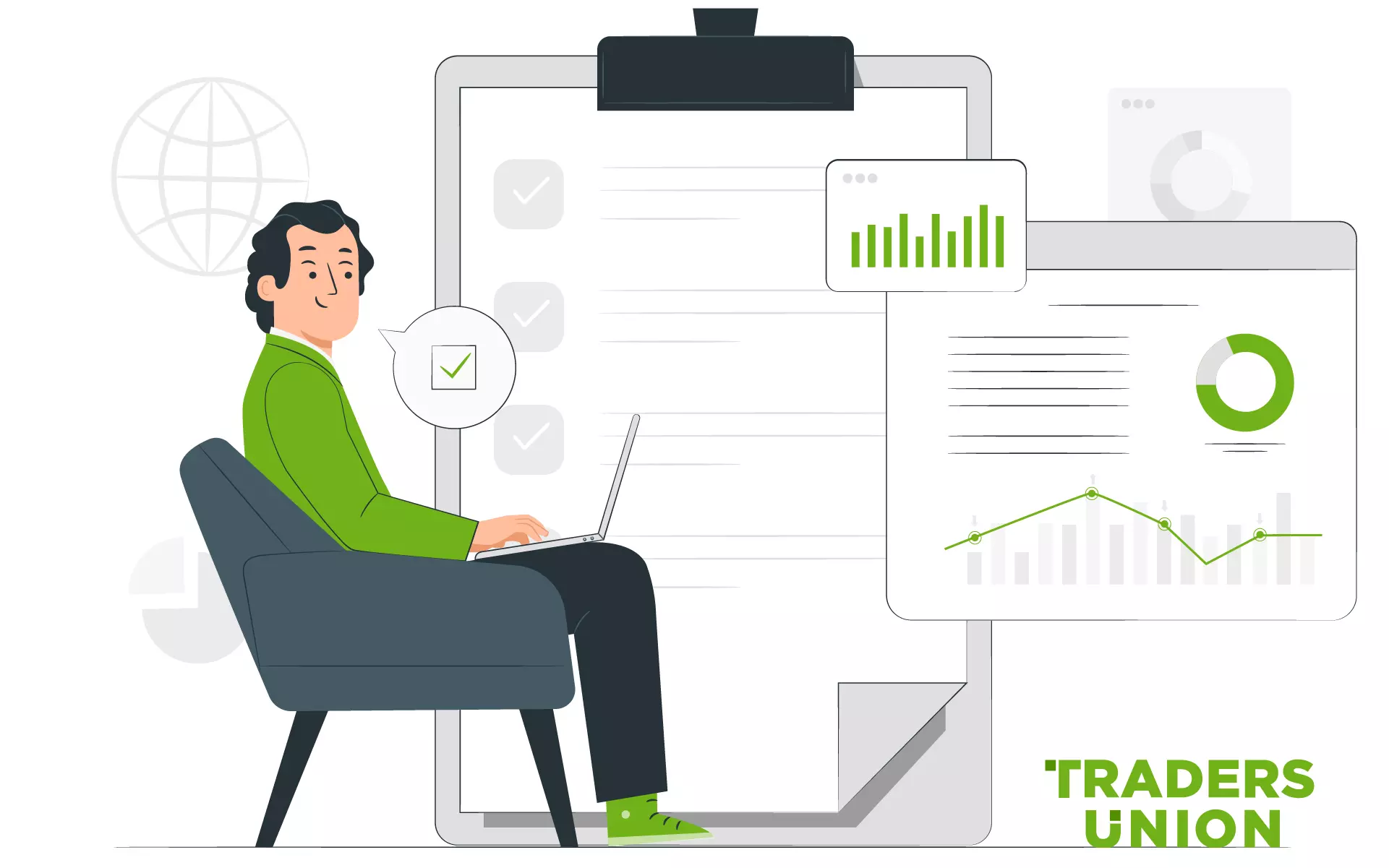Tickmill mobile app: main features and functionality
The Tickmill mobile app is a convenient way to trade on the go. It offers all the features and functionality of the desktop platform, including advanced charting and analysis tools. The app is available for both Android and iOS devices, and it can be downloaded from the App Store or Google Play.
Once installed, traders can log in with their existing account details and start trading immediately. The app also includes a range of helpful tutorials and FAQs to help users get started. Overall, the Tickmill mobile app is a great choice for anyone looking for a convenient and user-friendly way to trade forex on the move. Here is a step-by-step guide on how to download and set up the Tickmill App.
How to Download and Set up Tickmill App
| Tickmill | XM | Axi | |
|---|---|---|---|
| Mobile App Rating | 3.9 | 4.5 | 3.8 |
| User friendliness | Good | Good | Good |
| Updates | No | No | No |
| Biometric and two-factor authentication | No | No | No |
The Tickmill app is available for both iOS and Android devices and can be downloaded for free from the App Store or Google Play Store. Here is a step-by-step guide on what to do.
Once installed, simply log in with your existing Tickmill account details. The app will send you to the dashboard, where you can choose what you want to do first.
If this is your first time and you need to create an account, the sign-up process is similar to the desktop process and super easy. The most convenient part is that you can do it entirely within the app.
All you need to do is fill out the necessary form fields and upload the required documents.
The approval process could take anywhere between 5 minutes to 24 hours, depending on your country of residence and how fast it is to verify your documents and other information.
Once your account is approved, go through all the features on the dashboard to get acclimated. The interface is simple and user-friendly, so this should be easy.
When you're ready to start trading, choose your deposit option, fund your account and start trading right away.
Main Features of Tickmill Mobile App
The Tickmill mobile app provides traders with a full set of trading orders, popular analytical tools, and interactive charts. The app also offers all the functionality available on the desktop version, making it a convenient option for those who want to trade on the go. Here are some of the app's features.
Dashboard: The Dashboard is the first thing you see when you open the Tickmill mobile app. It gives you an overview of your account balance, margin level, and other important information. You can also see a list of your recent trades and orders, as well as your account history.
Trading Screen: The Trading Screen is where you will do most of your trading. Here you can see live prices for all symbols and place orders. You can also access your account history and order tickets from the Trading Screen. The layout is designed to be user-friendly and easy to navigate, so you can focus on trading.
Quotes: The app provides real-time quotes for all major financial instruments, including forex pairs, stocks, indices, and commodities. You can also access historical price data and charting tools to help you make informed trading decisions.
Settings: The Settings tab allows you to customize the Tickmill mobile app to suit your needs. You can change your account settings, select which tabs are displayed on the Dashboard, and more. The Settings tab is also where you go to log out of the app or contact customer support.
Additional Features of the Tickmill App
One of its most useful features is the ability to deposit and withdraw funds directly from the app. This means that you can top up your account quickly and easily without having to log in to the web platform. The app also has a live chat feature, which is handy for getting quick answers to any queries you may have. And, of course, you can use the app to open and close new trades, as well as monitor your existing positions.
With the search function, you can quickly find the instruments you want to trade, and with the chat function, you can connect with other traders and get tips and advice. You can also set up notifications, so you don't miss an opportunity. Additionally, Tickmill offers Market, Limit, and Stop order types, and you also get the GTC and GTT order terms and expiry in the app. Even better, it's available in over 20 languages.
Tickmill App Technical Analysis Tools
News: The news section offers the latest financial market updates and analyses from leading financial commentators. This is an invaluable resource for staying up-to-date with the latest market developments.
Economic Calendar: The economic calendar provides a handy schedule of economic events and news releases that could impact the markets. This is essential information for any trader who wants to stay ahead of the curve.
Charts: The Charts tab gives you access to powerful charting tools. You can view real-time price charts for all symbols, create custom indicators, and set up price alerts. The charts are interactive, so you can zoom in and out, change timeframes, and more.
Main Advantages and Disadvantages of Tickmill Mobile App
👍 Advantages:
• User-friendly and easy to navigate
• Real-time quotes and charts
• Available on Android and iOS
• Search function
• Alerts and notifications
• Over 20 languages
👎 Disadvantages:
•No two-step verification
• No-touch or face ID login
•Notifications have to be set on the web platform
FAQ
What is the Tickmill mobile app?
The Tickmill mobile app is a tool that allows traders to access their accounts and trade on the go.
How do I access the Tickmill mobile app?
To access the Tickmill mobile app, simply go to the App Store or Google Play and search for "Tickmill". Once you've found the app, simply download and install it on your device.
What features are available on the Tickmill mobile app?
The Tickmill mobile app offers all of the same features as the desktop trading platform, including real-time quotes, charts, and news. You can also place and manage your trades directly from the app.
Is there a cost to use the Tickmill mobile app?
No, the Tickmill mobile app is completely free to use. However, please note that standard data charges from your cellular provider may apply.
Team that worked on the article
Andrey Mastykin is an experienced author, editor, and content strategist who has been with Traders Union since 2020. As an editor, he is meticulous about fact-checking and ensuring the accuracy of all information published on the Traders Union platform. Andrey focuses on educating readers about the potential rewards and risks involved in trading financial markets.
He firmly believes that passive investing is a more suitable strategy for most individuals. Andrey's conservative approach and focus on risk management resonate with many readers, making him a trusted source of financial information.
Also, Andrey is a member of the National Union of Journalists of Ukraine (membership card No. 4574, international certificate UKR4492).
Dr. BJ Johnson is a PhD in English Language and an editor with over 15 years of experience. He earned his degree in English Language in the U.S and the UK. In 2020, Dr. Johnson joined the Traders Union team. Since then, he has created over 100 exclusive articles and edited over 300 articles of other authors.