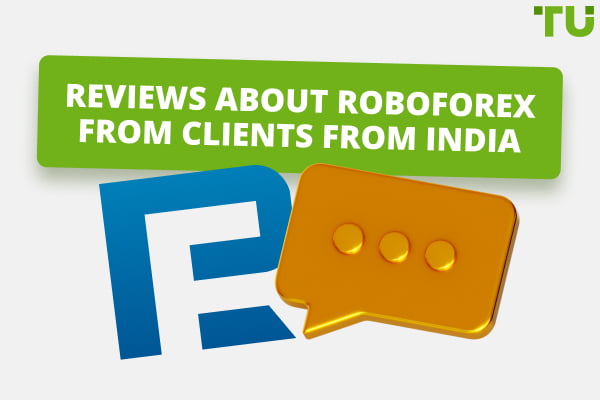Tickmill MT4 Review - How to Download and Set Up?
When it comes to trading platforms, MetaTrader 4, or MT4 as it’s commonly known is probably one of the most, if not the most popular trading platform on the market today. As such, it’s easy and intuitive to use while still giving traders access to advanced charting and analytics tools.
In simple terms, the platform gives you all the tools you need to trade forex successfully, maximize your potential for profits, and minimize your risk. Ultimately, MT4 is one of the best choices when you need to choose a trading platform.
With that in mind, we’ll now look at Tickmill MT4 in more detail.
Learn more about top 10 best MT4 indicatorsTickmill MT4 Review
Even though MT4 has been around for far longer compared to other trading platforms, it's still one of the most popular trading platforms on the market. In fact, MT4 has been used by millions of traders since 2005.
And it’s easy to see why when you consider that the MT4 platform has all the tools, features, and trading capabilities you need to trade forex successfully, automate your trading, and manage your risks properly. On Tickmill, you'll have a choice of different MT4 versions depending on your unique needs, requirements, and the device you’re using.
We’ll now look at these options in more detail.
Learn more about Best Trading Soft and ToolsMT4 Mobile
The range of MT4 mobile apps has been developed to provide you with the most up-to-date trading functionality. It’s been developed for both Android and iOS, so you’ll be able to use it on a variety of mobile phones and tablets. With it, you’ll have access to almost all of the functionality of the desktop version.
This means you’ll be able to use interactive charts, analytical tools, financial news, different types of trading orders, and notifications on your device. Ultimately, you’ll be able to track your trades, monitor your account, and open and close new trades no matter where you are.
MT4 Web
Much like the MT4 mobile apps, the MT4 web trading platform allows you to trade forex from almost anywhere in the world as long as you have access to a reliable internet connection. This is simply because it allows you to use MT4 in a browser on any computer which also means you won’t need to install any software to use it.
In addition, it also offers most of the features of the desktop version. So, you’ll have access to real-time quotes, customizable charts, different time frames, your entire trading history, and over 30 technical indicators.
MT4 Desktop
The MT4 desktop trading platform is Tickmill’s flagship MT4 offering and the one millions of traders around the world know and love. The platform is known for being intuitive and easy to use while still offering advanced trading capabilities that allow traders to trade forex successfully.
As such, when using the platform, you’ll have access to over 30 built-in indicators and 24 graphical objects, one-click trading, drawing tools,trading signals with notifications, and many other features.
You’ll also be able to automate your trading by using Expert Advisors and the platform gives you the ability to customize its appearance based on your specific preferences.
Tickmill MT4 Advantages
One of the main benefits when trading forex with Tickmill is the broker’s superior execution speed. In fact, its average execution time is only 0.20 seconds. This, in turn, has other benefits.
For example, with faster execution times, you’ll be able to reduce slippage to a minimum. In other words, you’ll be able to time your entries and exits more precisely which means you’ll be able to maximize your profits and minimize your risks.
Another benefit of Tickmill MT4 is that it gives you access to a wide range of trading instruments. As a result, apart from forex, you’ll also have access to a range of CFDs including stocks, indices, commodities, bonds, and cryptocurrencies. It’s no wonder that thousands of traders choose tickmill as their preferred forex broker.
How to Download Tickmill MT4 for Free?
Now that we’ve looked at the Tickmill MT4 platform in more detail and you’ve seen some of the benefits of using the Tickmill MT4 platform, we’ll now look at how you can download and install the platform on your chosen device. Here, it’s important to remember that you’ll need an internet connection and before you can start trading, you’ll also need to open a trading account.
To install Tickmill MT4 on your computer or laptop, you’ll need to follow these steps:
The first step is to go to the Tickmill homepage and select MetaTrader 4 from the Platforms drop-down menu.
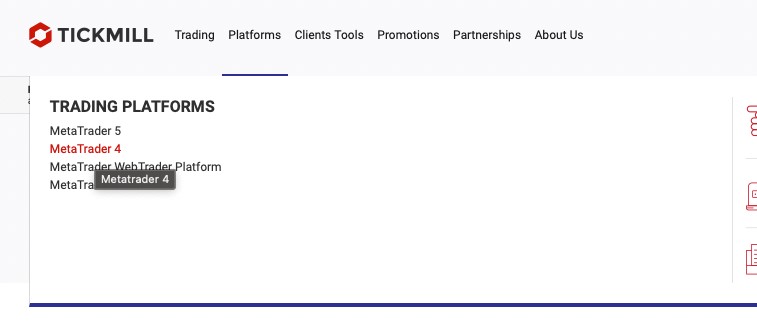
Photo: Tickmill MT4 on the drop-down menu
You’ll then be taken to the Tickmill MT4 download page where you can download Tickmill MT4.
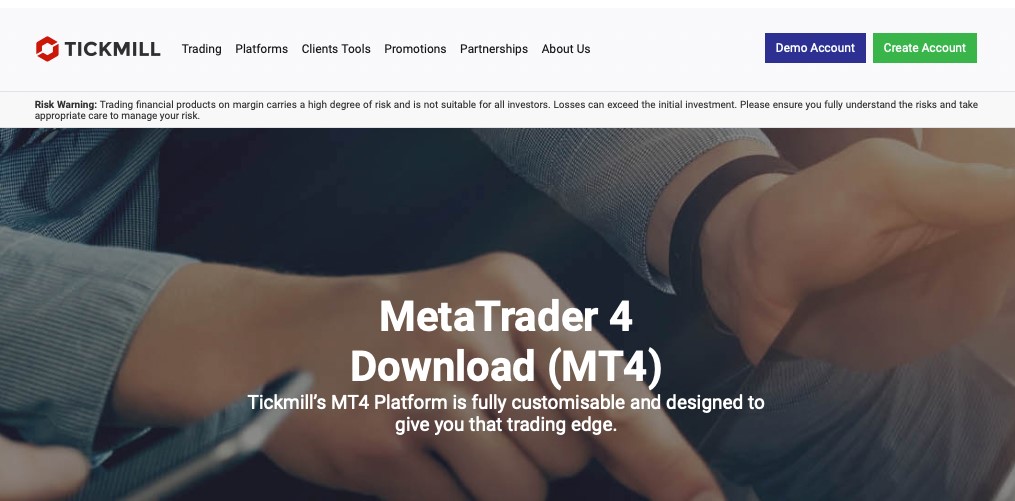
Photo: Tickmill MT4 download
On this page, you’ll need to scroll down to the download links for the MT4 platform. Here, you’ll click on the link for Windows.
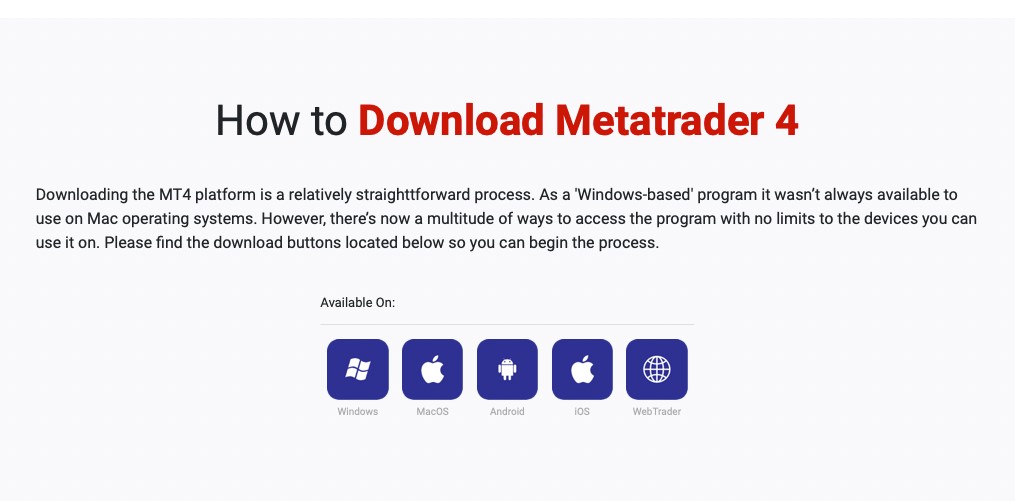
Photo: Tickmill MT4 downloading
Once you click on the link, you’ll be asked what you want to do with the file. Here, you can select Run. Once the file has been downloaded it will run automatically. You’ll then see the Tickmill MT4 Terminal Setup pop-up. Here, you can just click Next.
The download and installation process will now proceed. Once done, you’ll see the “Congratulations! We are waiting for you” screen. This confirms that the software has been installed on your computer.
To install the Tickmill MT4 platform on your phone or tablet, you’ll follow the same process. On the MT4 download page, you’ll then select your specific platform. From here, you’ll be taken to the relevant Playstore or iOS Store page where you’ll be able to download MT4 on your phone or tablet.
How to Customize the Tickmill MT4 Platform
When you run Tickmill MT4 for the first time, you’ll need to log into your trading account. If you don’t have a trading account, you’ll need to open one first. Either way, when you opened an account, you would’ve received a confirmation email with the credentials you’ll then use to log into the Tickmill MT4 platform.
Once you’ve logged into the platform, there are a few things you should customize based on your preferences. The first is probably the charts. To do this, you’ll right-click on any open chart and then select Properties.
In the window that opens, you’ll be able to change the appearance of the charts by changing their color scheme. You’ll also be able to change the chart’s type and scale under the Common tab.
Once you’ve made the changes, you can click OK to save them. You can also save these changes as a template by clicking Template on the toolbar and then selecting Save Template . You’ll then be able to apply your template to any open chart by clicking Template on the toolbar and then selecting Load Template.
Another thing you should consider changing is the instruments that are displayed in the Market Watch window. This window is the one in the top left corner of the terminal.
Here, Tickmill MT4 often doesn’t indicate all the available instruments for trading. To fix this, you’ll need to right-click inside the Market Watch window and select Show All. After doing this, you’ll be able to see all the available instruments every time you open MT4.
Tickmill MT4 Passive Income Options
Tickmill allows you to link a MyFxBook account to MT4. In this way, you’ll be able to generate a passive income without needing to execute any trades yourself.
To do this you’ll need to open a live trading account with Tickmill and then email your account number to their support team who will then add your account to the Tickmill MyFBook AutoTrade group.
You’ll then need to open an account on MyFxBook if you don’t have one already. Once done, you’ll log into your MyFxBook account and link your Tickmill MT4 account to MyFxBook.
When your account has been linked, you’ll be able to search for and find the right trader to copy. You’ll then need to download the trader’s CSV file from MyFxBook, and the script needed to copy the trader’s trades. You’ll then add the script to your Scripts folder, open it, and add the required information.
After you’ve done this, you’ll copy the trades that your chosen trader executes.
FAQs
Apart from the information above, we’ve also compiled a list of frequently asked questions traders often have when it comes to Tickmill.
Will my funds be safe at Tickmill?
Yes, your funds will be safe. Tickmill is a properly regulated broker and has implemented the necessary measures to protect client funds.
What is Tickmill’s minimum deposit?
The minimum deposit for all Tickmill’s accounts is $100.
Does Tickmill have a dealing desk?
No, Tickmill is an NDD broker with no dealing desk.
How fast does Tickmill process withdrawals?
All withdrawals are processed within one day.
Team that worked on the article
Ivan is a financial expert and analyst specializing in Forex, crypto, and stock trading. He prefers conservative trading strategies with low and medium risks, as well as medium-term and long-term investments. He has been working with financial markets for 8 years. Ivan prepares text materials for novice traders. He specializes in reviews and assessment of brokers, analyzing their reliability, trading conditions, and features.
Olga Shendetskaya has been a part of the Traders Union team as an author, editor and proofreader since 2017. Since 2020, Shendetskaya has been the assistant chief editor of the website of Traders Union, an international association of traders. She has over 10 years of experience of working with economic and financial texts. In the period of 2017-2020, Olga has worked as a journalist and editor of laftNews news agency, economic and financial news sections. At the moment, Olga is a part of the team of top industry experts involved in creation of educational articles in finance and investment, overseeing their writing and publication on the Traders Union website.
Olga has extensive experience in writing and editing articles about the specifics of working in the Forex market, cryptocurrency market, stock exchanges and also in the segment of financial investment in general. This level of expertise allows Olga to create unique and comprehensive articles, describing complex investment mechanisms in a simple and accessible way for traders of any level.
Olga’s motto: Do well and you’ll be well!
Mirjan Hipolito is a journalist and news editor at Traders Union. She is an expert crypto writer with five years of experience in the financial markets. Her specialties are daily market news, price predictions, and Initial Coin Offerings (ICO). Mirjan is a cryptocurrency and stock trader. This deep understanding of the finance sector allows her to create informative and engaging content that helps readers easily navigate the complexities of the crypto world.