Top 10 Best Apps for Trading on iPhone



Editorial Note: While we adhere to strict Editorial Integrity, this post may contain references to products from our partners. Here's an explanation for How We Make Money. None of the data and information on this webpage constitutes investment advice according to our Disclaimer.
Useful apps for trading on iPhone:
- TradingView – best for technical analysis.
- MetaTrader 4 – supports bots and advanced trading operations.
- Robinhood – best for zero-commission trading.
- Bloomberg – best for high-quality market analytics.
- Yahoo Finance – best for free market news.
- eToro – best for social trading and cryptocurrencies.
- Interactive Brokers – best for stock trading.
- Plus500 – best for active forex trading.
- Investing.com – best for tracking stocks.
- Stock Trader Pro – best for better trading efficiency.
It’s important for all types of investors to explore the best apps for trading on iPhone. These apps not only offer free stock trading but also provide a seamless, fully-featured trading experience. With smartphone trading becoming increasingly popular, iPhone apps now support advanced tools, charting, and order types, making them suitable for both beginners and experienced traders. This guide reviews the top iPhone trading apps, helping you choose the best one for your needs.
How do the iOS trading Apps compare
| Best For | App Store Rating | Key Features | Pricing | |
|---|---|---|---|---|
TradingView | Technical Analysis | 4.8/5 | Advanced charting, technical tools, social investing, CFD broker integration | Free with optional subscription tiers from $14.95/month to $59.95/month) |
MetaTrader 4 | Choice of Millions of Traders | 4.8/5 | Forex, CFDs, multiple execution modes, 30+ languages, advanced trading operations | Free to download and use, with demo account option |
Robinhood | Zero-Commission Trading | 4.8/5 | Free stock and crypto trading, no account minimum, user-friendly interface, margin accounts | Free, with a $6 monthly membership fee for extras |
Bloomberg | High-Quality Market Analytics | 4.6/5 | Market data, financial news, portfolio tracking, customizable watchlists | Free, with a $34.99/month subscription for full access |
Yahoo Finance | Free Market News | 4.7/5 | Real-time market news, personalized watchlists, stock tracking, financial tools | Free, $34.99/month or $349.99/year for premium access |
eToro | Social Trading and Cryptocurrencies | 5/5 | Commission-free stock and crypto trading, social trading, readymade portfolios | Free to open account, $5 withdrawal fee |
Interactive Brokers | Stock Trading | 3.3/5 | Advanced tools, low margin rates, research, stock and mutual fund trading | No minimum account, $1 minimum trade commission |
Plus500 | Active Forex Trading | 4.4/5 | Forex, CFDs, real-time market info, user-friendly, no commission policy | $100 account minimum, $10 monthly inactivity fee |
Investing.com | Tracking Stocks | 4.7/5 | Real-time data, global financial tools, economic calendar, portfolio tracking | Free, with optional paid upgrades |
Stock Trader Pro | Better Trading Efficiency | 4.7/5 | Chat rooms, stock picks, trading signals, performance history, push notifications | Free trial, $19.99/month, $47.99/3 months, $169.99/year |
TradingView - Best for Technical Analysis
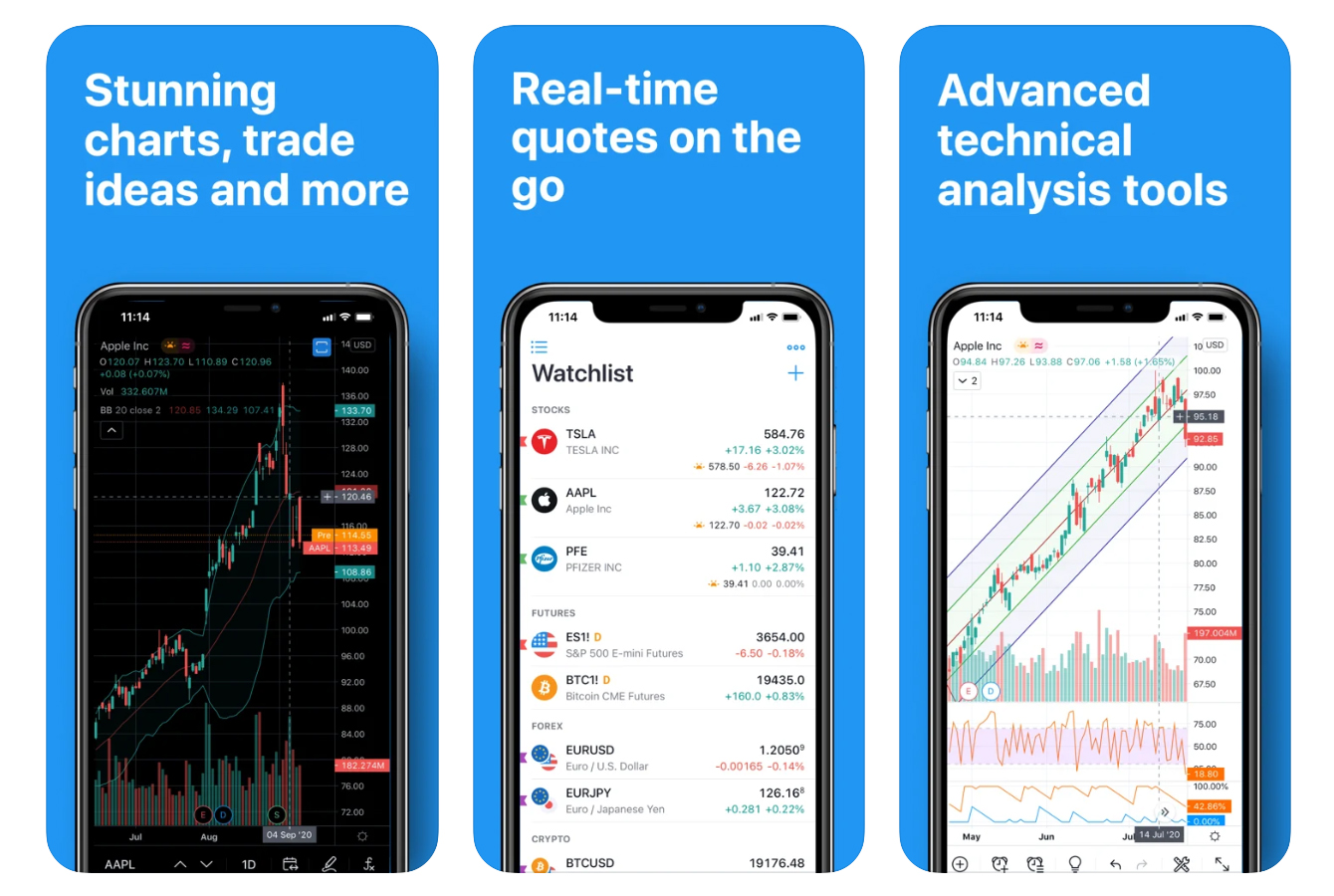
| App Store Rating: | 4.8/5 |
TradingView is one of the best apps out there for trading on iPhones. But what makes it the best is the advanced tools for technical analysis. Moreover, it's always up and running, and investors can easily access all of its functionality without even downloading it on a computer. Yet, the company has developed incredibly responsive and user-friendly applications, especially for iOS. It means that regardless of the iPhone model, the TradingView application perfectly fits with the screen size to provide easy navigation. The company uses a single centralized database for all desktop, mobile, and web applications. In other words, it means that the investors don’t need to sync their data across multiple devices as it’s already there.
TradingView offers a bundle of tools and features to the investors for technical analysis. These features and tools allow the investors to understand and recognize the right stocks to invest in easily. It’s also an incredible platform for community ideas, learning, and social interactions.
This platform is specifically made for investors to enhance investing skills and earn more profits. More than seven million people use TradingView, and the users can make most of the various technical indicators and drawing tools. The charts that it offers works very easily with all the devices. An interested investor can find CFDs, currencies, cryptos, stocks, and it also comes with paper trading options.
TradingView offers but is not limited to the following features.
Features
It offers a wide array of selection of indicators with strong stock charting, drawing tools, and chart types.
It integrates a fully operational stock screener.
It comes with a social investment approach, which makes it a better option as compared to StockTwits and Twitter.
Investors can get excellent ideas regarding the flow of trading.
It comes with fantastic data coverage and offers almost all the stock exchanges in the world, including Cryptocurrencies, Forex, ETFs, stocks, and much more.
Investors can use this application to trade directly from charts.
It comes with CFD broker integration such as CQG, Poloniex, or OANDA, and Forex.com is also integrated.
All of these features make TradingView one of the best iPhone trading apps out there. It can be the right option for investors looking for a trading platform for advanced technical analysis.
Pricing
TradingView offers free basic download with limited features. Paid plans include advanced tools for more in-depth analysis.
TradingView’s paid plans include:
Pro ($14.95/month): 2 charts per layout, 5 indicators per chart.
Pro+ ($29.95/month): 4 charts per layout, 10 indicators per chart.
Premium ($59.95/month): 8 charts per layout, 25 indicators per chart, priority support.
Each plan offers more tools and features for advanced analysis.
Can I trade directly from TradingView?
Yes, it’s possible. We have compared several brokers that provide integration with this platform, allowing you to trade directly from TradingView, making the entire process more efficient and seamless.
| Min. deposit, $ | TradingView | EUR/USD Spread | Advanced iOS App | Open an account | |
|---|---|---|---|---|---|
| 100 | Yes | No | Yes | Open an account Your capital is at risk. |
|
| No | Yes | 0,1 | Yes | Open an account Your capital is at risk.
|
|
| No | Yes | 0,15 | Yes | Open an account Your capital is at risk. |
MetaTrader 4 – Choice of Millions of Traders
 MetaTrader 4 – Choice of Millions of Traders
MetaTrader 4 – Choice of Millions of Traders| App Store Rating: | 4.8/5 |
MetaTrader 4 is surprisingly a free platform that allows investors to trade forex, cryptocurrencies, commodities, indices, futures, and CFDs. It’s one of the best trading apps out there that allows its users to choose from a wide range of servers and brokers to trade. The developer of this application claims that it’s available via more than 750 banks and brokers. That’s why it comes with no surprise why millions of traders use this platform.
MetaTrader 4 offers a very high security standard. All the data transmission is completely encrypted between the server and the client side. In order to make sure that your data is safe from all the cyber-attacks, the company uses RSA digital signature. Customers can also use its browser application, but the fact of the matter is that the iOS application offers the same fast and efficient functionality.
It comes with the following features.
Features
MetaTrader 4 supports over 30 different languages
Comes with advanced trading operations
State-of-the-art security features
Offers all mobile, web, and desktop applications
Comes with three different execution modes: instant execution, execution on request, and execution by market
It offers 24 graphic objects and 30 built-in technical indicators
All these rich features make MetaTrader 4 one of the best trading apps for the iPhone.
Pricing
MetaTrader 4 is free to download and free to use application. The user will have to create a free demo account while launching the application for the very first time. This account offers all the features that a user can easily test.
RobinHood – Best for Zero-Commission Trading
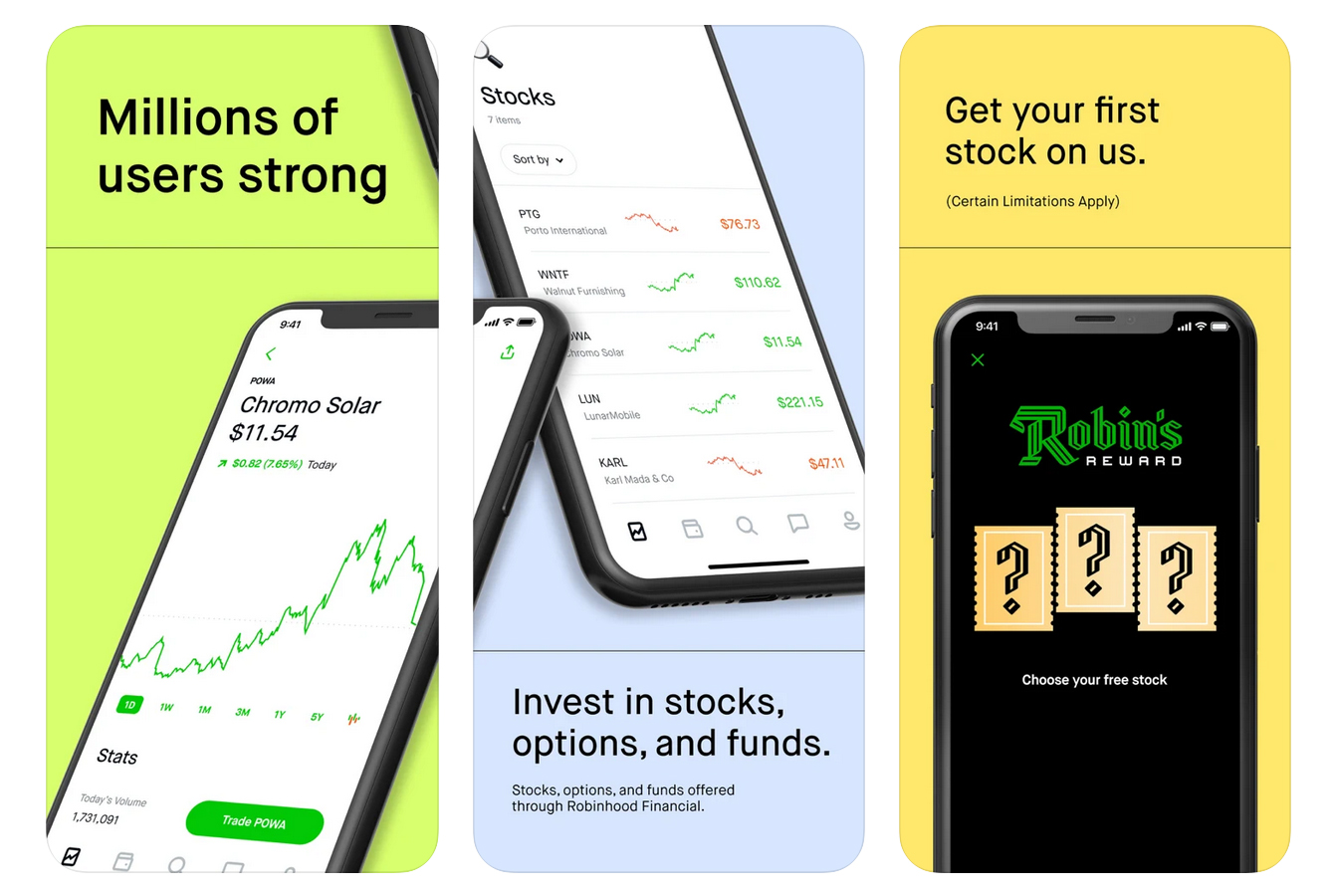 RobinHood – Best for Zero-Commission Trading
RobinHood – Best for Zero-Commission Trading| App Store Rating: | 4.8/5 |
There is nothing better than useful options available for free. It’s a commitment from RobinHood to provide its users with a 100 percent commission-free stock, cryptocurrency trades, ETF, options, and more. It’s also one of the best stock apps for the iPhone, especially for the seasonal traders who frequently trade because of significant savings possibilities. It comes with a handful of different brokers who don’t charge any contract fee.
Investors can efficiently buy and sell their stocks using Robinhood. It provides its users with the real-time market trends and data to make the wisest decisions. The platform allows its users to create personalized watch-lists based on their unique needs. Moreover, it comes with the following features.
Features
Streamlined and user-friendly interface
No account minimum and no commission fee
Offers cryptocurrency trading
Individual taxable accounts and margin accounts for the mobile users
Offers a cash management account that offers 1.25 million dollars of FDIC and pays. 30 percent. This account also offers a debit card with up to 75,000 free ATM withdrawals.
These features make RobinHood one of the best stock trading apps on the iPhone for zero commission trading.
Pricing
RobinHood is a free to use application that earns through a six-dollar membership fee, rebates, and margin trading from executing brokers. In order to set up a margin account, 2,000 dollars minimum portfolio balance is required.
Bloomberg – Best for High-Quality Market Analytics
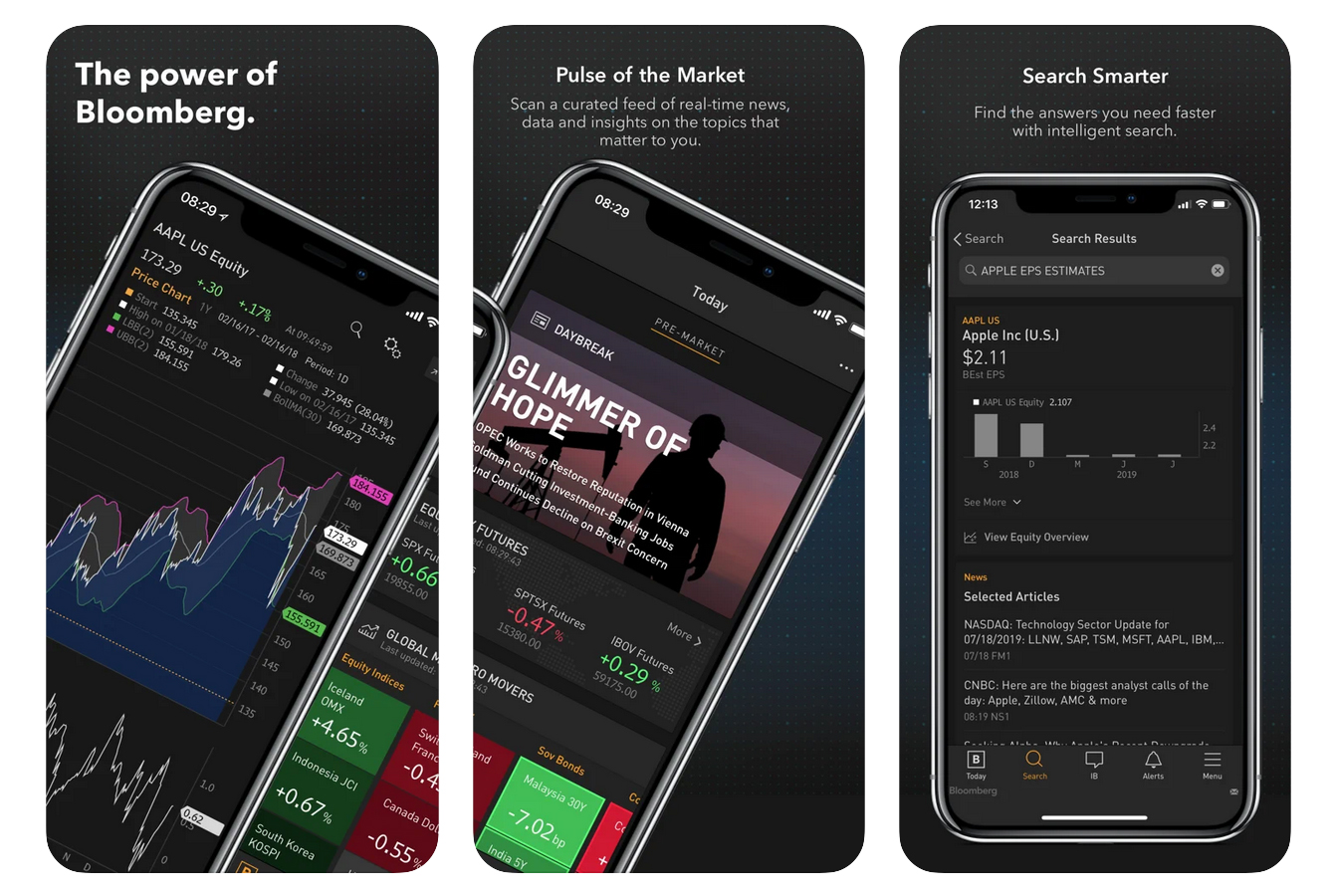 Bloomberg – Best for High-Quality Market Analytics
Bloomberg – Best for High-Quality Market Analytics| App Store Rating: | 4.6/5 |
Bloomberg is all about getting market data, finance news, and global business updates. It’s one of the best stock market apps for the iPhone that offers the most impactful portfolio tracking tools. The customization and personalization options allow the traders to fine-tune their application according to their specific needs to observe the portfolio.
Bloomberg’s application is not only responsive and user-friendly, but it comes with the stable and most optimal functionality. Whenever a trader wants to discover financial news or just needs to monitor their portfolio, it provides the required analysis and news for that. It comes with the following features for ease of use and user convenience.
Features
News and advanced market research tools about the users’ customizable portfolio
Personalization options based on the users' region, including currencies, commodities, bonds, futures, equity indexes, and more
Customizable watch-list to easily track portfolios with high security (currencies, ETF’s, mutual funds, stocks, etcetera).
Offers a range of audio and video material to stay in touch with the latest market trends by listening and watching analysis, interviews, guides, tutorials, and more.
Pricing
Bloomberg is a free to use app, although the users can get an additional monthly subscription. It provides them with unlimited access to all the available in-app content. This subscription also comes with a 30-day free trial and after that 34.99 dollars per month.
Yahoo Finance – Best for Free Market News
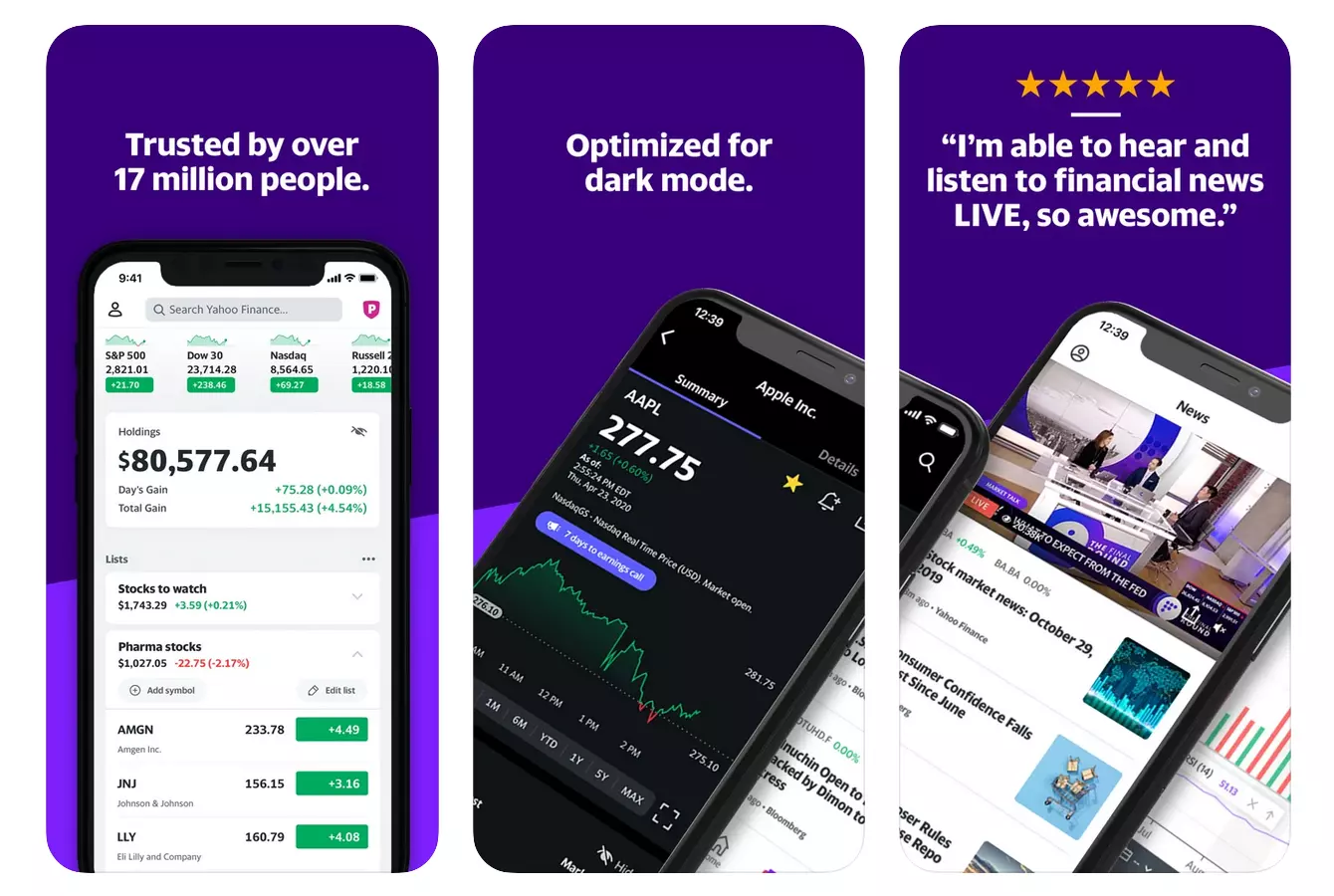 Yahoo Finance – Best for Free Market News
Yahoo Finance – Best for Free Market News| App Store Rating: | 4.7/5 |
There is no better option available in the market than Yahoo Finance for free market news. It allows its users to instantly access the real-time investment updates and live information. Users can also create their personalized watch-list to access the personalized news and latest quotes. Other than that, users can also track commodities and currencies and monitor the latest market news on financial information to stay updated. What’s more, is the multiple chart option for decisive analysis. Yahoo Finance offers but not limited to the following features.
Features
Allows the users to monitor the performance of their personalized portfolio
Explore comprehensive financial information about top holders, ESG ratings, historical financials
Comes with options more than just stocks and allows the users to track futures, world indices, equities, commodities, bonds, and currencies
Enables users to evaluate stocks by comparison with interactive and responsive full-screen charts
Users can view or edit their personal portfolios on the fly
All of these features make TradingView one of the best iPhone trading apps out there. It can be the right option for investors looking for a trading platform for advanced technical analysis.
Pricing
As mentioned, Yahoo Finance is the best option for free market news. However, it offers a monthly or annual subscription for more advanced and effective functionality. The monthly subscription is available at $34.99, and the annual subscription is available at $349.99.
eToro – Best for Social Trading and Cryptocurrencies


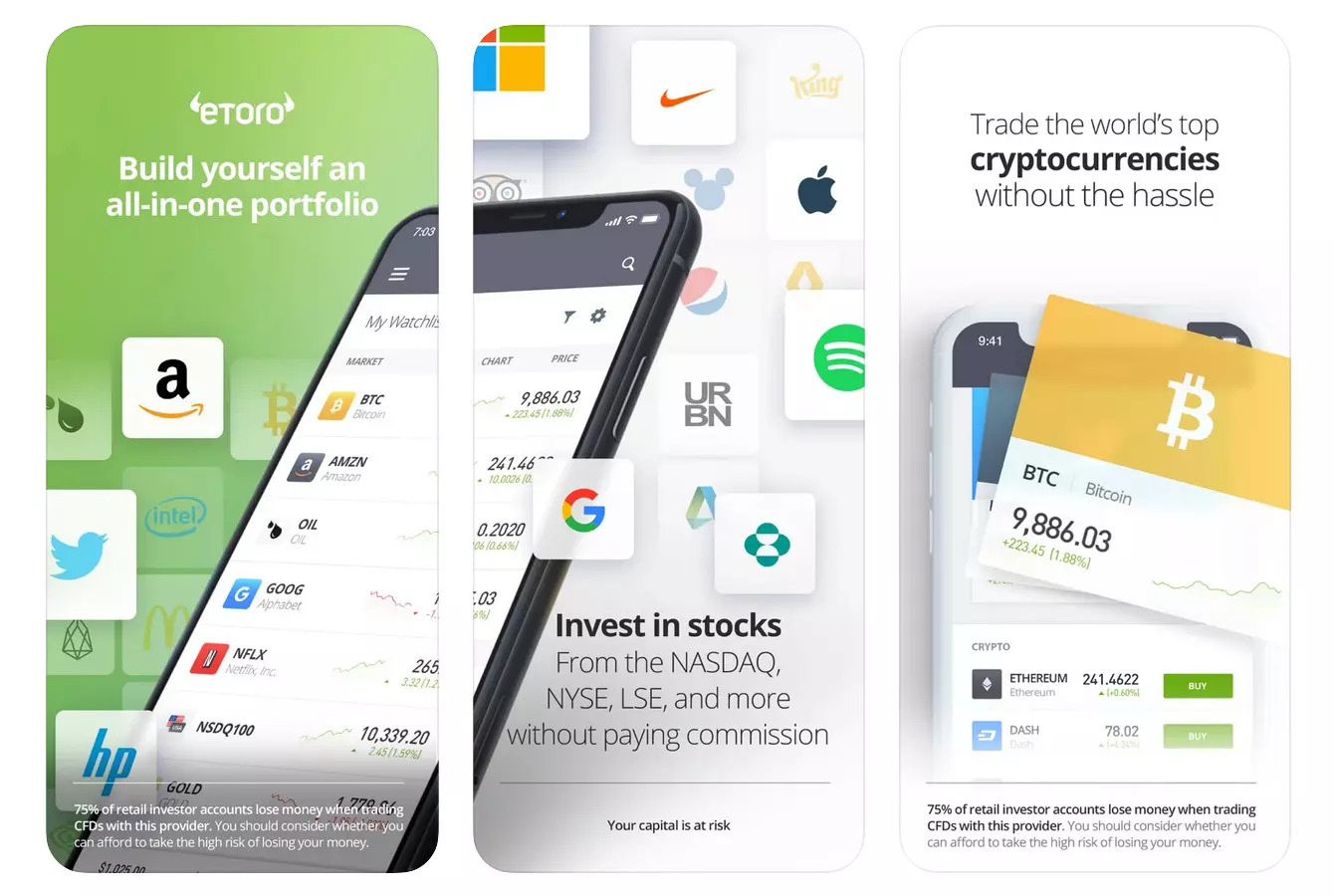 eToro – Best for Social Trading and Cryptocurrencies
eToro – Best for Social Trading and Cryptocurrencies| App Store Rating: | 5/5 |
eToro is the best trading stocks app when it comes to social trading and cryptocurrencies. It allows the users to invest in leading stocks without any commission from the range of top exchanges all around the world. This application allows the users to create diversified portfolios, and there is no need to pay management, ticketing.
Traders who are interested in cryptocurrencies can use eToro for a complete crypto solution. Investors can trade in XPR, Ethereum, Bitcoin, and many other cryptocurrencies without worrying about deposit fees. There is also a vast range of options such as PayPal, credit card to deposit funds. Here are some of the features that this platform offers.
Features
Trade cryptocurrencies with full confidence
Offers a range of powerful trading tools such as ProCharts, technical analysis, market research tools, etc.
Readymade portfolios with cutting edge technology for smart investing
A single-stop platform that serves all of the trading needs
Pricing
There are no fees or charges to open an eToro account, and there is no clearance fee, either. However, there is a $5 withdrawal fee.
Interactive Brokers – Best for Stock Trading
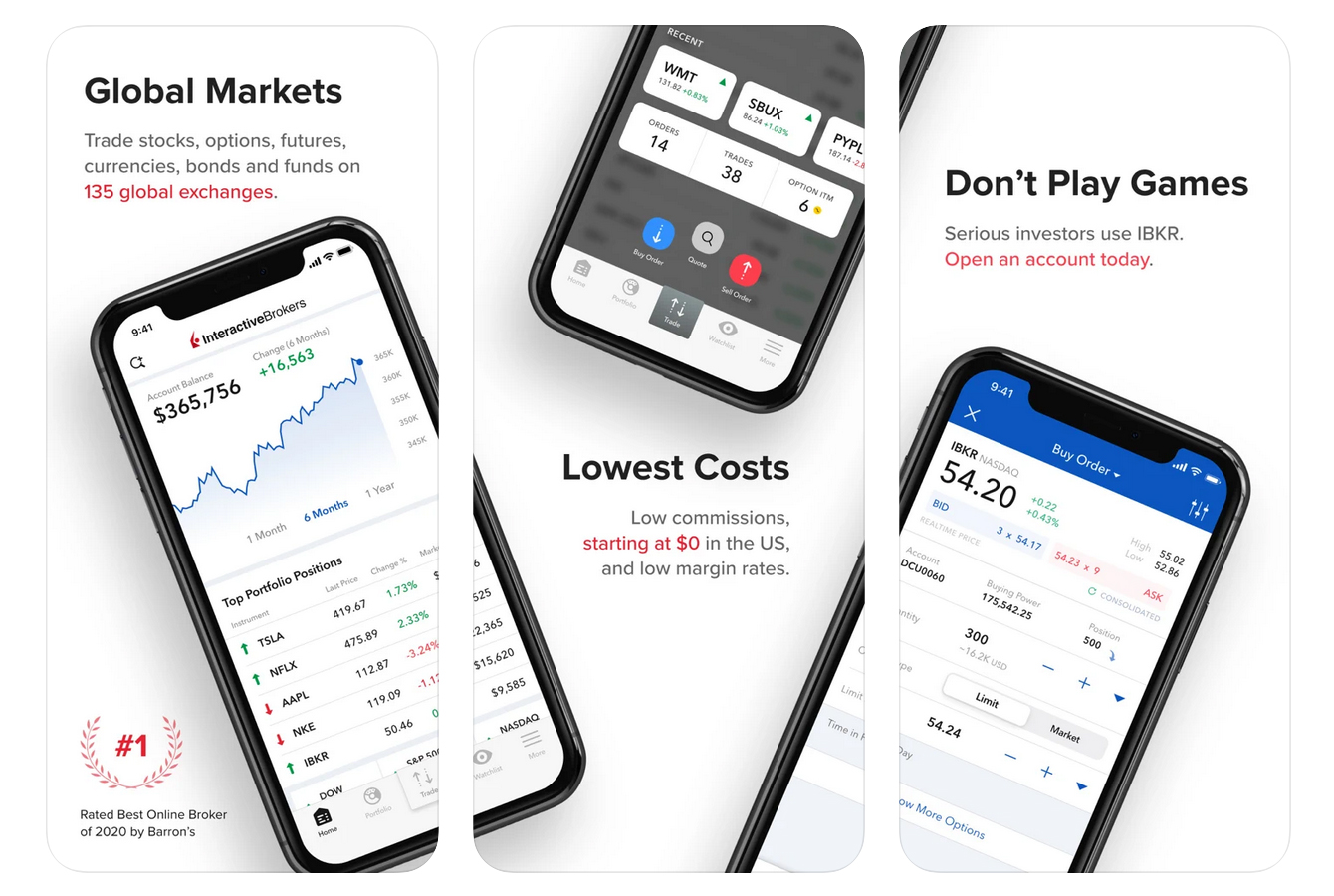 Interactive Brokers – Best for Stock Trading
Interactive Brokers – Best for Stock Trading| App Store Rating: | 3.3/5 |
Interactive Brokers platform is for both pro and lite stock traders. It’s basically a trader workstation with lots of powerful features and tools. It comes with a very low per-share pricing that attracts traders. It also offers a vast range of tradable securities selection, such as foreign stocks. What makes it the best application for stock trading is its ridiculously low margin rates. It comes with more than 400 data columns, advanced trading shortcuts, spread templates, option exercises, scanners, charting, research, news, and much more.
Interactive Brokers is very popular for advanced traders, but recently the company launched another tier such as Interactive Broker Lite for beginners. Both of the tiers of this platform come with a $0 account minimum. Moreover, the lite tier doesn’t have any inactivity or account maintenance fees. However, the pro version does come with an inactivity fee. Here are some of the most significant features that Interactive Brokers has to offer.
Features
A vast array of investment selection
Strong research and information tools
More than 4,300 mutual funds without any transaction fee
An ergonomic and intuitive mobile trading platform
In order to test the application, registration is not required
Pricing
There is no minimum account in order to use Interactive Brokers. However, there is a maximum of one percent of the trade value and a $1 minimum trade commission.
Plus500 – Best for Active Forex Trading


 Plus500 – Best for Active Forex Trading
Plus500 – Best for Active Forex Trading| App Store Rating: | 4.4/5 |
Plus500 is the state-of-the-art platform best for active forex trading. It allows its users to trade CFDs on options, ETFs, cryptocurrencies, commodities, indices, forex, stocks, etcetera. The iOS application is very user-friendly and offers intuitive and elegant navigation. Investors can use it any time they want for informed trading. It also offers a demonstration model to the new users to test all the functionalities it offers. With its no-commission policy, it’s undoubtedly one of the best active forex trading platforms out there.
Plus500 allows its customers to access real-time market information and quotes of all the major commodities, indexes, cryptocurrencies, and stocks. It offers the following features.
Features
Multi-language round the clock live support
Free live streaming quotes and real-time charts
Allows the users to fund their account by direct bank transfer, PayPal, and credit card
No commission policy
Easy to use, simple, and responsive application
Great account opening experience
A very helpful platform for inexperienced investors who want to get started with active forex trading
Pricing
Plus500 comes with $100 dollar account minimum, and its overall pricing is pretty much lined up with the industry average. It also charges $10 dollars a month if a user remains inactive for three months.
Investing.com – Best for Tracking Stocks
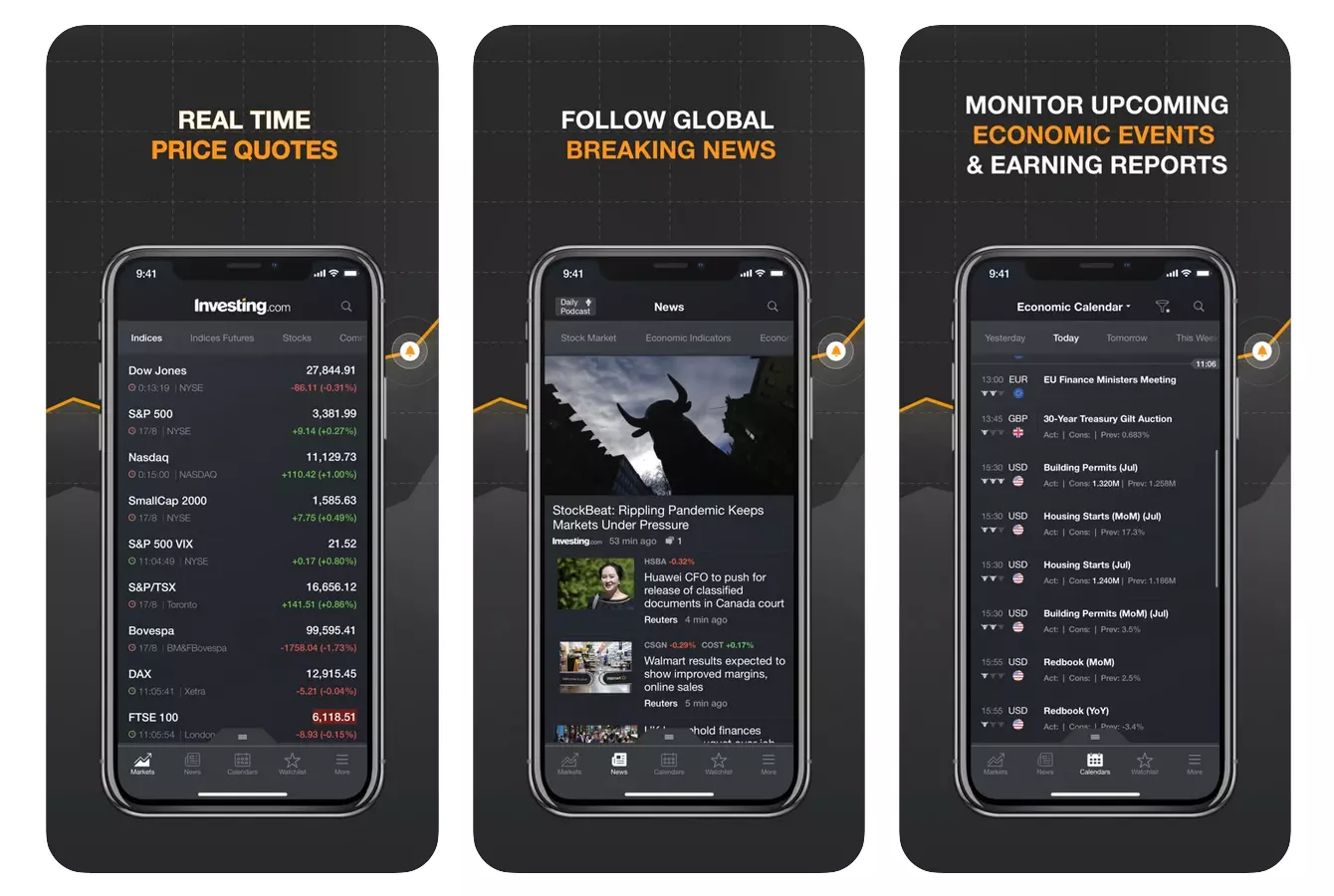 Investing.com – Best for Tracking Stocks
Investing.com – Best for Tracking Stocks| App Store Rating: | 4.7/5 |
Investing.com is one of the best applications for trading on the iPhone that offers a vast range of financial tools and information to make the best stock trading decisions. It covers a wide range of (over 100,000) local and global financial instruments, which make it a single-stop solution for investors and traders. It offers its users real-time data, charts, and live quotes to trade on more than 70 national and international exchanges. Users can easily track major global options, futures, interest rates, commodities (like gold and oil), bonds, stocks, and indices.
Investing.com also comes with an economic calendar that offers real-time updates on international global economic events. Users can easily customize it according to their preferences and personal interests.
Features
Offers personalized portfolio functionality that allows the users to add their holdings and favorite financial instruments
It also offers notifications and alerts that users can easily customize to stay updated regarding all the important analysis articles and economic events.
Investing.com comes with a wide range of financial tools that allow the users to access advanced charts, market quotes, currency converter, technical summary, earning calendars, economic calendars, and more.
Easy to navigate, a responsive and optimal application that allows the users to take their stock trading game to another level
Pricing
The basic services of Investing.com are completely free, but the user can opt for paid upgrades that offer more advanced features. Moreover, it requires a minimum deposit of $10.
Stock Trader Pro – Best for Better Trading Efficiency
 Stock Trader Pro – Best for Better Trading Efficiency
Stock Trader Pro – Best for Better Trading Efficiency| App Store Rating: | 4.7/5 |
Stock Trader Pro is the best app when it comes to trading efficiency. It allows its users to optimize their overall trading efficiency and techniques that can lead to up to 5x more profit. It also provides informative material that users can utilize to learn new and advanced strategies. The platform also comes with built-in chat rooms, which can be very helpful to the investors to discuss and resolve queries. Stock Trader Pro can help the users to minimize risks and maximize their profits with the tools that it offers.
Features
Offers chat room where experts and other users share innovative trade ideas 24/7
Allows the users to check the history and recent stock picks
Comes with history charts to monitor performance
Considered as the only service that allows the users to buy and sell signals
Provide interactive filters that users can select to sort signals by order type
It also comes with a push notification functionality that can help to stay updated with the latest market trends
Pricing
Stock Trader Pro comes with a free trial in which the users can test the functionality and all of its features. Other than that, it offers the following subscription models:
One-month period for $19.99
Three-month period for $47.99
One-year period for $169.99
What to Look for in an App
There are certain features and properties that every investor must consider before choosing a trading stock app for iPhone. Not only are they reliable, but they also improve your overall trading experience. Here's a list of some of the most important considerations that a must consider before choosing an app for trading on iPhone.
Essential Tools
An iPhone trading stocks app must offer some of the most essential tools to perform the trading in the most informed manner. Such tools include stock price tickers, news updates, latest trends, charts, market updates, and more.
Ease of Use
Any iPhone app for trading must have a user-friendly and efficient interface. The functionality must be accurate because while trading, every single second count. The app must provide easy navigation so that a user can identify and apply the desired functionality swiftly.
Reliability
There is nothing more frustrating than having an app that crashes over and over again. As mentioned, every second counts while trading online, so no investor wants an app that fails to perform enter or exit positions instantaneously.
Concise
The best iPhone app should only provide the user with the most important and helpful information instead of bombarding them with useless information. Concise information allows the user to make informed decisions.
Cost
There are many brokers who offer free services and apps, but the services they offer aren't very helpful. That's why free services must not be the decisive factor while choosing any of the best stock trading apps. On the other hand, it's also important to check the pricing of a trading stocks app for the iPhone to make sure it offers value for the money.
Security
Security is undoubtedly one of the most important factors that every investor must consider while choosing an iPhone trading app. Trading apps are an attractive target for cybercriminals as they carry out transactions of billions of dollars and contain the personal information of millions of users. That’s why consider choosing a trading app that offers the most efficient and strong security features.
iOS vs. Android
In the realm of smartphones, there are two main operating systems that most people use, which are iOS and Android. Most of the trading apps are available on these platforms. Moreover, as far as this question is concerned, which platform is better, then the simple answer is the iPhone. There are multiple reasons for that, but the most important one is the speed and stability of the functionality that the iPhone has to offer.
Other than that, the competition is neck-in-neck when it comes to the number of apps that both of the platforms offer. Some of the most important features that the smartphone must offer for a great trading experience are as followed:
- Screen Size:
The screen size for a smartphone must be at least 5.5 inches for a better user interface.
- Battery Life:
Unlike human beings, the international trading market doesn't sleep. That's why choosing a smartphone that comes with a long battery can help the user stay connected.
- Internal Storage:
A smartphone must have enough internal storage to accommodate the mobile trading app easily. The minimum recommended storage for that purpose is 64 GB.
- Processor Speed:
It is one of the most important factors while choosing a smartphone as well as the operating system. It allows the user to achieve the desired trading experience without any delay.
Almost in all the above-mentioned features, iOS beats Android in most categories except for screen size. But it certainly doesn’t mean that the iPhone is without options. There are many models that offer bigger screens.
The most significant factor about the iPhone is its processing power and the stability of all the apps. With the lowest application crash rate, iOS is considered as the most optimal operating system out there, and that's what is needed for online trading.
Top 5 Tips for Trading with Apps
Investors who want to make the best out of their online trading while using any app for trading on iPhone must consider the following points.
Don’t Over-Trade
It’s very tempting for an investor to devote all of their time to trading. That’s because the smartphone is always at hand. But the fact of the matter is that it’s not a good practice to achieve long-term and effective performance. Moreover, a trader exposes their capital to the market every time they enter the market. It increases the chances that a trader parts with their money.Control Risks
Controlling risks helps the trader to cut down potential losses. Risk management allows a trader to manage all the aspects of trading properly to open themself up to earn more in the market. It’s one of the most critical prerequisites for successful and better active trading.Give Preference to Long-Term Strategies
Preferring long-term strategies means positioning trading by making fewer transactions to achieve larger gains. Harnessing the long-term strategies allow the traders to make 200 pips per trade, at least with far more limited opportunities. But this approach requires comprehensive research and understanding, but it certainly allows the trader to earn way more.Use Applications for Control
It’s a known fact that the desktop version of the trading application is almost always better than the mobile version. Not only does it offer more tools, but it also provides better and more efficient functionality. It's recommended to use the desktop versions as well, along with the mobile version, to make informed and better decisions.Don’t Look for Super Profitability
There is no doubt that investors trade to earn money, but it’s not advisable to look for super profitability. Not only does it increase the risk probability, but an investor can lose all of their money instantaneously. The main idea is to aim for one step at a time by making the right and wise decisions that are backed by detailed research.
Conclusion
Using these best iPhone trading apps will allow you to bolster your trading on the iOS platform. It will also allow you to stay updated and informed about all the latest market trends and happening. We hope that you’ll find the iPhone trading app that suits your needs the best.
FAQs
How to find the best iPhone trading app?
In order to find the best iPhone trading app, it’s important to figure out your needs first. Then, by analyzing and comparing the features of the apps mentioned above, choose the one that suits your needs and preferences the best.
What is the best app to get free information about the latest market trend?
Yahoo Finance is the best iPhone app for free market news that offers comprehensive information to keep yourself updated all the time.
Can you start your trading with only $100?
The simple answer is yes. You don’t need any account minimum to open your account on most of the online brokers. They also offer commission-free ETF and stock trades.
Why should you use smartphone apps for trading?
We all carry our smartphones all the time. It means that you can start buying or selling stocks any time you want without missing out on a single good opportunity.
Related Articles
Team that worked on the article
Mikhail Vnuchkov joined Traders Union as an author in 2020. He began his professional career as a journalist-observer at a small online financial publication, where he covered global economic events and discussed their impact on the segment of financial investment, including investor income. With five years of experience in finance, Mikhail joined Traders Union team, where he is in charge of forming the pool of latest news for traders, who trade stocks, cryptocurrencies, Forex instruments and fixed income.
Chinmay Soni is a financial analyst with more than 5 years of experience in working with stocks, Forex, derivatives, and other assets. As a founder of a boutique research firm and an active researcher, he covers various industries and fields, providing insights backed by statistical data. He is also an educator in the field of finance and technology.
As an author for Traders Union, he contributes his deep analytical insights on various topics, taking into account various aspects.
Mirjan Hipolito is a journalist and news editor at Traders Union. She is an expert crypto writer with five years of experience in the financial markets. Her specialties are daily market news, price predictions, and Initial Coin Offerings (ICO).
An investor is an individual, who invests money in an asset with the expectation that its value would appreciate in the future. The asset can be anything, including a bond, debenture, mutual fund, equity, gold, silver, exchange-traded funds (ETFs), and real-estate property.
Xetra is a German Stock Exchange trading system that the Frankfurt Stock Exchange operates. Deutsche Börse is the parent company of the Frankfurt Stock Exchange.
Cryptocurrency is a type of digital or virtual currency that relies on cryptography for security. Unlike traditional currencies issued by governments (fiat currencies), cryptocurrencies operate on decentralized networks, typically based on blockchain technology.
Risk management is a risk management model that involves controlling potential losses while maximizing profits. The main risk management tools are stop loss, take profit, calculation of position volume taking into account leverage and pip value.
A futures contract is a standardized financial agreement between two parties to buy or sell an underlying asset, such as a commodity, currency, or financial instrument, at a predetermined price on a specified future date. Futures contracts are commonly used in financial markets to hedge against price fluctuations, speculate on future price movements, or gain exposure to various assets.





























































































































