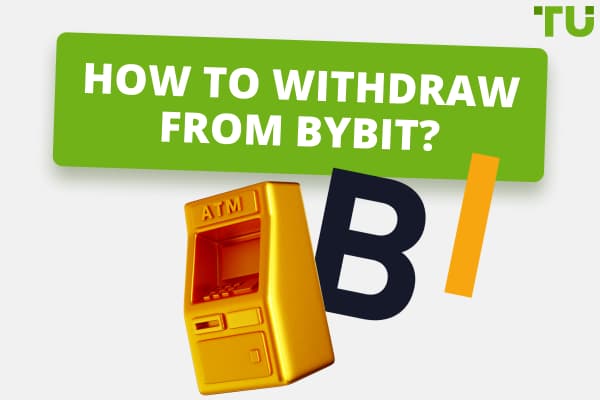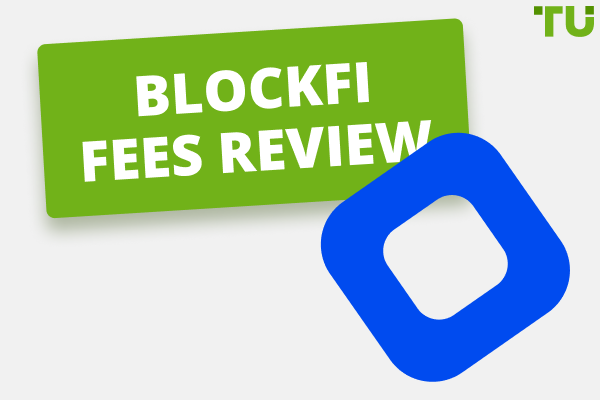How to Buy Bitcoin (BTC) on ByBit
As a peer-to-peer digital asset that facilitates instant payments, Bitcoin is rightly viewed as a revolutionary digital asset. Trading and investors are increasingly attracted to Bitcoin as a sustainable alternative to traditional financial assets, such as gold. As a result of its widespread success and popularity, Bitcoin has inspired a number of other cryptocurrencies, known as altcoins.
So, where can you purchase Bitcoin? Due to its popularity, it turns out that you can buy BTC on a variety of platforms, including ByBit. Here, we provide a step-by-step guide on how to purchase BTC on ByBit.
What is ByBit?
Bybit is a cryptocurrency derivatives exchange that offers margin trading of Bitcoin, Ethereum, EOS, Litecoin, and Ripple’s XRP. The platform was launched in March 2018.
Since its launch, Bybit has experienced exponential growth. Today, 1.2 million traders use the platform to trade cryptocurrency. What makes Bybit different from other exchanges is its focus on providing a user-friendly trading experience. The platform’s interface is designed to be intuitive and easy to use, even for those who are new to trading.
Does ByBit Offer Bitcoin Trading?
Yes, ByBit offers Bitcoin trading. Bitcoin buying has never been easier with Bybit's intuitive interface. Here are a few quick ways to get your hands on BTC through Bybit: debit/credit card, BTC trading, and BTC deposits.
What Is ByBit Bitcoin Trading Fee?
Fees on Bybit are cost-effective, making it a good option for traders. As part of the newly launched VIP program, existing trading fees for both spot and derivatives markets will be eliminated, and traders only receive VIP or Bybit Loyalty program benefits.
The trading fee for Bitcoin on ByBit varies by the type of account you have. For example, as a non-VIP member, the spot trading taker and maker fee rates are both 0.10%. For the highest account level, Pro 3, the spot trader taker fee is 0.02%, while the maker fee is 0%.
ByBit Fees ReviewHow to Buy Bitcoin (BTC) on ByBit
There are two different ways to purchase Bitcoin on ByBit: mobile and desktop.
To purchase Bitcoin using your mobile device:
Visit the App Store or Google Play Store to download the Bybit App.
Create a Bybit account and verify it, or login to your account.
On the Buy Crypto page, tap Express.
Enter the amount to be converted to BTC from the fiat currency of your choice.
After selecting your preferred service provider, proceed with the payment.
Upon completion of the KYC process, you will be able to complete the order by entering your credit card information.
To purchase Bitcoin on desktop:
Sign up for a Bybit account or log in to your existing one.
In the menu, click Buy Crypto, then select Express.
Using your preferred fiat currency, enter the amount you wish to purchase in BTC. Note that geographic restrictions may prevent you from accessing some of these payment providers.
Choose the funding method that best suits your needs and proceed with the payment.
To complete your purchase, you must verify your account using KYC.
How to Withdraw Bitcoin (BTC) From ByBit
When trading online, click "Assets" in the top right-hand corner of the home page, and you will be directed to the Assets page for Spot Accounts. You can then withdraw money by clicking "Withdraw" in the column for the currency you wish to withdraw.
Bybit's app users can access their assets by clicking "Assets" at the bottom right of the screen. To proceed, click "Withdraw", then select BTC.
Then, complete the following steps:
Choose the address of your receiving wallet by clicking "Wallet Address". You can also add a new wallet address in the text box.
Check Memo/Tag instructions on your exchange. Otherwise, select “No memo”.
Enter the amount of crypto to send. Or, click the "All" button to make a full withdrawal.
When you are finished, click "Submit".
You can create your receiving wallet address by clicking "Wallet Address" if your withdrawal wallet address has not yet been linked.
A withdrawal verification page will appear after you click "Submit".
Verification requires two steps.
Email verification code: To verify, click "Get Code" and drag the slider. An email verification code will be sent to the registered email address. Verify your account by entering the verification code.
Google Authenticator code: You will need the six-digit two-factor authentication code you obtained from Google Authenticator. Then click "Submit".
It may take up to 30 minutes for the withdrawal process to complete.
After the 2FA code has been validated, an email with details about your withdrawal request will be sent to the account's registered email address. For your withdrawal request to be verified, click on the verification link. You will receive an email containing your withdrawal details in your inbox.
Best Crypto Wallets Security & Fees ComparisonFAQs
Can you buy Bitcoin on Bybit?
Yes, you can purchase Bitcoin on the ByBit platform, as well as other cryptocurrencies.
Can Bybit be trusted?
Yes. Besides being a dynamic and efficient derivatives trading platform for crypto, ByBit is also one of the world's leading cryptocurrency exchanges. Bybit is transparent, safe, and secure.
How long do Bybit withdrawals take?
A fund withdrawal processed by the "Instant Withdrawal" method will take 30 minutes to complete. It is possible that Bybit will take longer to process withdrawal requests if the method isn't "Instant Withdrawal".
Should I use Bybit?
Yes. ByBit’suser-friendly interface caters to both beginners and experts who are looking for advanced crypto trading features on a platform.
Team that worked on the article
Ivan is a financial expert and analyst specializing in Forex, crypto, and stock trading. He prefers conservative trading strategies with low and medium risks, as well as medium-term and long-term investments. He has been working with financial markets for 8 years. Ivan prepares text materials for novice traders. He specializes in reviews and assessment of brokers, analyzing their reliability, trading conditions, and features.
Dr. BJ Johnson is a PhD in English Language and an editor with over 15 years of experience. He earned his degree in English Language in the U.S and the UK. In 2020, Dr. Johnson joined the Traders Union team. Since then, he has created over 100 exclusive articles and edited over 300 articles of other authors.
The topics he covers include trading signals, cryptocurrencies, Forex brokers, stock brokers, expert advisors, binary options. He has also worked on the ratings of brokers and many other materials.
Dr. BJ Johnson’s motto: It always seems impossible until it’s done. You can do it.