
Admiral Markets Demo Account Review
If you're new to trading and want to practice without risking real money, then opening a demo account with Admiral Markets is a great option. A demo account lets you trade in a simulated environment using real market data. This is a great way to learn about the various aspects of trading, such as how to place orders and manage your risk.
Plus, because you're not actually trading with real money, you can afford to make mistakes and learn from them without incurring any losses. In this article, we'll explain how to open an Admiral Markets demo account so that you can start practicing your trading skills.
For the fee structure, you get three different accounts. These are:
The Trade Account: Generally features higher spreads but low or no commission fees
The Zero Account: Lower spreads, but you pay up to $3 per lot commission
Types of Admiral Markets Demo Accounts
When it comes to Admiral Markets demo accounts, there are two main types: the MetaTrader 4 (MT4) demo account and the MetaTrader 5 (MT5) demo account. Both of these platforms are user-friendly and offer a variety of features to help you trade effectively. However, they do differ in some key ways. For example, the MT4 platform is more suited for beginner traders, while the MT5 platform is more suited for advanced traders.
Likewise, the MT4 platform offers a more limited range of assets, while the MT5 platform offers a broader range of assets. Ultimately, it comes down to personal preference. However, there is also the WebTrader demo account. It's a web-based platform that can be accessed from any internet browser. It includes all the same features as the other two accounts.
How to Best Use Your Admiral Markets Demo Account
Using a demo account is a great way to familiarize yourself with the Admiral Markets platform and test out your trading strategies without risking any real money. Here are some tips on how to get the most out of your demo account:
Use it as a learning tool: Explore all the platform features and try out different charting techniques and indicators. Don't be afraid to experiment - that's what the demo account is for!
Place trades in a simulated environment: This is a great way to practice your execution skills and develop your risk management strategy.
Keep an eye on the markets: Use the demo account to monitor the markets and research potential trading opportunities.
Review your performance: At the end of each week, review your demo account statement to see how well you did. This will help you to identify areas where you need to improve.
Following these simple tips will help you get the most out of your Admiral Markets demo account and will give you a head start when you're ready to start trading with real money.
Admiral Markets MT4 Demo Account Review
MT4 is designed for simplicity and ease of use. It has a user-friendly interface with a range of built-in technical indicators and charting tools. It also offers a range of order types and execution modes. The market conditions are exactly the same with the live markets, though you get virtual money and may not experience the real emotional rollercoaster that comes with trading with real money.
One key difference between the Admiral Markets MT4 demo account and live account is the execution speed. Orders placed on a demo account are executed instantly, whereas orders on a live account can take longer to execute. Liquidity providers may take some time before finding anyone to fill the order at your rate.
Another difference is slippage. Slippage occurs when an order is filled at a price that is different from the requested price. This can happen in fast-moving markets when there is a large difference between the bid and ask prices. Slippage can also occur on stop-loss and limit orders.
Prices on demo accounts are also different from live accounts. This is because they are generated by a simulated market rather than the real market. The demo account usually has fixed spreads, but they may vary greatly on the live accounts.
How to Open Admiral Markets Demo Account
Here's a step-by-step guide to opening your Admiral Markets demo account:
Visit the Admiral Markets Website
The first thing you need to do is head to the Admiral Markets website and fill out the registration form. This will just require some basic personal information like your name, email address, and phone number.
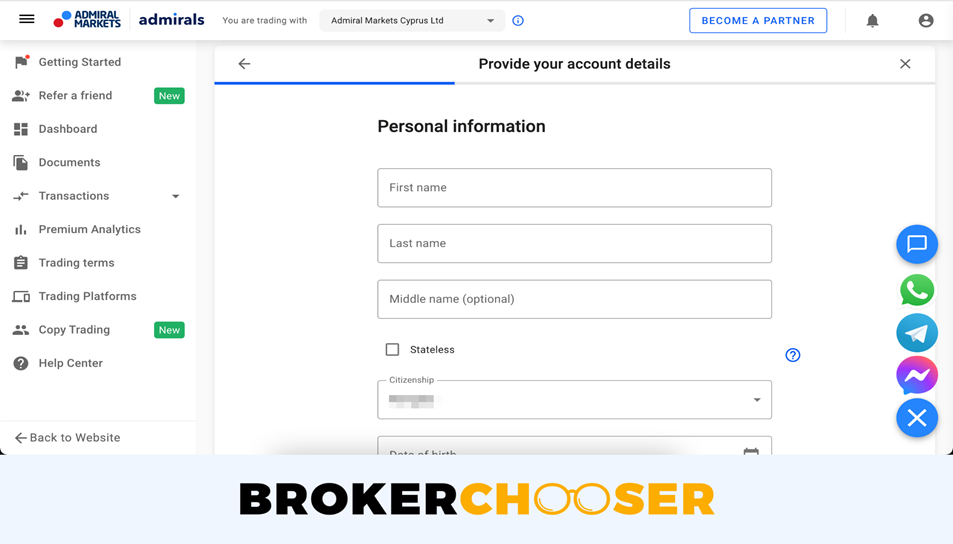
The registration form
Verify Your Profile
Once you've registered, we'll send you an email to verify your account. Just click on the link in the email, and you'll be taken to our verification portal. Here, you'll need to upload some documents to prove your identity (like a passport or driver's license) and your address (like a utility bill). We take security very seriously at Admiral Markets, so this is just a necessary step to protect everyone involved.
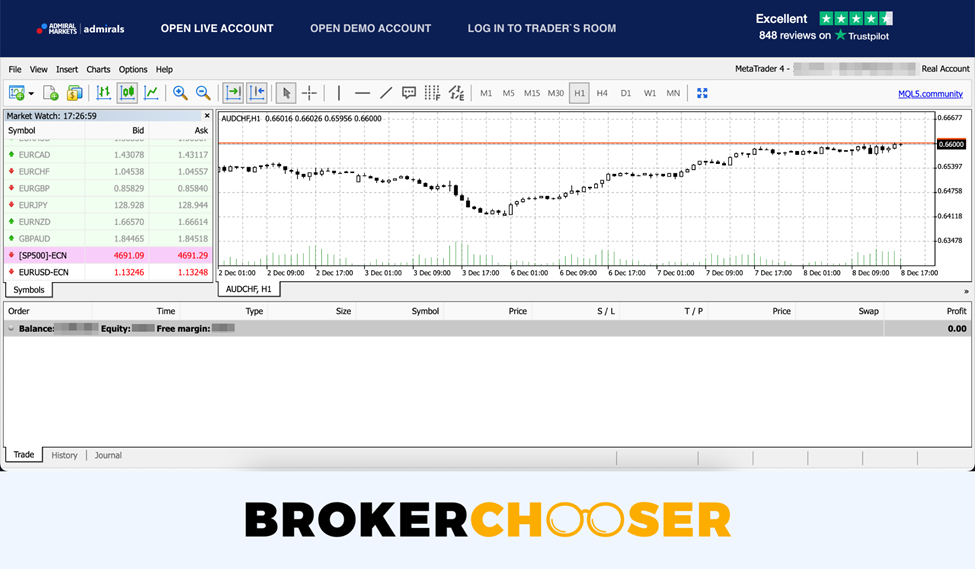
Admiral Markets Demo Account
Customize the Demo Account
Now it's time to set up your demo account. You'll need to choose which platform you want to use. When you download your preferred platforms, Admirals will guide you on connecting with the demo server. They'll then send you your Admiral Markets account login details, and you can set up your preferred currency, virtual balance, and account type.
How to Switch to a Live Account Admiral Markets
First, log into your Admiral Markets account and go to the "My Profile" section. Next, click on the “Open Live Account” button. You will then be prompted to enter your personal information, such as your name and address. Once you have completed the form, click on the "Submit" button.
Admiral Markets will then review your application and, if approved, will send you an email with instructions on how to activate your live account. Within minutes, you could be up and trading with a live Admiral Markets account.
Best Free Forex Demo AccountsIs Admiral Markets Demo Good for Beginners?
When it comes to forex trading, Admiral Markets is a name that's well-known in the industry. Their demo account is a great way for beginners to get started in the world of online trading. It has all the features of a live account, but with Virtual Money instead of real money. You can trade with real money, but it's not until you make a deposit that you're actually investing anything. This means that you can test out the platform and hone your skills without any financial risk.
FAQs
How do I open an Admiral Markets demo account?
Just go to the Admiral Markets website and fill out the registration form. Make sure to select "Demo Account" when you are asked what type of account you would like to open.
What information do I need to provide to open a demo account?
You will need to provide your name, email address, and date of birth. You will also need to create a password and agree to the terms and conditions.
How much virtual currency do I get with a demo account?
You will get $10,000 in virtual currency to trade with. This should be enough for you to test different strategies and get a feel for how the platform works.
Can I switch from the Admiral Markets practice account to a real account at any time?
Yes, you can switch from a demo account to a real account at any time. Just log into your account, go to the Live Account button, and follow the instructions.
Team that worked on the article
Mikhail Vnuchkov joined Traders Union as an author in 2020. He began his professional career as a journalist-observer at a small online financial publication, where he covered global economic events and discussed their impact on the segment of financial investment, including investor income. With five years of experience in finance, Mikhail joined Traders Union team, where he is in charge of forming the pool of latest news for traders, who trade stocks, cryptocurrencies, Forex instruments and fixed income.
The area of responsibility of Mikhail includes covering the news of currency and stock markets, fact checking, updating and editing the content published on the Traders Union website. He successfully analyzes complex financial issues and explains their meaning in simple and understandable language for ordinary people. Mikhail generates content that provides full contact with the readers.
Mikhail’s motto: Learn something new and share your experience – never stop!
Dr. BJ Johnson is a PhD in English Language and an editor with over 15 years of experience. He earned his degree in English Language in the U.S and the UK. In 2020, Dr. Johnson joined the Traders Union team. Since then, he has created over 100 exclusive articles and edited over 300 articles of other authors.
The topics he covers include trading signals, cryptocurrencies, Forex brokers, stock brokers, expert advisors, binary options. He has also worked on the ratings of brokers and many other materials.
Dr. BJ Johnson’s motto: It always seems impossible until it’s done. You can do it.








