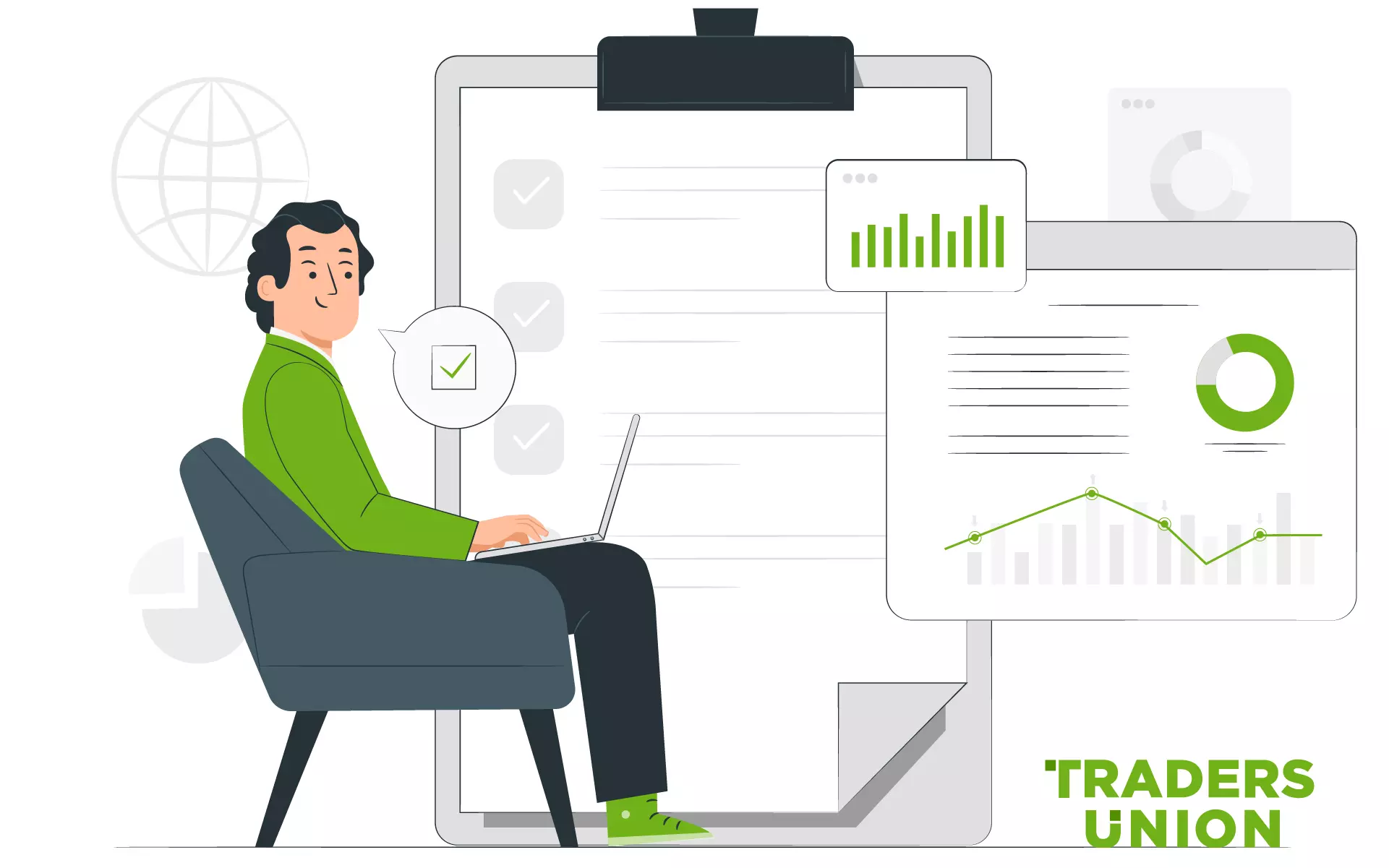RoboForex Login | RoboForex Members Area Review
To log in to the members area on the official RoboForex website:
-
Click on the "Login" button
-
Enter the email address you specified during registration and the system-generated password, you are logged in
The RoboForex members area provides an in-depth look at the trading conditions and opportunities offered by the broker, allowing traders to explore and understand its functionalities thoroughly.
How to log in to the members area on the official RoboForex website?
Traders can access the members area from any page on the RoboForex website. To do this, select one of the two options located in the upper right corner:

RoboForex homepage
Login: This button is for individuals who are already registered with RoboForex and have their personal access credentials.
Registration: This button is intended for new users who need to create an account with RoboForex for the first time.
Authorization on the official RoboForex website to log in to the members area:
-
Click on the "Login" button located in the upper right corner of any page on the website.
-
Now you’ll be required to enter the email address you specified during registration and the system-generated password. The password is in the email you’d have received at the time of registration.
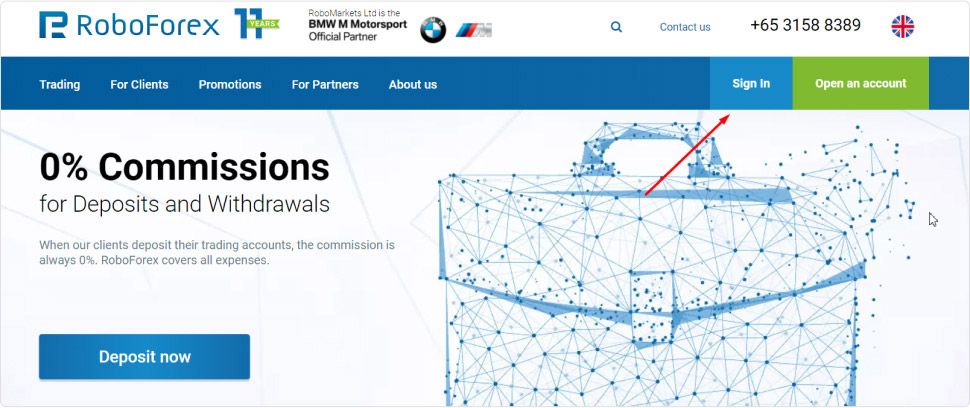
Overview of the RoboForex members area | Authorization
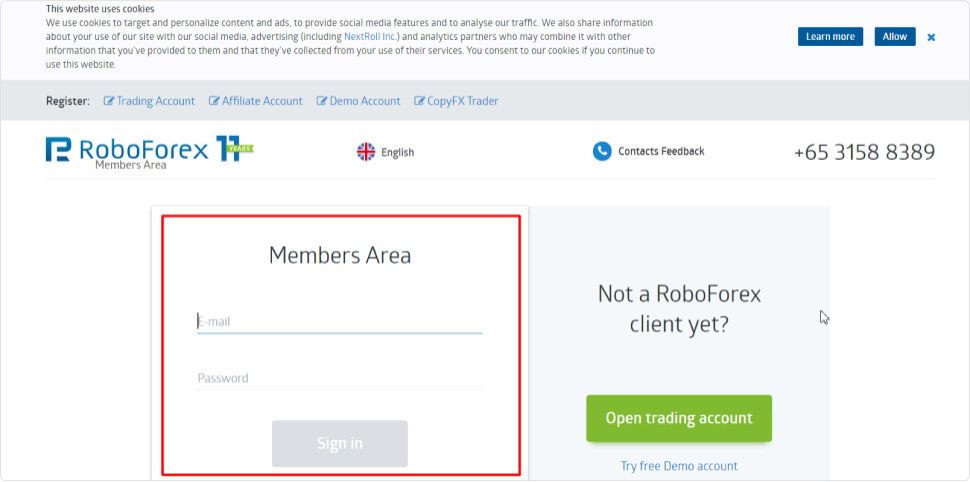
Overview of the RoboForex members area | Fill in the authorization form
Changing the password to the members area at RoboForex
Forgot the password or experiencing difficulties logging into the members area? Take advantage of the option to change the password without logging in. Follow these steps:
1. Click the "Login" button in the upper right corner of any page on the website, then click "Forgot your password?"

RoboForex password recovery
2. Enter the email address of the account
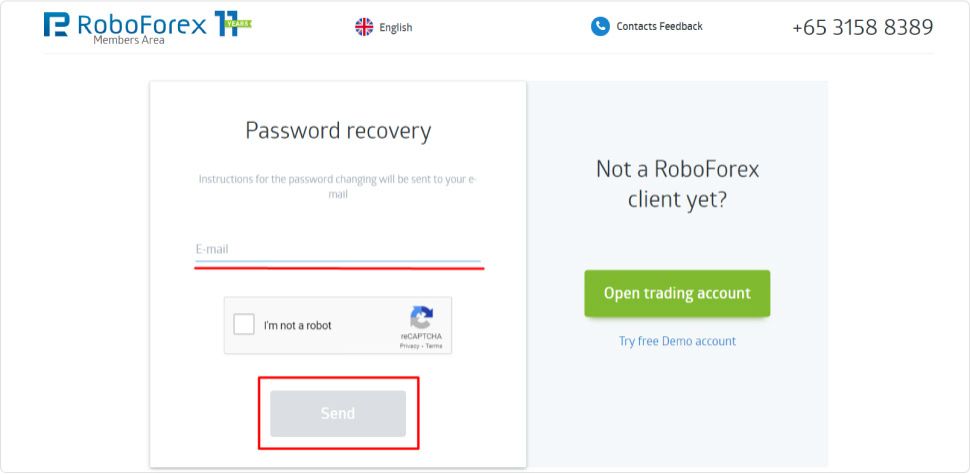
Changing password at the RoboForex website
3. A link will be sent to the provided email and will remain valid for 72 hours. Upon clicking the link, you will be prompted to set a new password. If the link is not used within this time frame, the old password will remain unchanged.
Restoring access from the members area at the RoboForex website
Changing the password may also be necessary if the old one is compromised. This can be done at any time from the members area without any restrictions.
Instructions on how to change the password in the Members Area on the RoboForex website:
1. Log in to the members area using your current credentials.
2. Select the "Cabinet/Change the members area password" submenu in the top menu.
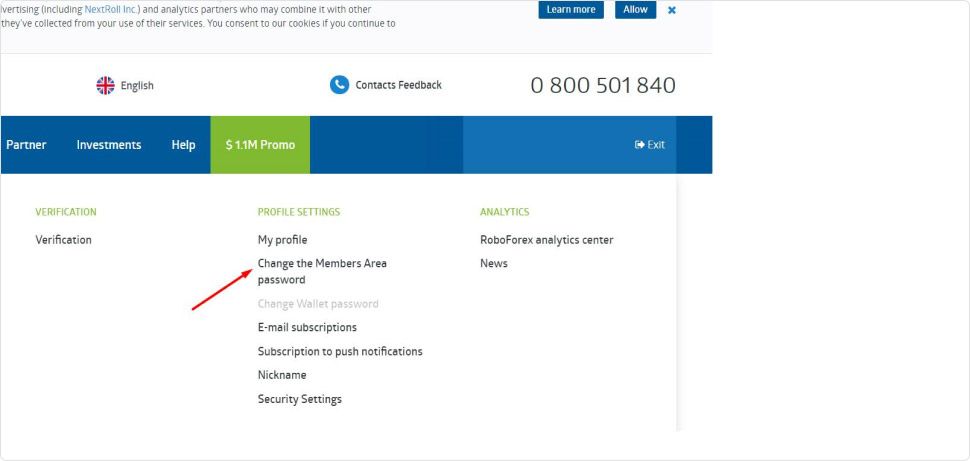
Restore access from the member’s area of RoboForex
3. Enter both old and new passwords.
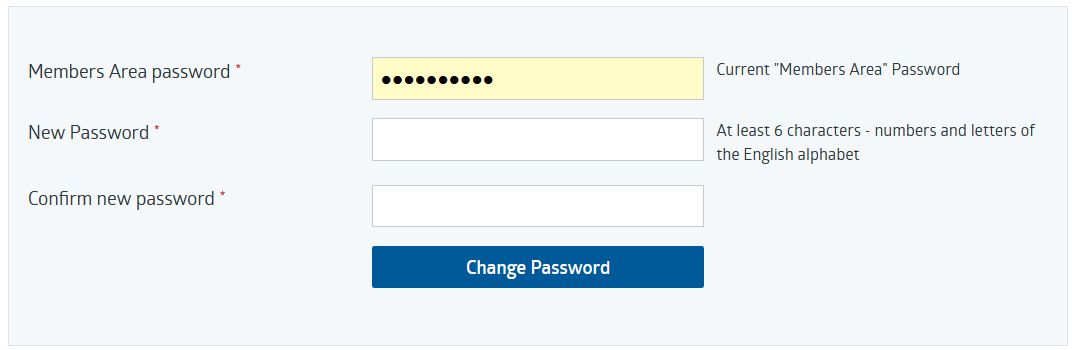
Changing the member’s area password
4. Change the password from the RoboForex members area.
Below the password change form, users can view the history of password changes and the current status of their requests. This section allows monitoring for any unauthorized attempts to change the password. If there is any suspicious activity, such as someone trying to change the password, it will be displayed here. In the event of unauthorized access to the members area, it is crucial to contact the Support Team immediately. They may revert any unauthorized changes or temporarily lock the account until the issue is resolved.
Trading Account Opening
Score: 9.73/10
-
You can enter your RoboForex personal account from the main page on the broker's website by clicking the "Sign In" button.
-
Authorization on the site must be carried out by entering the registered email address and password and confirming the login.
-
In your RoboForex personal account, you will have access to the main sections allowing you to:
-
open a trading account and fund it;
-
download the trading platform;
-
take advantage of the broker's bonuses;
-
take part in the broker's investment programs, make a Deposit.
-
-
fresh analytics;
-
valuable educational information;
-
access to viewing the history of account transactions;
-
up-to-date quotes of trading instruments and a section for account verification;
-
and you can also get professional advice from the RoboForex support service.
Brief Look at RoboForex
RoboForex is a well-established brokerage company offering a broad spectrum of trading opportunities for active traders and investors alike. With an impressive selection of over 12,000 financial instruments - including currency pairs, CFDs on stocks, indices, metals, energies, and futures - RoboForex provides a versatile trading environment.
The broker boasts competitive trading conditions: tight spreads starting from 0 pips, high leverage up to 1:2000, and fast execution speeds. The broker also offers the CopyFx investment program, which allows traders to copy the strategies of successful investors and earn passive income. Additional perks include instant fund withdrawals and some of the industry’s highest affiliate payments (up to 84%).
RoboForex prioritizes reliability and client satisfaction, establishing itself as a trusted partner for traders worldwide.
👍 Advantages of trading with RoboForex:
• Availability of favorable trading conditions and a minimum deposit
•Unique investment program CopyFx
• Highest affiliate payments: up to 84% of the fee paid by the referral
• Market launch - STP and ECN
• Instant withdrawal of funds
• Minimum deposit - $10
👎 Disadvantages of RoboForex:
• A small number of currency pairs - 36, for accounts: Pro, Pro-Cent, ECN, Prime Lack of tools when trading on the R StocksTrader platform
• Lack of tools when trading on the R StocksTrader platform
TU Expert Advice
Over the years, this broker has shown itself to be a reliable and trusted partner. RoboForex provides clients with the best conditions: tight spreads from 0 pips, the highest execution speed, and micro-accounts with a lot of 0.01. The positive feedback from real traders about RoboForex, instant withdrawal of funds, and operational support are what impress me about this broker.
The brokerage company offers quality services to both beginners and seasoned traders. Over the years of cooperation with RoboForex, the broker has not received any significant claims against it. Therefore RoboForex is quite popular among Traders Union clients. All financial issues and claims on the broker's work are resolved by the company's representatives as quickly as possible and within minimum time. RoboForex always meets its clients and partners halfway.
Following the mass of positive reviews about the work of roboforex.com, Traders Union recommends this company as a trusted broker with a high trust rating.
Trade with this broker, if:
-
You need a wide choice of assets. The broker’s pool includes 12,000 financial instruments, including currency pairs, CFDs on stocks, such as: Nvidia stock, Apple stock, Google stock, Tesla stock etc. , indices, metals, energies, futures.
-
You are interested in a minimum deposit. To open most accounts with RoboForex, a minimum deposit of $10/€10 is required. The minimum deposit on the R StocksTrader account is $100/€100.
-
You want to trade with a regulated broker that provides the best protection of its clients’ funds. RoboForex is regulated by the FSC (the Belize Financial Services Commission). The company uses segregated accounts, is a member of compensation funds, and provides negative balance protection.
Do not trade with this broker, if:
-
You are looking for a broker regulated in the USA. RoboForex does not provide its services on the U.S. territory.
My RoboForex - Why is it important?
RoboForex members area is a trader's account at the broker, that is used to open and close trades and perform other transactions. The RoboForex members area provides an in-depth look at the trading conditions and opportunities offered by the broker, allowing traders to explore and understand its functionalities thoroughly.
In the members area, traders can:
-
Manage trading accounts: Open multiple demo and real accounts, and access detailed statistics on open and closed trades;
-
Participate in contests and promotions;
-
Join affiliate programs;
-
Use additional features: Review trader ratings, connect accounts for trade copying, and monitor FxCopy account statistics;
-
Handle transactions: Make deposits and withdrawals, perform internal transfers between accounts, and analyze transaction data;
-
Develop affiliate programs: Use the integrated tool in the Trader's Cabinet to track and analyze affiliate statistics;
-
Learn with experts: Access the RoboForex Analytical Center for free through the My Profile section.
Overview of the RoboForex members area
The home page of the RoboForex members area features several sections designed to facilitate various functions and provide important information:
-
Main upper menu:
This menu groups all the features and functions of the members area into different sections for easy navigation.
-
Faster access menu:
Provides quick access to essential functions such as verification, account opening, and depositing/withdrawing funds.
-
Information menu:
Displays the history of calculated rebates and internal and external transactions.
-
Wallet information:
Briefly shows the status and balance of the wallet, a single money account not attached to any trading account.
Regardless of which submenu is accessed, users can always return to the main page of the members area by clicking the broker's logo at the top of the main menu.
Subsections Covered:
1. Verification:
An overview and purpose of each menu item within the members area.
2. Features and order of individual tasks:
-
Installing trading platforms.
-
Opening accounts.
-
Executing internal and external transactions.
-
Using the trade copying service.
3. Additional functionality:
-
Accessing the Analytics Center.
-
Setting up notifications and alerts.
-
Viewing current quotes.
-
Tracking bonuses usage statistics.
-
Monitoring partner statistics.
-
Contacting the support service.
Sections of the RoboForex members area
Let’s take a closer look on the sections that RoboForex members area provides
Verification
To begin using the members area effectively, traders must first complete the verification process. Without verification, key functions such as depositing funds or initiating trades remain inaccessible. The verification process includes several steps:
-
Email confirmation: Verify your email by clicking the link sent during registration.
-
Phone number confirmation: Enter a code sent to your registered phone number to verify it.
-
Two-factor authentication (2FA): Set up an additional protective password for enhanced security.
-
Documents verification: Upload scans of documents to verify your identity and residence.
To initiate verification, go to the "Cabinet/Verify" button located in the top menu of your account interface. Doing so will give you full access to all features and capabilities within the members area.
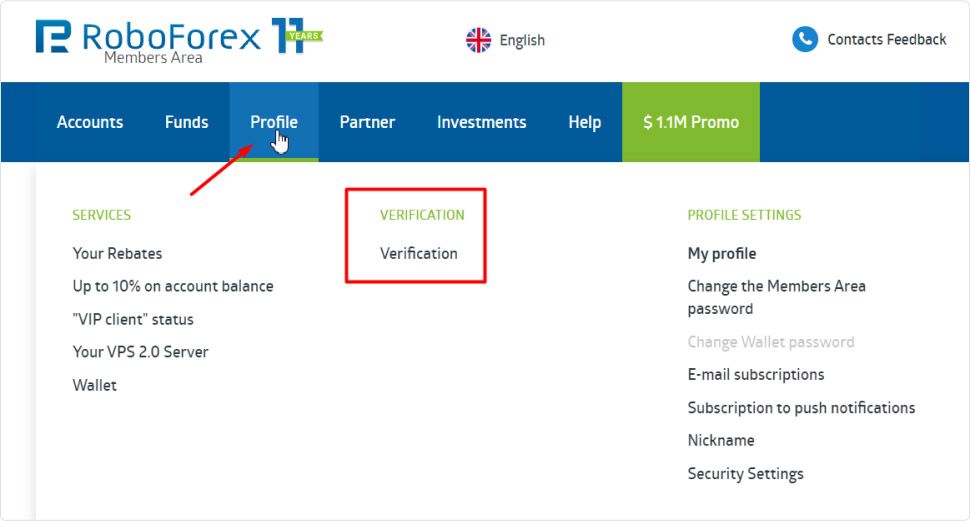
Verification of the members area of RoboForex
1. This section specifies the requirements for the documents.

RoboForex members area verification options
2. Phone number should be verified in the "Wallet" section on the home page and the rest in the "Quick access" section.
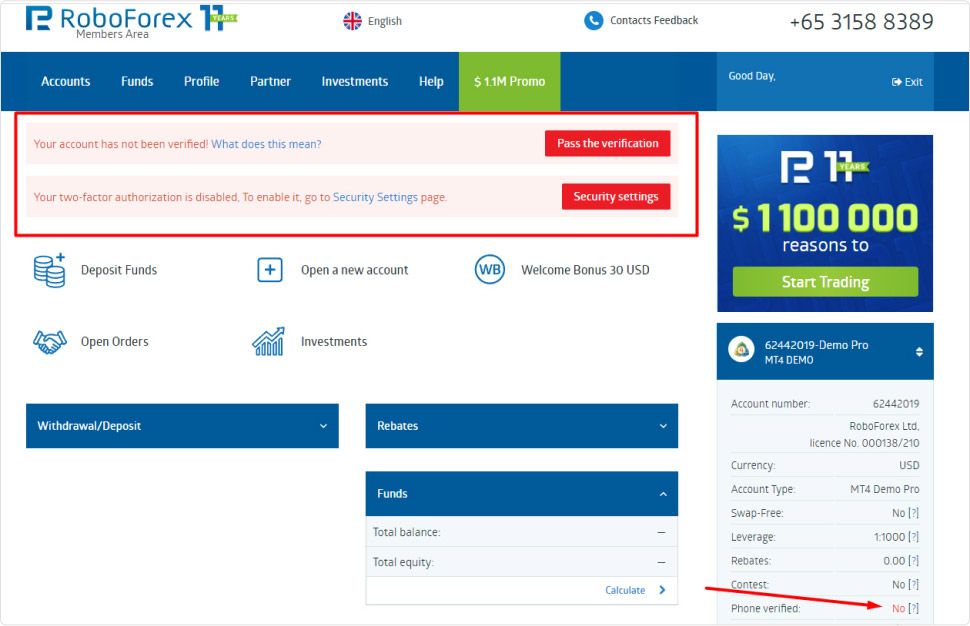
Phone number and documents verification at RoboForex
Verification of the documents takes 1-2 days. After the verification is passed, you can access other sections of the cabinet.
Overview of the top main menu:
1. Accounts:
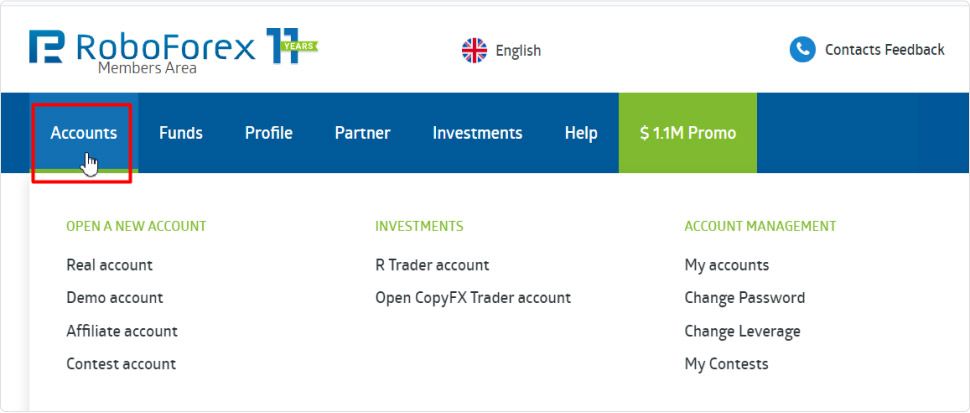
Overview of the RoboForex members area | Accounts
This is the section for accounts management. Here you can open any account type, including the competition; open a separate account to copy trades via the CopyFx service; get statistics on open and closed trades. The submenu "My accounts" can be used for switching between open trading accounts.
2. Funds
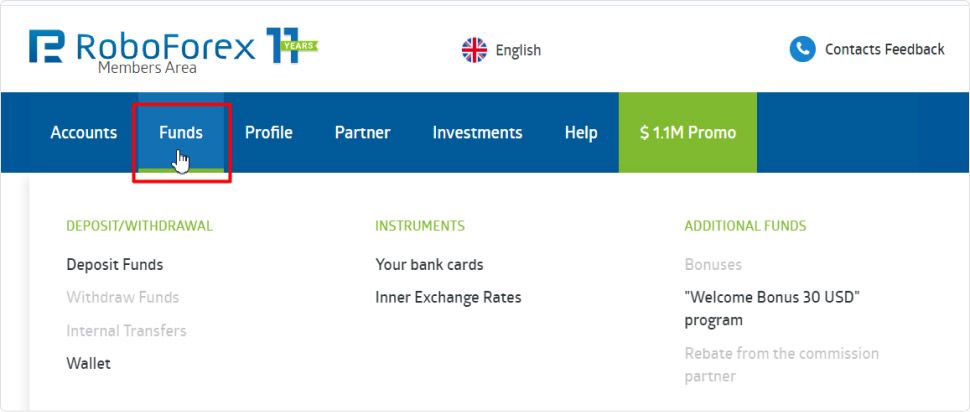
Overview of the RoboForex members area | Funds
In this section, traders and investors find a virtual storage for funds within their members area. The wallet operates independently from trading account balances, ensuring that funds remain unaffected in case of a stop-out on any trading account. This setup proves convenient for internal transfers between accounts, as well as for accumulating and distributing profits.
Additionally, this section includes features for depositing and withdrawing funds, internal rates for converting wallet funds into account currencies, and management tools for bonus programs.
3. Members area (cabinet):
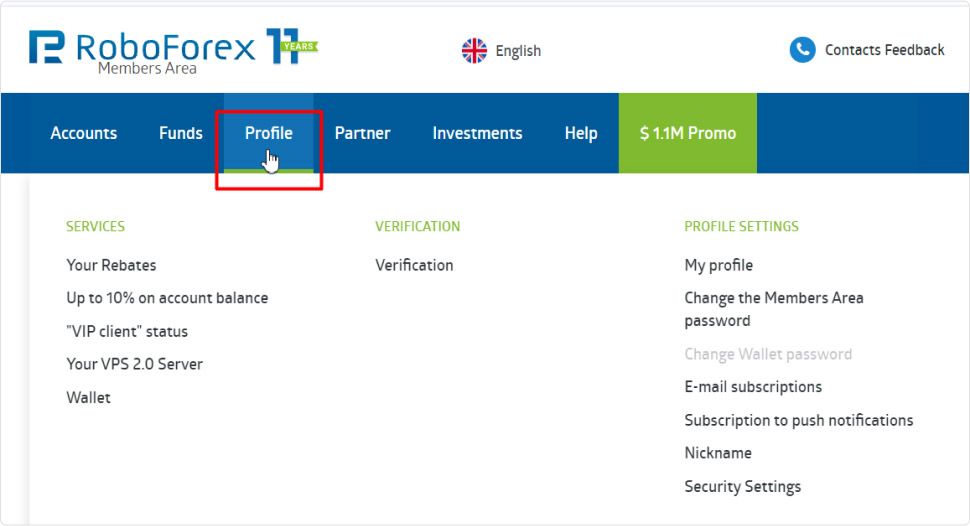
Overview of the sections of the RoboForex members area | Profile
This section of the members area offers access to account settings and supplementary services. Here, traders and investors can update passwords for both their members area and wallet, subscribe to emails, analytical articles, and newsletters, and set a display nickname for trader ratings. Additionally, the menu provides a direct link to the RoboForex Analytical Center, enhancing access to market insights and research.
4. Partner:
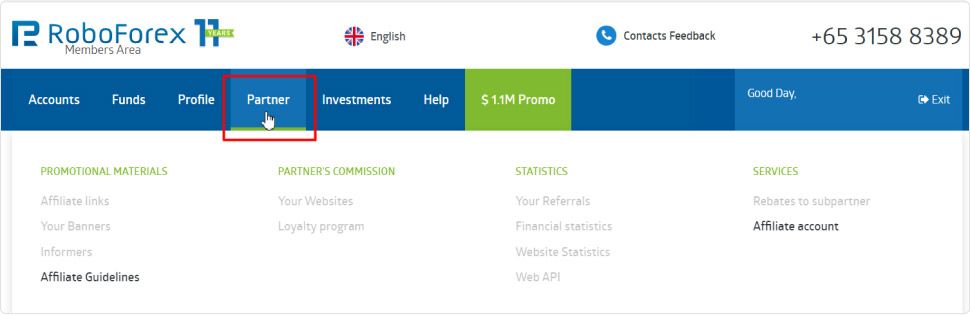
Overview of the RoboForex members area | Partner
This section caters to those who are looking to generate income through client referrals. Here, users can access promotional materials for download and initiate the setup of an affiliate account. The section also includes tools for managing referral statistics, enabling efficient tracking of client interactions and earnings.
5. Investments:

Overview of RoboForex members area | Investments
This section provides comprehensive information and access to passive investing services. Traders and investors can explore the traders' rating, open a CopyFx investment account, and gain access to detailed trade statistics from copied trades.
6. Help:
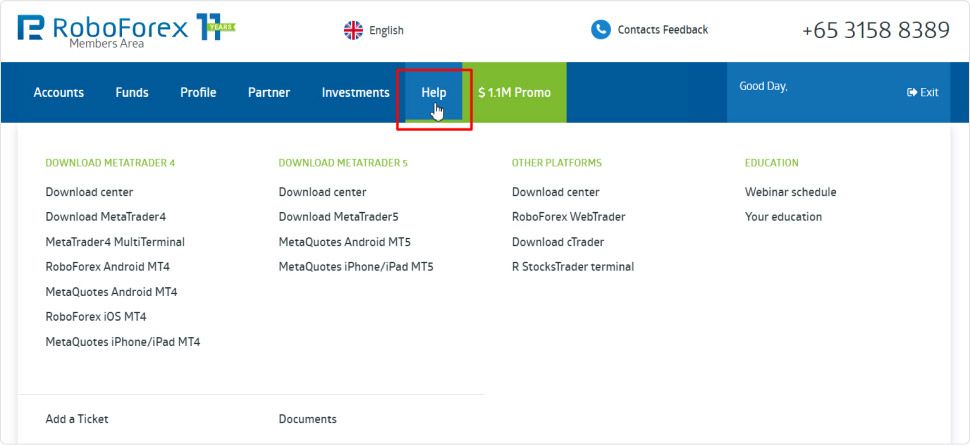
Overview of the RoboForex members area | Help
In this section, you can find the installation files of the trading platforms and access to webinars.
RoboForex’s members area functions
1. Account opening.
To open an account, refer to the instructions provided earlier. Account types include demo, trading, contest, affiliate, and investor. Within the "Accounts" section, users can adjust leverage settings and download operation histories.
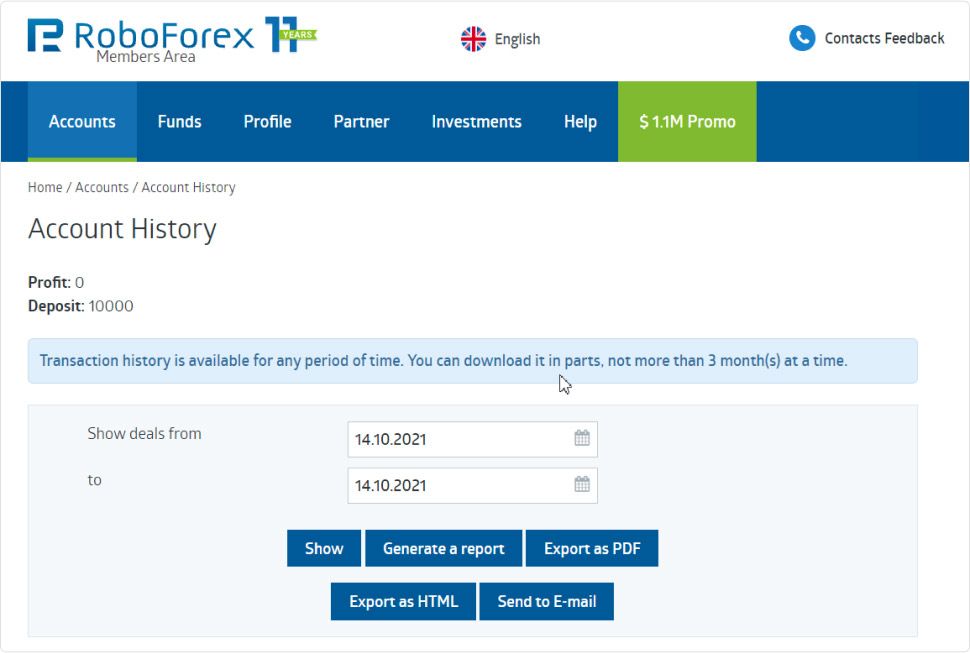
RoboForex members area | Account opening
2. Platform installation.
For platform installation, locate the installation files in the "Help" section. The Download Center provides a comprehensive list of platforms available for various operating systems.
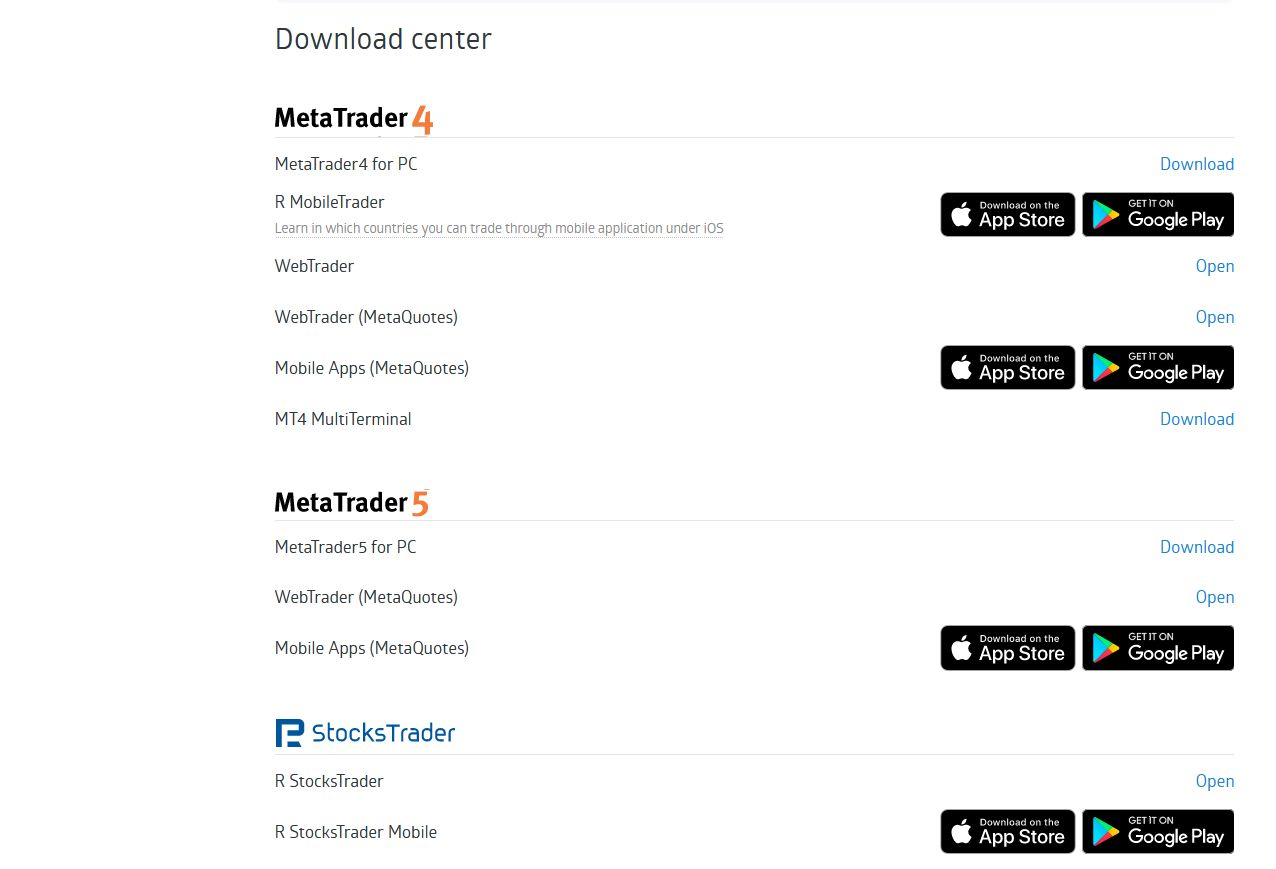
RoboForex members area | Download center
3. Management of internal and external transactions.
For managing internal and external transactions, and depositing and withdrawing funds, users can access the additional block on the main page of the members area. Here, users can also review the history of financial transactions. This functionality is also available in the "Funds" section of the main menu at the top of the page.
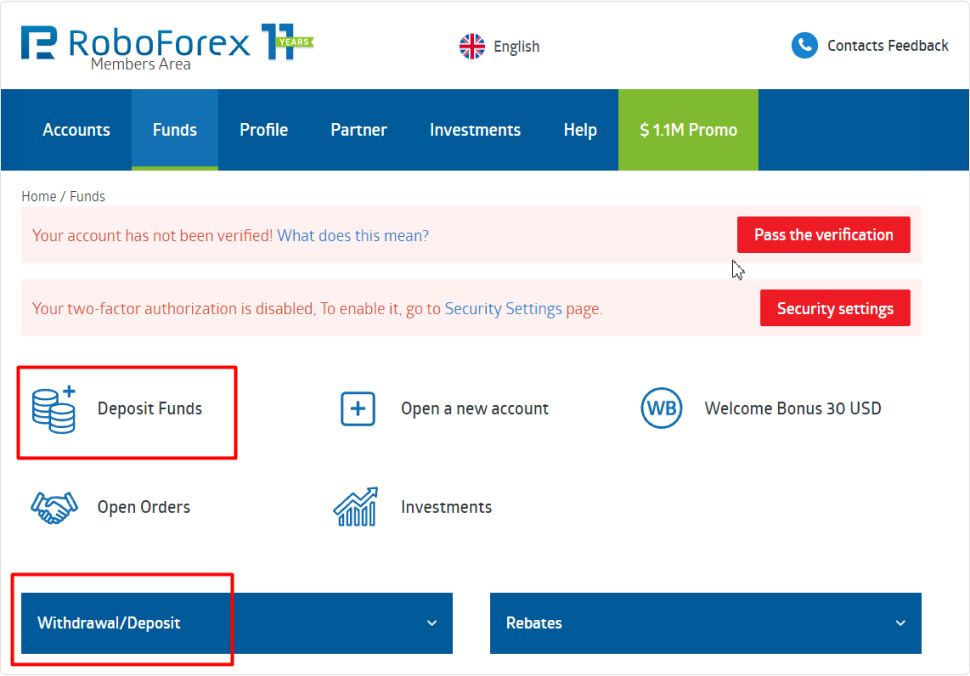
RoboForex members area | Transactions management
4. The CopyFx service allows RoboForex investors to open an investment account on a separate platform. Users can select one or more traders and replicate their trading signals. Access the service through the "Investments" section in the top menu.
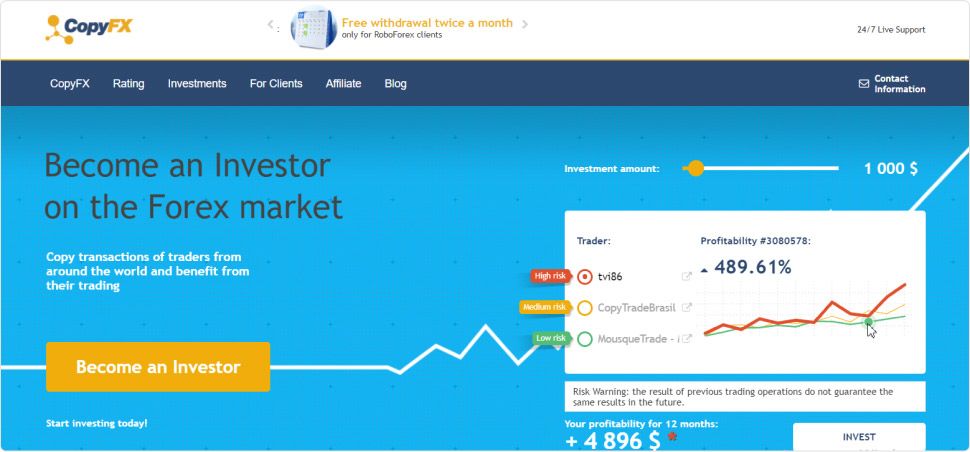
RoboForex members area features | CopyFx service
Logging into CopyFx directs users to a separate site featuring multiple tabs, each offering various functionalities.
5. Securities trading on the R Trader platform.
Trading securities on the R Trader platform provides access to over 12,000 equity assets. It includes a built-in free Strategy Builder and operates as an independent segment within RoboForex, similar to classical trading accounts and the CopyFx service.
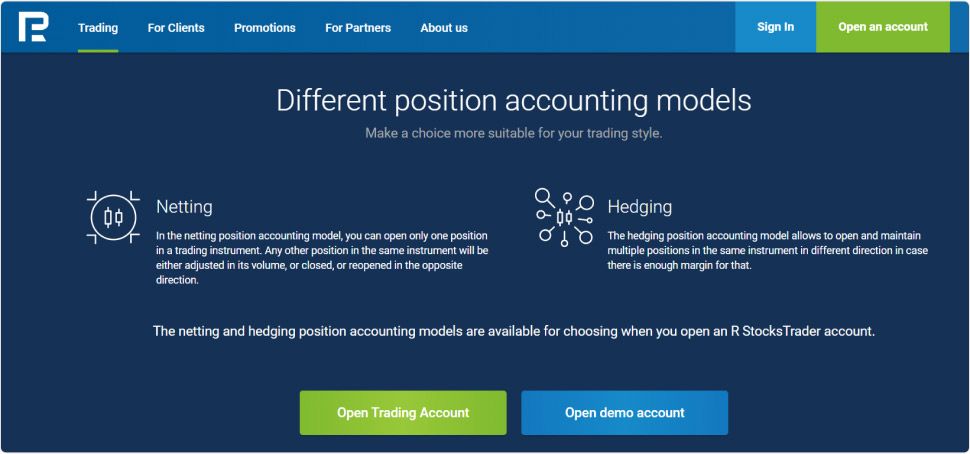
RoboForex members area features | R Trader platform
Additional functionality of the members area
1. RoboForex Analytics Center is a dedicated platform offering analytical tools, including signals from 10 popular indicators, news feeds, video analytics, macroeconomic statistics, and more. You can access it through the "Cabinet/Analytics Center" section.
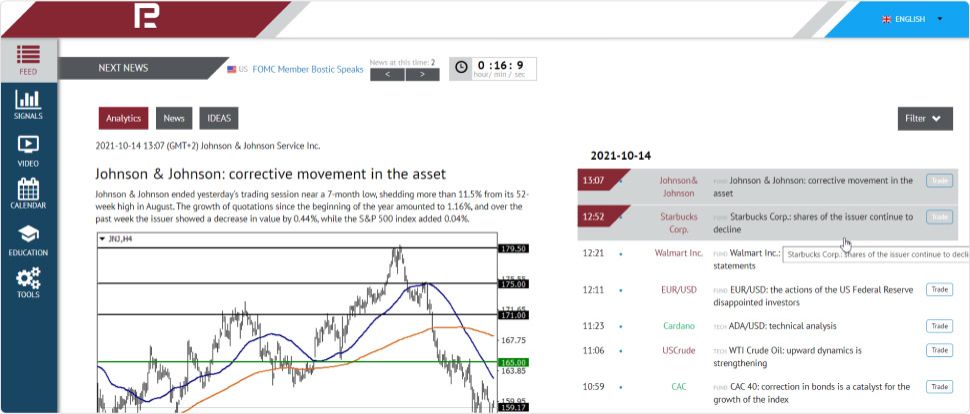
Additional functions of the RoboForex members area | Analytics Center
2. Contests
RoboForex regularly hosts contests tailored to various accounts, including demos, with prizes in real or bonus funds. To join, users must first open a contest account via "Accounts/Contest account". Additionally, setting a unique nickname in the "Cabinet/Nickname" section is mandatory. The tab for contest account setup also includes direct links to the rules governing ongoing contests.
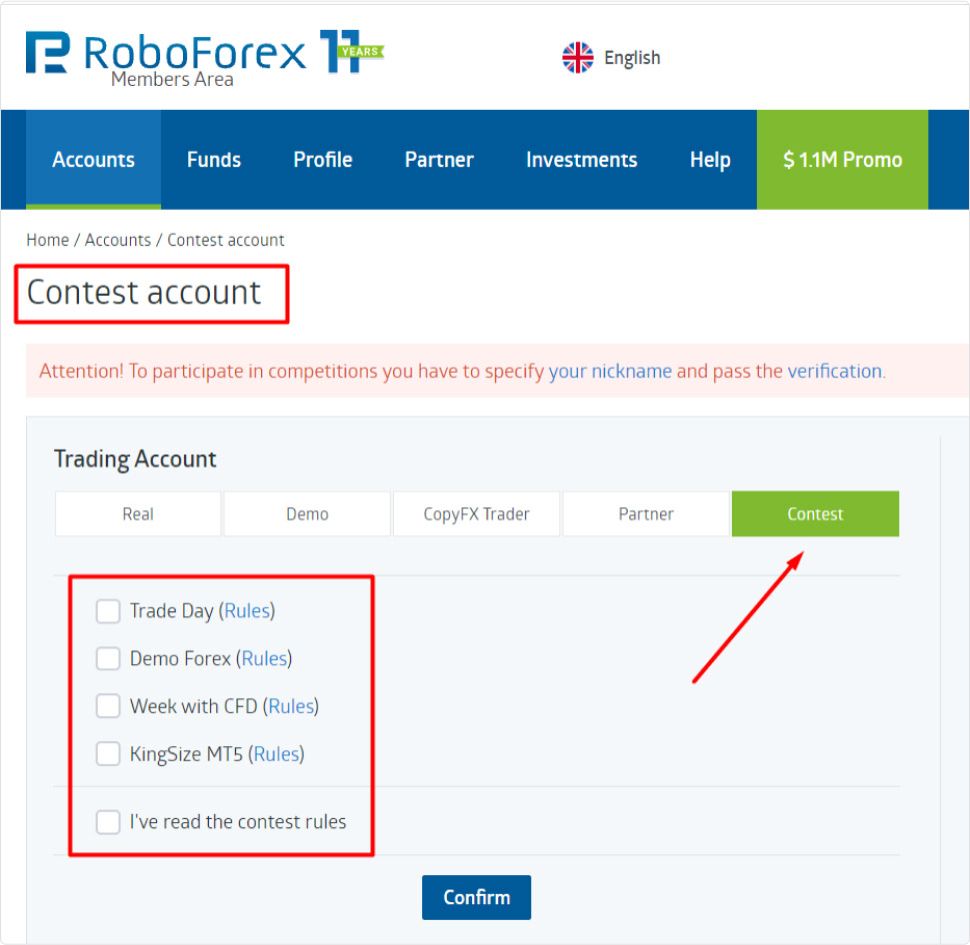
Additional functions of the RoboForex members area | Contests
3. Current quotes
An auxiliary page displays real-time quotes online.
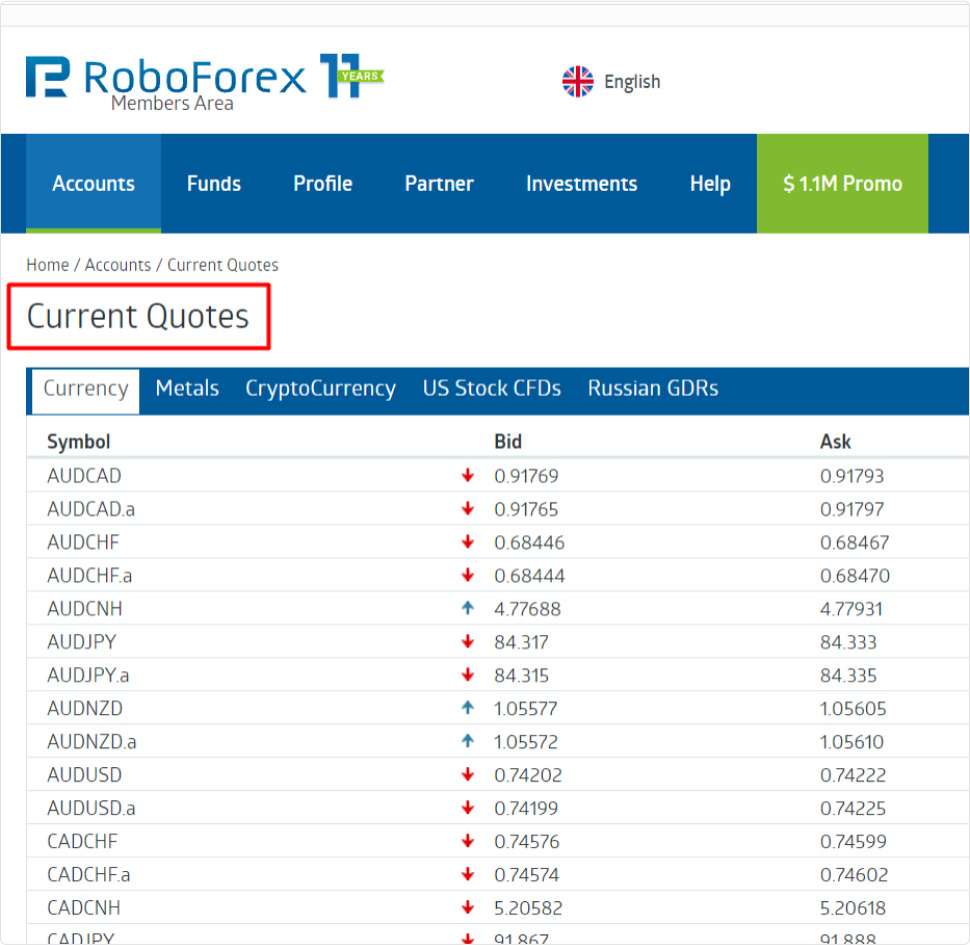
Additional functionality of your members area | Current quotes
4. Welcome Bonus program
This section displays active bonus programs and participants’ status. You can also view the statistics of bonus usage.
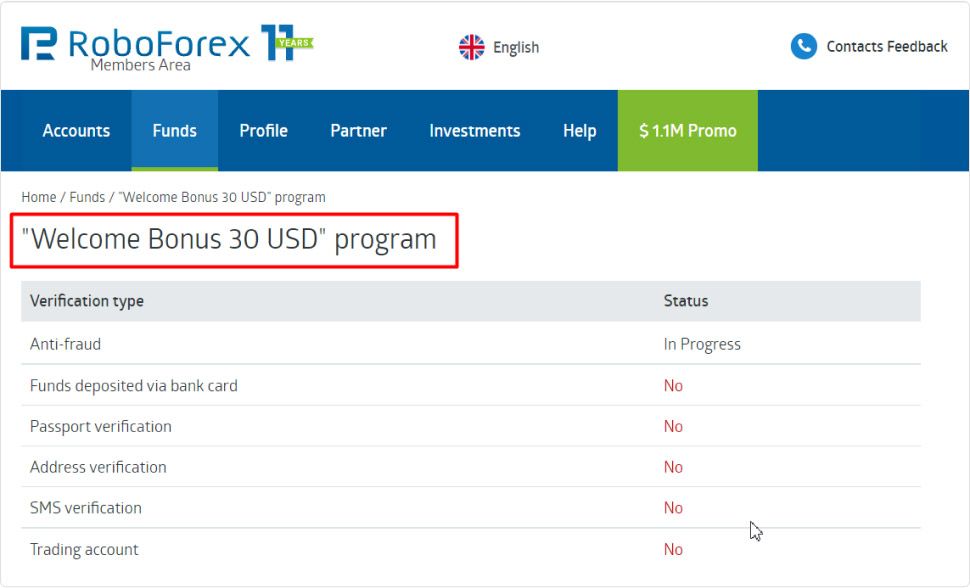
Additional functions of the members area of RoboForex | Bonuses
5. Subscriptions setup
In this section, you can set up email subscriptions for notifications of broker updates.
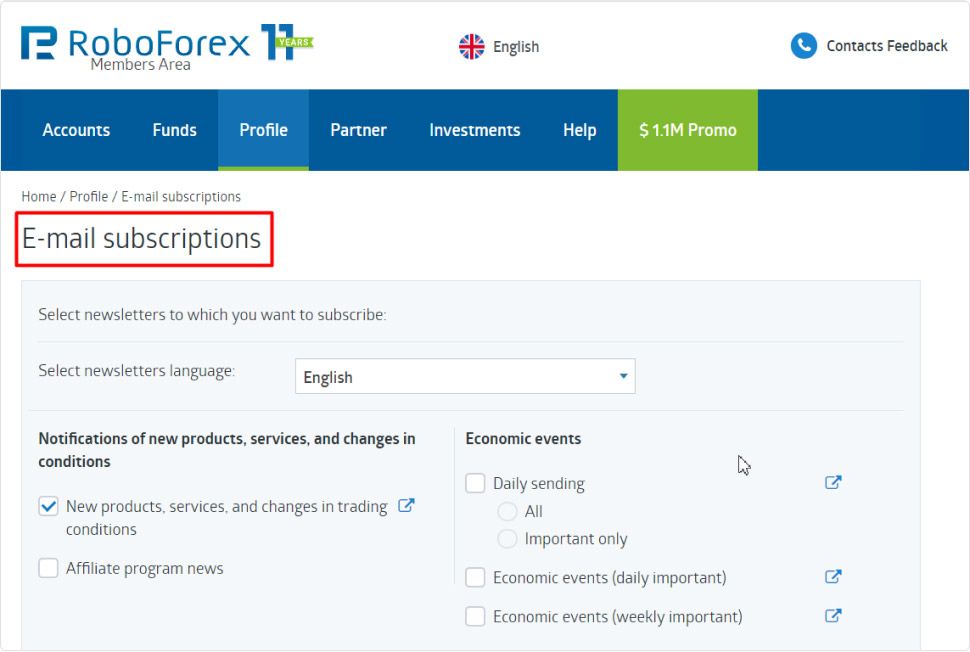
Additional functionality in the members area of RoboForex | Subscription setup
6. Contact support service
In this section, you can contact the support team of RoboForex and get expert advice on Forex-related questions you may have.
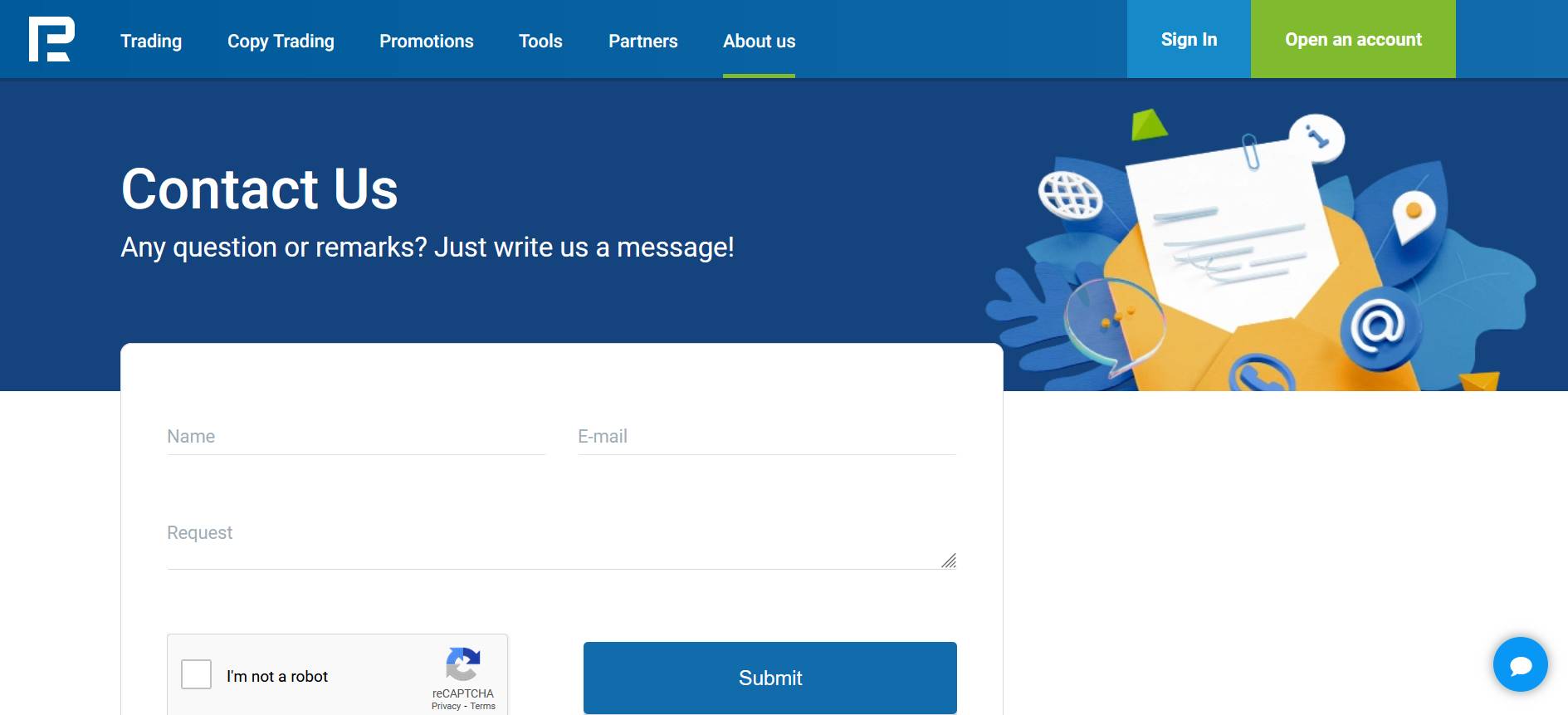
Additional functionality in the members area of RoboForex | Contact us
Advantages and disadvantages of the RoboForex members area
👍 Advantages of RoboForex’s members area:
• Multiple access points: The platform offers several ways to perform the same function, such as opening a trading account, through various menus and submenus.
• Transparency: When opening any type of account, including contest or investment accounts, RoboForex provides regulatory documents upfront, unlike many brokers who place these documents in separate, often overlooked sections.
• Access to additional services: Users can easily access services such as CopyFx and R Trader.
• Action history: Users can review the history of their actions, including fund movements, transactions, and password changes.
• Virtual wallet: A separate virtual wallet feature helps distribute funds between accounts, protecting the total balance in case of a stop-out on any individual account. It also provides a clear overview of the total balance and general deposit statistics, facilitating quick internal transactions.
• Linked support communication: Support queries can be directly linked to specific trading accounts, enhancing the support experience.
👎 Disadvantages of Broker:
• Complex navigation: The multi-level tab system can be difficult to navigate. For example, hovering over the "Insert" menu in the MT4 platform reveals a drop-down list, and hovering over other tabs in this list reveals additional options, which can make it challenging to quickly access deeper layers of functionality.
• Password generation issues The platform's password generation prompts do not specify the need for at least one uppercase letter and an extra character, as required by encryption rules. Users should be mindful of this requirement or use the automatic password generation feature.
Expert Opinion
The RoboForex members area stands out for its extensive functionality and numerous tabs, all accessible via quick access buttons on the main page of the broker's website. The most important features are prominently displayed in the central auxiliary block, including Account Opening and Payment Statistics. The main menu is organized by objectives, such as accounts, investing, and more.
What really impressed me was the personal wallet, which goes above and beyond with its security measures. It has its own password and is protected by two-factor authentication. RoboForex clearly prioritizes the protection of personal data and the safety of clients' funds. Changing accesses and passwords is straightforward and can be done within the same interface.
The integration of the CopyFx and R Trader platforms into the members area is brilliant as well. Although these are separate platforms that would typically require their own accounts, the developers managed to combine classic CFD trading with transaction copying services and professional stock trading seamlessly.
Conclusion
RoboForex members leave a very positive impression. It caters to both active and passive trading needs, offers detailed analysis of referral and bonus statistics, and even includes a Training Center with helpful tips, conveniently located in a separate platform. It truly has everything a trader could need.
FAQs
What features does the RoboForex members area offer?
The RoboForex members area is designed for ease of use, featuring structured tabs for account and wallet management, transaction history, bonus and referral statistics, transaction copying services, and analytics. All necessary tools for trading and controlling the trading process are accessible here, ensuring an intuitive user experience.
How can a new trader get started with RoboForex?
To start trading with RoboForex, follow these steps: register an account and members area, complete email, phone verification, and document submission, open trading account, download and set up the trading platform, deposit funds, begin trading.
Is my RoboForex account secure from hacking, and how is my money protected?
RoboForex employs robust security measures to prevent hacking and unauthorized access: separate passwords for account and wallet, two-factor authentication, verification processes, SSL encryption for data transmission.
What should I do if I cannot log in to my Live Account on the RoboForex website?
If you can't log in, try these steps: reset your password via the "Forgot your password?" link and follow the instructions sent to your email. Also you can contact support if the issue persists.
Team that worked on the article
Alamin Morshed is a contributor at Traders Union. He specializes in writing articles for businesses that want to improve their Google search rankings to compete with their competition. With expertise in search engine optimization (SEO) and content marketing, he ensures his work is both informative and impactful.
Dr. BJ Johnson is a PhD in English Language and an editor with over 15 years of experience. He earned his degree in English Language in the U.S and the UK. In 2020, Dr. Johnson joined the Traders Union team. Since then, he has created over 100 exclusive articles and edited over 300 articles of other authors.
Mirjan Hipolito is a journalist and news editor at Traders Union. She is an expert crypto writer with five years of experience in the financial markets. Her specialties are daily market news, price predictions, and Initial Coin Offerings (ICO).