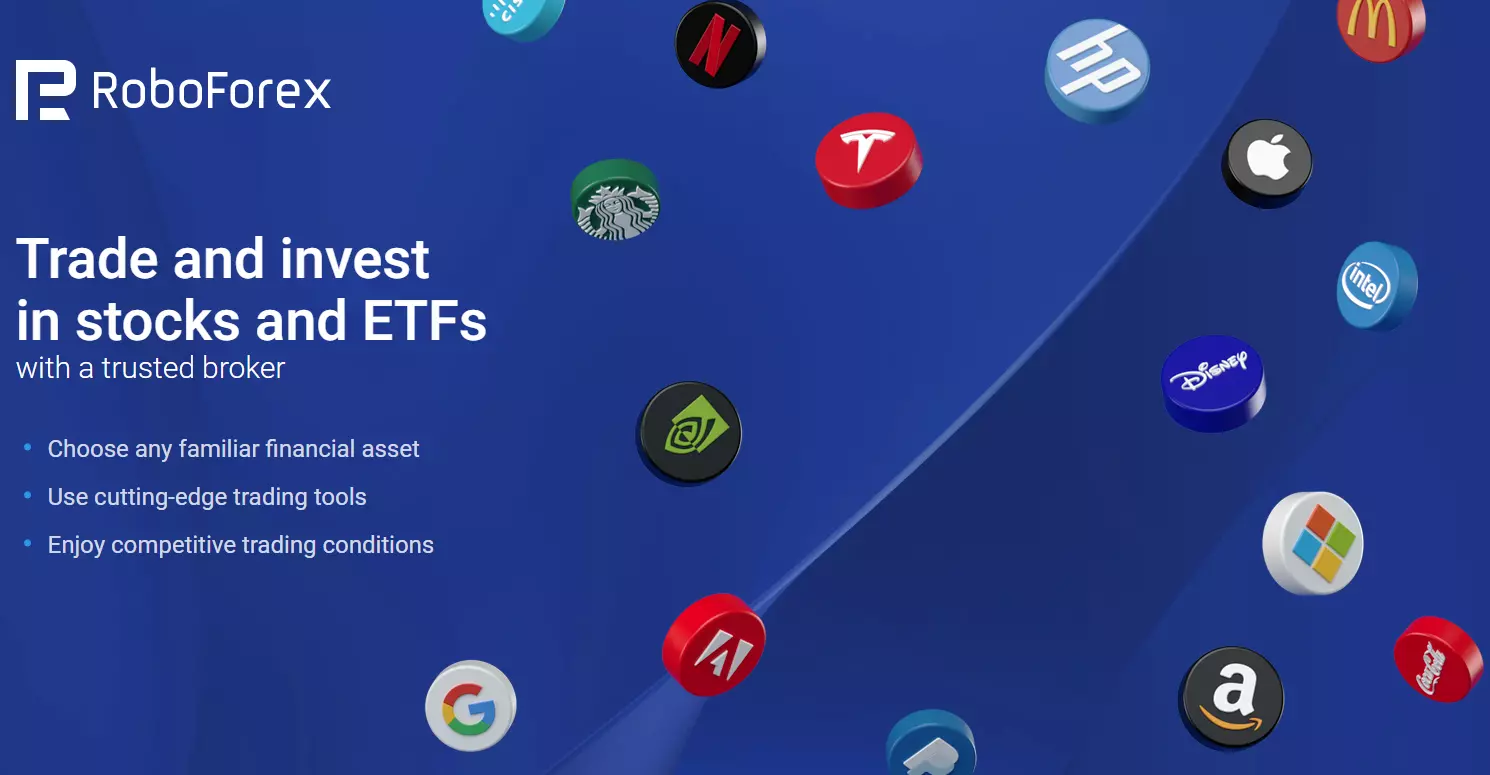To Start Workin with RoboForex app:
Check out the Google Play Store or the App Store.
Search "RoboForex" in the store.
Locate the official RoboForex app in the search results, and then tap the "Install" button.
Once the download is complete, the RoboForex app will install automatically on your device.
Open the RoboForex app. Log in or register for a new account.
The dashboard appears when you launch the RoboForex App and add the trading instruments you wish to monitor or need to trade.
RoboForex app checklist
| RoboForex | Tickmill | Vantage Markets | |
|---|---|---|---|
|
Mobile App Rating |
4.7 |
4.0 |
4.0 |
|
User friendliness |
✔️ |
✔️ |
✔️ |
|
Updates |
Regularly |
Regularly |
Regularly |
|
Biometric and two-factor authentication |
✔️ |
✔️ |
✔️ |