Keystone Pro Wallet Review (2025)



Editorial Note: While we adhere to strict Editorial Integrity, this post may contain references to products from our partners. Here's an explanation for How We Make Money. None of the data and information on this webpage constitutes investment advice according to our Disclaimer.
The Keystone Pro Wallet is a secure, air-gapped cold storage hardware wallet designed for crypto users who prioritize offline protection, decentralization, and multi-signature (multi-sig) support. Its use of QR code communication, fingerprint authentication, and open-source firmware makes it one of the safest options for long-term crypto storage. Overall, it is worth considering if you are a DeFi user, NFT collector, or someone managing large amounts of crypto assets.
Crypto security keeps changing fast, and the tools we rely on need to keep up. For anyone holding serious amounts of crypto, hardware wallets are now a must — especially if you want strong security that doesn’t feel like a chore. In this review, we’ll break down how the Keystone Pro handles security, how it performs day to day, and whether it’s worth your money in today’s market.
Risk warning: Cryptocurrency markets are highly volatile, with sharp price swings and regulatory uncertainties. Research indicates that 75-90% of traders face losses. Only invest discretionary funds and consult an experienced financial advisor.
Keystone Pro wallet overview
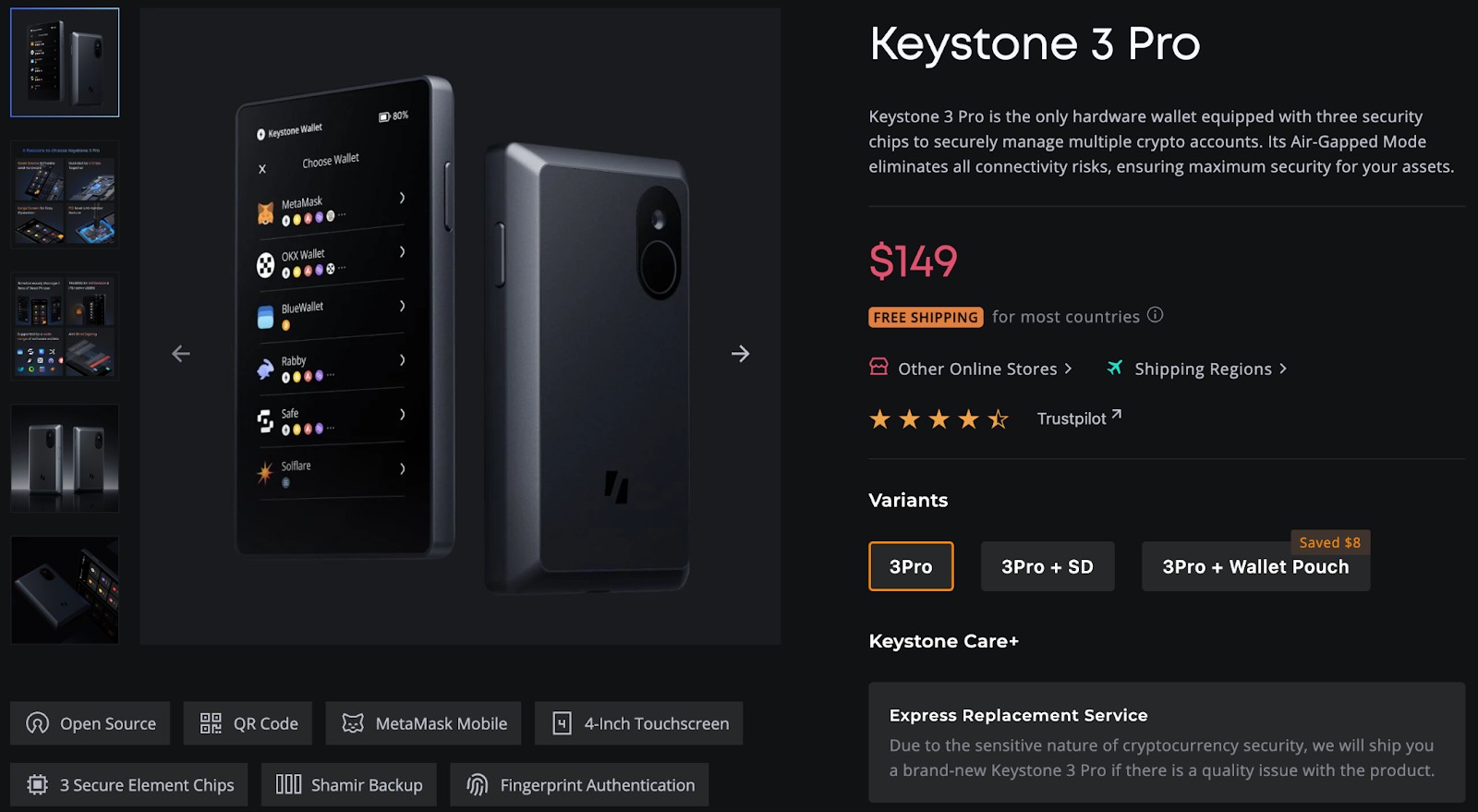
The Keystone Pro Wallet is built for serious crypto users who want strong protection without plugging into a computer. Instead of using USB connections, it scans QR codes to keep your keys completely offline and out of reach. That makes it a smart choice if you’re trying to avoid online attacks or phishing attempts.
This is the latest Keystone version, and it’s tougher, smoother to use, and has better fingerprint protection than older models. If you're into DeFi, store NFTs, or use multi-sig setups on Bitcoin, you'll like how easy it is to manage everything securely.
| Feature | Details |
|---|---|
| Air-gapped communication | QR codes only |
| Fingerprint scanner | Yes |
| Open-source firmware | Yes |
| Detachable battery | Yes |
| Coin support | 5,500+ assets |
| Price | Around $149 |
| Ideal user group | DeFi users, NFT holders, multi-sig users |
Key features of Keystone Pro Wallet
Air-gapped communication via QR codes
Keystone Pro never connects to the internet, USB, or Bluetooth. Using QR codes keeps your device fully offline and your keys safe from online threats. Everything is done through camera-scanned QR codes, so you can easily double-check what’s being signed.
Fingerprint scanner
The fingerprint scanner keeps access personal, making sure only you can unlock the wallet. If someone else tries to tamper with the device, fingerprint protection can block them instantly.
Open-source firmware
Keystone Pro’s code is open to the public, so anyone can inspect it for peace of mind. Open firmware means users and developers can catch issues faster and suggest real improvements.
Detachable battery
A removable battery avoids long-term damage and makes storage worry-free. You can take it out anytime to avoid leaks or just pop in a new one if needed.
Multi-account and multi-coin support
It handles thousands of assets, from Bitcoin and Ethereum to Solana and beyond. You can also run several accounts at once while keeping things secure and organized.
Integration with MetaMask and WalletConnect
Keystone Pro connects to MetaMask and WalletConnect just by scanning a QR code. This lets you explore DeFi apps safely without ever exposing your private keys.
Pros and cons of Keystone Pro
- Pros
- Cons
You’re not trusting Wi-Fi or cables. It stays completely offline and uses QR codes — no chance of Wi-Fi snooping or USB malware.
The detachable battery is storage gold. If you plan to hold crypto for years, removing the battery means zero risk of corrosion or slow drain.
Open-source firmware keeps devs honest. Since anyone can inspect the code, shady backdoors are far less likely to slip in unnoticed.
You can use it with MetaMask without extensions. Just scan and go — no clunky bridge apps or browser plugins needed.
QR scanning can feel slow under pressure. Signing multiple transactions takes time, especially if you’re trying to move fast during a market swing.
It doesn't support all DeFi chains natively. Some lesser-known coins or L2 networks may require workarounds or aren’t supported yet.
Firmware updates require microSD cards. No Wi-Fi means no wireless updates, and not everyone has a microSD lying around.
The touch screen isn't glove-friendly. Cold storage in a literal cold environment? You’ll need bare fingers or stylus precision.
Keystone Pro security review
Air-gapped QR code transactions
Keystone Pro skips USB and Bluetooth completely, using QR codes to move data while keeping everything fully offline. That means no cables, no wireless risks — just clean, air-gapped security. It’s ideal for people who want total separation between their wallet and the internet.
Secure element chip (EAL 5+)
The EAL 5+ secure chip inside protects your private keys from physical hacks or tampering. It meets high global standards used in banking, so your crypto stays locked down.
Open-source firmware
Keystone’s firmware is open-source, meaning anyone can inspect the code. That makes it easier for developers to spot issues early and keep it secure.
Biometric (fingerprint) security
Fingerprint unlock adds a personal layer of protection, letting only you in. If the device gets lost or stolen, your crypto stays locked behind your fingerprint.
Self-destruct mechanism for tamper attempts
If someone tries to mess with the hardware, Keystone wipes everything instantly. This keeps your wallet safe even if it falls into the wrong hands.
Multi-sig support (BTC, ETH, etc.)
It also supports multi-signature setups for coins like Bitcoin and Ethereum. That means multiple devices or people have to approve a transaction, adding another shield against theft.
Supported coins & tokens
Keystone Pro stands out in the hardware wallet market by supporting over 5,500 coins and tokens across more than 200 blockchains. This extensive compatibility ensures that users can manage a diverse range of digital assets within a single, secure device. Notably, Keystone Pro facilitates the storage and management of NFTs on select blockchains, catering to the growing.
Unlike some competitors that rely on proprietary applications, Keystone Pro integrates seamlessly with third-party wallets such as MetaMask. This flexibility allows users to interact with decentralized applications (DApps) and manage assets across various networks without being confined to a single ecosystem.
Keystone Pro price & fees
When evaluating the Keystone Pro hardware wallet, it's essential to consider not just the upfront cost but also the value it offers over time. Priced at $149 currently, the Keystone 3 Pro includes a one-year Keystone Care+ plan at no additional cost.
This plan provides coverage for manufacturing defects and certain types of accidental damage, ensuring peace of mind for users. For those seeking extended protection, the Care+ plan can be upgraded to two years for an additional $50 or three years for $100. This tiered approach allows users to choose a protection plan that aligns with their long-term usage expectations.
How to use Keystone Pro Wallet: A step-by-step guide
Before getting your wallet, learn how to use it:
Step 1: Unbox and assemble
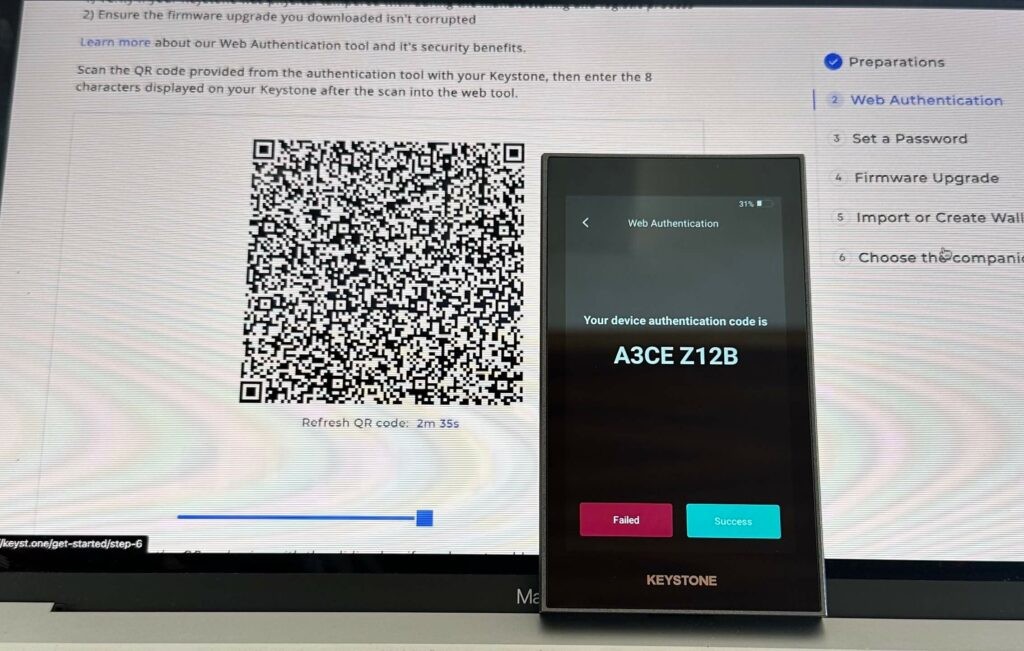
Remove the wallet, battery, and SD card from the box. Insert the detachable battery.
Charge the device and power it on. Follow the on-screen instructions to start setup.
Step 2: Create a new wallet

Choose “Create Wallet” on the screen and record the 12/24-word recovery phrase.
Store this phrase offline. It’s the only way to recover your assets.
Step 3: Set fingerprint and PIN
Set up a fingerprint and create a secure PIN. These will be required for access and transactions.
Make sure your fingerprint is registered correctly to avoid login issues.
Step 4: Install keystone app
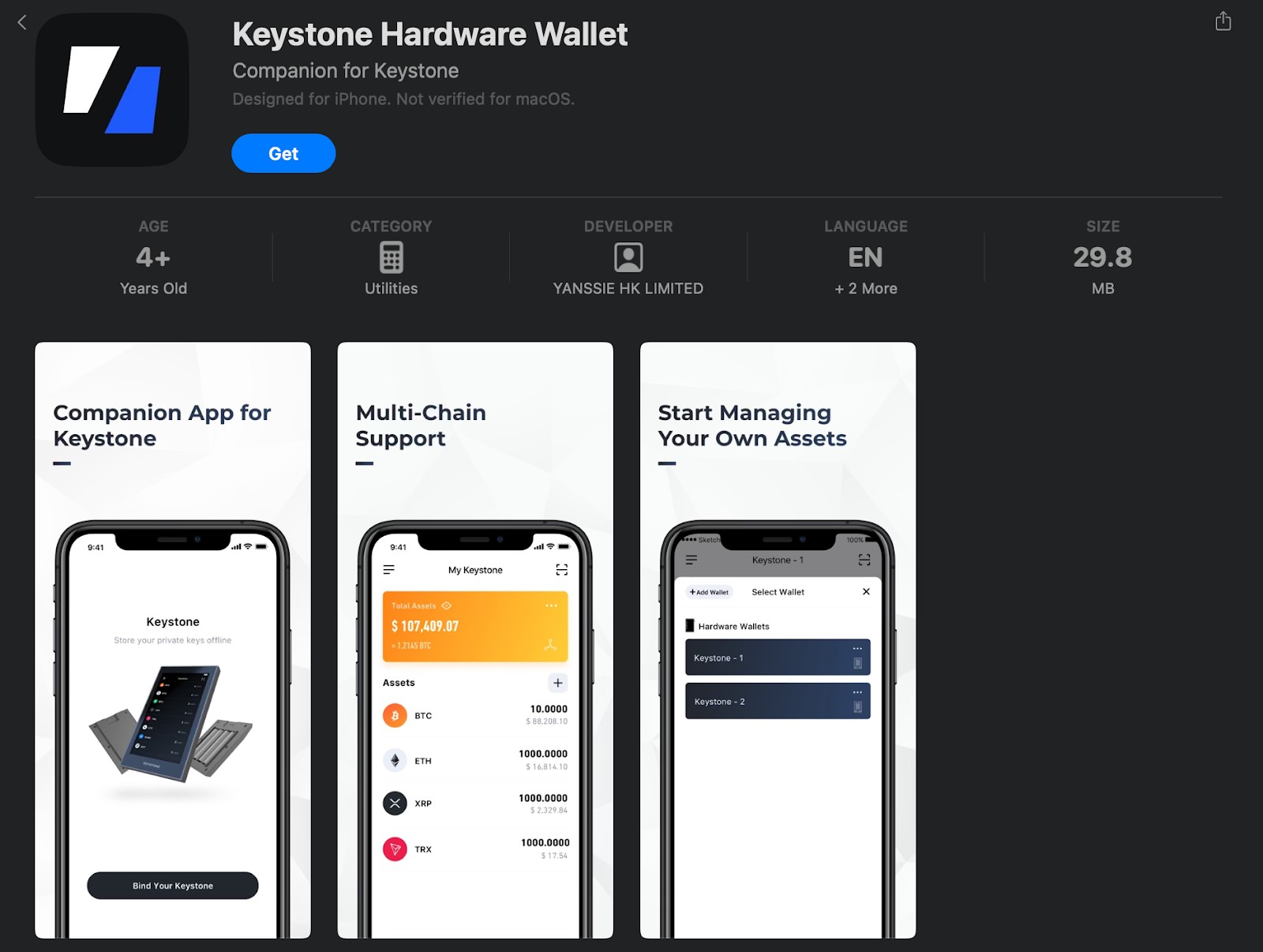
Download the Keystone app from the App Store or Google Play.
Pair it with your wallet using a QR code scan.
Step 5: Send and receive crypto
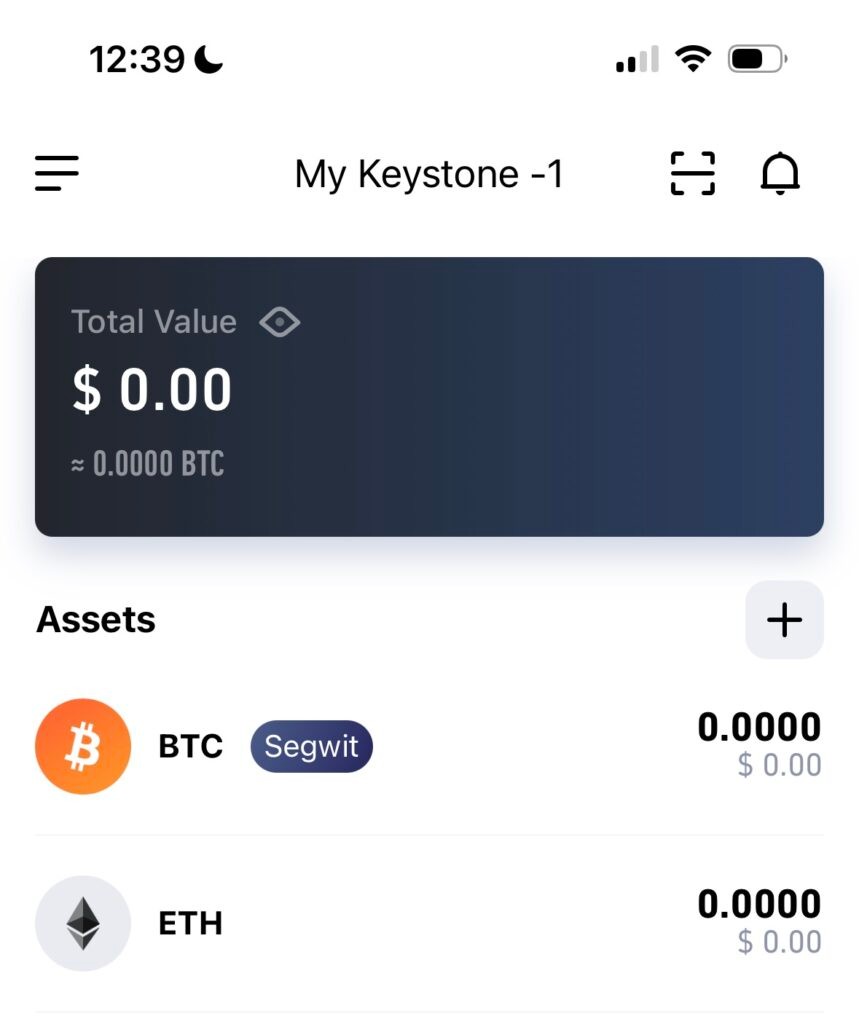
To receive crypto, display your address as a QR code and scan it from your exchange or sender. To send, initiate the transaction in the app, scan the signing QR codes on your Keystone Pro, and confirm.
Alternatives to Keystone Pro Wallet
ELLIPAL Titan
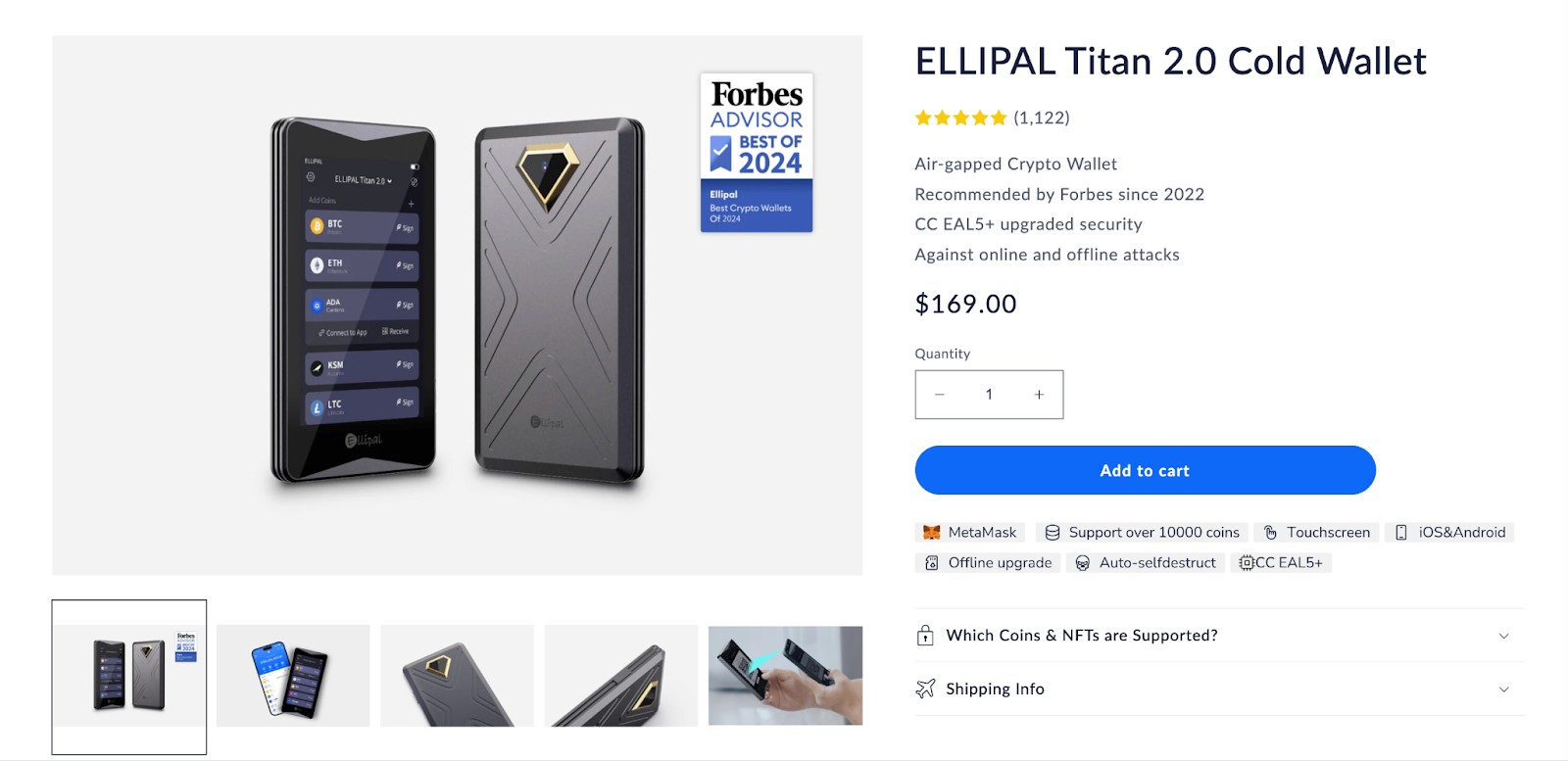
The ELLIPAL Titan keeps your keys offline by using QR codes for transactions, without ever connecting to the internet. It’s housed in a sturdy metal shell, making it hard to damage. One drawback is that its firmware isn’t fully open-source, which might matter to those who prefer full transparency.
Ledger Nano X
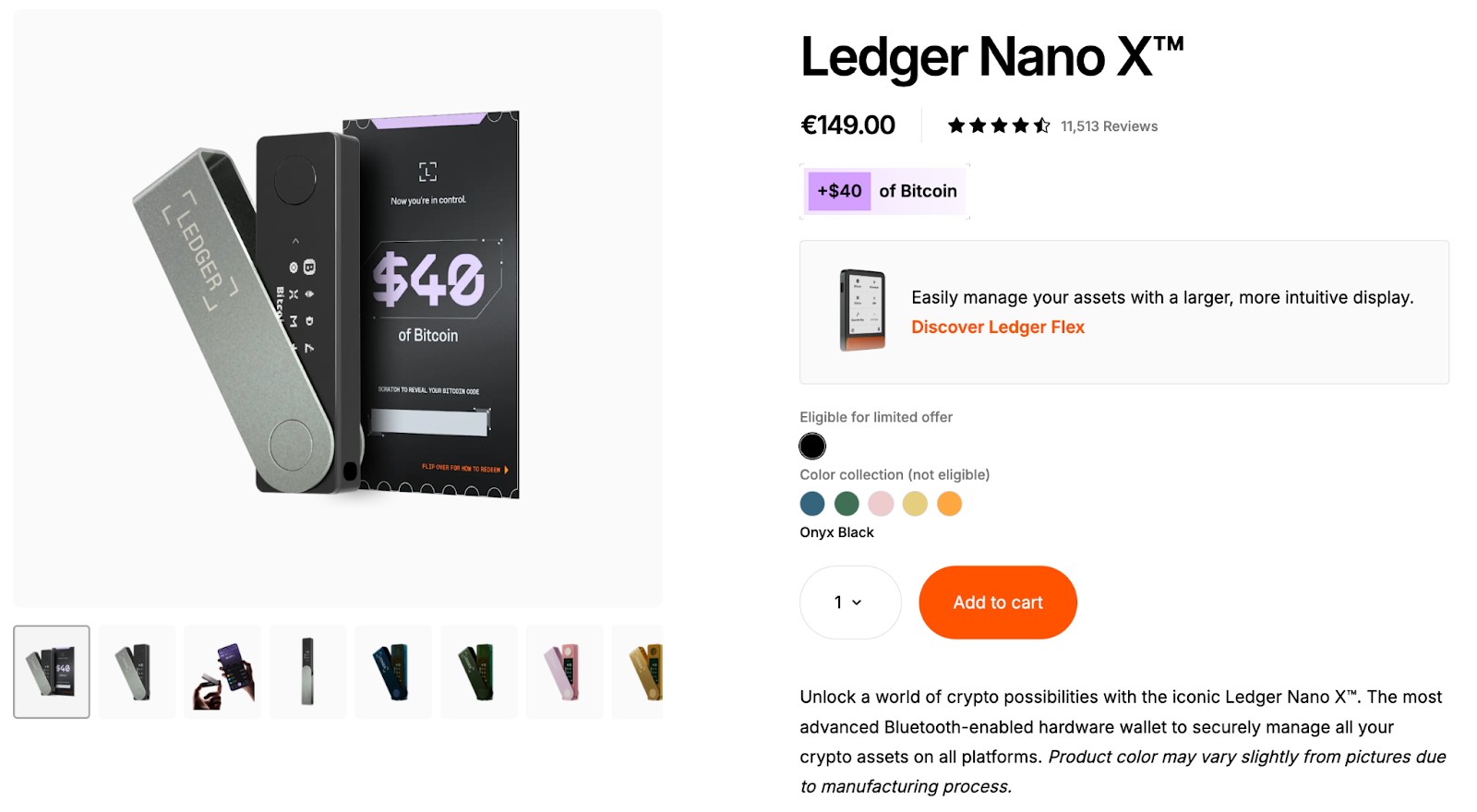
Ledger Nano X connects via USB or Bluetooth, not QR, so it doesn’t stay fully offline. It’s small, easy to carry, and works with a mobile app that supports a wide range of coins. Being connected, though, means it may carry more risk than air-gapped wallets like Keystone.
Trezor Model T
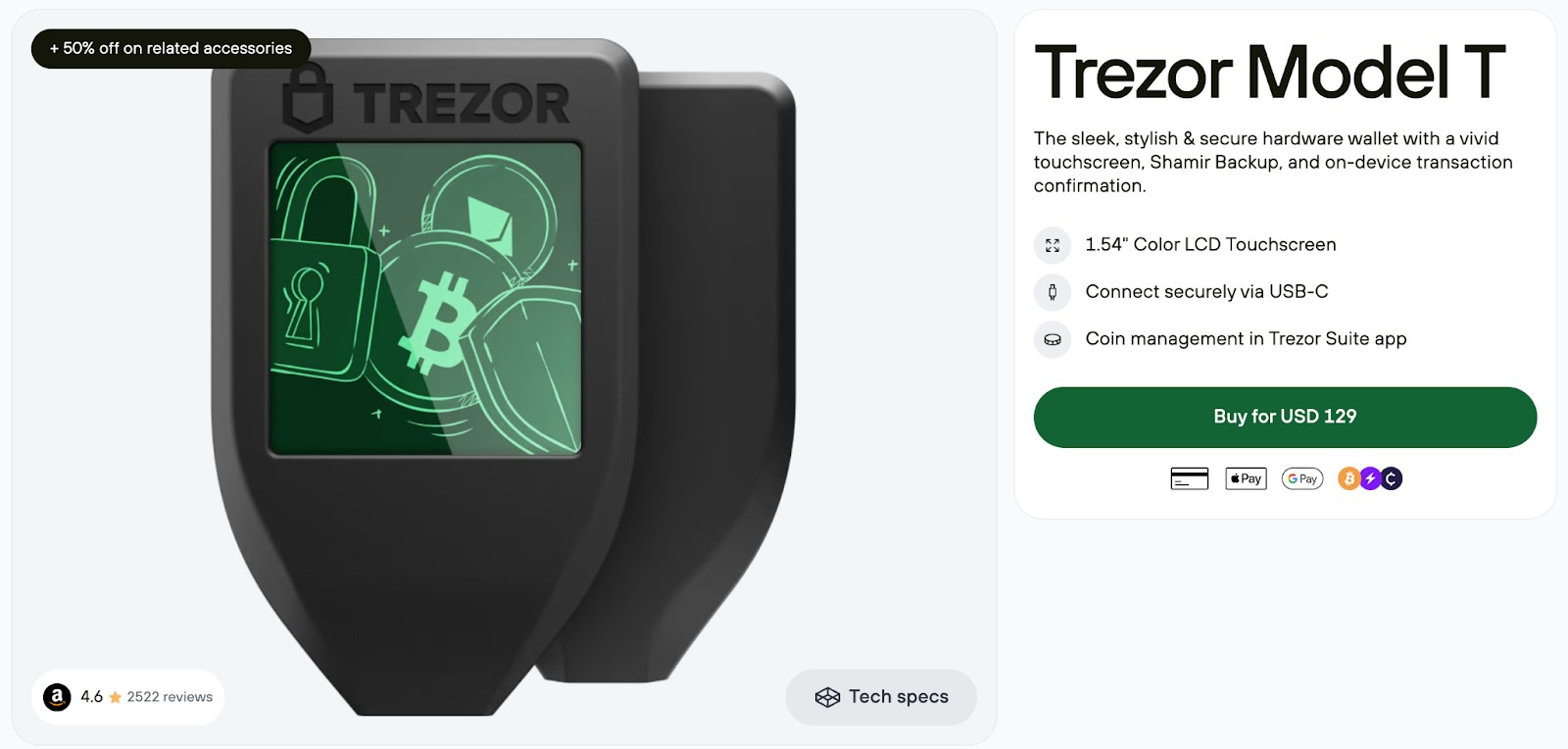
The Trezor Model T has a touchscreen, runs open-source code, and supports many major cryptos. It doesn’t offer biometric logins or full air-gap isolation, but seasoned users will find it reliable and easy to navigate.
Storing crypto on exchanges: An alternative to hardware wallets
Keeping your crypto on exchanges may feel convenient, especially if you're just starting out. It's easy to access, trade, and monitor your portfolio in one place. But this convenience comes with serious risks. You're trusting a third party with full control of your assets. Regulation is one of the key parameters to judge the security of any exchange. In line with the same, the top exchanges known for their reliable security (and strict regulatory oversight) are listed in the table below:
| Crypto | Foundation year | Min. Deposit, $ | Coins Supported | Spot Taker fee, % | Spot Maker Fee, % | Alerts | Copy trading | Tier-1 regulation | TU overall score | Open an account | |
|---|---|---|---|---|---|---|---|---|---|---|---|
| Yes | 2011 | 10 | 278 | 0,4 | 0,25 | Yes | Yes | Yes | 8.48 | Open an account Your capital is at risk. |
|
| Yes | 2016 | 1 | 250 | 0,5 | 0,25 | Yes | No | Yes | 8.36 | Open an account Your capital is at risk. |
|
| Yes | 2018 | 1 | 72 | 0,2 | 0,1 | Yes | Yes | Yes | 7.41 | Open an account Your capital is at risk. |
|
| Yes | 2012 | 10 | 249 | 0,5 | 0,5 | Yes | No | Yes | 6.89 | Open an account Your capital is at risk. |
|
| Yes | 2021 | 10 | 474 | 0,1 | 0,08 | No | Yes | Yes | 5.65 | Open an account Your capital is at risk.
|
Why trust us
We at Traders Union have over 14 years of experience in financial markets, evaluating cryptocurrency exchanges based on 140+ measurable criteria. Our team of 50 experts regularly updates a Watch List of 200+ exchanges, providing traders with verified, data-driven insights. We evaluate exchanges on security, reliability, commissions, and trading conditions, empowering users to make informed decisions. Before choosing a platform, we encourage users to verify its legitimacy through official licenses, review user feedback, and ensure robust security features (e.g., HTTPS, 2FA). Always perform independent research and consult official regulatory sources before making any financial decisions.
Learn more about our methodology and editorial policies.
Do note that exchanges can be hacked, freeze accounts, or even go bankrupt without warning. In those cases, you could lose everything — because you don’t actually own your keys. The saying “not your keys, not your coins” holds true. Without control of your private keys, your crypto isn’t truly yours.
For long-term safety, using a hardware wallet like Keystone Pro is a smarter choice. It gives you full control of your keys and operates offline, away from online threats. You don’t have to worry about exchange failures or hacks. That kind of independence offers peace of mind no exchange can match.
Avoid metadata leaks by mastering QR transaction flow with Keystone Pro
Here’s what most beginners overlook: the QR code system on Keystone Pro doesn’t just keep your wallet offline — it also shields you from metadata leaks that happen during Bluetooth or USB connections. Metadata includes device fingerprints, timestamps, and even location-based signatures that malicious firmware or tracking systems can latch onto. With Keystone Pro, every signed transaction is broadcast separately through a scanner app, keeping your signature clean, your keys untouched, and your operational footprint nearly invisible.
Another tactical edge? Use Keystone’s microSD firmware updates to your advantage. Before loading a new firmware file, always verify the SHA256 hash provided by the official Keystone site. It’s a simple step, but one that ensures your firmware wasn’t intercepted or altered before installation. This tiny move is something 90% of users skip — yet it’s your last line of defense against poisoned updates. When paired with the wallet’s anti-tamper protections and fingerprint login, you’ve got a fortress — even if your phone gets compromised.
Conclusion
The Keystone Pro Wallet is a top-tier choice for crypto users who want security without compromise. Its air-gapped design, biometric features, and open-source firmware make it ideal for long-term storage. Though it’s more expensive than some options, its security-first design and growing coin support make it a solid investment for serious crypto holders.
FAQs
Can I use Keystone Pro without ever connecting it to a phone?
Yes, you technically can. Keystone Pro works entirely offline using QR codes, and you can generate addresses, sign transactions, and manage assets with just the device and a QR-compatible interface. However, pairing it with the Keystone app or compatible wallets like MetaMask makes daily use smoother — especially for DeFi.
What happens if my Keystone Pro battery dies while I’m storing crypto long-term?
No worries — Keystone Pro has a detachable battery. If it dies, just pop in a new one. Your wallet and recovery phrase remain safe, and your private keys are never affected. It’s designed to survive deep cold storage scenarios, even if you don’t touch it for years.
Can Keystone Pro handle multiple seed phrases for different wallets?
Yes! Keystone Pro can store and manage up to three unique seed phrases on the same device. This means you can have separate wallets for different purposes — like daily spending, long-term savings, or business accounts — all in one secure device.
Does the Keystone Pro support viewing and managing NFTs directly?
Yes, it supports NFT display and management — especially for Ethereum and other major chains that store NFTs. You can view metadata, send NFTs, and manage your collection securely, all without putting your private keys at risk.
Related Articles
Team that worked on the article
Alamin Morshed is a contributor at Traders Union. He specializes in writing articles for businesses that want to improve their Google search rankings to compete with their competition. With expertise in search engine optimization (SEO) and content marketing, he ensures his work is both informative and impactful.
Chinmay Soni is a financial analyst with more than 5 years of experience in working with stocks, Forex, derivatives, and other assets. As a founder of a boutique research firm and an active researcher, he covers various industries and fields, providing insights backed by statistical data. He is also an educator in the field of finance and technology.
As an author for Traders Union, he contributes his deep analytical insights on various topics, taking into account various aspects.
Mirjan Hipolito is a journalist and news editor at Traders Union. She is an expert crypto writer with five years of experience in the financial markets. Her specialties are daily market news, price predictions, and Initial Coin Offerings (ICO).
Ethereum is a decentralized blockchain platform and cryptocurrency that was proposed by Vitalik Buterin in late 2013 and development began in early 2014. It was designed as a versatile platform for creating decentralized applications (DApps) and smart contracts.
Crypto trading involves the buying and selling of cryptocurrencies, such as Bitcoin, Ethereum, or other digital assets, with the aim of making a profit from price fluctuations.
Forex leverage is a tool enabling traders to control larger positions with a relatively small amount of capital, amplifying potential profits and losses based on the chosen leverage ratio.
Bitcoin is a decentralized digital cryptocurrency that was created in 2009 by an anonymous individual or group using the pseudonym Satoshi Nakamoto. It operates on a technology called blockchain, which is a distributed ledger that records all transactions across a network of computers.
Copy trading is an investing tactic where traders replicate the trading strategies of more experienced traders, automatically mirroring their trades in their own accounts to potentially achieve similar results.






























































































































