Trezor Model T Review 2025



Editorial Note: While we adhere to strict Editorial Integrity, this post may contain references to products from our partners. Here's an explanation for How We Make Money. None of the data and information on this webpage constitutes investment advice according to our Disclaimer.
The Trezor Model T is a premium cryptocurrency cold wallet designed to keep your digital assets safe from online threats. With advanced security features, support for over 1,400 coins, and a user-friendly interface, it's widely considered one of the best Bitcoin wallet apps available in the current-year.
Securing your cryptocurrencies has become a necessity, not just a recommendation. With the increase in exchange breaches and phishing attempts, hardware wallets like the Trezor Model T are now widely trusted by those serious about protecting their assets.
This comprehensive review covers all the key details about the Trezor Model T — what it does, how it functions, steps to get started, the range of supported coins, its security tools, current pricing, and how it compares with similar wallets.
Risk warning: Cryptocurrency markets are highly volatile, with sharp price swings and regulatory uncertainties. Research indicates that 75-90% of traders face losses. Only invest discretionary funds and consult an experienced financial advisor.
Trezor Model T Overview
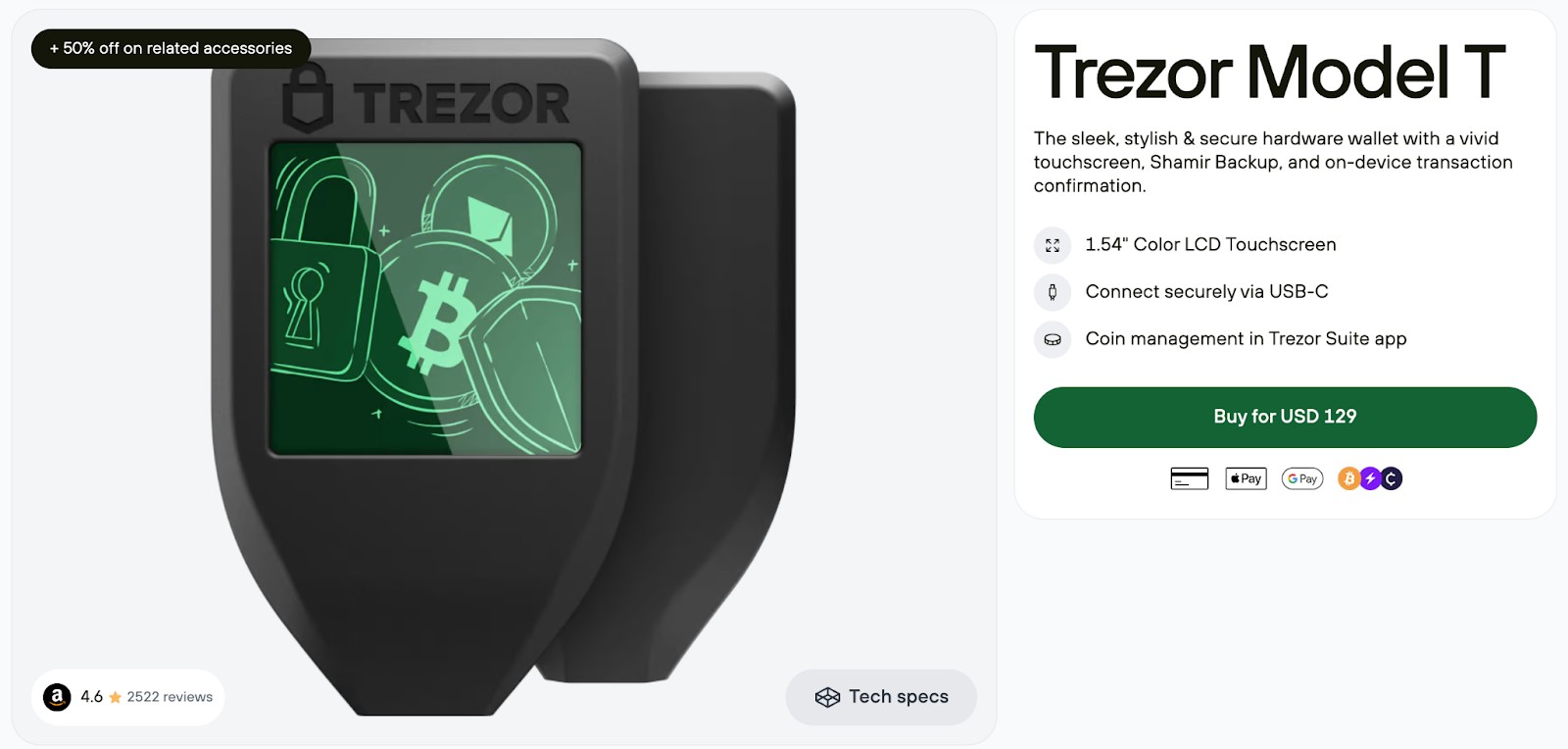
Most wallets talk about being secure, but the Trezor Model T goes all-in by letting anyone read, audit, or tweak every line of its firmware. It’s a go-to for people who like to poke around and understand their tools inside-out. Unlike Ledger, it skips using closed-source secure chips altogether — on purpose.
Trezor doesn’t want to hide anything behind black-box hardware, especially after Ledger caught flak in 2023 for its controversial “Recover” feature. And because the Model T has a touchscreen, you can punch in your passphrase directly — meaning shady apps can’t trick you into typing your password somewhere unsafe.
Most folks never mention this, but the Trezor Model T also supports Shamir Backup (SLIP-0039) — a nerdy but smart method to split your seed phrase into multiple pieces. You can set it up so only 3 out of 5 parts are needed to recover your crypto, so you’re not screwed if one backup goes missing. SatoshiLabs says this setup cuts down big time on risks like theft or accidental loss. And the kicker? You can even use it to log in to sites without passwords — it’s basically your digital house key if you like keeping your identity tight and tidy.
| Feature | Detail |
|---|---|
| Wallet Type | Hardware (Cold Wallet) |
| Supported Coins | 1,400+ cryptocurrencies |
| Display | Color LCD Touchscreen |
| Connectivity | USB-C |
| Security Features | PIN, passphrase, Shamir Backup |
| Operating Systems | Windows, macOS, Linux, Android |
| Compatible App | Trezor Suite |
| Price (2025) | Around $219 (may vary by region) |
Key features of Trezor Model T
Full-color touchscreen interface
The Model T comes with a clear, responsive touchscreen, allowing users to navigate easily. Entering PINs and passphrases directly on the device protects against keyloggers and similar threats.
Open-source firmware
Trezor’s firmware is entirely open to public review, giving anyone the chance to examine the code. This level of openness increases user confidence and enables early detection of security issues.
Shamir backup
Instead of keeping a single recovery phrase, Shamir Backup allows you to divide it into several segments. You can decide how many are needed to restore your wallet, which increases overall safety.
Wide coin support
The Model T works with over 1,400 cryptocurrencies, including Bitcoin, Ethereum, Cardano, and various ERC-20 tokens. It connects smoothly with DeFi tools and Web3 wallets using Trezor Suite and external apps.
Trezor suite integration
Trezor Suite, available on desktop and browser, offers a unified platform to handle crypto transactions and portfolios. It includes tracking features and advanced options like Tor network access.
Pros and cons of the Trezor Model T
- Pros
- Cons
Secure onboarding process. Unlike many wallets that rely on browser-based initialization, Trezor Model T uses a full-device confirmation workflow even during setup, reducing man-in-the-middle attack risks that are common during onboarding.
MicroSD support for plausible deniability. You can create hidden wallets that only unlock with specific passphrases stored on a MicroSD card, which is a lifesaver in high-risk jurisdictions or coercive situations.
Open-source firmware with version pinning. You can load custom-compiled firmware versions (from verified sources) and pin them to avoid future updates until you audit changes, which gives advanced users paranoid-level control over firmware trust.
No native multisig coordination. If you’re managing a multisig vault (e.g., for shared custody), Model T can’t coordinate it natively — you’ll need external software like Specter or Sparrow, which adds another attack surface.
Screen burn-in vulnerability under load. During prolonged firmware interactions or continuous confirmations, the OLED screen is prone to minor burn-in — especially if you’re constantly using the same screen region for long sessions.
Inflexible file format for backups. It uses the proprietary .bin format for encrypted backups, which can't be restored on non-Trezor hardware, limiting future portability if Trezor ever stops support.
Supported coins & tokens
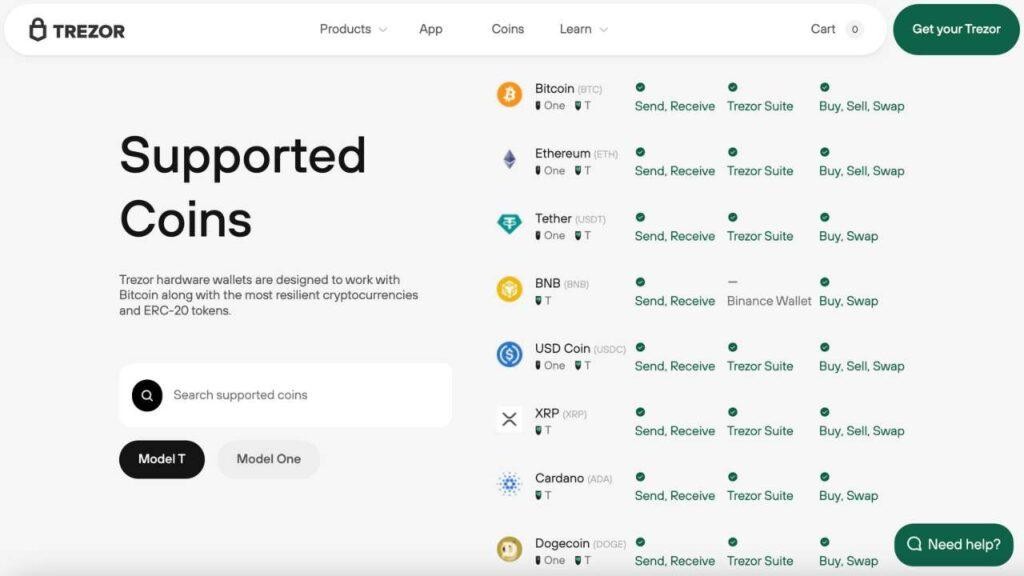
Trezor Wallet T stands out not just because it supports over 1,450 coins and tokens, but because of how it interacts with native blockchains directly rather than relying on third-party integrations. For example, when you store Ethereum-based tokens (ERC-20), Trezor doesn’t just display the token balances — it validates token contracts on-device, adding an extra layer of security during transaction signing.
Even lesser-known chains like Nervos (CKB) and Ravencoin (RVN) are fully supported via custom integrations through the Trezor Suite or third-party apps like Electrum and Sparrow Wallet, allowing direct UTXO management for privacy-focused transactions.
What makes the Model T particularly advanced is its support for coins with non-standard signing mechanisms. Take Zcash, for instance — Trezor Wallet T allows for shielded address viewing and transparent address signing without ever exposing private keys outside the device.
Similarly, Cardano (ADA) support on the Model T enables staking directly from the device with Yoroi integration, without ever needing to export your seed. These are not just compatibility points — they’re examples of how Trezor tailors firmware-level support for assets that require complex, custom handling.
Trezor Model T price & fees
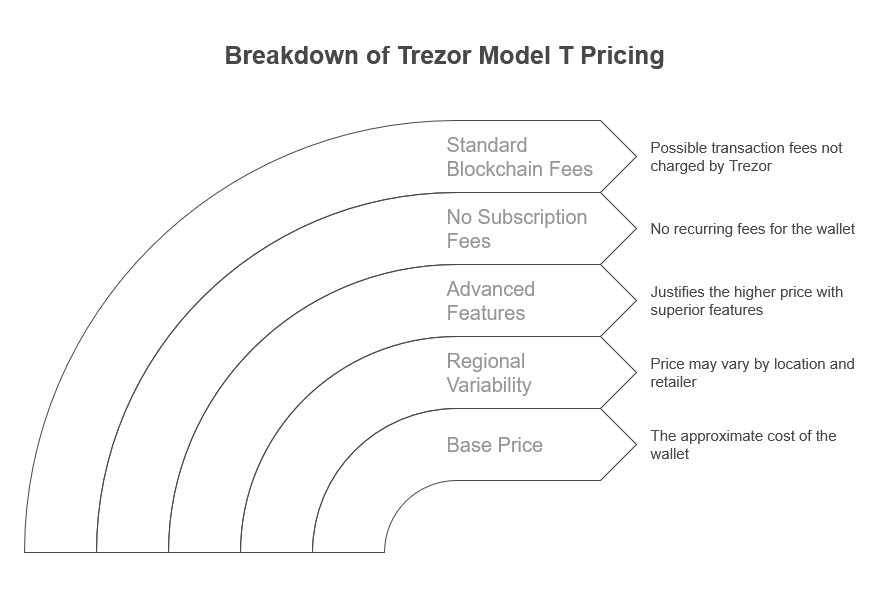
The listed price of the Trezor Model T hovers around $129 USD, but the real cost can creep higher depending on how you buy and use it. If you decide to buy crypto directly through the Trezor Suite, third-party providers often bake in fees of 6–8% — not including potential network fees. These charges vary with coin type and traffic but aren’t always obvious at checkout. International users should also watch out for unexpected VAT or import taxes; some users in Europe and South America have reported paying nearly $240 USD after all added fees and shipping.
Over time, there are other costs people don’t factor in. Trezor supports staking through linked services, but the validator fees there can be steeper than native wallet alternatives. For instance, staking ADA via a Trezor-connected platform might cost you a 5% fee, while Daedalus or Yoroi might charge half of that or less. The trade-off between secure access and reduced yield only becomes clear once you start tracking your earnings — and for some, that’s a wake-up call after a few months.
How to use Trezor Model T: A step-by-step guide
Unbox and connect your Trezor
Open the sealed box and connect the Trezor Model T to your computer using the USB-C cable. Make sure you’re using an official device.
Visit trezor.io/start to begin setup. Download and install the Trezor Suite if prompted.
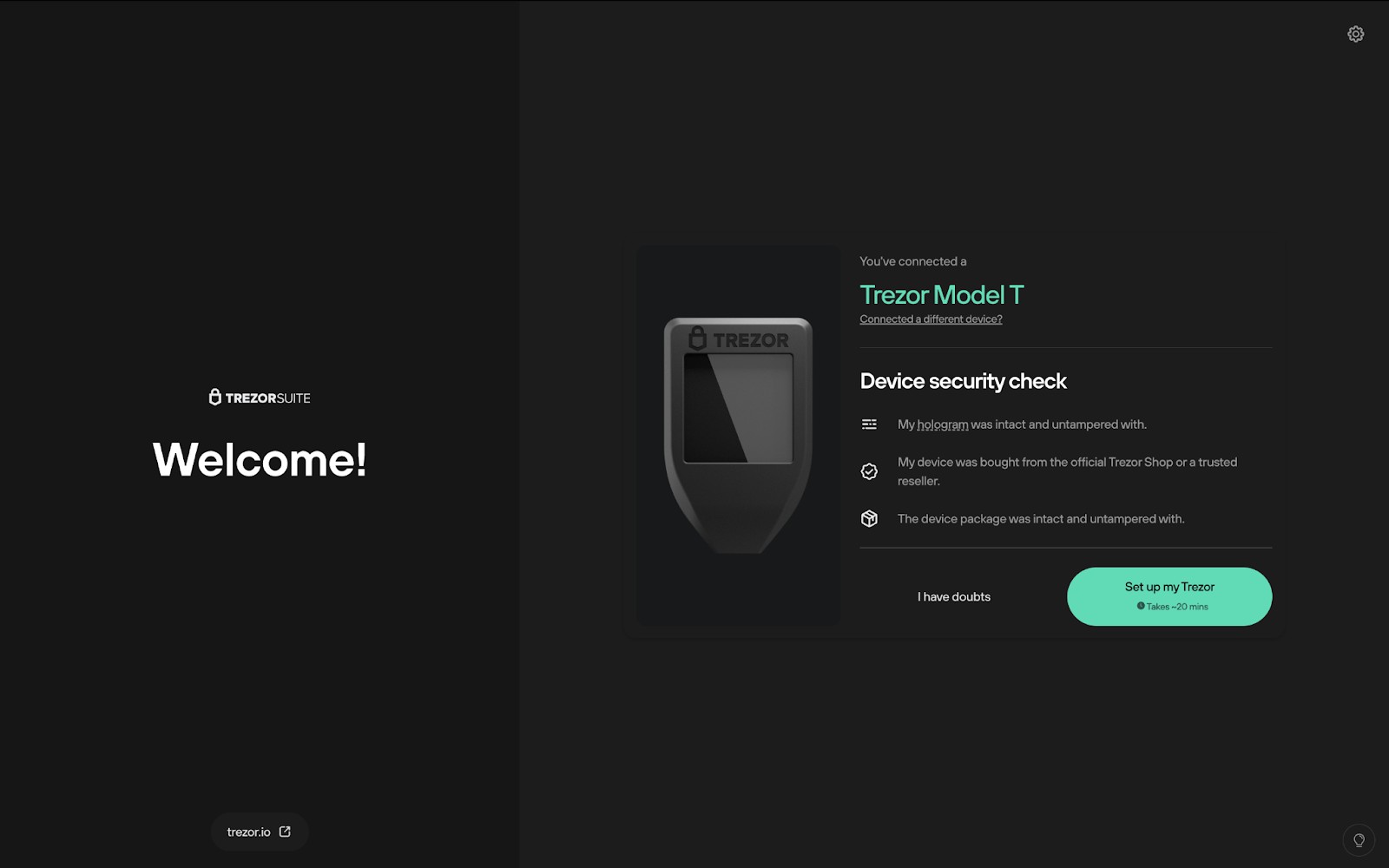
Install Trezor suite
The software will detect your device and guide you through the firmware installation. Confirm everything on your Model T’s touchscreen.
Once installed, follow the prompts to continue setup.
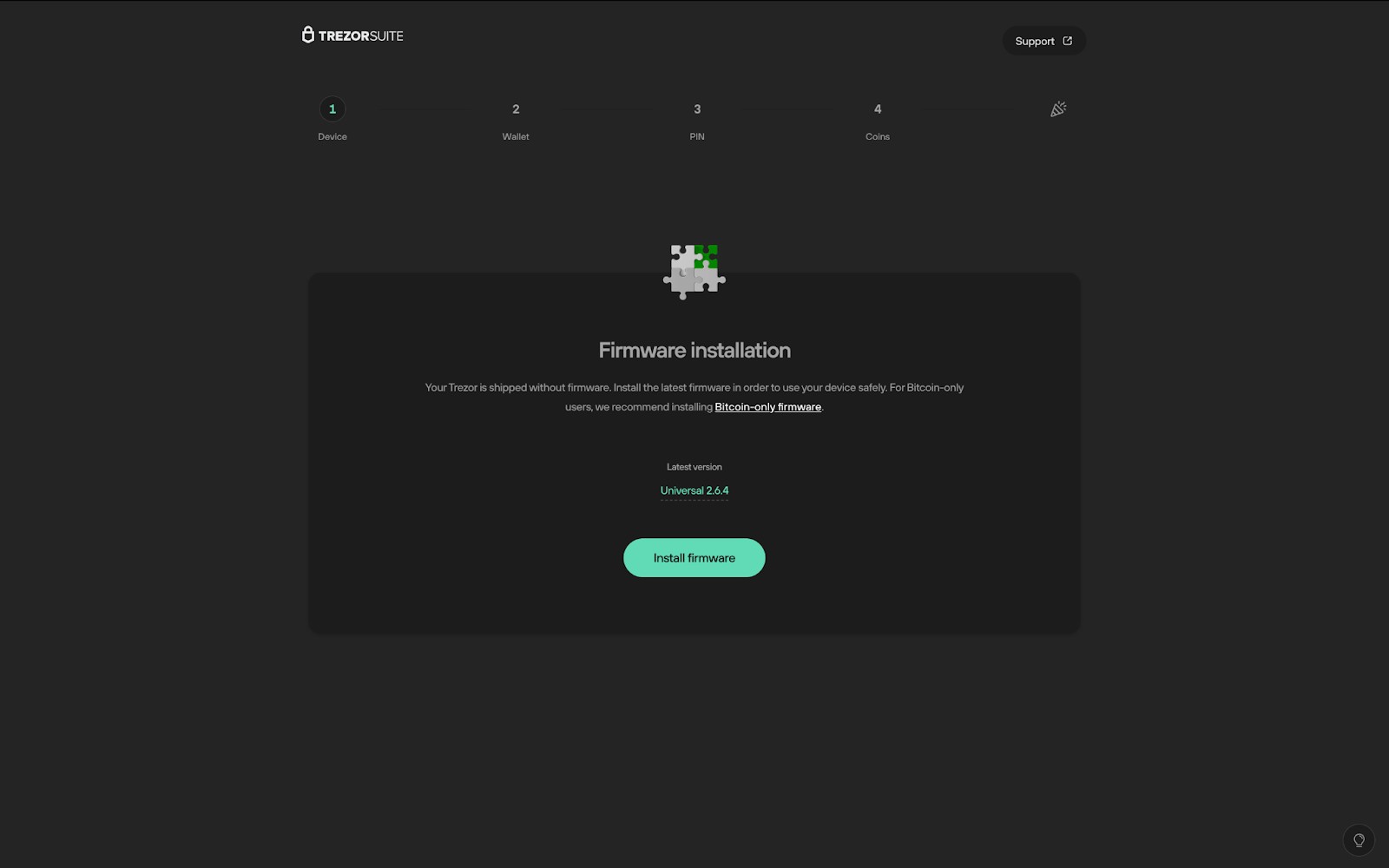
Create or recover wallet
Choose to create a new wallet or recover an existing one using your seed phrase. The device will display your recovery phrase — write it down securely. Never take a screenshot or store it online. Keep it in a safe place.
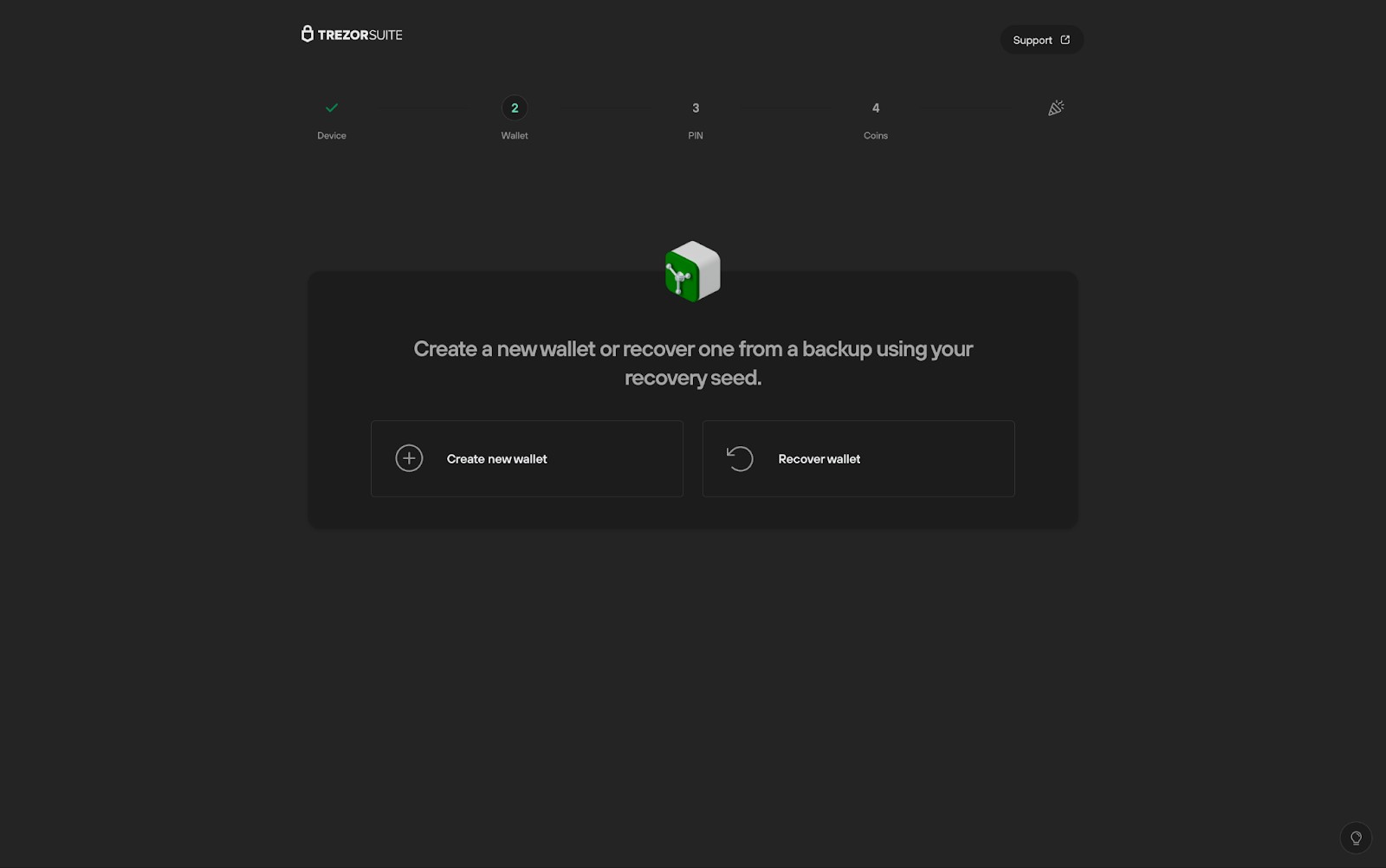
Set up PIN and optional passphrase
Choose a strong PIN using the touchscreen. Optionally, you can add a passphrase for extra security. This step is crucial in protecting your wallet from unauthorized access.
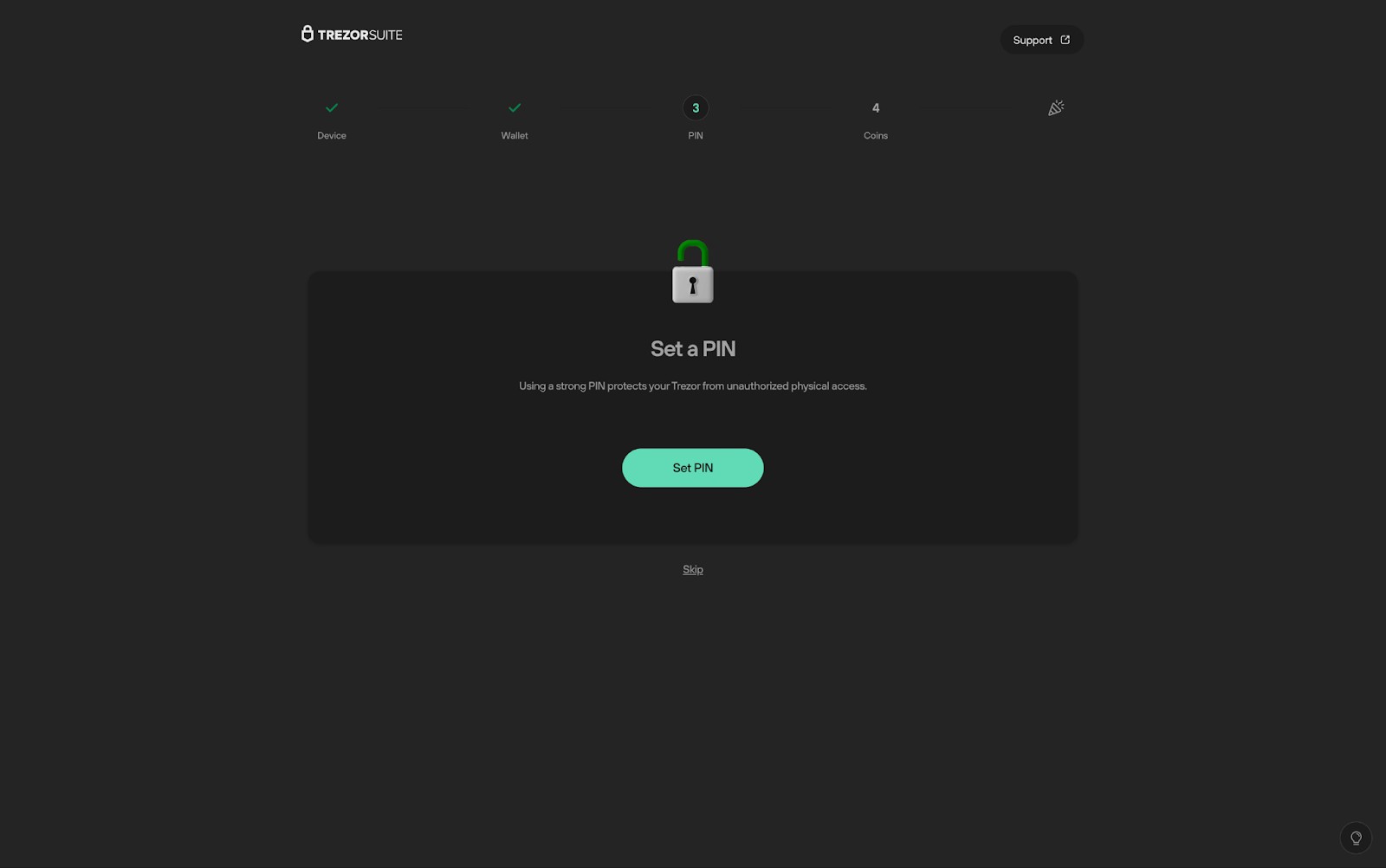
Start using the wallet
Once setup is complete, use Trezor Suite to send, receive, and manage crypto assets. You can view your portfolio and connect to dApps.
Regularly update the firmware for maximum protection.
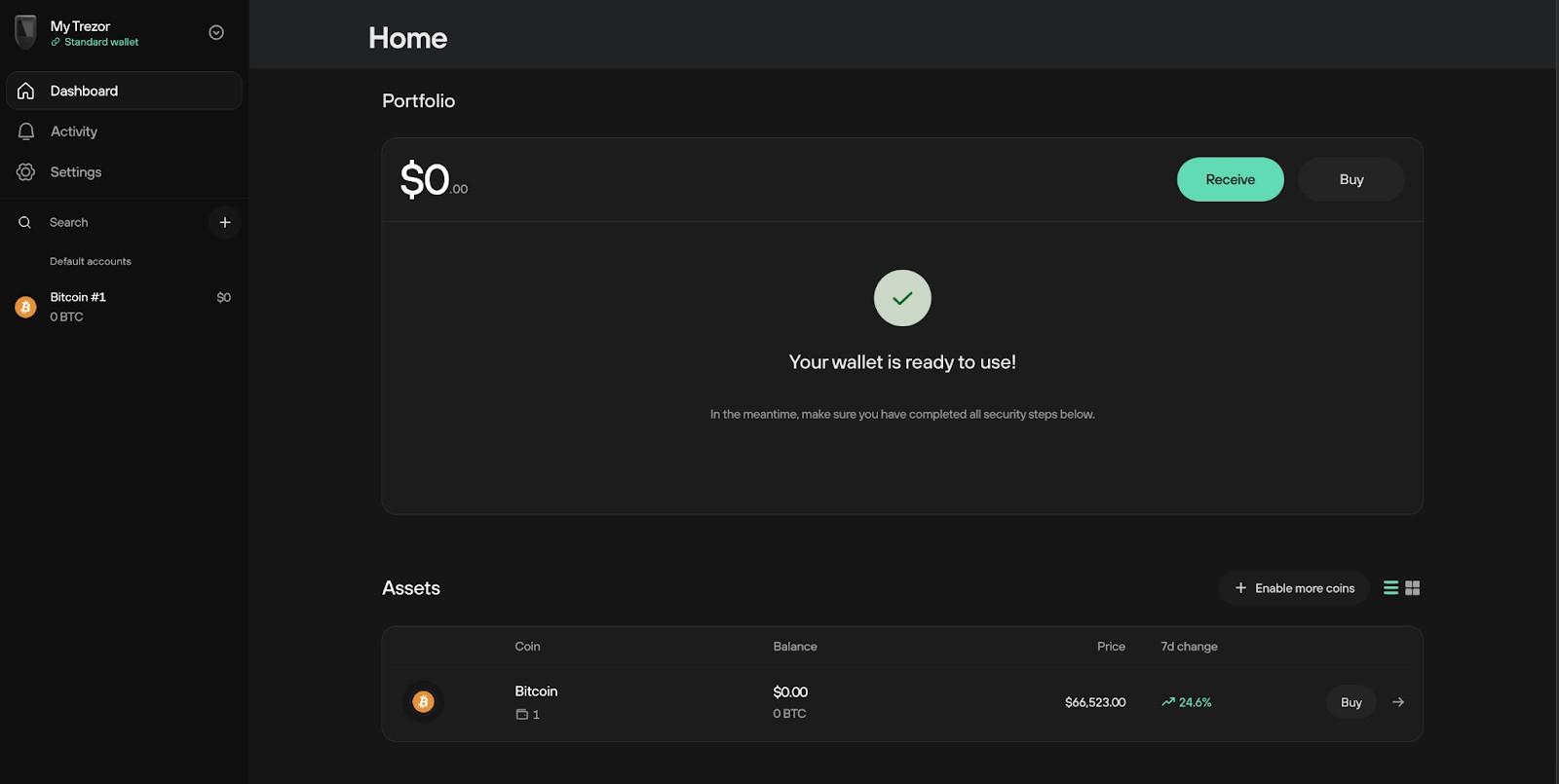
Alternatives to Trezor Model T
Ledger Nano X
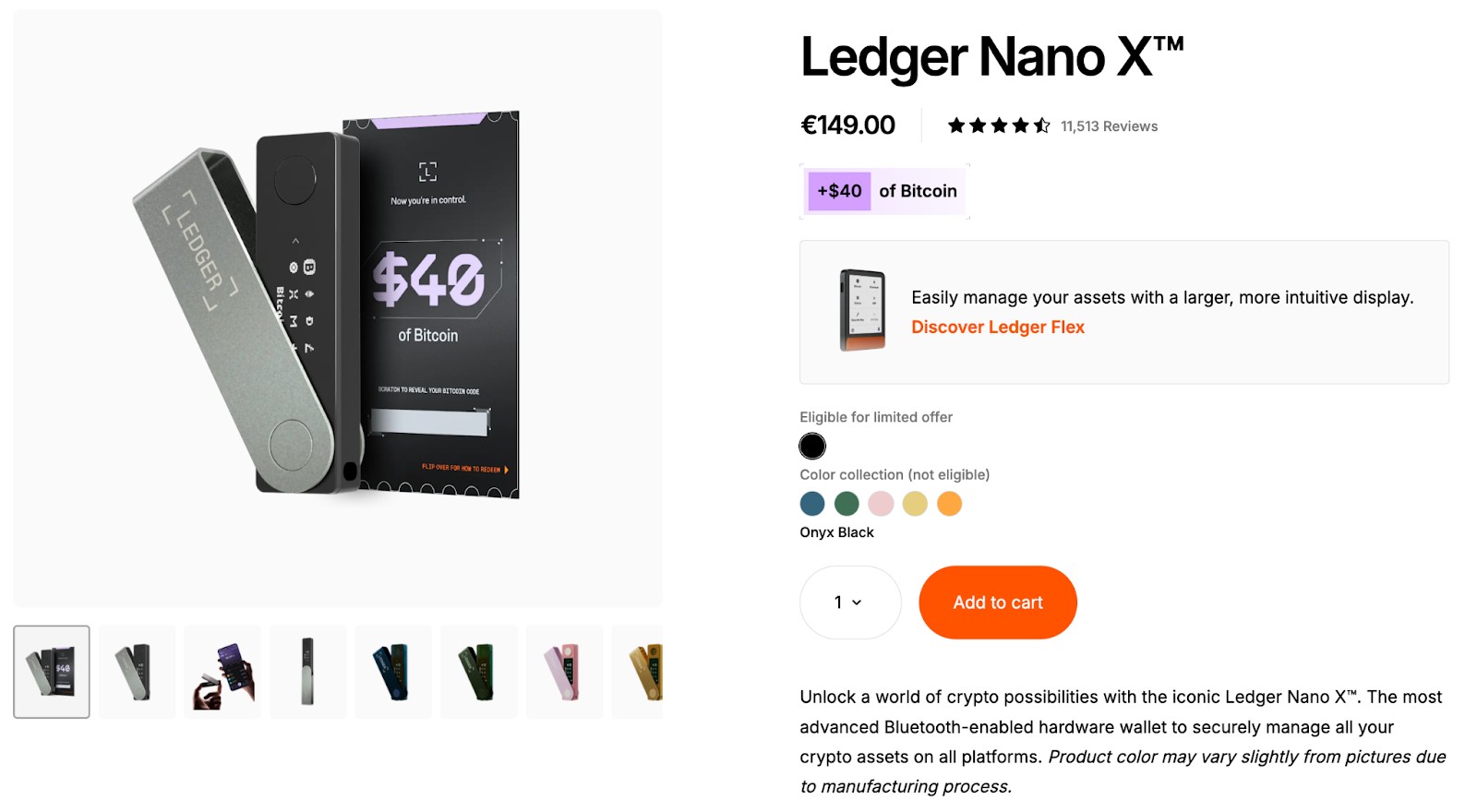
Ledger Nano X is a well-known option with Bluetooth support and mobile connectivity. It’s slightly cheaper and can handle more than 5,500 tokens. However, Ledger’s closed-source firmware has led to some user concerns. Still, it continues to be a reliable option for mobile-friendly users.
Trezor One
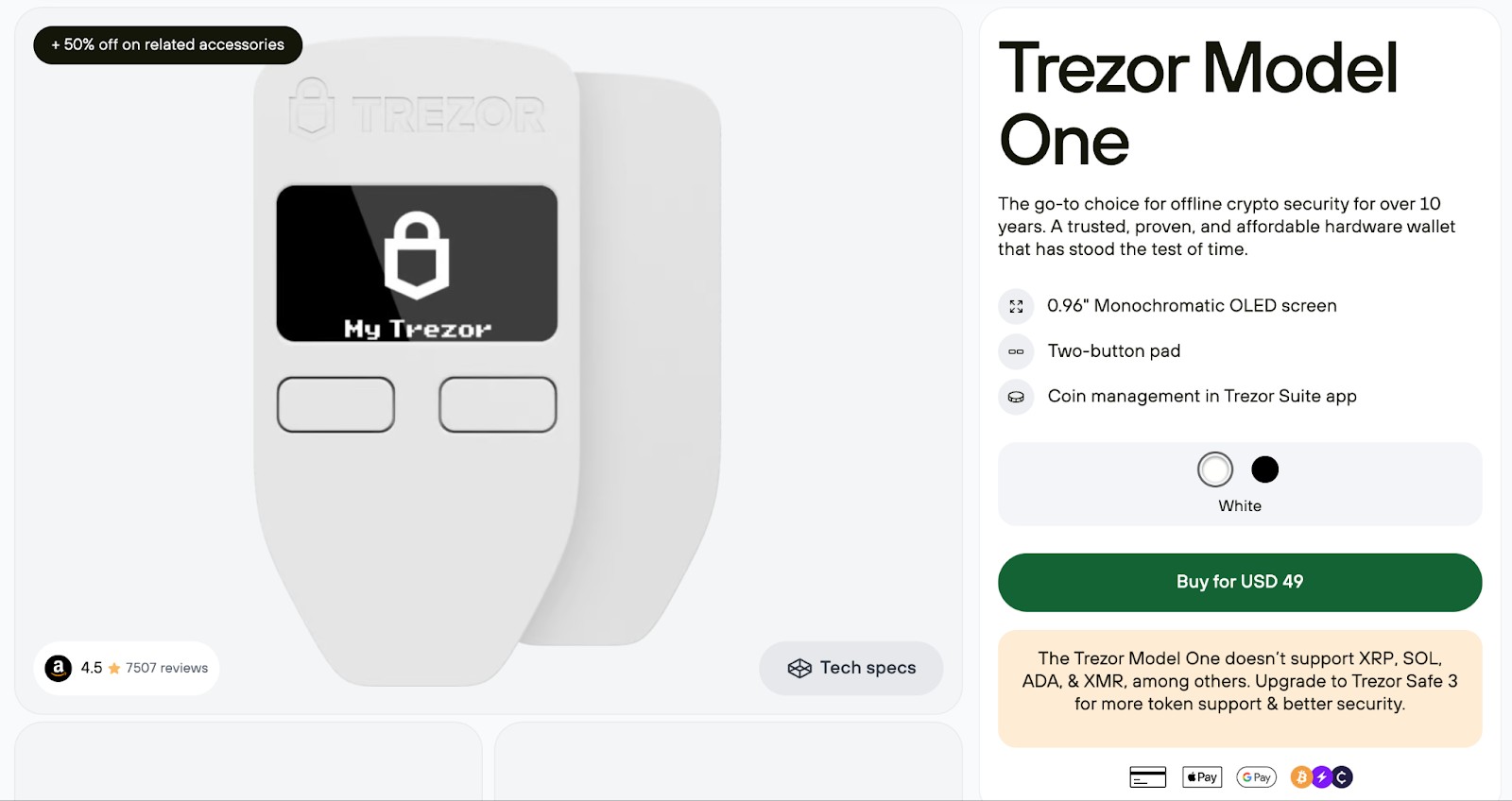
The original Trezor One costs less than newer models and still supports hundreds of coins. It lacks a touchscreen but is reliable and secure. If you want a simple design without extra features, the Trezor One might be ideal.
SafePal S1

SafePal S1 is also available in the market with a built-in camera and air-gapped transactions. It’s more affordable and mobile-compatible. It supports a good range of coins and is great for users who want something convenient for carrying around and lets you approve transactions directly on the device.
Storing crypto on exchanges: An alternative to hardware wallets
Storing your assets on exchanges might seem convenient, but it comes with risks. Exchanges can be hacked or go bankrupt. Regulation is one of the key parameters to judge the security of any exchange. In line with the same, the top exchanges known for their reliable security (and strict regulatory oversight) are listed in the table below:
| Crypto | Foundation year | Min. Deposit, $ | Coins Supported | Spot Taker fee, % | Spot Maker Fee, % | Alerts | Copy trading | Tier-1 regulation | TU overall score | Open an account | |
|---|---|---|---|---|---|---|---|---|---|---|---|
| Yes | 2011 | 10 | 278 | 0,4 | 0,25 | Yes | Yes | Yes | 8.48 | Open an account Your capital is at risk. |
|
| Yes | 2016 | 1 | 250 | 0,5 | 0,25 | Yes | No | Yes | 8.36 | Open an account Your capital is at risk. |
|
| Yes | 2018 | 1 | 72 | 0,2 | 0,1 | Yes | Yes | Yes | 7.41 | Open an account Your capital is at risk. |
|
| Yes | 2012 | 10 | 249 | 0,5 | 0,5 | Yes | No | Yes | 6.89 | Open an account Your capital is at risk. |
|
| Yes | 2021 | 10 | 474 | 0,1 | 0,08 | No | Yes | Yes | 5.65 | Open an account Your capital is at risk.
|
Why trust us
We at Traders Union have over 14 years of experience in financial markets, evaluating cryptocurrency exchanges based on 140+ measurable criteria. Our team of 50 experts regularly updates a Watch List of 200+ exchanges, providing traders with verified, data-driven insights. We evaluate exchanges on security, reliability, commissions, and trading conditions, empowering users to make informed decisions. Before choosing a platform, we encourage users to verify its legitimacy through official licenses, review user feedback, and ensure robust security features (e.g., HTTPS, 2FA). Always perform independent research and consult official regulatory sources before making any financial decisions.
Learn more about our methodology and editorial policies.
Trezor Model T protects beginners from privacy leaks and setup mistakes
If you’re new to self-custody, the Trezor Model T might look like overkill, but it’s actually one of the few wallets designed to scale with your crypto journey. One overlooked feature is its support for coin control via the Trezor Suite desktop app.
This lets you manually choose which UTXOs (unspent outputs) to use when sending Bitcoin — useful if you’re trying to avoid revealing your entire wallet balance or mixing “clean” and “tainted” coins. That’s not something most wallets hand you on a platter, and it’s a subtle but powerful privacy tool. Also, the device doesn’t just confirm amounts — it shows contract details on screen for apps like Uniswap, which adds a layer of defense against phishing contracts.
Now, let’s talk about how it handles screw-ups — because beginners will mess up. Most wallets assume perfection. The Model T is different. It lets you create multiple hidden wallets using BIP39 passphrases — and back them up with Shamir’s Secret Sharing, which splits your recovery phrase into pieces you can store with different people or locations.
Conclusion
The Trezor Model T continues to be one of the most trusted cold wallets in 2025. Its balance of usability, security, and wide coin support makes it an excellent choice. If you’re serious about protecting your digital assets, the Model T is well worth the investment. It’s simple to use, packed with features, and backed by a strong community and team.
FAQs
Can I use Trezor Model T without internet access?
Yes, the Model T works offline to sign transactions. The Trezor Suite needs internet to broadcast them, but the device itself remains air-gapped during critical operations like PIN entry and signing.
Does the model T support NFT management?
While Trezor doesn’t directly manage NFTs in its native app, you can connect it to MetaMask or other Web3 wallets that support NFTs. This lets you view, send, and sign NFT transactions securely.
Can I clone my Trezor Model T for backup purposes?
Not exactly. You can use your recovery seed to restore the same wallet on another Trezor device, but it’s not a live backup. You’ll need to set it up manually and store it securely.
Is it safe to travel internationally with a Trezor Model T?
Yes. The Model T is small and discreet enough for travel. Just don’t leave it plugged in or unattended, and store your recovery phrase separately for maximum safety in case of loss or theft.
Related Articles
Team that worked on the article
Alamin Morshed is a contributor at Traders Union. He specializes in writing articles for businesses that want to improve their Google search rankings to compete with their competition. With expertise in search engine optimization (SEO) and content marketing, he ensures his work is both informative and impactful.
Chinmay Soni is a financial analyst with more than 5 years of experience in working with stocks, Forex, derivatives, and other assets. As a founder of a boutique research firm and an active researcher, he covers various industries and fields, providing insights backed by statistical data. He is also an educator in the field of finance and technology.
As an author for Traders Union, he contributes his deep analytical insights on various topics, taking into account various aspects.
Mirjan Hipolito is a journalist and news editor at Traders Union. She is an expert crypto writer with five years of experience in the financial markets. Her specialties are daily market news, price predictions, and Initial Coin Offerings (ICO).
Copy trading is an investing tactic where traders replicate the trading strategies of more experienced traders, automatically mirroring their trades in their own accounts to potentially achieve similar results.
Yield refers to the earnings or income derived from an investment. It mirrors the returns generated by owning assets such as stocks, bonds, or other financial instruments.
Forex leverage is a tool enabling traders to control larger positions with a relatively small amount of capital, amplifying potential profits and losses based on the chosen leverage ratio.
Cryptocurrency is a type of digital or virtual currency that relies on cryptography for security. Unlike traditional currencies issued by governments (fiat currencies), cryptocurrencies operate on decentralized networks, typically based on blockchain technology.
Xetra is a German Stock Exchange trading system that the Frankfurt Stock Exchange operates. Deutsche Börse is the parent company of the Frankfurt Stock Exchange.






























































































































