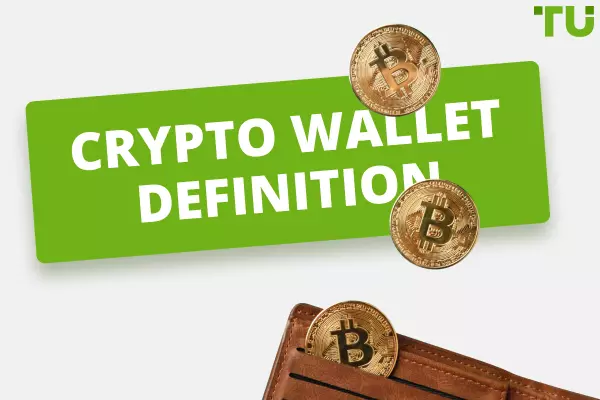Electrum Wallet Review
The Electrum wallet has recently gained traction to provide a secure platform for investors to store Bitcoin. While it stores your digital assets, it also lets you make near-instant transactions with the help of its Bitcoin Lightning Network.
If you want to learn more about the Electrum wallet and its features, you're at the right place. We've conducted a complete review of Electrum, including its features and security measures, to know exactly what you're getting into.
Safety |
7 |
Usability |
8 |
Best for |
Bitcoin storage |
Electrum Crypto Wallet Profile
Here's a complete profile of the Electrum crypto wallet with its fast facts.
| Name | Electrum Wallet |
|---|---|
Website |
|
Supported Crypto Assets |
Bitcoin (BTC) |
Web 3 Support (dApps, NFTs) |
No |
Ethereum token support |
No |
Web Wallet |
Yes |
Mobile App |
Yes |
Cold Storage |
Yes |
Private Key Storage |
Non-custodial |
Linked Exchanges |
No |
Fees |
0.2 mBTC flat rate |
Customer Support Channels |
Support - https://github.com/spesmilo/electrum Social media- Twitter and Reddit Email- info@electrum.pk Fax- +92 42 3584 2606 Phone- +92 42 3584 2604 |
What is an Electrum Wallet?
The Electrum crypto wallet was created and launched by Thomas Voegtlin in 2011. This is one of the first crypto wallets ever, allowing investors to store their digital assets safely on their computers.
It's still a top choice for experienced Bitcoin investors after over a decade since the platform prioritizes security and functionality. In addition, Voegtlin released Electrum under the MIT license, which means anyone can use this wallet for free.
The continual contribution of open-source developers to Electrum's software is one of the main reasons the wallet is still successful today. It was created as a desktop wallet but is now available as a mobile app for Android.
The wallet's primary focus on Bitcoin introduces new features that cater specifically to Bitcoin users. That includes the Bitcoin Lightning Network, which allows users to make near-instant BTC transactions.
Basic Functionality
Electrum was created as a web wallet but is now available as a mobile app for Android. It's compatible with Linux, Windows, and Mac operating systems, and you can download it from the website for free.
The Electrum wallet mobile app is available on Google Play for free for Android users. The setup is quick and easy, and the integration with hardware wallets simplifies the functionality even more.
Electrum's ease of use can be further proved because it was developed with Python, which has incredibly short and simple codes. In addition, the desktop version of this wallet has a Windows 95 feel, which may be unusual to those used to gamified financial software.
This wallet utilizes its servers to collect the necessary information, making it easier for Electrum to save money. In addition, the wallet's end-to-end encryptions ensure that hackers never get access to your Bitcoins.
All operations on Electrum are done offline, ensuring better security for users' assets. For example, the network verifies the messages and signs all transactions offline, allowing Electrum to import/export the private keys.
Supported Coins
Electrum only supports Bitcoin and has never supported any other cryptocurrency.
Electrum Pros and Cons
👍 Pros
• One of the oldest Bitcoin wallets with a 10+ year track record
• Open-sourced wallet, which 300+ developers have worked on
•Allows users to create Lightning Network payment channels
•Offers integration with various hardware wallets for better security
•Easy to download and set up
• Information isn't stored on the server
• Utilizes two-factor authentication
👎 Cons
• Limited customer support
•Only supports Bitcoin
•Has had security issues in the past
Is Electrum Wallet Safe?
Although Electrum was created over a decade ago, its security system has been greatly enhanced. This is an open-source wallet, and over 300 open-sourced developers have worked by contributing 14k+ commits to improve its security in the past years.
It's worth noting that the Electrum wallet provides two-factor authentication to ensure only you can access your account. In addition, both web and mobile versions of the wallet require you to enter an encryption password for an added layer of security.
The Electrum wallet is a non-custodial wallet, which means users don't lose custody of their assets or private key. In addition, since the wallet doesn't require users to complete the Know-Your-Customer (KYC) process while signing up, they don't have to give any private information to create an account.
To protect their privacy, users can also create multiple Bitcoin IPs and discard old wallet IPs.
Private Key Storage
The Electrum Wallet is a non-custodial platform, meaning the wallet does not hold its users' tokens or private keys. Instead, all users are responsible for their private keys and tokens independently, making data breaches nearly impossible.
Instead, Electrum uses a 12-word seed phrase, which you'll receive when creating your Electrum Wallet account. This collection of words will help you access your wallet and ensure no one else gets in.
Make sure to copy and paste this seed phrase into a flash drive to never lose it. Once you note down your seed phrase, Electrum hands over your private key. The folder that holds your private key is protected with a password.
Does Electrum Support Cold Storage?
The Electrum Wallet supports cold storage, meaning all your coins are stored offline. A hacker would have to physically steal your private key if they could steal your assets from a cold wallet. Of course, this task is nearly impossible for online hackers.
In addition, Electrum offers the integration of several hardware wallets. Hardware wallets are another form of cold wallets, and they are considered the safest way to store crypto.
Has Electrum Had Any Security Compromises?
Electrum faced one security compromise in 2017, which was reported by Mustafa Al-Bassam, a postgraduate researcher at University College London. This issue began in February 2016 on version 2.6 of Electrum, according to Mustafa.
The bug had put the user's digital assets at risk by allowing any malicious website to control the wallet. This way, hackers would have been able to redirect Bitcoin to their addresses even if you protected the private keys with a password.
It's unclear if users lost any Bitcoin due to this issue. However, by January 2018, Electrum had fixed this bug, and there have been no reported security compromises since then.
Electrum Features Review
Here are some of the features offered by the Electrum wallet:
-
Since Electrum is a non-custodial platform, users have full access to their private keys and aren't vulnerable to data breaches causing them to lose their assets. These private keys can be exported offline and used with other Bitcoin clients.
-
Users don't need to download the entire blockchain for Electrum to work. Plus, it's incredibly fast, and you can even alter the transaction speed with how much transaction fee you're willing to pay.
-
Users can recover their accounts with the seed phrase if they lose their private key or something goes wrong with their device.
-
All transactions on Electrum are verified by Simple Payment Verification (SPV).
-
Multisig wallets allow users to split permission to spend their Bitcoins.
-
The decentralized nature of Electrum leaves no one point of failure. Plus, open-source developers are constantly working on the software to improve its efficiency.
-
Electrum supports integration with hardware wallets, such as Ledger-Nano S, Keepkey, and TREZOR.
How to Download and Set Up an Electrum Wallet?
Here's how you can download and set up the Electrum wallet on your desktop:
Access the official Electrum website via your browser.
From the bottom of the homepage, click on the Download Electrum button.
On the redirected page, check whether your operating system supports Electrum. Linux, Windows, and MacOS support Electrum.
Select your computer's operating system before downloading and installing the Electrum wallet.
Once downloaded, open the software.
You have a few options; create a new wallet, open a multi-signature wallet, or restore an existing wallet.
Click on 'Create new wallet' and note down the seed phrase on paper.
Once secured, type it in again to confirm.
Then, set an encryption password to protect your wallet.
You've successfully downloaded and set up the Electrum wallet on your desktop.
Here's how you can download and set up the Electrum wallet on your mobile:
Search for 'Electrum wallet in the Google Play Store search bar. You could also just click on the Android version in the Downloads section of the Electrum website.
Once downloaded, open the wallet app and click on the 'Next' button to create a new wallet.
You have a few options; a standard wallet, a wallet with two-factor authentication, a multi-signature wallet, or an existing wallet.
Click on 'Standard Wallet' before creating a new seed phrase.
Note down the seed phrase on a piece of paper.
Once secured, type it in again to confirm.
Then, set an encryption password to protect your wallet.
Wait a minute or so for the wallet to synchronize.
You've successfully downloaded and set up the Electrum wallet on your mobile.
How To Use Electrum
Using the Electrum wallet is incredibly easy, especially if you have some experience in the crypto world. In addition, we've compiled short guides on sending and receiving Bitcoin on Electrum, so you can get to trading the second you finish reading this review.
How Do I Send Crypto Out of Electrum?
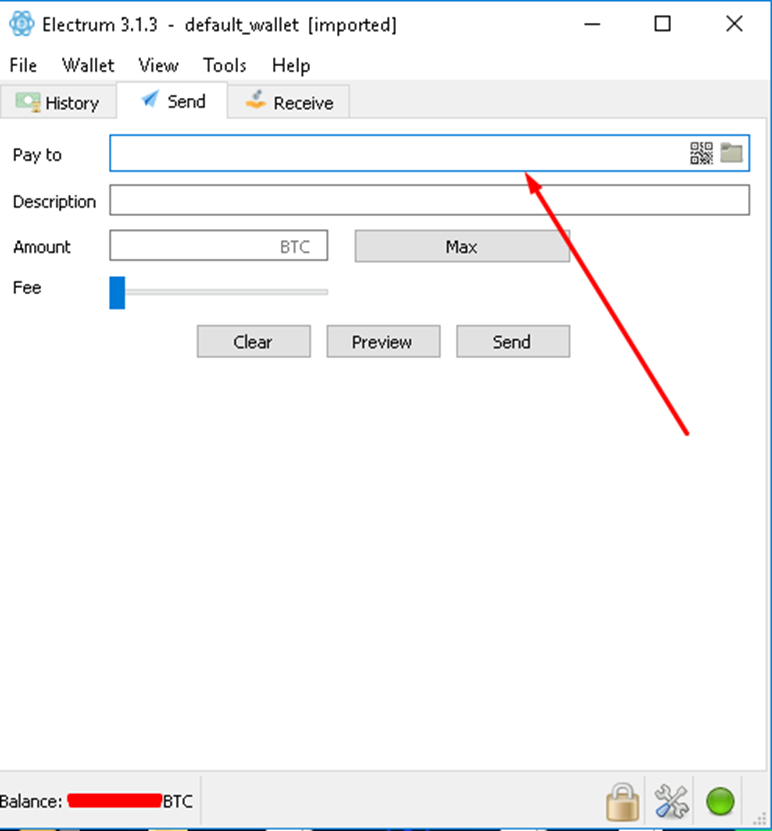
How to send crypto out from Electrum
Here's how you can send crypto out of Electrum:
Open your Electrum wallet on your desktop or mobile.
Open the "Send" tab on the top of the main Electrum wallet homepage.
Copy the address of the friend, online store, or exchange you want to send Bitcoins to.
Paste this address in the "Pay To" field. Double-check the address to ensure it is correct.
In the "Amount" field, enter the amount of Bitcoin you want to send.
You can adjust the transaction fee using the slider. The smaller the fee is, the longer your transaction will take. So, if you're not in a hurry, it's best to save money on your transaction fee.
Finally, hit "Send" to complete the transaction.
You've successfully made your first transaction on the Electrum wallet.
How Do I Receive Crypto on Electrum?
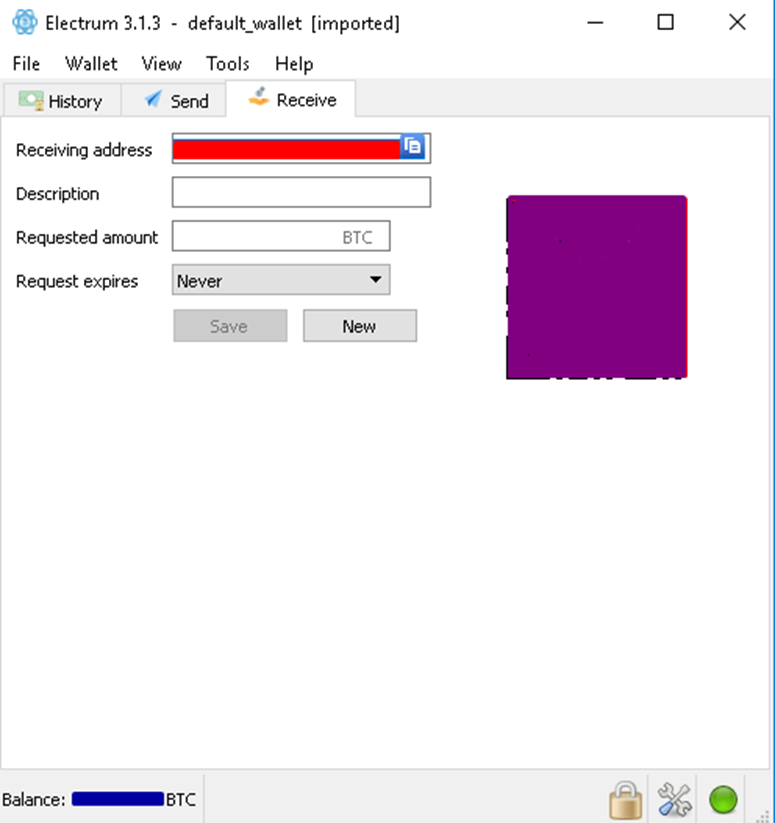
How to receive crypto on Electrum
Here's how you can receive crypto on Electrum:
Open your Electrum wallet on your desktop or mobile.
Open the "Receive" tab on the top of the main Electrum wallet homepage.
The "Receiving Address" label will show you a string of characters.
Click on "Copy Symbol" to copy the public wallet address to your clipboard.
If you're hoping to receive crypto from a friend, send them this address.
If you're sending crypto to yourself from another wallet or exchange, paste this address in the "Send to" field in the other wallet.
If you're sending Bitcoin from a mobile device, you can also use a QR code to simplify the process.
Finally, hit "Send" to complete the transaction.
You've successfully received crypto on the Electrum wallet.
Electrum Platforms
The best part about Electrum is that it isn't limited to just one platform. It's available on the web and as a mobile app. Plus, it offers cold storage. Here's everything you need to know about Electrum's various platforms:
Web
Electrum was created as a web wallet in 2011. It's compatible with Linux, Windows, and Mac operating systems, and you can download it from the website for free. In addition, both mobile and web versions of the wallet offer the same features.
To download Electrum on your desktop, you must access the official Electrum website. From the bottom of the homepage, click on the Download Electrum button. Next, select your computer's operating system before downloading and installing the Electrum wallet.
Once downloaded, you can create a new wallet and use our guide to send and receive BTC on Electrum.
Mobile
The mobile app version of Electrum was released in 2016 by Electrum Technologies GmbH. This version is only available for Androids, and you can download it for free from the Google Play Store. Both mobile and web versions of the wallet offer the same features.
To download Electrum on your mobile, search for 'Electrum wallet' in the Google Play Store search bar. You could also just click on the Android version in the Downloads section of the Electrum website.
Once downloaded, you can create a new wallet and use our guide to send and receive BTC on Electrum.
Cold Storage
The Electrum Wallet supports cold storage, which allows you to store all your coins offline. A hacker would have to physically steal your private key or seed phrase. Otherwise, there's no way they can steal your assets from a cold wallet.
Here's how you can store your assets offline on Electrum:
Once you've downloaded Electrum, open the software.
Click on 'Create new wallet' and note down the seed phrase on paper. Make sure you're creating this wallet on an offline machine.
Once secured, type it in again to confirm.
Then, set an encryption password to protect your wallet.
Click on "Wallet" before selecting "Information."
Copy the Master Public Key and transfer it to your online machine.
You've successfully created a cold Electrum wallet.
Where Can I Trade Crypto?
While Electrum is a safe place to store your assets, you can trade crypto on Coinbase. This popular crypto exchange supports over 150 cryptocurrencies, including Bitcoin, BNB, Litecoin, and Dogecoin.
In addition, its beginner-friendly platform is extremely easy to navigate and provides adequate security, making it the ideal partner to work alongside Electrum.
However, if you're a veteran in the crypto world, you might want to consider Coinbase Pro instead, as it's better fitted for professionals.
The transaction fees on this exchange are also surprisingly low as they can vary between 0% to 0.60%, depending on the transaction amount. Unlike Electrum, Coinbase is a custodial platform, allowing you to store the coins on the exchange.
However, losing custody of your assets can weaken the security system and leave your coins vulnerable to data breaches and security compromises.
Summary
Most experienced investors consider Electrum the top choice while storing Bitcoin, and they're correct in their consideration. The security and functionality of this wallet are unmatched, as over 300 open-source developers have worked on Electrum's software.
While you may struggle with the wallet's no-frills user interface, Electrum makes up for it with the Bitcoin Lightning Network. Follow our guide on downloading and setting up Electrum to get started right away.
FAQs
Here are the answers to the most frequently asked questions about the Electrum wallet:
How Long Does an Electrum Wallet Take to Confirm?
On the Electrum wallet, a new block is added to the chain every 10 minutes. You'll have to wait for the transaction to confirm this. During the completion of the transaction, all you have to do is wait. You don't need to leave Electrum or your computer running.
However, you can decide the time of transaction by using a slider to adjust the transaction fee. The higher the transaction fee is, the quicker your transaction will be. If it’s an urgent transaction, you might have to pay a bit more, but it’ll be worth it.
If you’re willing to wait a day at most for your transaction, we’d recommend taking the opportunity to save your money.
Is Electrum a Trusted Wallet?
Most Electrum users and reviewers trust Electrum as one of the safest wallets in the crypto world. This is because the digital wallet has multiple encryption techniques to ensure your private key's safety.
In addition, the seed phrases provided by Electrum are incredibly secure, ensuring that no one gets access to your digital assets. It's also worth noting that Electrum and Bitcoin offer the same level of security to their customers.
Is Electrum Good for Beginners?
The Electrum wallet is a great option for beginners to ease into crypto mainly due to its intuitive designs and guided onboarding process. Besides that, beginners can let Electrum decide on a server for them, eliminating the tricky process of finding a trusted server.
How Do I Cash Out My Electrum Wallet?
Cashing out your Electrum wallet is an easy process; here are a few steps you must follow:
First, open your Electrum wallet by clicking on "Wallet" before selecting "Overview."
Then, click on the "Withdraw" option on the BTC line.
You'll find the "Recipient's BTC Address" field on the right, in which you should paste the Electrum copied address.
Team that worked on the article
Mikhail Vnuchkov joined Traders Union as an author in 2020. He began his professional career as a journalist-observer at a small online financial publication, where he covered global economic events and discussed their impact on the segment of financial investment, including investor income. With five years of experience in finance, Mikhail joined Traders Union team, where he is in charge of forming the pool of latest news for traders, who trade stocks, cryptocurrencies, Forex instruments and fixed income.
The area of responsibility of Mikhail includes covering the news of currency and stock markets, fact checking, updating and editing the content published on the Traders Union website. He successfully analyzes complex financial issues and explains their meaning in simple and understandable language for ordinary people. Mikhail generates content that provides full contact with the readers.
Mikhail’s motto: Learn something new and share your experience – never stop!
Olga Shendetskaya has been a part of the Traders Union team as an author, editor and proofreader since 2017. Since 2020, Shendetskaya has been the assistant chief editor of the website of Traders Union, an international association of traders. She has over 10 years of experience of working with economic and financial texts. In the period of 2017-2020, Olga has worked as a journalist and editor of laftNews news agency, economic and financial news sections. At the moment, Olga is a part of the team of top industry experts involved in creation of educational articles in finance and investment, overseeing their writing and publication on the Traders Union website.
Olga has extensive experience in writing and editing articles about the specifics of working in the Forex market, cryptocurrency market, stock exchanges and also in the segment of financial investment in general. This level of expertise allows Olga to create unique and comprehensive articles, describing complex investment mechanisms in a simple and accessible way for traders of any level.
Olga’s motto: Do well and you’ll be well!