Exness Web Trading Terminal: A Complete Guide



Editorial Note: While we adhere to strict Editorial Integrity, this post may contain references to products from our partners. Here's an explanation for How We Make Money. None of the data and information on this webpage constitutes investment advice according to our Disclaimer.
The Exness Web Terminal is a browser-based platform that provides seamless access to trading without needing additional software. It supports MT4 and MT5 platforms and offers features like advanced charting tools, real-time market data, and fast execution. Exness web terminal login is simple and can be accessed directly from any modern browser, making it convenient for traders on-the-go.
In this Exness review, we will cover everything you need to know about the Exness Web Terminal. We will explain how to access the platform, key features, customization options, and how to use it for efficient trading. Whether you are a beginner or an experienced trader, we will also walk you through the process of connecting to the MT5 Exness web terminal and offer tips for optimizing your trading experience. Additionally, we’ll highlight some common troubleshooting issues and how to access customer support when needed.
How to access Exness Web terminal


Accessing the Exness Web terminal is straightforward. Here’s how you can start trading.
To get started, visit the official website and either launch the Exness web terminal login directly in your browser or proceed with the Exness terminal web download for PC. The desktop version can be installed via the Exness web terminal download link in the platform section.
Once logged in, choose your preferred trading platform, either MT4 or MT5, and select the web terminal Exness option to trade without installing additional software. The platform is integrated with MetaTrader’s interface and provides real-time market data along with fast execution. The trading interface will launch, allowing you to trade immediately.

To ensure optimal performance:
Use the latest version of Chrome, Firefox, Safari, or Edge.
A stable connection is essential for real-time data and order execution.
The Exness terminal web is compatible with desktops, laptops, tablets, and even mobile browsers, giving traders maximum flexibility.
If you're new to this broker: Go to the Exness registration page and sign up with a legitimate email and password. Verify the email and phone. Enter your full name, date of birth, and residential address. Upload a valid government-issued ID and a recent proof of residence document. Once verified, you’ll have full access to the trading interface and its features.
Key features and customization options
The Exness Web Terminal is designed for flexibility, speed, and ease of use. Below are its core features and customization options:
Cross-device compatibility. The platform works seamlessly across browsers and devices. When used on smartphones, it effectively functions as the Exness web terminal app, providing full access without requiring installation.
Advanced charting tools. Traders can choose between candlestick, line, and bar charts, with multiple timeframes and access to over 40 built-in technical indicators such as MACD, RSI, and Bollinger Bands. These features enhance the Exness web terminal app, giving traders an edge in executin ginformed trades.
User-friendly layout. The interface is clean and intuitive, optimized for both novice and experienced traders. Whether you are using the Exness web terminal app or the desktop version, the layout is easy to navigate and helps traders make faster decisions.
Visual theme settings. Some users search how to change Exness web terminal theme, but currently, the platform does not offer theme-switching or dark mode support. While this may limit some visual customization, the current layout ensures consistent functionality.
Fixed color scheme. For those wondering how to change theme in Exness web terminal, note that the design is standardized across all users to ensure consistency and clarity during trading sessions. The unified color scheme allows for better focus on trading data and faster decision-making.
Order execution. The terminal supports market, limit, stop, and stop-limit orders, all executed with ultra-low latency, typically between 0.1 and 0.3 milliseconds under normal conditions. This high-speed execution is essential for both short and long-term traders.
Custom trading preferences. Users can toggle trade confirmations, zoom in on charts, manage grid overlays, and quickly add or remove indicators, all with a few clicks. This flexibility allows traders to personalize the Exness web terminal app to their specific trading strategies.
Trading on the Exness Web Terminal: A step-by-step guide
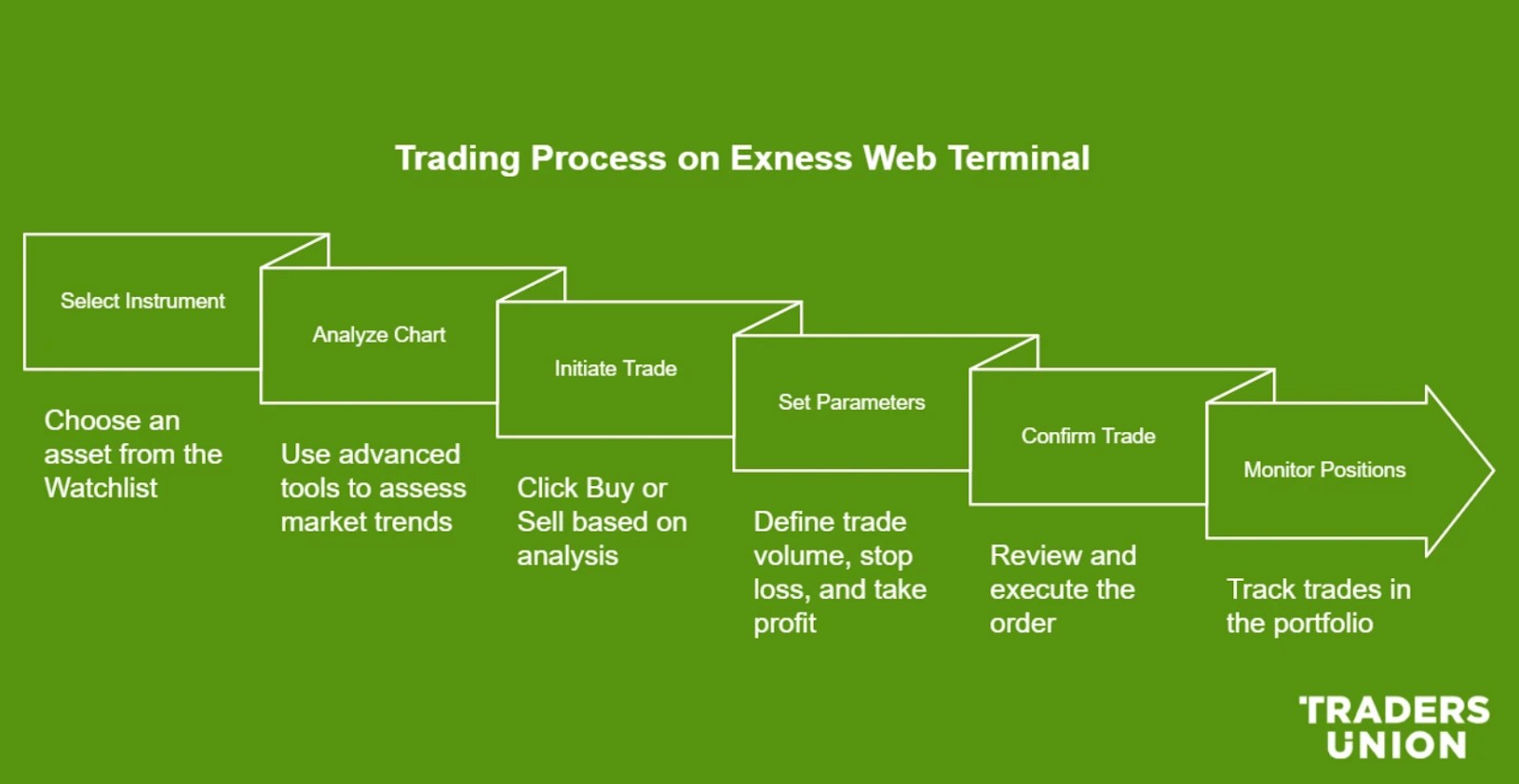
The Exness web interface, integrated with its trading terminal, ensures a simple onboarding process, so you can begin trading right away. Here’s how to navigate the process:
Select an instrument. Choose an asset from the Watchlist.
Analyze the chart. Use advanced tools to assess market trends.
Initiate a trade. Click Buy or Sell based on analysis.
Set parameters. Define trade volume, stop loss, and take profit.
Confirm the trade. Review and execute the order.
Monitor positions. Track trades in the portfolio.
Modify or close trades. Adjust positions as needed.
Leverage, risk management, and best practices for smooth trading
Leverage allows traders to control larger positions with a smaller deposit, but it increases risk. Use it wisely to avoid significant losses. Always set Stop Loss and Take Profit to manage risks effectively.
For a smooth trading experience, the Exness web terminal, available as a user-friendly app, provides a convenient way to access markets. Additionally, the Exness MetaTrader 5 platform, accessible through a web terminal, ensures seamless execution and advanced tools. Ensure a stable internet connection to prevent disruptions. Stay updated on platform improvements for better performance. Lastly, continuous learning is key. Engage with educational resources to refine trading skills.
Advantages and limitations of the Exness trading terminal
The Exness Web Trading platform offers several benefits and some limitations:
- Pros
- Cons
Trade directly from your browser; no downloads are needed.
Intuitive design for beginners and experienced traders.
40+ indicators and advanced charting tools.
Live price updates and fast execution.
Robust encryption for data protection.
Lacks some advanced tools available in MT4/MT5.
It requires a stable connection for smooth trading.
Exness MT4 Web terminal: features and usability
The Exness MT4 Web Terminal offers a familiar and efficient trading environment directly in your browser. Below are the key features and benefits:
Browser-based access. The Exness MT4 Web Terminal lets traders operate fully online, eliminating the need for software installation while preserving the core MetaTrader 4 features.
No installation required. You can launch the MT4 web terminal Exness from any modern browser with just a few clicks after logging into your account.
Professional trading tools. The platform includes 40+ built-in indicators, customizable charts, drawing tools, and timeframes, making it suitable for both technical and intraday analysis.
Real-time functionality. The Exness Web Terminal MT4 delivers one-click trading, live market data, and instant order execution through a lightweight, responsive interface.
PC installation option. For those who prefer a desktop solution, the Exness MT4 Web Terminal download for PC is available on the official website, providing seamless integration with your system.
Data security and speed. All web terminal sessions are protected by advanced encryption protocols and optimized for fast execution, ensuring stable performance even during high market volatility.
Exness MT5 Web terminal: Advanced trading capabilities
The Exness web terminal, designed for seamless trading, integrates with MT5, offering traders a powerful, browser-based platform with enhanced features. This is why advanced traders prefer the Exness MT5 Web Terminal, as it combines convenience with professional-grade tools for strategy execution. The MT5 Exness web terminal supports a broader range of assets, order types, and analytical tools, making it especially suitable for traders who require a more advanced setup than MT4.
The Exness MetaTrader 5 Web Terminal includes access to over 100 indicators, interactive charts, and timeframes, along with integrated economic news and the Market Depth tool. To start trading, users simply complete the Exness MT5 Web Terminal login via the official Exness platform and gain instant access to their account, no download required. Compared to MT4, the Exness web terminal in MT5 offers more advanced order types and enhanced market analysis. Here’s what sets it apart:
Expanded time frames. MT5 provides additional timeframes, allowing for more detailed market analysis.
Additional order types. Traders can utilize advanced order types, such as "Fill or Kill" and "Immediate or Cancel," offering greater control over trade execution.
Integrated economic calendar. Stay informed with an in-built economic calendar, providing real-time updates on market-moving events.
Advanced charting tools. Access multiple chart types, over 100 technical indicators, and 50+ drawing tools for comprehensive market analysis. The Exness MT5 Web Terminal provides an upgraded experience with additional tools for traders.
Market depth feature. View real-time liquidity and understand market dynamics with the Market Depth tool.
Cross-platform accessibility. Trade seamlessly from any device with a browser, ensuring flexibility and convenience.
Essential tips and strategies for successful trading

Trading on this broker trading interface requires skill and strategy. Here are key tips to enhance your trading performance:
Develop a clear strategy. Define your risk tolerance and choose a trading style that matches your experience.
Use advanced charting tools. Use interactive charts with multiple timeframes and apply technical indicators like moving averages, Bollinger bands, and RSI for market insights.
Leverage automation. Consider using Expert Advisors (EAs) for automated trading. Set up alerts and notifications to track market changes.
Integrate risk management. Always use Stop Loss and Take Profit orders to protect your capital. Avoid overleveraging and diversify your portfolio to spread risk.
Stay updated on market trends. Follow global financial news, economic reports, interest rates, and geopolitical events that impact prices.
Troubleshooting and customer support for Exness terminal
Encountering issues with the Exness trading terminal can disrupt your trading experience. Here's how to address common problems and seek assistance:
Check internet stability. Ensure your internet connection is stable. Unstable connections can lead to errors with the Exness Web Terminal.
Disable VPN services. Active VPNs can interfere with the terminal's connectivity. Try disabling them and restarting the trading interface.
Adjust firewall and antivirus settings. Firewalls or antivirus software might block the terminal. Add it to their exception lists or temporarily disable them.
Clear cache and temporary files. If you experience connectivity issues with the Exness Terminal Web, try clearing your cache. Accumulated data can slow down performance, so clear the browser's cache and temporary files.
Close unnecessary applications. Running multiple applications can consume system resources. Close those not in use to enhance performance.
Some users ask how to change time in the Exness web terminal. However, the time displayed in the terminal is based on server settings and cannot be customized manually. To track trading sessions more effectively, consider adjusting your local device clock or using time zone conversion tools.
For traders based in South Asia, the Exness Web Terminal India version provides the same browser-based access and high-speed execution, along with localized customer support options where available.
Although the terminal works flawlessly in mobile browsers, some users search for an Exness Web Terminal APK download. It's important to know that Exness does not offer a standalone APK file. All trading via the web terminal should be done securely through your browser.
For assistance with the Exness Web Terminal, contact Exness support via live chat or email. They offer assistance through various channels:
Live chat. Access real-time support via the Exness website.
Email. Send inquiries to support@exness.com. Expect a response within 24 hours.
Phone. For immediate assistance, call +357 25008105.
How to use Exness web terminal on mobile
The Exness Web Terminal is fully optimized for mobile browsers, allowing traders to manage positions, monitor charts, and execute trades on the go without downloading any additional software.
There is no separate Exness Web Terminal app available; instead, users can access the full-featured platform directly via mobile browsers like Chrome or Safari for a seamless trading experience.
While the mobile version offers nearly all desktop functionalities, those who prefer a full-sized interface can use the Exness Web Terminal download for PC, which provides enhanced screen space and expanded charting tools for advanced analysis.
Some users search for an Exness Web Terminal APK download; however, Exness does not officially release the terminal as an APK. To ensure security and stability, mobile traders should always access the platform through the official Exness website.
Regardless of the device used, the terminal provides real-time market data, fast order execution, and full compatibility with MetaTrader 4 and 5, making it a reliable choice for traders who need flexibility and performance.
How to connect MT5 to Exness web terminal
Connecting MetaTrader 5 to the Exness Web Terminal is a quick and user-friendly process that allows traders to access advanced tools without installing additional software. Here’s how you can do it:
Log into your Exness account. Visit the official Exness website and log into your account.
Go to the "Terminal" or "Trading" section. Once logged in, go to the dashboard and select the “Terminal” or “Trading” section.
Select MT5 as your preferred platform. Choose MT5 Exness Web Terminal as your platform and click on the Web Terminal option to proceed.
Use your MT5 account credentials. When prompted, enter your MT5 Exness web terminal credentials to connect. No additional configuration is required.
Access the Exness Web Terminal MT5. Once connected, the Exness Web Terminal MT5 interface will open instantly in your browser, providing you with access to charts, indicators, and order management tools.
Begin trading without installing MetaTrader 5. The MT5 Exness Web Terminal offers all the functionality of the desktop version, including one-click trading, Market Depth, and an integrated economic calendar.
Start placing trades and analyzing the market. After logging in, you can start placing trades, managing your portfolio, and analyzing the market in real-time, all without needing to install MetaTrader 5 on your device.
Exness Web Terminal vs other trading platforms: A comparison
Choosing the right trading platform is crucial for your trading success. Here's a comparison between Exness Web Trading Terminal and other popular platforms.
| Category | Exness Web Trading Terminal | MetaTrader (MT4/MT5) | cTrader | Proprietary Platforms |
|---|---|---|---|---|
| Accessibility | Browser-based, no downloads needed. | It requires software installation. | Available on desktop, web, and mobile. | Varies by broker, some require installation. |
| Features | Essential tools, simple interface. | Advanced charting, automation, and custom indicators. | Depth of market, advanced order types. | Depends on the broker’s design. |
| Order Execution | Fast, but limited compared to MT4/MT5. | Supports instant and market execution. | Fast execution with detailed market depth. | Execution speed varies by provider. |
| Customization | Limited customization. | Highly customizable with scripts and custom tools. | Supports cBots for automation and custom indicators. | Limited to broker-provided features. |
| Best for | Quick access, simple trading needs. | Forex traders needing automation and advanced tools. | Traders preferring order book depth and transparency. | Users preferring a unique broker-based experience. |
I recommend combining the web terminal for monitoring and manual trades with MT5 desktop
The Exness Web Terminal delivers an exceptional trading experience for those who value speed, accessibility, and a clean, user-friendly interface. As a browser-based solution, it eliminates the need for downloads or installations — a major plus for traders who work across multiple devices or want instant access to markets.
One of its strongest points is the speed of order execution. With ultra-low latency (often under 0.3 milliseconds), the terminal performs reliably even during periods of high volatility. Combined with real-time data, over 40 built-in indicators, and full integration with MT4 and MT5, it creates a robust environment for technical analysis and trade execution.
While the terminal may not offer the same level of automation or custom scripting as the desktop versions of MetaTrader, it’s a strong alternative — especially for traders who prioritize mobility and quick trade management. Exness has clearly built the platform with efficiency and simplicity in mind, without sacrificing core trading functionality.
For traders who need fast, secure access to their accounts without relying on a specific device, the Exness Web Terminal is an ideal solution. However, for those using advanced Expert Advisors or custom scripts, I recommend combining the web terminal for monitoring and manual trades with MT5 desktop for strategy automation. This hybrid approach offers the best of both worlds: flexibility on the go and power at your workstation.
Conclusion
The Exness Web Terminal, with an easy download for PC, offers a robust, browser-based trading platform suitable for both new and experienced traders. Its user-friendly interface, combined with advanced charting tools and real-time data, ensures a seamless trading experience without the need for downloads or installations. The Exness web terminal app makes accessing markets and executing trades as simple as logging in through a browser, offering traders a convenient way to stay connected at all times.
While it provides essential features for effective trading, users should be aware of its limitations compared to desktop platforms like Exness web terminal MT4 and Exness web terminal MT5, especially regarding advanced customization and automated trading capabilities. By understanding these aspects, traders can make informed decisions and choose the platform that best aligns with their trading strategies and preferences.
FAQs
How do I connect Exness to the MT5 Web terminal?
To connect Exness to the MT5 Web Terminal, start by logging into your Exness account. Navigate to the "Trade" section and select MT5 Web Terminal Exness. Enter your MT5 Exness web terminal credentials to access the platform. If you experience any login issues, ensure you have the latest Exness Web Terminal download installed or try using an updated browser for a seamless connection.
How can I change the time in the Exness Web trading terminal?
Exness Web Terminal displays time based on the server's settings, which cannot be altered by users. To view time-specific data, adjust your local device's time settings accordingly.
Can the Exness Web terminal theme be changed?
Currently, the Exness terminal web does not support theme customization. The platform maintains a standard interface to ensure consistency and ease of use for all traders.
Can I trade using the Exness Web terminal app on both Android and iOS devices?
No, the Exness Web Terminal is a browser-based platform and does not require a separate app for Android or iOS. You can access it directly through your mobile browser without downloading any software. For mobile users, the Exness Web Terminal app ensures smooth trading from anywhere.
Related Articles
Team that worked on the article
Oleg Tkachenko is an economic analyst and risk manager having more than 14 years of experience in working with systemically important banks, investment companies, and analytical platforms. He has been a Traders Union analyst since 2018. His primary specialties are analysis and prediction of price tendencies in the Forex, stock, commodity, and cryptocurrency markets, as well as the development of trading strategies and individual risk management systems. He also analyzes nonstandard investing markets and studies trading psychology.
Also, Oleg became a member of the National Union of Journalists of Ukraine (membership card No. 4575, international certificate UKR4494).
Chinmay Soni is a financial analyst with more than 5 years of experience in working with stocks, Forex, derivatives, and other assets. As a founder of a boutique research firm and an active researcher, he covers various industries and fields, providing insights backed by statistical data. He is also an educator in the field of finance and technology.
As an author for Traders Union, he contributes his deep analytical insights on various topics, taking into account various aspects.
Mirjan Hipolito is a journalist and news editor at Traders Union. She is an expert crypto writer with five years of experience in the financial markets. Her specialties are daily market news, price predictions, and Initial Coin Offerings (ICO).





























































































































