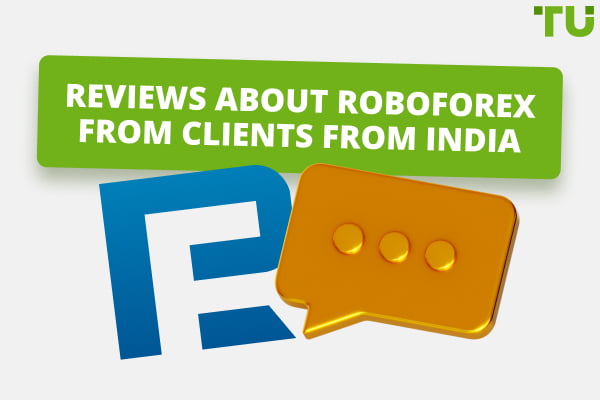Axi (AxiTrader) offers its customers a passive income instrument. Copy trading service is available on the broker’s platform. The broker has partnered with the MyFxBook Autotrade platform to offer its customers full access to all services available on the copy trading platform.
Let’s review Axi copy trading service in detail, discuss the peculiarities of connecting to the service, selecting traders and commissions of the company.

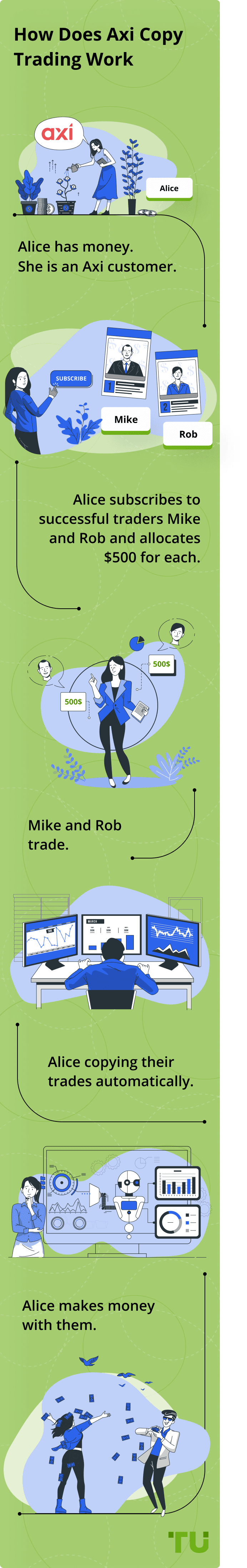
What does copy trading mean
The first copy trading service appeared over a decade ago, with a great number of the platforms offering copy trading ever since. At that, there are copy trading services developed by the brokers and there are also those developed by the independent social trading platform providers. The companies can connect to third-party platforms and work with them under partnership conditions. This is how MyFxBook from Axi works.

Copy trading services operate quite simply. A user selects a trader (strategy provider) and subscribes to him/her. After this, all trades of the trader are automatically copied to the trading platform. If the trade yields profit, all subscribers register profit, as does the strategy provider.

However, one must keep in mind that the risks don’t go away. In particular, if the trader opens an unprofitable order, everybody will suffer a loss. For this reason, copy trading requires the right attitude and compliance with risk management criteria.
Axi copy trading pros and cons
👍 Pros
• Axi is a reliable broker with licenses
• Possibility to choose beneficial conditions for copy trading
• Extensive statistics on MyFxBook
• Additional analytical instruments for trading are available on MyFxBook
👎 Cons
• Complicated connection to the service
• Absence of filters for traders’ search.
How to get started with Axi copy trading?
In order to start with Axi copy trading, you need to register. To register with the broker, you need to provide the following information:

-
1
First Name;
-
2
Middle Name;
-
3
Last Name;
-
4
Country of residence;
-
5
Phone;
-
6
Email address;
-
7
Account type (Individual, Joint, Corporate).

You will also need to agree with the Privacy Policy. If desired, you can subscribe to Free Daily Market Analysis from Axi (AxiTrader).
In order to use the copy trading Axi service, you need to pass verification on the website and fund your account with the broker. You don’t need to deposit any funds on MyFxBook Autotrade, as the funds for copying trades will be credited and written off your live trading account on Axi (AxiTrader).
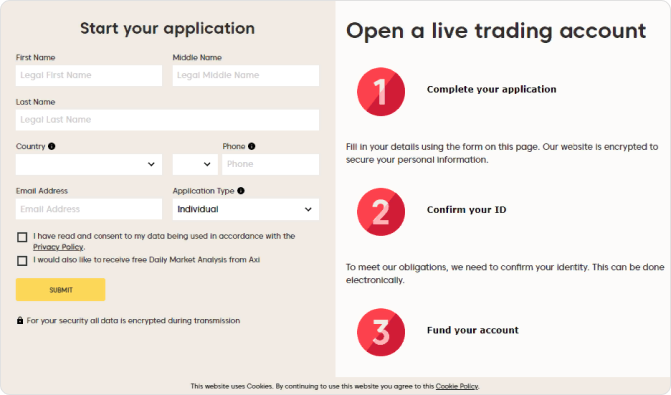
Registration on MyFxBook

In order to start with Axi service, you need to open an account on MyFxBook. This can only be done on the official MyFxBook website by clicking on Sign Up.
Then, you need to provide the following:
-
1
Username;
-
2
Email;
-
3
Password.
You will also need to enter Captcha and agree to the Terms of Service and Privacy Policy. Then you need to press Submit and confirm registration using the link sent to your email. Also, you can register quickly with Google or Facebook
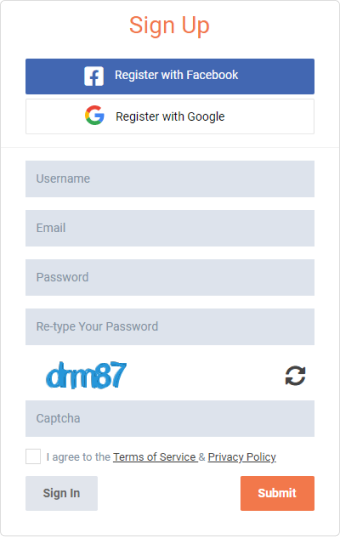
How to open a trading account on MyFxBook?

In order to start with Axi copy trading, you will need to go to MyFxBook Autotrade. In the top menu, select and click on Portfolio and then select Account from the pop-down list. A window will open with a review of accounts (if you’ve already worked with MyFxBook via other brokers other accounts will also appear here). To open a new account, select Add Account.
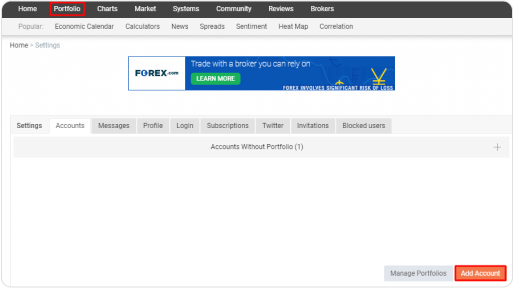
Next, you will need to provide trading information. If you are interested in Axi social trading, you need to select MetaTrader 4 (Publisher) platform, and Axi as your broker. Next, you need to specify your username. If you are not planning on becoming a signal provider, you can leave other fields blank. You will need to specify your username, because it will be required to link you MyFxBook from Axi account to the MetaTrader 4 platform.

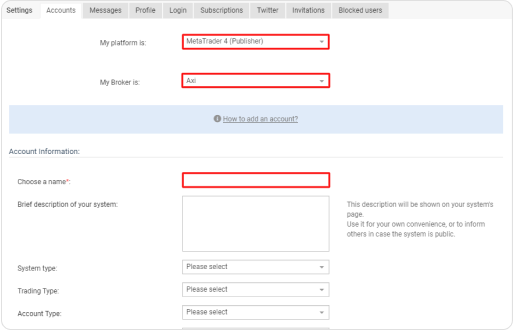
Linking the account to the trading platform

Next you need to link your MyFxBook trading account to the trading platform. Axi uses Meta Trader 4 for copy trading. You need to open the platform, enter MT4 username and password. Then, select Tools in the top menu and Option in the pop-down list.

In the settings window, select FTP and specify account settings. In the FTP Server box, you need to specify the server’s address, which Axi generates. Leave the FTP Path box blank. In FTP Login you need to specify a username, which you chose when opening a copy trading account on MyFxBook. In the Account and Password enter your username and password for the MetaTrader 4 trading account. Then, press Test. If you’ve done everything right, you will see a confirmation.
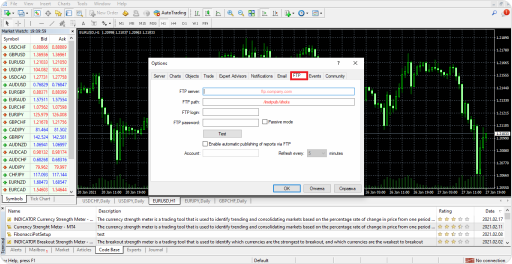
What is MyFxBook network in 2024
 Copy trading platform |
MyFxBook Autotrade |
 Regulation |
ASIC AFSL №318232; DFSA №2758; FCA №509746. |
 Platforms |
MetaTrader 4 |
 Minimum investment for copying |
1000 USD |
 Service use fee |
0% |
 Size of the network |
180 traders |
 Markets |
Currency pairs, CFDs on indices, commodities, cryptocurrencies |
How to find the right trader to copy

Before starting with Axi copy trading, you need to select a trader to copy. In order to find a strategy provider, a user needs to select Systems in the top menu on MyFxBook Autotrade, and then Strategies from the pop-down list and then All Strategies. A table will open with all traders, who offer their trades for copying.
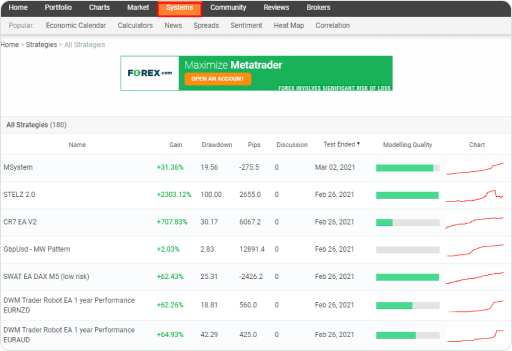
In order to find a trader, you can use sorting. All columns on MyFxBook are clickable. The table has the following columns:
-
Gain;
-
Drawdown;
-
Pips;
-
Discussion (reviews);
-
Test ended;
-
Modelling quality;
-
Chart.
As an example, let’s review sorting by Pips indicator. Once we click on it, the service automatically sorts the traders by the indicator from highest to lowest.

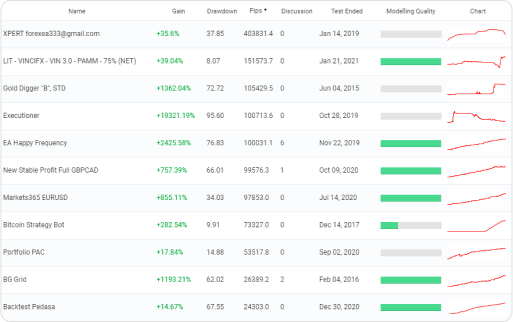
By clicking the Pips column again, the system sorts the traders by the indicator from the lowest to highest.
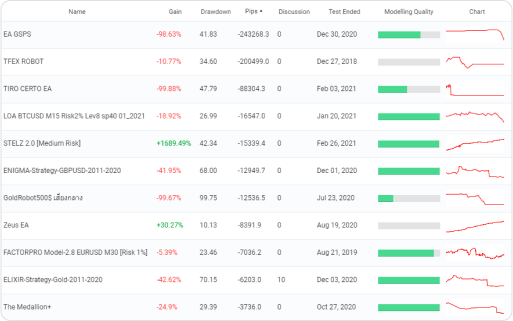
The search of the traders on MyFxBook is rather difficult, because there are no filters. So, you can only select strategy providers by sorting. Even the search by username (nickname) is not available on MyFxBook.
3 Steps to Start Working with Axi Copy Trading

If you are interested in a trader and you want to subscribe to him/her, you need to open his/her profile. There, you can view statistics (the platform provides rather detailed statistics) and read the MyFxBook reviews about the signal provider (in the Discuss tab).
-
1
If you decide to subscribe to the trader, click on the CSV button. After you click on it a CSV file containing the trader's history and copy trading algorithm will be downloaded to your computer.
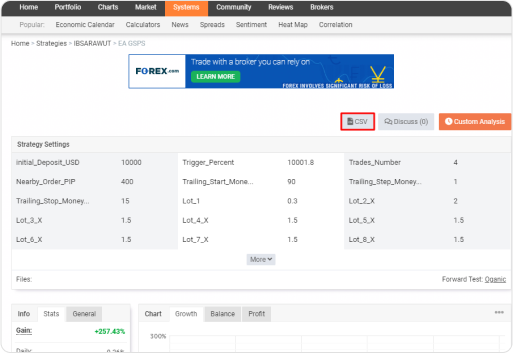
-
Now, the setting up will take place directly on the trading platform. Open MetaTrader 4, log into the system.

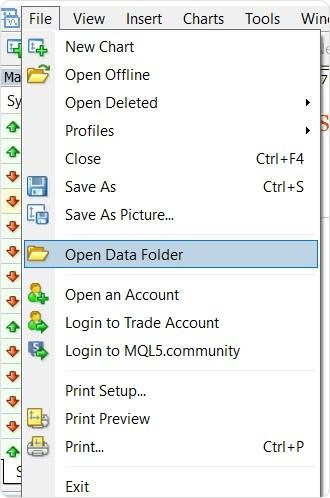
Then press File and select Open Data Folder.
2
-
3
A window with folders will open. First you need the Files folder. Add the CSV file with the history of the trader you are subscribing to this folder.
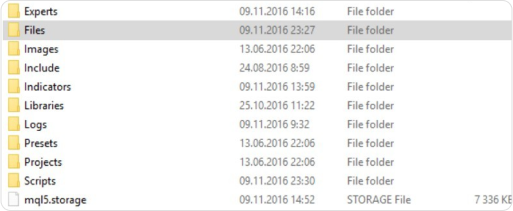
-
After this, you will need a special script for copying trades. You can download it from the official MQL4 store. Add the script to the Scripts folder. After this, open the script. In it, specify the name of the CSV file, ticker of the instrument, the trades of which will be copied and also the time zone. After this, the setting up is done and the trades will be automatically copied as soon as the strategy provider opens them.
4
Can I make money by copying traders on Axi?
Copy trading can bring profit on MyFxBook from Axi. There are quite a few successful traders on the platform providing trades for copy trading. You can learn about them by reviewing statistics on MyFxBook. The return rate of copy trading depends on the strategy’s risk level, your budget, trading style of the signal provider, etc.


However, copy trading also carries risks. If a strategy provider opens an unprofitable order, all subscribers will suffer a loss. For this reason, you need to observe the rules of risk management and treat selection of strategy providers carefully.
What does Axi copy trading cost

Access to Axi copy trading is provided for free. The platform does not charge any additional fee for using the MyFxBook service. All trades are charged based on standard conditions for the chosen trading account type. The commissions can be as follows:
-
Spread
average spread on EURUSD is 1.1 pips;
-
Commission
a fixed commission of USD 7 (each side).
The MyFxBook does not charge subscribers with commission; the platform pays the strategy providers on its own. MyFxBook earns profit on advertising and partnership fees the brokers pay, which is why the subscribers do not pay commissions.
Is Axi copy trading safe?
Axi obtained licenses from respected regulators. The broker holds licenses issued by the regulators of Australia (ASIC), UK (FCA) and United Arab Emirates (DFSA). The broker holds the following licenses:

-
ASIC AFSL №318232;
-
DFSA №2758;
-
FCA №509746.
As for MyFxBook, the copy trading service does not accept money from customers, which is why the platform does not require a financial license.
Summary

Axi (AxiTrader) offers copy trading using partnership service MyFxBook. This platform is quite well known among the traders. It is distinguished by good analytics, simple interface and reliable operation. Failures of operation are quite rare. Rather beneficial conditions for copy trading also deserve mentioning. If you work on the Standard trading account, copying will be beneficial.
However, it is rather difficult to find a trader to copy. There is no filter or search by nickname (username) system, which is why it may take some time to find the suitable strategy provider. In addition, it is difficult to set up copy trading on MyFxBook and not every user will be able to understand it right away.

Expert Commentary
Axi (AxiTrader) has decided not to develop a proprietary copy trading service, offering partnership platform MyFxBook instead. This is a good choice, because MyFxBook is a well-known analytical service. In addition to copy trading, it features a large number of instruments for market analysis.
MyFxBook also features rather detailed analytics. Statistics are provided as figures and as charts and diagrams. MyFxBook has a rather simple, minimalistic interface. Noteworthy, copy trading from Axi is quite beneficial, because the broker does not charge additional commission on copy trading.
It is rather difficult, however, to connect to copy trading. The procedure is lengthy and not everybody will be able to understand it. There are also difficulties with the search feature. Absence of filters on MyFxBook is a serious drawback of the service.

Antony Robertson,
Traders Union Financial Analyst
MyFxBook from Axi copy trading reviews
I’ve been trading with Axi for four year, two of them with the MyFxBook copy trading service. The platform brings me additional income. I really liked that MyFxBook features a lot of analytics on strategy providers, which makes it rather easy to determine which strategy suits you and which doesn’t . I’m working with 5 traders and they bring stable returns.

Shelley Freeman, 29
Trader
Sydney
It is rather difficult to understand how to work with the platform, but I haven’t regretted it. MyFxBook from Axi has a good selection of profitable traders. The charts and a lot of statistical data are a plus. The profit from the platform is not too high, but it is stable.

Kulap Deniau, 24
Investor
Thailand
You have to spend a lot of time in order to open an account on this platform and link it to the trading platform. I had to spend too long to try and understand everything. The selection of traders is small here. So, I’ve been disappointed with working on MyFxBook from Axi.

Sashi Martins, 24
IT manager
Bangalore, India
FAQ

Are other platforms supported on Axi in addition to MT4?
No. Copy trading on Axi is only available on the MetaTrader 4 platform.

Is there a demo account for testing?
Copy trading is not supported on the demo account. You can try trading only on a live account.

Is there a minimum deposit for copy trading?
Axi does not have a minimum deposit requirement for copy trading, but MyFxBook does. The minimum amount for copy trading is USD 1,000.