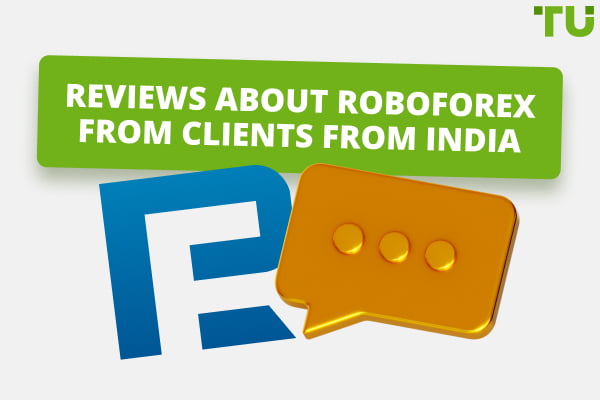Saxo Bank members area
Saxo Bank (a fully authorized and regulated Danish bank) lets you trade more than 60,000 forex pairs, bonds, options, stocks, etc. Saxo Bank offers a unique proprietary trading platform with three types of account tiers, managed portfolios, and expert insights. Given the level of penetration that Saxo Bank enjoys, this Saxo bank login online blog would offer the same benefit to the trader.
As enticing the prospect of using Saxo Bank's facilities may sound, a trader must first learn to log in to the website of Saxo Bank. The following details will elucidate the user-friendly procedure to log in to the Saxo Bank members area.
Logging in to the official site of Saxo Bank
Saxo Bank offers its traders a professional sheen and an extensive list of financial instruments to trade through.
When you log in to a Saxo Bank members area account, you'll have access to 40,000 instruments on 37 leading exchanges.
So without further ado, let's see how you can log in to the member's area to enjoy its perks:
Head on to www.home.saxo/en-mena/login.
Select your platform (i.e., SaxoInvestor or SaxoTradeGo).
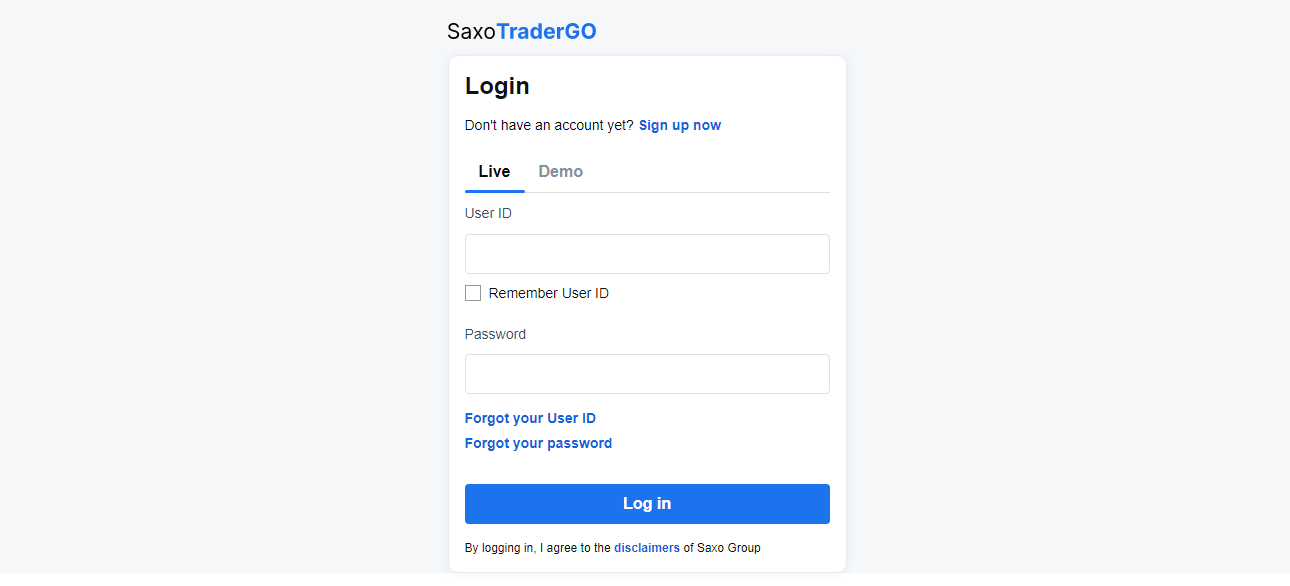
SaxoTraderGO
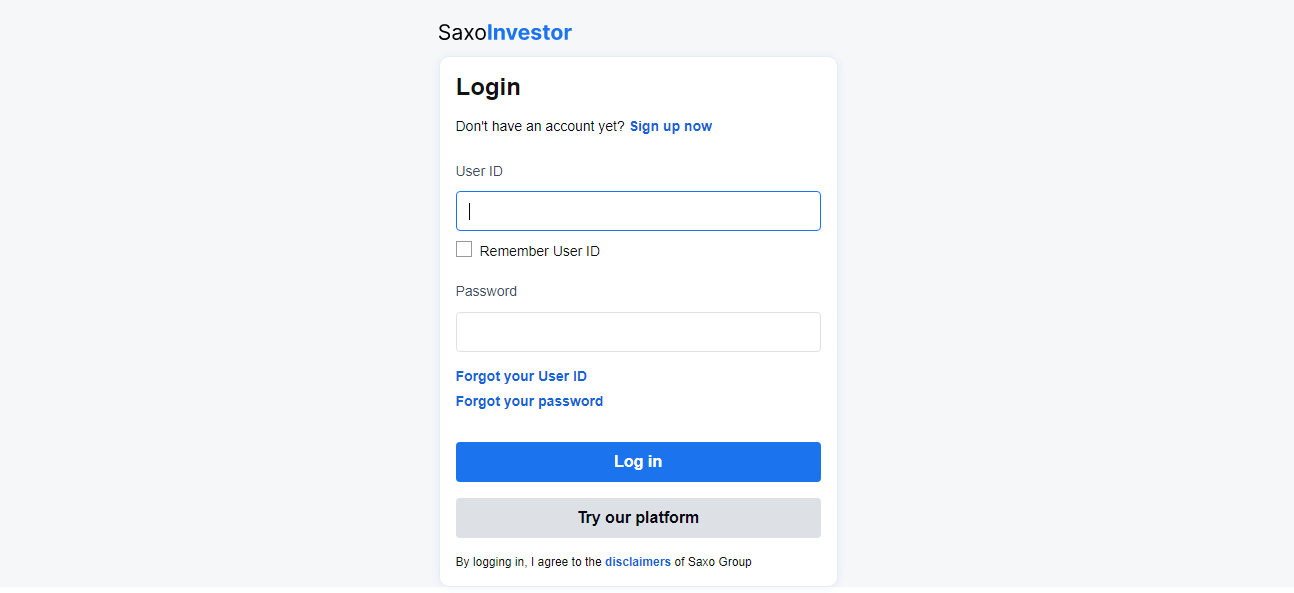
SaxoInvestor
After selecting, enter your credentials (login Id & password).
Upon furnishing your details, click on the login button.
Authorization on the official Saxo Bank website to log in to the member's area
Saxo Bank is committed to maintaining secure information systems. Also, Saxo strongly emphasizes securing the member's area that their traders use.
Furthermore, Saxo Bank has also deployed a standardized Time-based One-Time Password (TOTP) authentication method as part of its 2FA system (is a 2-Factor or Multi-Factor Authentication, which entails verifying a trader's identity via multiple distinct factors i.e., something you know, something you have or something you are).
Changing the password to the member's area at Saxo Bank
If the trader or an investor has forgotten or wants to change their password, clicking on this link can assist in resetting (changing) their password.
Upon clicking the link, the trader or an investor has to input their account type, e-mail address (it must be connected to their Saxo bank account), and user ID.
You will receive an automated e-mail (in your mail) to reset your password.
If the above process does not work, please call +44 20 7151 2100.
Restoring access from the member's area at the Saxo Bank website
If the trader feels that their password needs to be reset due to privacy concerns or that they have changed their mobile number, they can follow the same steps as above to regain access to their member's area trader account.
How to register your member's area on the Saxo Bank website?
Opening a Saxo Bank members area trading account is a precise procedure that requires no prior knowledge on your part; all you need to do is follow these steps:
Navigate to Saxo Bank's landing page.
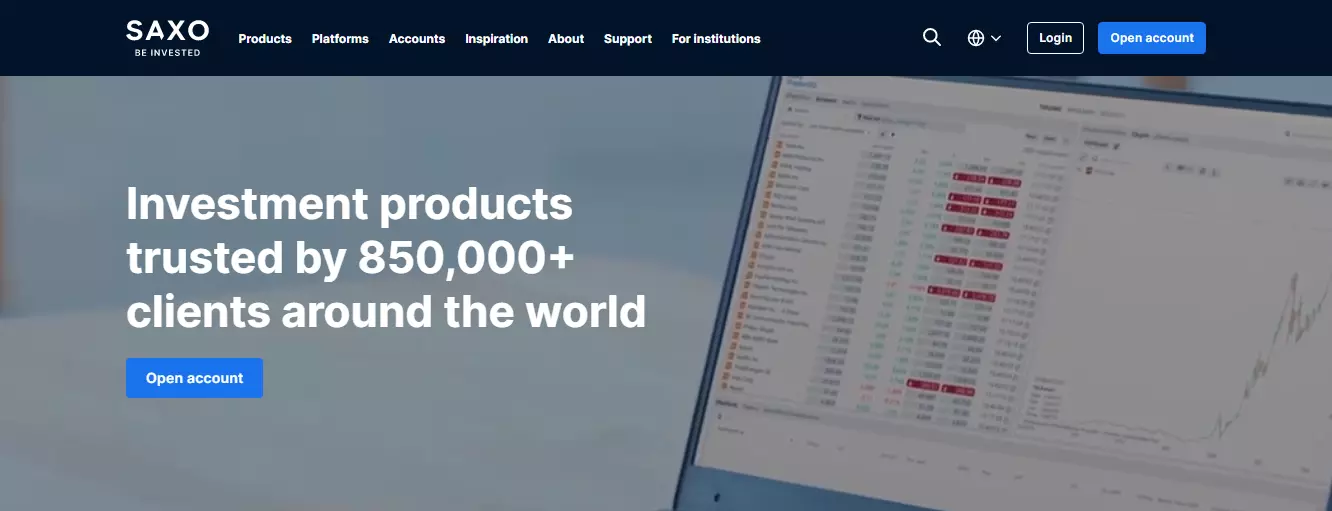
How to register your member's area on the Saxo Bank website
Upon reaching, click on the "Open Account" option (which can be found on the screen's right-hand side).
After clicking, follow up the opening process by entering your name, Country of residence, e-mail address, and password.
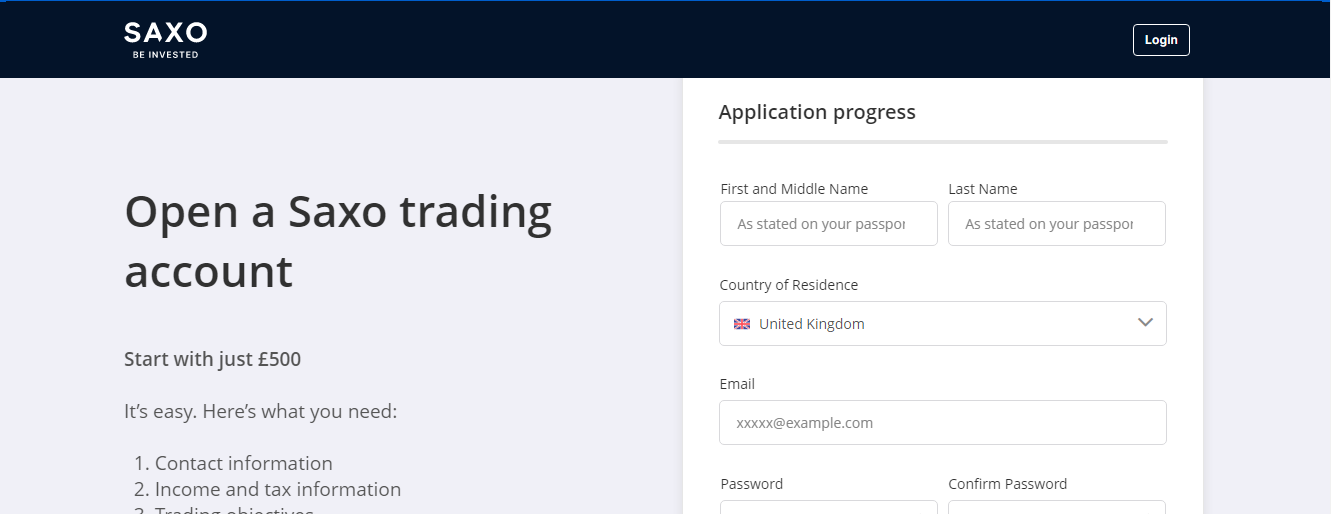
How to register your member's area on the Saxo Bank website
Upon furnishing your credentials, click on the white box which says (I would like to be contacted by Saxo Markets about market-related content, features, products, and offers).
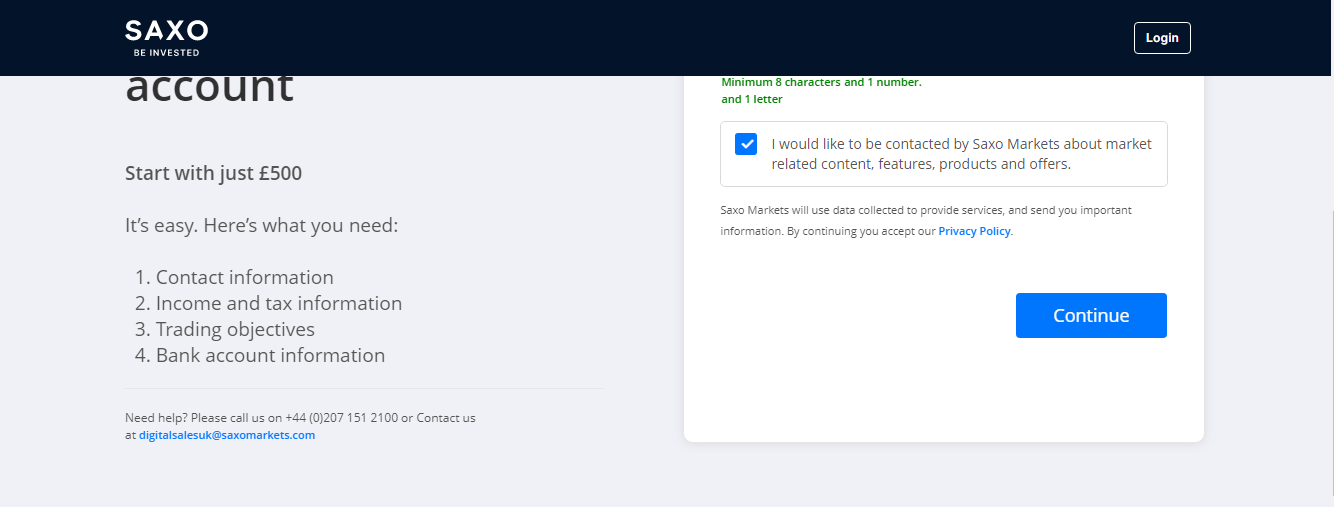
How to register your member's area on the Saxo Bank website
Hit on the continue button.
Upon clicking, you will be redirected to another page where you must fill out your KYC information (phone number, address, occupation, and financial information).
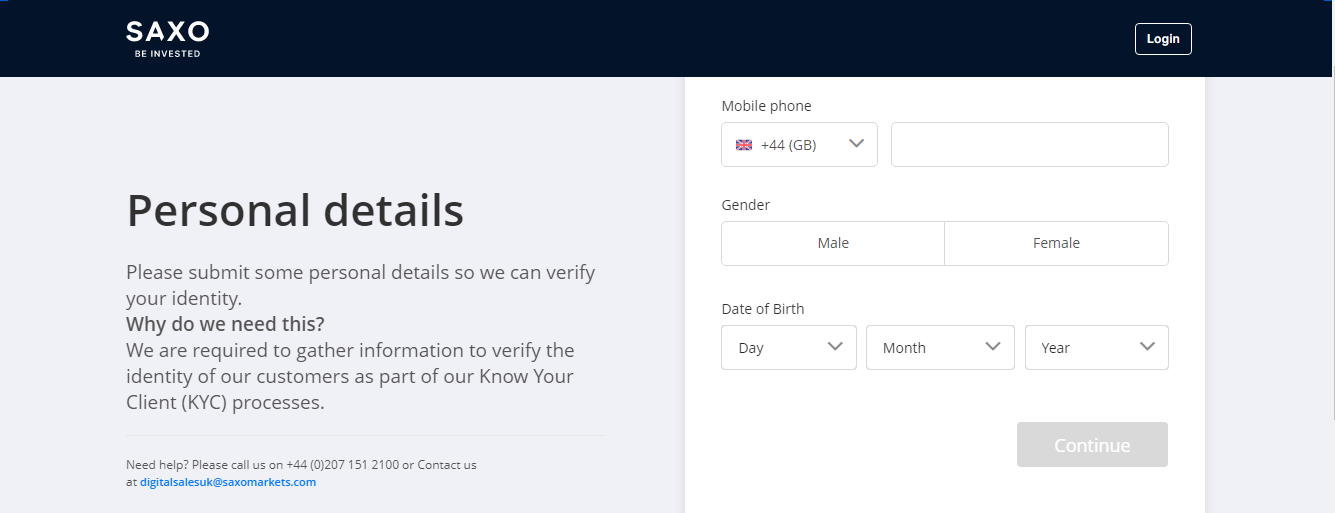
How to register your member's area on the Saxo Bank website
After furnishing the details, you must upload (only two documents):
For identity: you must upload your passport, driver's license, or National identity card.
For residence: you must upload your Insurance Card, Government Issued ID Card, recent utility bill, or bank statement.
After uploading the document, Saxo Bank will take 1 day to verify your documents.
After your account is approved, fund your Saxo bank account using a debit/credit card.
Select the account type you wish to open (Classic, Platinum, and VIP).
Select your base currency (AED, AUD, CAD, CHF, CNH, CZK, DKK, EUR, GBP, HKD, HUF, ILS, JPY, LTL, MXN, MYR, NOK, NZD, PLN, RON, RUB, SEK, SGD, USD, TRY, ZAR).
Complete the trading survey to open your Saxo bank account.
Voilà! Your Saxo Bank member's area trading account is now open.
Overview of the Saxo Bank members area
| Saxo Bank | Forex4you | Exness | |
|---|---|---|---|
| Total number of sections | 28 | 23 | |
| Time it takes to open a new account | Signing up takes upto 15 minutes at the moment of registration and immediately after registration. | Up to 5 minutes at the moment of registration, immediately after registration. | Up to 5 minutes at the moment of registration, immediately after registration. |
| Time it takes to complete the verification process | 1 day with all documents uploaded in proper quality on the first try. | 2-3 days with all documents uploaded in proper quality on the first try. | 2-3 days with all documents uploaded in proper quality on the first try. |
| Trading terminals download center | SaxoTraderGO, SaxoTraderPRO, and third-party platforms. | MT4, proprietary platform. | МТ4 and МТ5. |
| Deposits and withdrawals | Bank transfer, Credit & Debit cards. | 4 variants, instant withdrawal for electronic systems. | 8 variants, instant withdrawal for electronic systems. |
| Ability to track financial transactions | Yes | Yes | Yes |
| Access to financial archive | Yes | Yes | Yes |
| Training and Analysis section | Training | Analytics | Analytics |
| Communication with the support team | Phone, E-mail, Linkedin, Facebook, Twitter, Chatbot (answers to basic questions). | Online chat, Social media, E-mail, and Phone. | Online chat, Messengers, Social networks, E-mail and phone. |
Advantages and disadvantages of the Saxo Bank members area
| Advantages | Disadvantages |
|---|---|
| Saxo Bank is a great trading platform (operates in multiple legal entities) with exceptional research amenities. | It lacks live chat functionality and 24/7 availability. |
| With Saxo bank, you can open and log in to an account in a few simple steps thanks to its digital process and user-friendly interface. | It charges inactivity and custody fee. |
| Portfolio-wise, it offers a wide variety of products. | High fees are applicable for futures and options trading. |
| Forex and fund fees are lower. | A high minimum deposit is required (in some countries). |
| It doesn't charge a withdrawal fee. | Electronic wallets are not available. |
| Two-factor authentication is also available to its traders. | There is no email option to ask a question. |
| The broker support team is available 24/5. | Clients from the U.S. are not accepted. |
| MT4 & MT5 are not available. |
FAQs
Is there any commission fee associated with Saxo Bank?
Yes, every financial instrument is subject to a commission fee, for instance:
Stock - $3.99 (US stocks);
Bond - $0.05% (applied on government bonds);
ETFs - $3.99 (US-listed ETFs);
Futures - $1.25 (per lot);
Listed Options - $0.85 (per lot);
Mutual Funds - $10.
Does Saxo receive Payment For Order Flow (PFOF)?
No Saxo bank does not receive Payment For Order Flow.
What is the maximum number of individuals who can open a joint account?
Saxo Bank permits joint accounts between two people. Unless otherwise specified, this is only to be used between people belonging to the family's first line, such as
Spouse;
Siblings;
Parents;
Children.
How to resolve this "Login was unsuccessful. Please correct the errors and try again"?
Here's what you need to do:
Input your credentials once again;
Type the number indicated by the red dot in the white boxes;
Click the login button.
Team that worked on the article
Andrey Mastykin is an experienced author, editor, and content strategist who has been with Traders Union since 2020. As an editor, he is meticulous about fact-checking and ensuring the accuracy of all information published on the Traders Union platform. Andrey focuses on educating readers about the potential rewards and risks involved in trading financial markets.
He firmly believes that passive investing is a more suitable strategy for most individuals. Andrey's conservative approach and focus on risk management resonate with many readers, making him a trusted source of financial information.
Dr. BJ Johnson is a PhD in English Language and an editor with over 15 years of experience. He earned his degree in English Language in the U.S and the UK. In 2020, Dr. Johnson joined the Traders Union team. Since then, he has created over 100 exclusive articles and edited over 300 articles of other authors.
The topics he covers include trading signals, cryptocurrencies, Forex brokers, stock brokers, expert advisors, binary options. He has also worked on the ratings of brokers and many other materials.
Dr. BJ Johnson’s motto: It always seems impossible until it’s done. You can do it.