Exodus Wallet Review 2025



Editorial Note: While we adhere to strict Editorial Integrity, this post may contain references to products from our partners. Here's an explanation for How We Make Money. None of the data and information on this webpage constitutes investment advice according to our Disclaimer.
Exodus Wallet is a secure and beginner-friendly hot wallet that supports over 290 crypto assets, offers a built-in swap feature, and integrates with Trezor hardware wallets for added security. It's free to use and available on desktop, mobile, and browser extensions.
If you're new to crypto or simply looking for a simple wallet that works without sign-up or KYC, Exodus can be a practical choice. It lets you track your portfolio in real time, supports multiple assets, and allows direct swaps within the app. You also retain full control over your private keys.
Now, let’s explore the wallet’s features, cost, supported coins, security setup, and how it compares with other commonly used wallets.
Risk warning: Cryptocurrency markets are highly volatile, with sharp price swings and regulatory uncertainties. Research indicates that 75-90% of traders face losses. Only invest discretionary funds and consult an experienced financial advisor.
Exodus Wallet overview
Exodus is a non-custodial wallet built to be straightforward and accessible for beginners. It has a clean layout and works across desktop, mobile, and as a browser extension. You won’t need an account to get started, and your private keys stay on your own device.

The wallet works well for those looking to manage different cryptocurrencies in one spot. It offers built-in swaps, interactive charts, and a portfolio section that tracks performance over time. It doesn’t include every advanced tool found in DeFi wallets, but it covers the basics well for everyday users.
| Feature | Details |
|---|---|
| Wallet type | Hot wallet (desktop, mobile, browser extension) |
| Platforms supported | Windows, macOS, Linux, iOS, Android, Chrome |
| Built-in swap feature | Yes (uses third-party providers) |
| Hardware wallet support | Yes (Trezor integration) |
| Supported assets | 290+ (including BTC, ETH, SOL, ERC-20, NFTs) |
| Price | Free to use |
| Ideal for | Beginners, casual users, and multi-asset holders |
Key features of Exodus Wallet
Before you purchase the wallet, check its main features:
Built-in exchange
One of Exodus’s standout tools is its built-in swap function. It lets you trade cryptocurrencies directly within the app. Swaps are handled through third-party services, and you won’t need to create an account or go through ID checks.
It’s quick and simple to use, which works well if you need to adjust your holdings on the fly. Just keep in mind that the exchange rates may include a spread, and that can shift based on market activity.
Portfolio tracker
Exodus includes a clean, easy-to-read portfolio tracker that updates as prices change. You can see all your crypto holdings in one place, with visuals that reflect your asset mix and how values have moved over time.
This can be useful if you're getting started and want to track how your holdings perform. There's no need to jump between different sites or spreadsheets — it’s all built right into the wallet.
NFT support
Exodus lets you hold NFTs, though its features are somewhat limited. You can view and manage NFTs from networks like Ethereum and Solana, but you won’t find advanced tools like integrated marketplaces or custom data fields.
Still, if your goal is to store and view NFTs in a safe and straightforward way, Exodus handles that without needing extra steps or complex tools.
Pros and cons of Exodus Wallet
- Pros
- Cons
Offline syncing with Trezor. You can link it with a Trezor hardware wallet for secure cold storage without ditching Exodus’s sleek interface.
Built-in staking dashboard. Instead of using third-party apps, you get direct access to yield options with real-time APYs, saving you time and confusion.
Asset swapping without KYC. Some tokens can be swapped inside the wallet itself with no KYC, which is useful in geo-restricted regions.
Token portfolio rebalancing tool. Exodus has a hidden rebalance feature letting you auto-adjust your crypto portfolio to match target allocations.
Closed-source codebase. Unlike many wallets, Exodus is not fully open-source, so you’re placing trust in code you can’t audit.
High swap fees inside wallet. Using the built-in exchange is easy but often comes with higher spreads than external DEXs or CEXs.
No custom network support. You can’t manually add obscure or testnet chains, limiting flexibility for devs or experimental users.
Mobile lacks full feature parity. The mobile version is snappy, but several desktop-only features (like advanced charts) are missing.
Exodus Wallet security review
Here’s how Exodus takes care of its users’ security:
Local storage of private keys
Exodus doesn’t keep your private keys on a central server. Instead, they stay on your own device. That means you're the one in charge of your crypto — but it also means it’s up to you to keep your device protected. If someone gets into your device and knows your password, they can get to your funds. So, while keeping keys local is a plus, it depends on how well you manage your own security.
12-word recovery phrase
When you set up the wallet, Exodus gives you a 12-word recovery phrase. This phrase is the key to bringing your wallet back on another device. You’ll need to write it down and store it offline. If your device is lost and you don’t have this phrase, your crypto could be gone for good.
No account or KYC required
Exodus is fully non-custodial. You don’t have to make an account, show any ID, or go through a verification process. This setup appeals to users who prefer to stay private. But because there’s no registration, you won’t be able to recover your wallet through support if you lose your recovery phrase.
App lock and encryption
You can protect your wallet with a password, giving it an extra safety layer. The app encrypts your private keys and sensitive info right on your device, helping to block malware or unauthorized access. This level of security works well for daily use, though it’s not as advanced as systems that use biometrics or built-in secure hardware.
No 2FA or secure element support
One drawback is that Exodus doesn’t include 2FA or use secure hardware like what you’d find in some phones or hardware wallets. That makes it less suited for those who want top-level protection.
Exodus wallet price & fees
While Exodus looks like it’s free to use, there are fees you don’t really notice upfront — especially when using the in-app swap feature. Instead of showing a clear fee, Exodus hides the charge inside the exchange rate. So if you’re swapping ETH to SOL, you might get 3–5% less than expected. They’re not tricking you, but that’s how they make money. The problem? There’s no breakdown shown, so you never really know how much you’re giving away every time you trade inside the app.
There’s also a catch when it comes to sending Bitcoin. Exodus uses an automatic fee system you can’t change, which means you could end up paying $10–$18 during busy times just to send BTC. If you’re only sending $25–$40 worth, you’re losing a chunk of your money without even realizing it. And since those charges aren’t shown clearly in the app, you might not notice how much it’s actually costing you until your wallet balance starts looking thinner than it should.
How to use Exodus Wallet: A step-by-step guide
Here’s how to use Exodus Wallet properly:
Step 1: Download and install
Visit the official Exodus website or app store to download the wallet for your device. Install it and launch the application.
There’s no sign-up required — just open the app and start using it right away.
Step 2: Secure your wallet
Once installed, Exodus will prompt you to set a strong password and back up your 12-word recovery phrase. This is crucial. Store the recovery phrase offline in a safe place.
Don't skip this step — it’s your only way to recover your wallet if your device is lost or damaged.
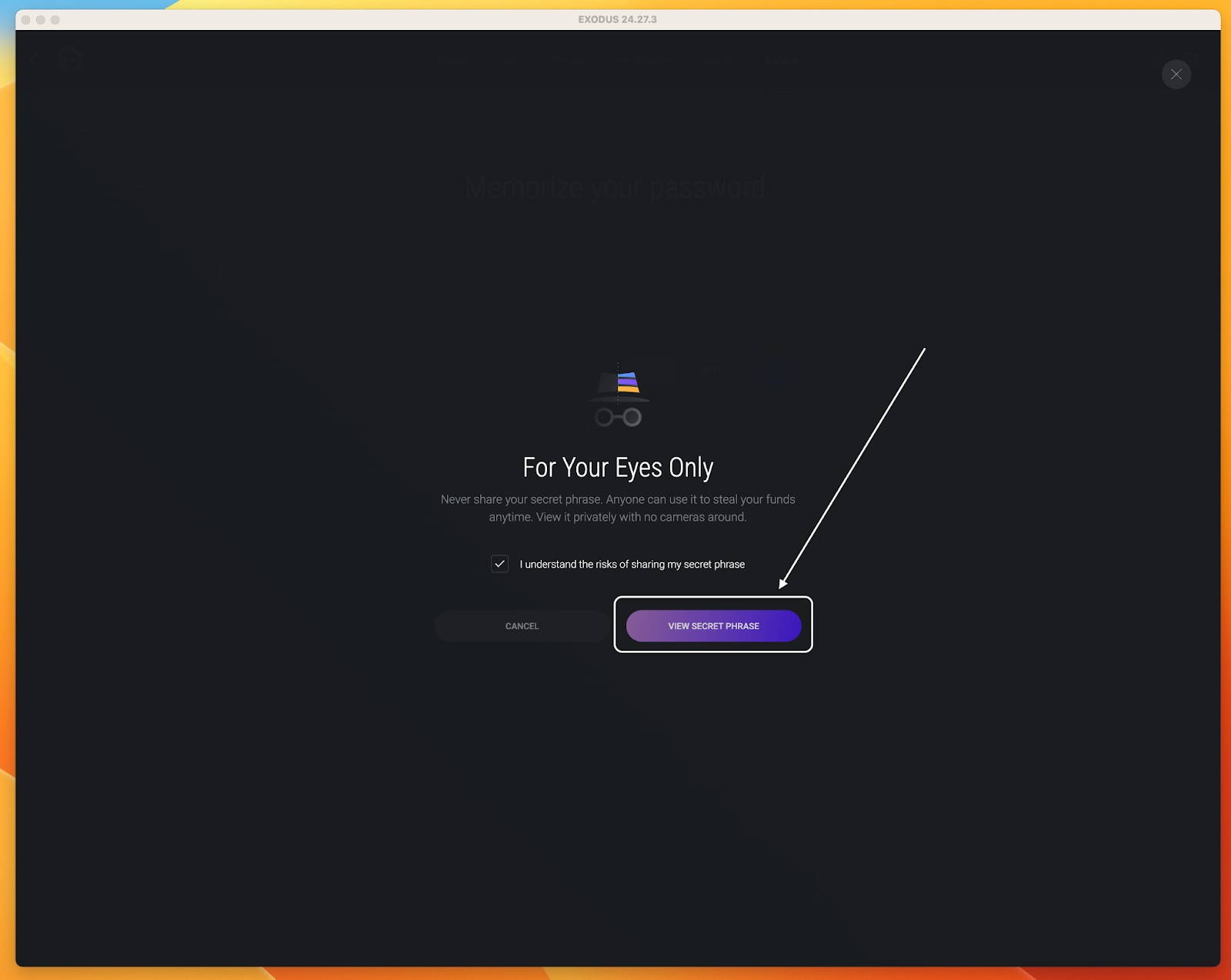
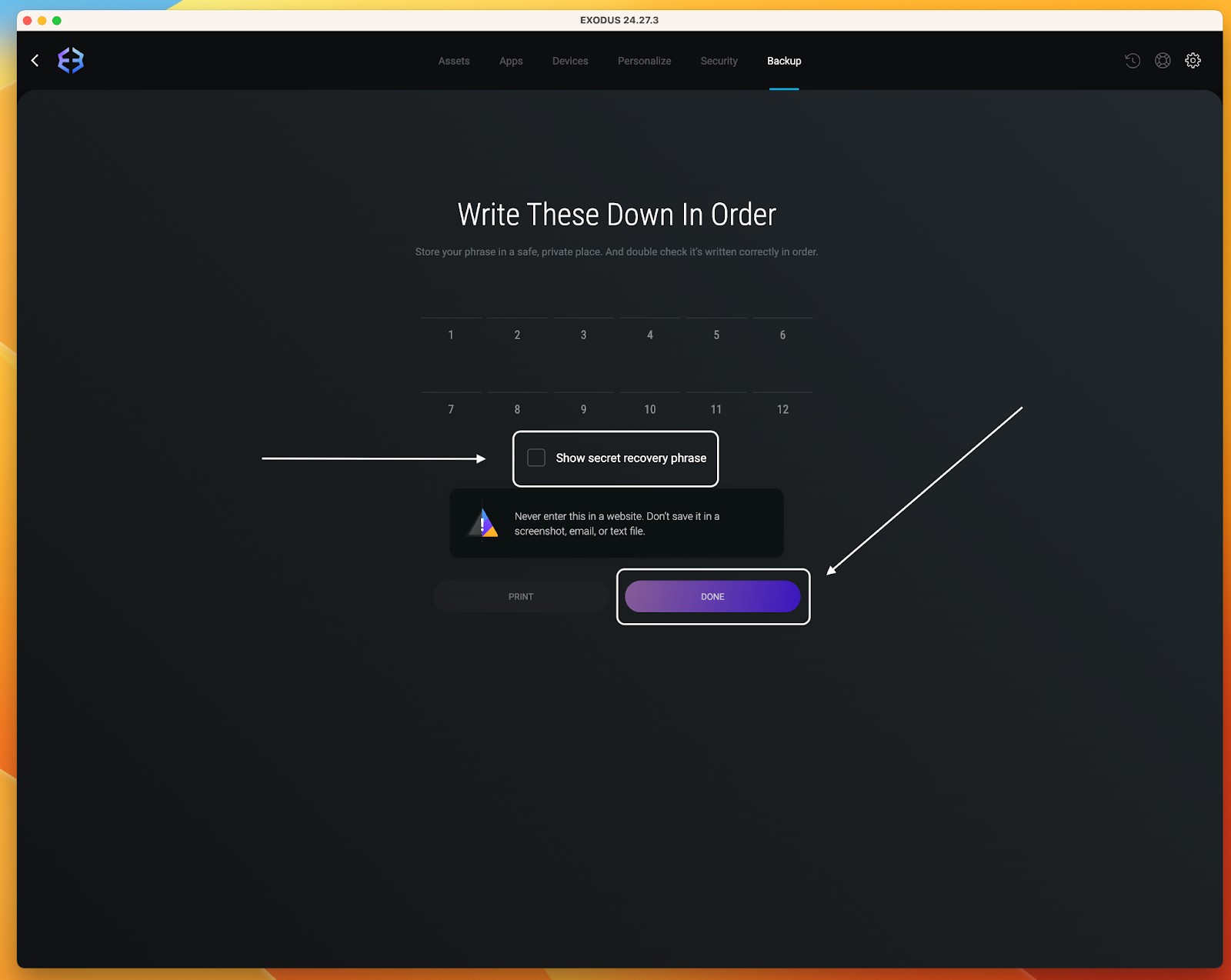
Step 3: Add crypto
You can receive crypto by copying your wallet address or using the QR code. Exodus supports over 290 coins, so you’ll find wallets for most popular assets already created.
Just click on “Receive,” choose your asset, and share the address with the sender.
Step 4: Send or swap crypto
To send, click on the “Send” tab and enter the recipient’s wallet address. You can also use the built-in swap to exchange one crypto for another directly in the app.
The swap interface is simple and doesn’t require any technical knowledge.
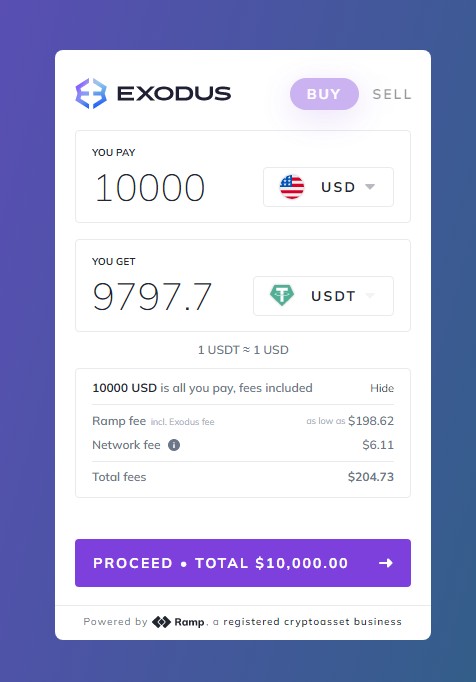
Alternatives to Exodus Wallet
Apart from Exodus, here are some of the best wallets:
Trust Wallet
Trust Wallet covers more blockchains, especially on mobile. It’s useful for exploring DeFi and using dApps but may take a little more time to learn. Even so, it’s a dependable choice if you’re looking for wider support for assets and applications.
MetaMask Wallet
MetaMask is popular among DeFi users, particularly on Ethereum. It offers more advanced features and flexibility but isn’t as beginner-oriented as Exodus. It’s best suited for those who already understand how Web3 transactions work and want more control.
Atomic Wallet
Atomic Wallet is another non-custodial wallet with its own exchange. It supports fewer coins than Exodus and the interface isn’t as refined, but it includes staking and handles a good variety of tokens.
We’ve curated a list of trusted crypto exchanges where you can buy, sell, and trade digital assets securely and efficiently.
| Foundation year | Min. Deposit, $ | Spot Taker fee, % | Spot Maker Fee, % | Deposit fee | Withdrawal fee | Demo account | Regulation | TU overall score | Open an account | |
|---|---|---|---|---|---|---|---|---|---|---|
| 2017 | 10 | 0,1 | 0,08 | No | 0,0004 BTC 2,6 USDT | Yes | No | 8.9 | Open an account Your capital is at risk. |
|
| 2011 | 10 | 0,4 | 0,25 | No | 0,0005 BTC | No | No | 8.48 | Open an account Your capital is at risk. |
|
| 2016 | 1 | 0,5 | 0,25 | No | 0,0005 BTC | No | Malta Financial Services Authority | 8.36 | Open an account Your capital is at risk. |
|
| 2018 | 1 | 0,2 | 0,1 | No | 0-0,1% | Yes | No | 7.41 | Open an account Your capital is at risk. |
|
| 2004 | No | 0 | 0 | No | No | No | No | 7.3 | Open an account Your capital is at risk. |
Why trust us
We at Traders Union have over 14 years of experience in financial markets, evaluating cryptocurrency exchanges based on 140+ measurable criteria. Our team of 50 experts regularly updates a Watch List of 200+ exchanges, providing traders with verified, data-driven insights. We evaluate exchanges on security, reliability, commissions, and trading conditions, empowering users to make informed decisions. Before choosing a platform, we encourage users to verify its legitimacy through official licenses, review user feedback, and ensure robust security features (e.g., HTTPS, 2FA). Always perform independent research and consult official regulatory sources before making any financial decisions.
Learn more about our methodology and editorial policies.
Using Exodus Wallet for in-wallet staking, Trezor sync, and dApp access on mobile
If you're just starting out and don't want to dive into the messy world of validator addresses and gas fees, Exodus is one of the only wallets that handles staking for you without making it feel technical. When you stake coins like ADA or ALGO, Exodus quietly takes care of delegation in the background — no third-party dApp, no staking pools to manually join. It’s like staking in stealth mode, where you earn passive income without understanding blockchain mechanics. And unlike many wallets, the rewards actually show up directly inside the wallet without needing you to claim them every time.
Here's where things get even more underrated: Exodus lets you sync a Trezor cold wallet and still use its Web3 features on mobile. That’s a rare combo. Most wallets make you choose between safety and convenience. But with Exodus, you can explore dApps, buy NFTs, or even swap tokens directly on your phone, all while your private keys stay locked in the Trezor. You won’t find that kind of balance — staking + dApps + hardware wallet — in many beginner-friendly apps.
Conclusion
Exodus Wallet makes crypto management easy and accessible. It’s perfect for those new to crypto or anyone who wants a reliable hot wallet without the clutter of advanced features.
While it’s not ideal for hardcore DeFi users, its combination of design, functionality, and optional hardware integration makes it a strong choice in 2025. Whether you're just starting out or looking for a daily wallet, Exodus delivers a clean, secure experience.
FAQs
Can I buy crypto directly in Exodus Wallet?
Yes, Exodus lets you buy crypto using third-party providers like MoonPay and Ramp. You can pay with a debit/credit card or bank transfer, but fees and availability vary by country and provider.
Does Exodus support multiple wallets or user profiles?
No, Exodus doesn’t currently support multiple user profiles or wallets under one app. If you want to manage more than one wallet, you'll need to set them up separately on different devices or use separate recovery phrases.
Can I connect Exodus Wallet to Web3 apps?
Yes, the Exodus browser extension allows you to interact with Web3 apps, mostly on Ethereum and Solana. It works similarly to MetaMask but is more beginner-friendly and visually polished.
What happens if Exodus shuts down — will I lose access to my funds?
Nope, you won’t. Exodus is non-custodial, so your crypto stays safe as long as you have your 12-word recovery phrase. You can restore your wallet using any other compatible wallet app if Exodus ever goes offline.
Related Articles
Team that worked on the article
Alamin Morshed is a contributor at Traders Union. He specializes in writing articles for businesses that want to improve their Google search rankings to compete with their competition. With expertise in search engine optimization (SEO) and content marketing, he ensures his work is both informative and impactful.
Chinmay Soni is a financial analyst with more than 5 years of experience in working with stocks, Forex, derivatives, and other assets. As a founder of a boutique research firm and an active researcher, he covers various industries and fields, providing insights backed by statistical data. He is also an educator in the field of finance and technology.
As an author for Traders Union, he contributes his deep analytical insights on various topics, taking into account various aspects.
Mirjan Hipolito is a journalist and news editor at Traders Union. She is an expert crypto writer with five years of experience in the financial markets. Her specialties are daily market news, price predictions, and Initial Coin Offerings (ICO).
Forex leverage is a tool enabling traders to control larger positions with a relatively small amount of capital, amplifying potential profits and losses based on the chosen leverage ratio.
Bitcoin is a decentralized digital cryptocurrency that was created in 2009 by an anonymous individual or group using the pseudonym Satoshi Nakamoto. It operates on a technology called blockchain, which is a distributed ledger that records all transactions across a network of computers.
Crypto trading involves the buying and selling of cryptocurrencies, such as Bitcoin, Ethereum, or other digital assets, with the aim of making a profit from price fluctuations.
Xetra is a German Stock Exchange trading system that the Frankfurt Stock Exchange operates. Deutsche Börse is the parent company of the Frankfurt Stock Exchange.
Yield refers to the earnings or income derived from an investment. It mirrors the returns generated by owning assets such as stocks, bonds, or other financial instruments.






























































































































