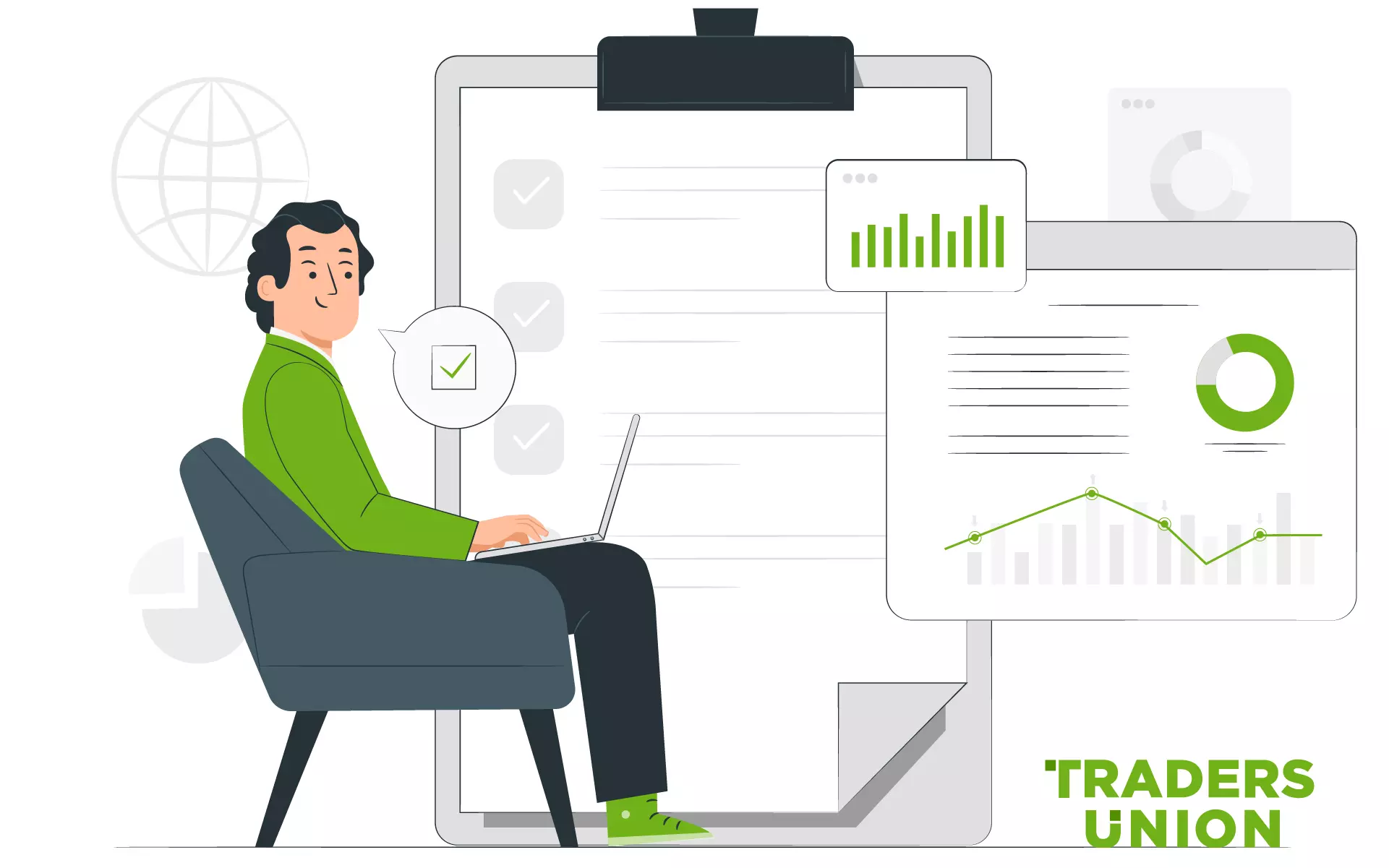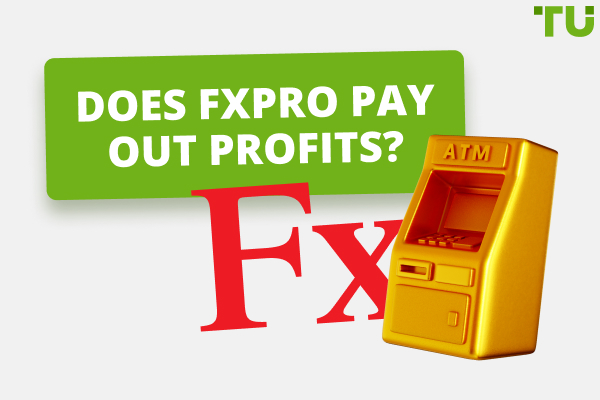FxPro FAQs | Help for Traders and Tips
FxPro Summary
-
Which country is FxPro from?
FxPro brokerage was officially registered in Cyprus in July 2006.
-
Who is the owner of FxPro?
FxPro is owned by FxPro Group Limited, a company registered in Cyprus.
-
Are there any countries that FxPro does not accept clients from?
FxPro does not accept clients from several countries, including the Islamic Republic of Iran, Canada, Cote d’Ivoire, Cuba, Afghanistan, Bosnia and Herzegovina, Myanmar, Vanuatu, Iraq, Liberia, Zimbabwe, Yemen, Somalia, South Sudan, Sudan, Syria, Tunisia, North Korea, Puerto Rico, Libya, and Congo.
-
Is FxPro a Good Forex Broker for Beginners?
FxPro emerges as a good choice for both novice and experienced traders, providing a diverse range of investment opportunities. With options ranging from CFD trading on currency pairs, metals, and cryptocurrencies to spot indices and energy, FxPro caters to the needs of traders at various skill levels. Nevertheless, it may not be the most suitable option for novice traders seeking their first brokerage due to the relatively high minimum deposit requirement of $100.
-
What kind of bonuses are on FxPro?
FxPro does not offer sign-up bonuses or no deposit bonuses due to regulations by the CySEC and FCA, which prohibit such incentives. The SCB also discourages sign-up bonuses, while the FSCA has no stance on them. FxPro Financial Services Ltd is regulated by both the FSCA and CySEC, further restricting its ability to offer sign-up bonuses.
-
How does FxPro differentiate itself from other brokers on the market?
FxPro distinguishes itself from other brokers through its robust automated transaction monitoring, risk management system, and assurance of capital protection from negative balances.
Regulation and Safety
-
Is FxPro Safe? Is FxPro Legit?
Yes, FxPro is considered safe and legit. It is regulated by four financial services commissions, including the FCA, CySEC, FSCA, and SCB. Client funds are held in segregated accounts at reputable banks such as Barclays, Citibank, and RBS. The broker's external auditor is PwC, further ensuring transparency and accountability. These regulators enforce stringent requirements, guaranteeing the responsible performance of services.
-
Is FxPro a trustable broker?
FxPro is considered a reputable broker in the financial market, earning a TU Overall Score of 8.68 out of 10. The majority of feedback suggests satisfaction with the company's services. FxPro offers market access to traders of all levels and ensures protection from negative balances. Clients benefit from comfortable trading conditions and reliable professional support, making FxPro a dependable choice for traders.
Account Types
-
What types of trading accounts does FxPro offer?
FxPro offers various trading accounts, including FxPro MT4 Instant (with fixed spreads), FxPro MT4 Instant (with floating spreads), FxPro MT4, FxPro MT5, and FxPro cTrader.
-
Does FxPro offer Islamic trading accounts?
Yes, FxPro provides swap-free accounts tailored for customers, including Islamic traders, whose religious beliefs prohibit swapping.
-
Is there a demo account option available for traders to practice with FxPro?
Yes, novice traders can improve their skills with demo accounts, accessible on any trading platform offered by FxPro, including cTrader, MT4/MT5, and FxPro Edge. These demo accounts support custom indicators, scripts, and Expert Advisors, providing a comprehensive learning environment. Additionally, auxiliary tools such as market sentiment indicators, currency pair volatility analysis, Trading Central analytics, and a news feed with streaming information are available in the user account.
-
Which account type is best on FxPro?
FxPro offers various account types and trading terminals. Each has its unique features:
-
FxPro MT4 Instant & MT4 Fixed: no-commission trading with marked-up floating spreads for Forex, Metals, Indices, Energy, Futures, and Shares.
-
FxPro MT4: access to 70 currency pairs, 3 metals, indices, stocks, and commodities.
-
FxPro MT5: trade Forex, metals, indices, energy, futures, shares, and cryptocurrencies via MetaTrader 5.
-
FxPro cTrader: trade Forex, metals, indices, energy, futures, and cryptocurrencies on cTrader Desktop, cTrader Webtrader, and cTrader mobile app.
-
FxPro Platform: access Forex, Metals, Indices, Energy, Futures, Cryptocurrencies, and Shares via FxPro mobile app, FxPro EDGE web, MT4 desktop, MT4 Webtrader, and MT4 mobile app.
Trading Features
-
What financial instruments can be traded with FxPro?
FxPro offers trading on over 2,100 assets, including currencies, stocks, indices, futures, metals, energies, and cryptocurrencies.
-
Does FxPro allow scalping?
With its diverse range of tradable assets including currencies, commodities, indices, stocks, futures, and cryptocurrencies, FxPro is an ideal platform for Forex scalping. FxPro offers a minimum deposit of $100 and leverage up to 1:30 (FCA), 1:30 (CySEC), and 1:200 (SCB). Traders have access to various trading platforms such as MT4, MT5, cTrader, or FxPro's proprietary platform, with spreads starting from 1.5 pips on EUR/USD in the MT4 platform and 0.2 pips in cTrader, where commissions are applied instead of spread fees.
-
Does FxPro Offer Leverage?
FxPro offers leverage of up to 1:500, depending on the jurisdiction. For instance, the maximum leverage for certain jurisdictions is up to 1:30 for currency pairs.
-
Why do you need to use FxPro strategies?
Utilizing FxPro strategies can enhance trading effectiveness by providing structured approaches tailored to market conditions, helping traders make informed decisions and potentially improving overall profitability. Achieving a $1,000 monthly income boost is feasible, contingent upon individual skills, qualifications, and available opportunities. Traders and investors can capitalize on various instruments such as Forex, stocks, and metals to generate profits on the FXPro platform.
-
Can clients trade cryptocurrencies with FxPro?
Yes, clients can trade cryptocurrencies with FxPro, as the broker offers over 2,100 trading assets, including cryptocurrencies, subject to account type. Cryptocurrency trading support is available 24/7.
-
Are there any restrictions on the trading strategies clients can use with FxPro?
No, there are no restrictions on trading time or trading strategies with FxPro.
-
Can clients set up automated trading systems with FxPro?
With its automated transaction monitoring and risk management system in place, FxPro ensures that capital remains safeguarded from falling into negative balances.
Deposit, Withdrawal and Fees
-
How to withdraw funds from FxPro?
To withdraw funds from FxPro, first, log in to your account on the FxPro website. Then, navigate to the withdrawal or funds withdrawal section on your dashboard. Next, click on the "Withdrawal" button located in the "Wallet" section to access the withdrawal form. Specify the desired withdrawal amount and choose your preferred withdrawal method. Review the details for accuracy and click "Withdraw" to submit your withdrawal request.
-
Are there any fees associated with depositing or withdrawing funds from an FxPro account?
FxPro does not charge any deposit fees, offering a convenient way to fund your account without worrying about additional costs. There are no commission fees for processing deposits or withdrawals. However, withdrawals requested without any trading activity may incur a fee of up to 2.6%. The minimum withdrawal amount with FxPro starts at $100, although it's advisable to check for options regarding lesser withdrawal amounts.
-
What is the minimum deposit?
The minimum deposit, also known as the initial deposit, is the lowest amount of money required to transfer from a bank account to your brokerage account before commencing trading. In contrast to stockbrokers, Forex brokers like FxPro offer accessibility with minimum deposits as low as $100.
-
How much does it cost to trade on FxPro?
FxPro offers accessibility to the Forex market with a minimum initial deposit as low as $100, significantly lower than many stockbrokers' requirements. Although FxPro officially recommends a deposit of $1,000, trading can start with $100, with higher deposits advised to mitigate risk and leverage concerns, especially for novice traders.
-
Can I trade with $10 on FxPro?
No. FxPro permits trading with a minimum initial deposit of $100, making it more accessible compared to stockbrokers with higher requirements. While the recommended deposit is $1,000, trading can commence with $100, although higher deposits are advised for better risk management and leverage control, particularly for novice traders.
Getting Started
-
How to start trading on the FxPro platform?
Here are 5 options on how to start trading on FxPro:
-
Forex trading: deposit $100, register, and fund your account to begin trading currency pairs.
-
Copy traders: automatically replicate the trades of experienced traders to increase success chances.
-
Stocks: trade international stocks listed on major exchanges for profits.
-
Affiliate program: earn up to 55% of spread income by referring traders to FxPro.
-
Contests: participate in contests for a chance to win prizes credited to your account.
-
How To Verify FxPro Account
To verify your FxPro account, undergo the verification process. Initially, you only need to submit a photo of your passport and a selfie. However, additional documents such as proof of residence and ownership of the card or electronic wallet may be requested by the broker.
-
How to download and set up the FxPro app?
To install MT4 on your computer, you'll need to adhere to the following steps:
The initial step involves visiting the FxPro Download Centre.
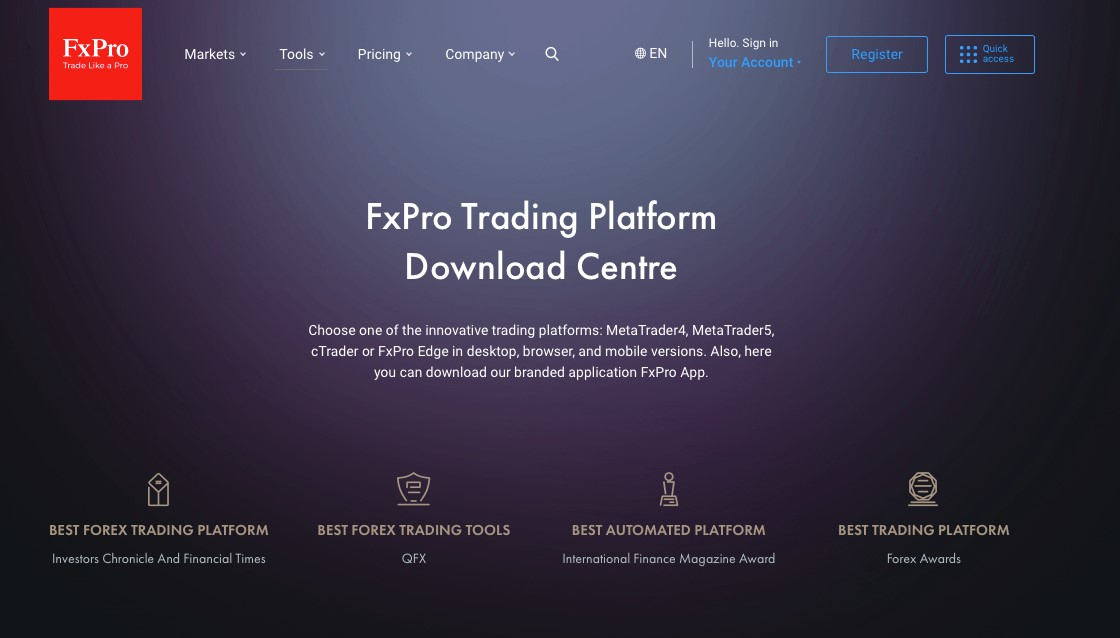
FxPro website
From there, you can select one of the FxPro trading platforms. To opt for the MT4 platform, scroll down to locate the various versions of MT4 available for download.
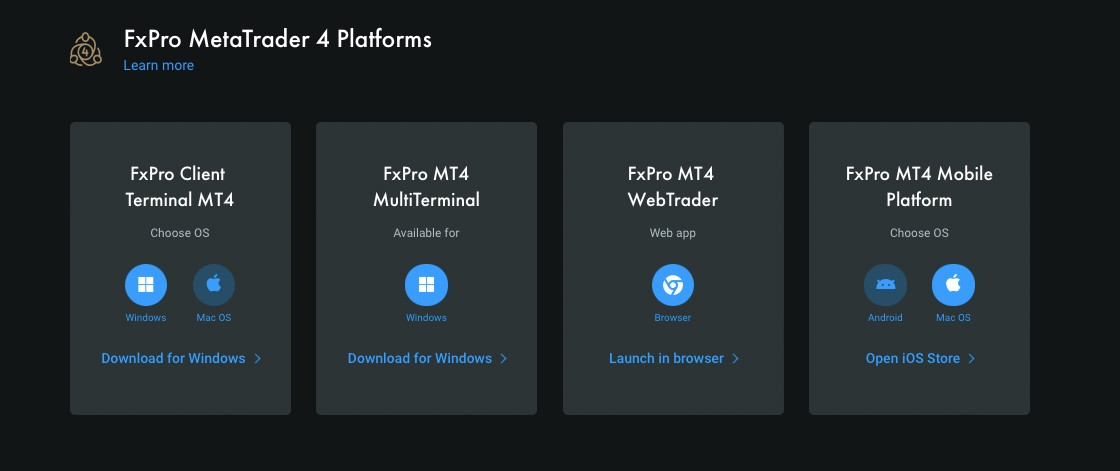
FxPro website
To acquire MT4 Desktop, choose your operating system and initiate the download by clicking the download button. For instance, to download the software for Windows, ensure Windows is selected and then proceed with the download.
Upon downloading the software, navigate to the Downloads folder on your computer and double-click the installer to commence the installation process.
Following this, adhere to the on-screen prompts to finalize the installation.
After downloading the software, run it for the first time. You'll be prompted to either open a new FxPro MT4 account or log in with your existing credentials. If you've already opened an account, you should have received a confirmation email with login details. If not, you can register through MT4 or directly through FxPro Direct.
Upon registration, you'll receive an email with your account credentials for FxPro MT4.
Once logged in, you may want to customize your charts by right-clicking on a chart, selecting Properties, and adjusting colors to your liking.
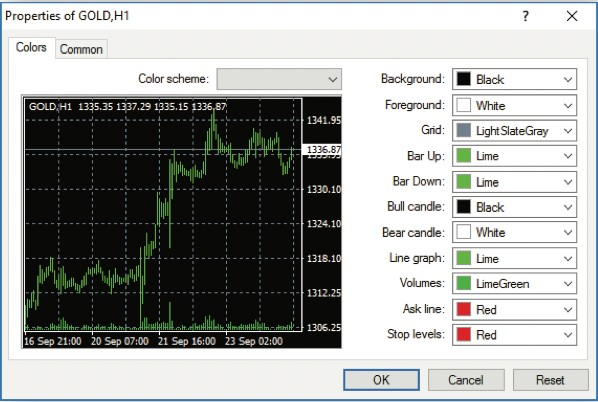
FxPro website
In the "Common" tab, you can modify additional chart features such as chart type and scale. After adjusting colors and settings, click "OK" to save changes.
Once customized and saved, you can save your settings as a template by clicking the "Template" button on the toolbar and selecting "Save."
You can then apply your template to any chart by clicking the "Template" button when the chart is open and choosing your template.
Additionally, consider adjusting the instruments displayed in the Market Watch window, located in the top left corner of the terminal.
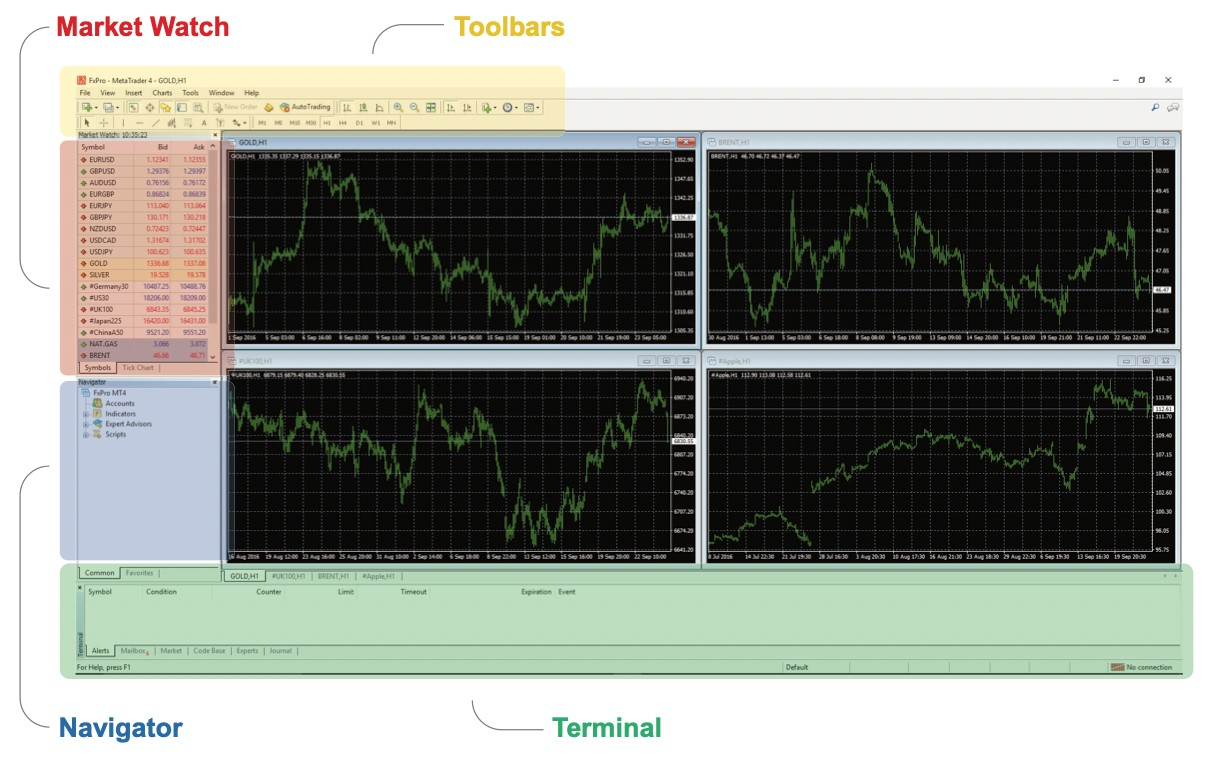
FxPro website
In MT4, it's common for not all available trading instruments to be displayed. To address this, right-click within the Market Watch window and choose "Show All." This action ensures all instruments are visible whenever you open MT4.
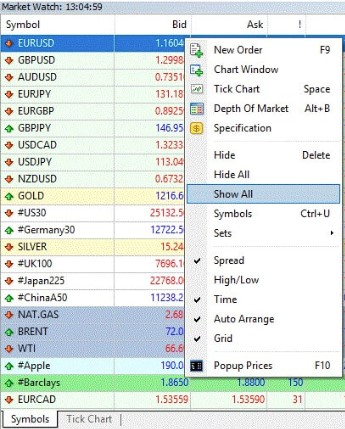
FxPro website
Programs and Investment tools
-
What are the Investment programs of FxPro?
Currently, FxPro does not offer its own passive investment programs. However, investors can utilize the copy trading service provided by MetaQuotes, the developer of MT4/MT5 platforms. To get started, users need to register on the MQL5 website, download and install MT4 or MT5, and link their trading platform to the MQL5 account. Subscribers can choose from various traders to copy signals, with a fixed subscription fee deducted from the MQL5 account. Users have the flexibility to unsubscribe from signals at any time.
-
How To Become An FxPro Social Trading Investor
To become an FxPro social trading investor, consider investing in stocks offered on the platform. Investing in stocks allows individuals to profit from exchange rate growth and dividends. By purchasing shares through FxPro, investors can access a wide range of stocks listed on major international exchanges, potentially growing their long-term wealth and creating a new source of income.
-
Are there any educational resources provided by FxPro for traders?
FxPro offers a comprehensive range of educational resources through its Education Section, catering to both novice and professional traders. Novices can access basic courses on fundamental and technical analyses, indicator reviews, and articles on trading psychology, while professionals have access to news, daily analytics on individual assets, and market dynamics.
Team that worked on the article
Anastasiia has 17 years of experience in finance and content marketing. She believes that the support of information and expert opinion is very important for the success of investors and new traders. She is ready to share her knowledge of forex, stock and cryptocurrency trading, as well as help choose the right investment products and strategies to achieve active or passive income.
Dr. BJ Johnson is a PhD in English Language and an editor with over 15 years of experience. He earned his degree in English Language in the U.S and the UK. In 2020, Dr. Johnson joined the Traders Union team. Since then, he has created over 100 exclusive articles and edited over 300 articles of other authors.
Mirjan Hipolito is a journalist and news editor at Traders Union. She is an expert crypto writer with five years of experience in the financial markets. Her specialties are daily market news, price predictions, and Initial Coin Offerings (ICO).