Trust Wallet Review 2025



Editorial Note: While we adhere to strict Editorial Integrity, this post may contain references to products from our partners. Here's an explanation for How We Make Money. None of the data and information on this webpage constitutes investment advice according to our Disclaimer.
Trust Wallet is a free, non-custodial mobile wallet that lets users securely store, send, and manage thousands of cryptocurrencies, NFTs, and interact with Web3 DApps — all from their phone. It’s officially backed by Binance and available for both Android and iOS users.
In this review, we’ll go over Trust Wallet’s features, the types of assets it supports, its security approach, fees, how to use it, and how it compares with wallets like MetaMask and Coinbase Wallet.
Whether you're into staking, NFTs, or just need a reliable way to manage your crypto, this guide aims to clarify whether Trust Wallet fits your needs. Let’s begin by taking a closer look at what sets Trust Wallet apart.
Risk warning: Cryptocurrency markets are highly volatile, with sharp price swings and regulatory uncertainties. Research indicates that 75-90% of traders face losses. Only invest discretionary funds and consult an experienced financial advisor.
Trust Wallet overview
Trust Wallet is a popular mobile wallet in the crypto space. It supports more than 70 blockchains and millions of assets, including NFTs and tokens across Ethereum, BNB Chain, Solana, and others. As a non-custodial wallet, you retain full access to your private keys and funds.
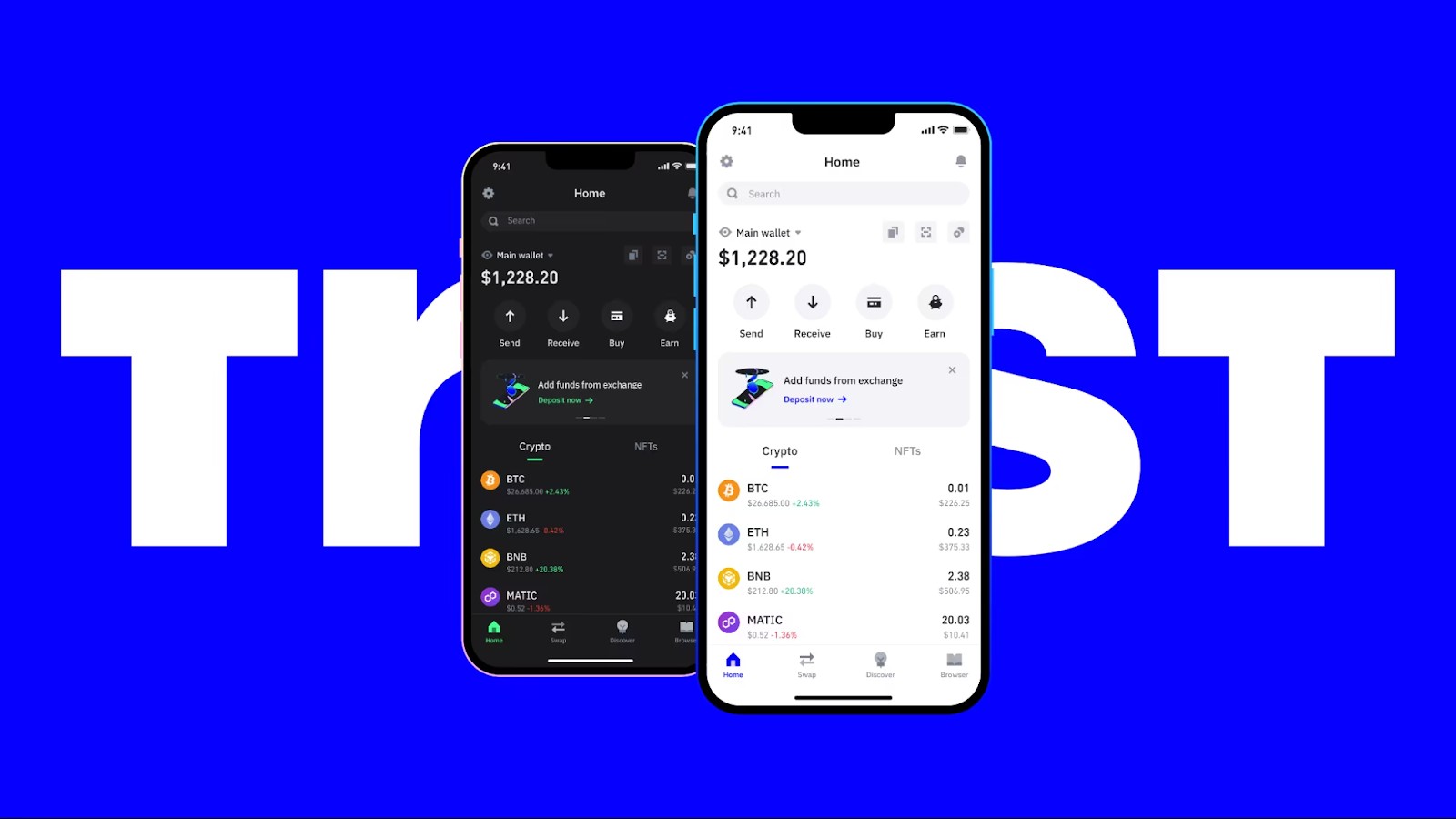
Although it’s backed by Binance, Trust Wallet runs as an independent platform. It includes features such as staking, a built-in DApp browser, and token swaps. It works well for NFT users, DeFi participants, and traders who want a secure mobile wallet with flexibility.
Trust Wallet is compatible with both iOS and Android and doesn’t charge for basic use. You only cover network fees when making transactions. It also supports in-app crypto purchases through third-party providers like MoonPay and Simplex.
| Feature | Details |
|---|---|
| Wallet type | Hot wallet, mobile |
| Supported platforms | iOS, Android |
| Supported coins & tokens | 4.5M+ including BTC, ETH, BNB, SOL, etc. |
| NFT support | Yes (Ethereum, BNB Chain, Solana NFTs) |
| Built-in staking & DApps | Yes (DApp browser and staking options) |
| Backup method | 12-word recovery phrase |
| Price | Free |
| Ideal for | DeFi users, NFT collectors, mobile traders |
Key features of Trust Wallet
Get yourself familiar with the main features of the wallet:
Multi-chain support
Trust Wallet connects to over 70 blockchains, making it easy to manage several wallets within one app. You can store coins like BTC, ETH, BNB, and SOL, as well as token formats like ERC-20, BEP-2, BEP-20, and Solana assets.
This wide coverage helps users handle a mix of digital assets. Whether you're holding stablecoins, newer altcoins, or community tokens, the wallet likely has them covered.
NFT support
Trust Wallet comes with built-in NFT support for Ethereum, BNB Chain, and Solana. Users can send, receive, and view NFTs directly in the app.
This makes it convenient for managing NFTs without switching between different platforms or apps.
DApp browser
The wallet offers a Web3 browser that lets users connect to DeFi tools, NFT marketplaces, and blockchain games. It supports direct interaction with DApps like Uniswap, PancakeSwap, and OpenSea.
It helps users stay connected to Web3 platforms without leaving the wallet, which is useful for tasks like staking or exploring new protocols.
Built-in staking
Trust Wallet allows staking of assets like BNB, ATOM, and DOT to earn rewards. The setup is simple — choose a validator and start staking through the app.
It suits those looking to generate passive income without shifting funds to a different service.
In-app crypto purchases
Trust Wallet works with MoonPay, Ramp, and Simplex to enable crypto purchases using cards or bank transfers. While fees apply, this option benefits those looking to buy quickly.
You can purchase tokens like ETH, BNB, or USDT and begin using them right away for transfers or swaps.
Pros and cons of Trust Wallet
- Pros
- Cons
Supports obscure and new tokens. It lets you store micro-cap and pre-launch tokens before they hit big exchanges.
Built-in DApp scanner security. The browser flags risky contracts you’d probably miss while exploring new DApps.
Offline QR signing support. You can approve transactions without exposing your private key online — great for cold signing.
Multiple wallets under one app. You can manage separate identities for DeFi, NFTs, and meme coins from one dashboard.
No direct fiat withdrawal feature. You’ll need another app to cash out into regular money.
Seed phrase is the only recovery. If you lose it, there’s no backup — no email, no support can restore access.
Gas tracker isn’t always accurate. If you trust its gas fees too much, you might overpay or get stuck.
Staking options offer lower yields. Returns can be smaller than other places that focus only on staking.
Trust Wallet security review
Security is essential for every wallet. Here’s how Trust Wallet takes care of the security of its users:
Private key stored locally on device
Trust Wallet keeps your private keys directly on your mobile device. This means only you can access your wallet and funds. Unlike custodial wallets, Trust Wallet doesn’t see or manage your keys.
However, the security of your assets relies strongly on keeping your device safe and protected from malware or phishing attacks.
12-word recovery phrase
When you set up a wallet, Trust Wallet gives you a 12-word recovery phrase. This is the only method to get your wallet back if your phone is lost or reset.
It’s important to write it down and keep it in a secure place. If someone else gets hold of your recovery phrase, they can access your funds.
App lock (PIN/biometrics)
Trust Wallet offers an app lock using either a PIN or biometric login like fingerprint or facial recognition. This adds another level of security against unauthorized access.
It doesn’t replace the need to handle your recovery phrase carefully, but it’s a practical feature for everyday use.
Open-source codebase (partial)
Some of Trust Wallet’s core wallet functions are open source. This allows the crypto community to review and check parts of its security system.
Still, not every feature — such as the DApp browser — is fully open, which might be a drawback for more technical users.
No multi-sig or secure element
Trust Wallet doesn’t include multi-signature support or use a secure hardware element to store private keys.
Because of that, it may not offer the same level of protection as hardware wallets or more advanced options for holding large balances.
Phishing/scam risk awareness
Trust Wallet connects with DApps, so users need to be careful. Linking to fake or risky DApps could put your funds in danger.
The app shows alerts and suggests double-checking DApp URLs. But in the end, it’s up to users to stay careful and avoid sketchy links.
How to use Trust Wallet: A step-by-step guide
After purchasing the wallet, follow the below-mentioned steps:
Step 1: Download the app
Go to the App Store or Google Play Store and search for “Trust Wallet.” Download and install the official version developed by Trust Wallet Inc.
Be cautious of fake apps — check the developer name and reviews before installing.
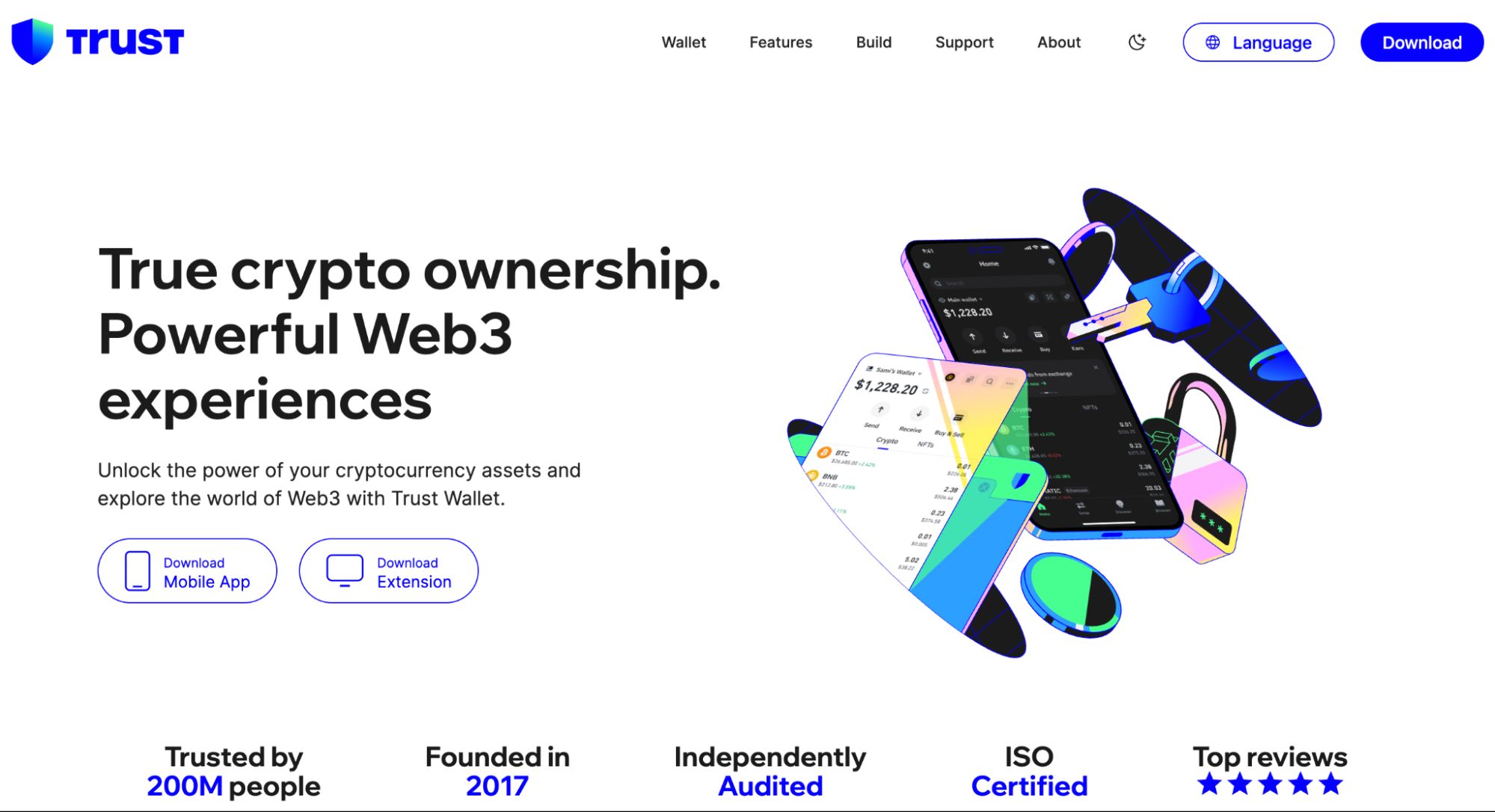
Step 2: Create a new wallet
Open the app and select “Create a New Wallet.” Agree to the terms, then write down your 12-word recovery phrase. This is your only backup.
Confirm the phrase by entering the words in the correct order to finish the setup.
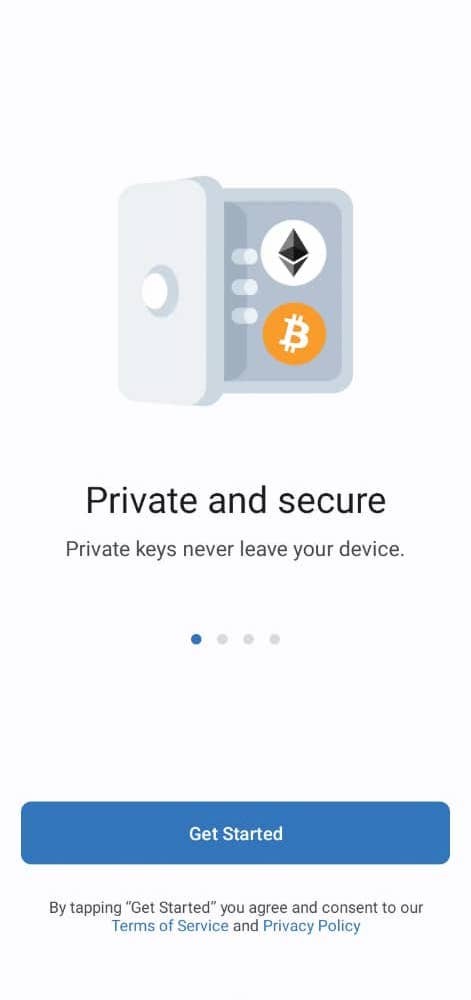
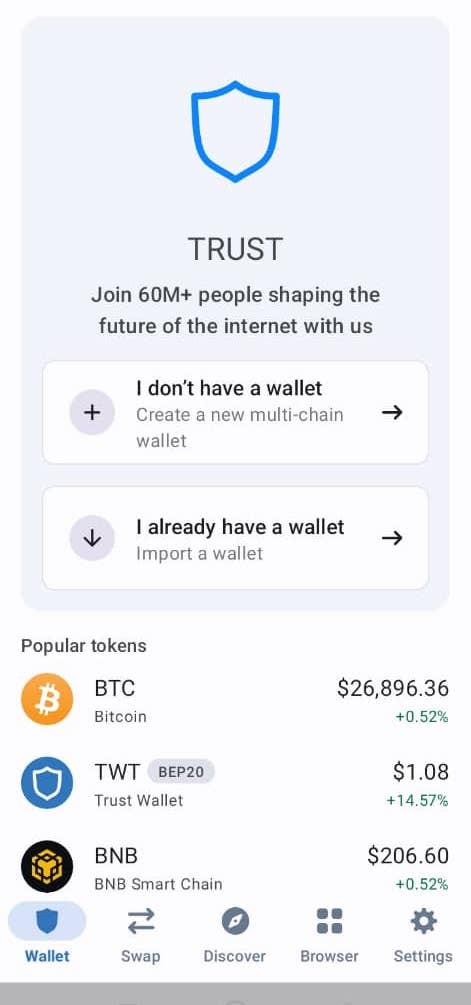
Step 3: Add crypto assets
Once your wallet is ready, tap “Receive” to see addresses for different assets. You can now send crypto from an exchange or another wallet.
Use the “+” icon to manually add new tokens or hide assets you don’t use.
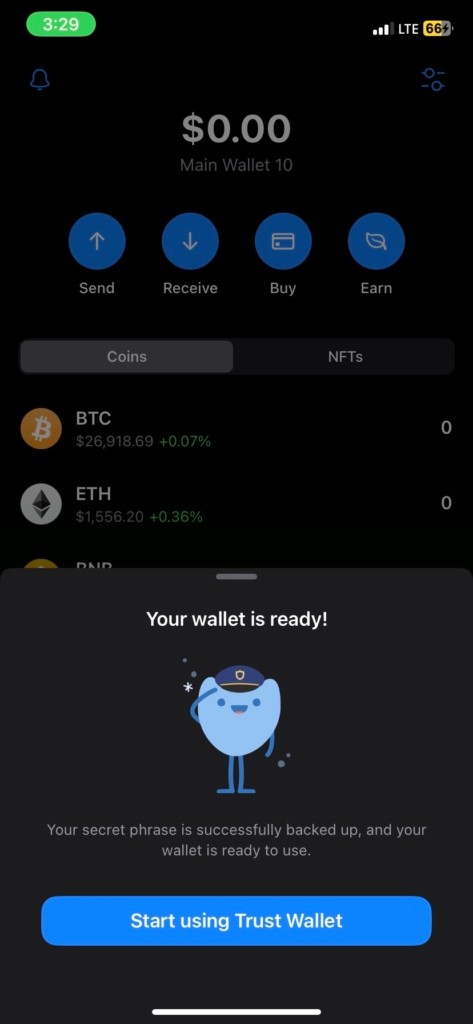
Step 4: Swap or stake crypto
Use the “Swap” tab to exchange tokens directly in-app. Or tap “Earn” to explore available staking options and start earning rewards.
All staking takes place directly in your wallet, with no lock-ins or middlemen.

Step 5: Explore DApps or connect via WalletConnect
Launch the DApp browser to try out decentralized exchanges, NFT platforms, and games. You can also use WalletConnect to link your Trust Wallet to platforms on desktop.
Just scan the QR code to approve and sign transactions.
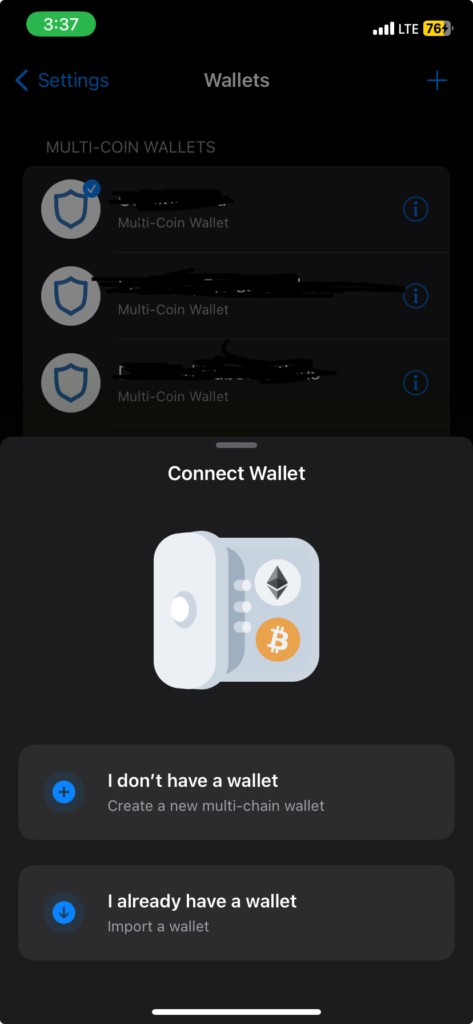
Alternatives to Trust Wallet
Below are some of the best alternatives of Trust Wallet:
MetaMask Wallet
MetaMask is commonly used for Ethereum and other EVM-based networks. It works with Web3 DApps and browser extensions, making it useful for DeFi users. Still, it doesn’t offer built-in support for Bitcoin, Solana, and a few non-EVM chains that Trust Wallet does handle.
Coinbase Wallet
Coinbase Wallet is simple and works well for new users. It supports NFTs and DApps and connects easily with the Coinbase exchange. But it leans more centralized and has fewer options for managing custom tokens. Even so, it provides solid security and a design that suits casual users.
SafePal App
SafePal works across mobile, browser, and even with hardware wallets. It focuses on keeping assets safe and supports a wide range of chains and tokens. The app also includes phishing protection and has a loyal user base, making it a dependable choice instead of Trust Wallet.
Storing crypto on exchanges: An alternative to mobile wallets
While storing crypto on exchanges is convenient, it comes with risks. Exchanges hold your private keys, making them a potential target for hacks or freezing during outages.
Mobile wallets like Trust Wallet or Edge Wallet give you full control. You’re responsible for security, but you’re not relying on a third party.
For long-term storage or large amounts, consider hardware wallets. For daily use and DeFi activity, mobile wallets remain a flexible solution.
| OKX | Kraken | Crypto.com | CoinMetro | Ledger Wallet | |
|---|---|---|---|---|---|
|
Coins Supported |
329 | 278 | 250 | 72 | 1817 |
|
Min. Deposit, ₿ |
0,0005 | 0,0001 | 0,00001 | 0,00001 | No |
|
Cold wallet storage |
Yes | Yes | Yes | Yes | No |
|
Spot Taker fee, % |
0,1 | 0,4 | 0,5 | 0,2 | 0 |
|
Spot Maker Fee, % |
0,08 | 0,25 | 0,25 | 0,1 | 0 |
|
Open an account |
Open an account Your capital is at risk. |
Open an account Your capital is at risk. |
Open an account Your capital is at risk. |
Open an account Your capital is at risk. |
Open an account Your capital is at risk. |
Why trust us
We at Traders Union have over 14 years of experience in financial markets, evaluating cryptocurrency exchanges based on 140+ measurable criteria. Our team of 50 experts regularly updates a Watch List of 200+ exchanges, providing traders with verified, data-driven insights. We evaluate exchanges on security, reliability, commissions, and trading conditions, empowering users to make informed decisions. Before choosing a platform, we encourage users to verify its legitimacy through official licenses, review user feedback, and ensure robust security features (e.g., HTTPS, 2FA). Always perform independent research and consult official regulatory sources before making any financial decisions.
Learn more about our methodology and editorial policies.
Using Trust Wallet to earn staking rewards directly from validator nodes
If you’re new to crypto and planning to stake, here’s something most people miss: Trust Wallet doesn’t just let you stake — it actually runs its own validator nodes for chains like Cosmos and Tezos. That’s a big deal. Most wallets just pass your stake to a random third-party node and take a cut.
With Trust Wallet, you’re delegating directly to a validator it controls, which can mean better reward rates, faster confirmations, and less dependence on middlemen. For a beginner, this removes a layer of confusion around validator trust and makes earning passive income simpler and safer.
Another feature most people overlook is Trust Wallet’s support for obscure tokens with real functionality. It auto-detects tokens on niche chains like ThunderCore and Kava and lets you interact with dApps without switching platforms or installing side extensions.
So if you're exploring low-cap gems or early-stage DeFi tools, Trust Wallet gives you a surprisingly deep toolkit, especially for a mobile wallet. This isn’t just about storing coins — it quietly gives you tools to engage with entire ecosystems most wallets can’t even recognize.
Conclusion
Trust Wallet has earned its place as one of the best mobile wallets for crypto users in 2025. Its all-in-one functionality, wide asset support, and user-friendly interface make it ideal for everyday use.
While it may not match the security of hardware wallets, its features and flexibility are hard to beat for anyone active in crypto, NFTs, or DeFi. It’s a strong choice for mobile-first users who want full control over their assets.
FAQs
Can I use Trust Wallet on multiple devices?
No, Trust Wallet isn’t designed for use across multiple devices simultaneously. It’s a single-device wallet, and restoring it on a second phone using the recovery phrase will log you out from the first. Always store your phrase safely if switching phones.
Does Trust Wallet support token bridging?
Not directly. While Trust Wallet can display bridged tokens and interact with some bridges via DApps, it doesn’t have native bridging tools built-in. For bridging assets, you’ll need to connect to services like Multichain or Portal via the DApp browser.
What happens if I uninstall the Trust Wallet app?
If you uninstall the app without saving your 12-word recovery phrase, you lose access permanently. Reinstalling the app only restores your wallet if you enter the exact recovery phrase used during setup.
Can I earn rewards with stablecoins in Trust Wallet?
In most cases, no. Trust Wallet doesn’t offer native staking for stablecoins like USDT or USDC. However, you can access yield farming opportunities through DeFi DApps using the built-in browser.
Related Articles
Team that worked on the article
Alamin Morshed is a contributor at Traders Union. He specializes in writing articles for businesses that want to improve their Google search rankings to compete with their competition. With expertise in search engine optimization (SEO) and content marketing, he ensures his work is both informative and impactful.
Chinmay Soni is a financial analyst with more than 5 years of experience in working with stocks, Forex, derivatives, and other assets. As a founder of a boutique research firm and an active researcher, he covers various industries and fields, providing insights backed by statistical data. He is also an educator in the field of finance and technology.
As an author for Traders Union, he contributes his deep analytical insights on various topics, taking into account various aspects.
Mirjan Hipolito is a journalist and news editor at Traders Union. She is an expert crypto writer with five years of experience in the financial markets. Her specialties are daily market news, price predictions, and Initial Coin Offerings (ICO).
Forex leverage is a tool enabling traders to control larger positions with a relatively small amount of capital, amplifying potential profits and losses based on the chosen leverage ratio.
Ethereum is a decentralized blockchain platform and cryptocurrency that was proposed by Vitalik Buterin in late 2013 and development began in early 2014. It was designed as a versatile platform for creating decentralized applications (DApps) and smart contracts.
Bitcoin is a decentralized digital cryptocurrency that was created in 2009 by an anonymous individual or group using the pseudonym Satoshi Nakamoto. It operates on a technology called blockchain, which is a distributed ledger that records all transactions across a network of computers.
Crypto trading involves the buying and selling of cryptocurrencies, such as Bitcoin, Ethereum, or other digital assets, with the aim of making a profit from price fluctuations.
Yield refers to the earnings or income derived from an investment. It mirrors the returns generated by owning assets such as stocks, bonds, or other financial instruments.






























































































































