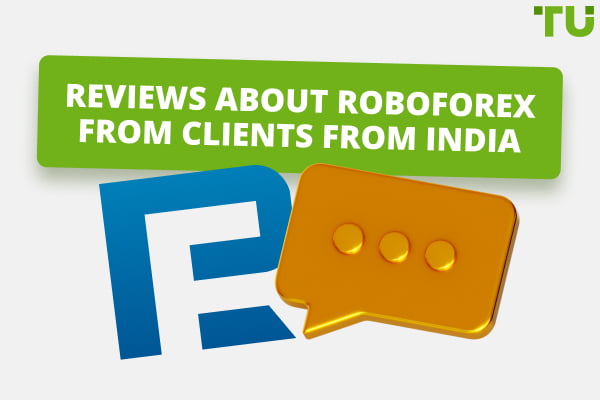Admiral Markets Withdrawal Explained
When it comes to online trading, one of the most important things is ensuring that you can withdraw your funds easily and without any issues. That's why we've put together this Admiral Markets withdrawal guide to help you understand the process and what you need to do.
We'll take you through the different withdrawal methods, how to choose the right one for you, and what you need to do to ensure your withdrawal goes smoothly. So, whether you're new to online trading or just need a refresher on the process, read on for everything you need to know about making an Admiral Markets withdrawal.
Admiral Markets Withdrawal Methods, Speed, and Fees
Admiral Markets supports multiple withdrawal methods that you can use to withdraw your money from your account. The platform allows you to withdraw through the same payment methods you use to deposit money. This is incredibly convenient for clients. Here are the withdrawal payments methods available.
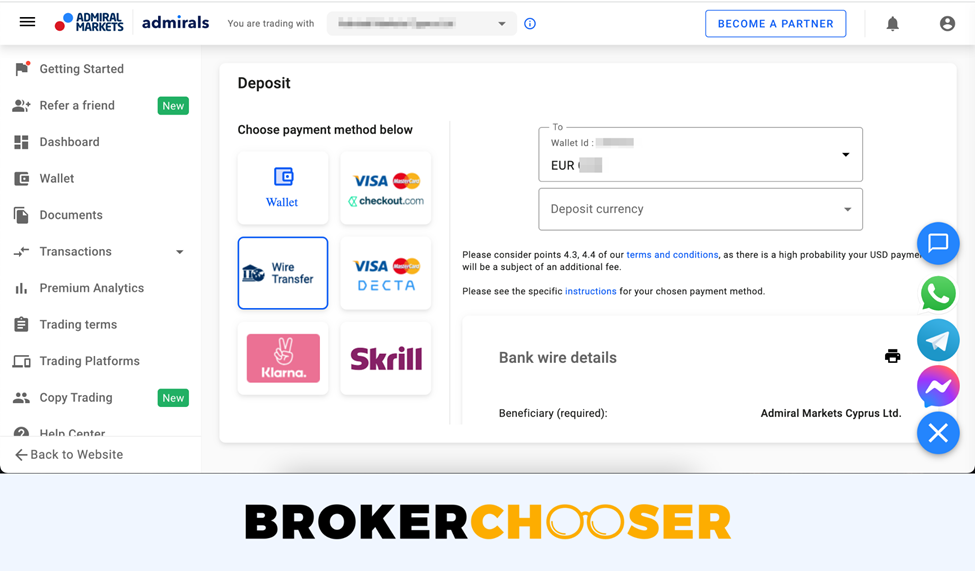
The withdrawal payments methods
PayPal
Admiral Markets also offer the option of withdrawing money to your PayPal account. This is a great way to get your money out of your trading account quickly and easily. The process is simple, and there are no fees involved. All you need to do is enter your PayPal email address in the withdrawal form and the amount you wish to withdraw.
The money will then be transferred to your PayPal account almost instantly. The currencies you can withdraw through this method include EUR, USD, CHF, GBP, HUF, CZK, AUD, SGD, and PLN, among others. You also get one free withdrawal request every month.
Bank Transfer
If you prefer, you can also make a withdrawal from your Admiral Markets account to your bank account. This process usually takes about 3 days to complete, but it's a great way to get all of your money out of your trading account if you need to. You get one free withdrawal request as well, and currencies you may withdraw depending on your country of residence include EUR, USD, BGN, AUD, HRK, and PLN, among others.
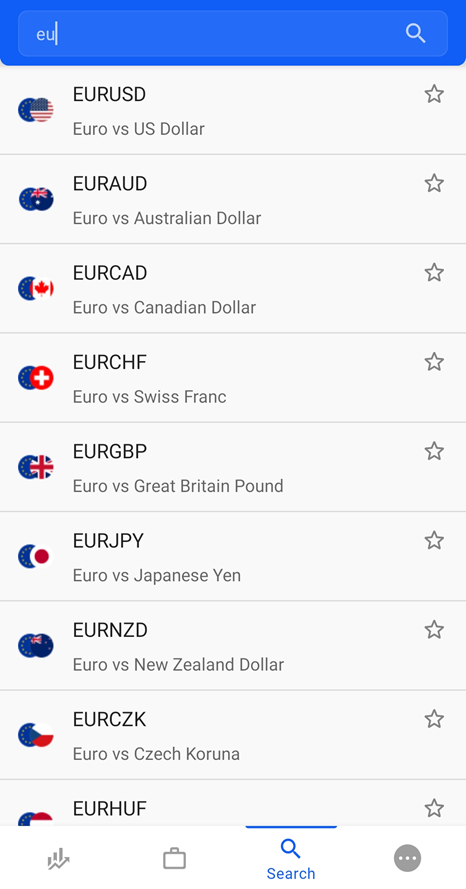
Available withdrawal currencies
Neteller
Admiral markets also support the Neteller withdrawal method, which is one of the most convenient for online transactions. If you haven't tried it yet, we definitely recommend that you do. It's fast, easy, and secure. Plus, there are no fees for using Neteller to withdraw from your Admiral Markets account. It only takes a few minutes for the withdrawal to be processed, and the funds will appear in your Neteller account immediately.
Skrill
Skrill is an e-wallet that Admirals support for withdrawal. The platform processes the request immediately and credits the amount to your Skrill account. Some of the currencies you can use include BGN, HRK, HUF, GBP, USD, PLN, and EUR, among others. With this method, you also get one free withdrawal every month, but there's no specific fee available.
Credit Cards
Admirals also support withdrawals to your credit card as it is one of the most commonly used methods. The processing time usually takes 1-5 working days for the funds to show in your account. There are no commission fees charged on credit card withdrawals by Admirals. The credit cards that Admirals currently support for withdrawal are Visa and MasterCard.
| Method | Speed | Fee | |
|---|---|---|---|
| Bank cards | Mastercard, Visa | 1 Business Day | $0 |
| Wire transfer | Yes | 1-5 Business Days | $0 |
| Payment services | PayPal, Neteller | Instant | $0 |
| Crypto | — | — | — |
How to Withdraw Money From Admiral Markets
Before withdrawing money from your Admiral Markets account, you'll need to ensure that you have met the minimum deposit requirements. Once you have done this, you'll be able to withdraw money from your account by following these steps:
Log in to your Admiral Markets account.
Click on the 'Withdrawals' tab.
Enter the amount of money you wish to withdraw.
Select your preferred withdrawal method (e.g., bank transfer, credit/debit card).
Enter the required information for your chosen withdrawal method.
Click on the "Withdraw" button.
Your withdrawal request will be processed within the timeframe given for each withdrawal method. Once processed, you'll receive an email confirmation, and the funds will be transferred to your chosen account/method.
What is Admiral Markets Minimum Withdrawal Amount?
The Admiral Markets minimum withdrawal amount is $1. This is the same for all methods of withdrawal, including credit and debit cards, bank transfers, and e-wallets such as PayPal and Skrill. Admiral Markets charges no fees on withdrawals, so the entire amount will be credited to your account.
Admiral Markets Bonus ProgramsWhat are Admiral Markets WIthdrawal Currencies?
If you're looking to make a withdrawal from your Admiral Markets account, you'll be happy to know that there are a variety of currencies to choose from. These include EUR, USD, AUD, BGN, CHF, CZK, GBP, HRK, HUF, NOK, PLN, RON, RUB, and SEK, among others. The specific currencies available to you will depend on your country of residence.
FAQs
How can I withdraw money from Admiral Markets?
You can withdraw money from your Admiral Markets account by logging into the account and submitting a withdrawal request. Once your request has been processed, the funds will be sent to your chosen payment method.
What methods can I use to withdraw money from my account?
Currently, withdrawals include bank transfers, credit/debit cards, and e-wallets such as PayPal and Neteller.
How long does it take for my withdrawal to be processed?
Withdrawals are typically processed within 1-5 business days. However, note that processing times may vary depending on your chosen payment method.
Are there any fees for withdrawing funds from my account?
No, Admiral Markets doesn't charge fees for withdrawing funds from your account. However, note that your bank or payment processor may charge a fee for processing the transaction.
Team that worked on the article
Mikhail Vnuchkov joined Traders Union as an author in 2020. He began his professional career as a journalist-observer at a small online financial publication, where he covered global economic events and discussed their impact on the segment of financial investment, including investor income. With five years of experience in finance, Mikhail joined Traders Union team, where he is in charge of forming the pool of latest news for traders, who trade stocks, cryptocurrencies, Forex instruments and fixed income.
The area of responsibility of Mikhail includes covering the news of currency and stock markets, fact checking, updating and editing the content published on the Traders Union website. He successfully analyzes complex financial issues and explains their meaning in simple and understandable language for ordinary people. Mikhail generates content that provides full contact with the readers.
Mikhail’s motto: Learn something new and share your experience – never stop!
Dr. BJ Johnson is a PhD in English Language and an editor with over 15 years of experience. He earned his degree in English Language in the U.S and the UK. In 2020, Dr. Johnson joined the Traders Union team. Since then, he has created over 100 exclusive articles and edited over 300 articles of other authors.
The topics he covers include trading signals, cryptocurrencies, Forex brokers, stock brokers, expert advisors, binary options. He has also worked on the ratings of brokers and many other materials.
Dr. BJ Johnson’s motto: It always seems impossible until it’s done. You can do it.