Is MetaTrader 4 Good for Beginners? A Step-by-Step Guide to Using MT4
MT4 is considered a good choice for beginners due to its user-friendly interface, educational resources, demo account, multi-device compatibility, and comprehensive features such as technical analysis tools and automated trading capabilities.
Trading has become increasingly popular in recent years, leading to the rise of platforms like MetaTrader 4 (MT4). MT4 is a popular trading platform for financial instruments like Forex, cryptocurrencies, a Contract for Difference (CFD), commodities, etc.
For beginners, finding the ideal trading platform to use is one of the crucial steps before embarking on the trading journey. So, is MT4 good for beginners? For beginners seeking a platform to hone their trading skills, MT4 is a good option.
By the end of this article, you'll learn why MT4 is a suitable option. This article also provides a comprehensive step-by-step guide on how to use MT4 and discusses its disadvantages for beginners. So read on.
-
What is MetaTrader 4?
MetaTrader 4 (MT4) is a trading platform released in 2015 and developed by the Russian software company MetaQuotes Software Corp. It is most popularly used in Forex (FX) trading. Nonetheless, you can use MT4 to trade other financial instruments, including cryptocurrencies, futures, indices, and commodities, via Contract for Differences (CFDs).
-
Should a Beginner use MT4 or MT5?
MT4 is the best option if you are new to trading. This is due to its basic functions, which are more than sufficient for a beginner. But if you already have trading experience and need a platform with more functionality, then MT5 is the excellent alternative.
-
How do I get Started on MT4?
-
Select and create an account with a MetaTrader 4 broker.
-
Download and install MT4.
-
Connect, navigate the platform, analyze price movements, and start trading.
-
-
Why is my MT4 not opening?
-
Your internet connection may be unstable, or your login details incorrect.
-
Your local network connection or proxy server may be blocked, or your computer has antivirus software blocking the port.
-
You may have an outdated version of the trading platform.
-
Best MT4 brokers in 2025


10 reasons why MetaTrader is good for beginners
MetaTrader 4 offers a plethora of advantages for beginners. However, you need to set up and open an MT4 trading account to receive these benefits. The first step to set up an account is selecting a broker offering the MT4 trading platform. Unfortunately, this isn't as easy as it sounds.
Choosing the best MetaTrader 4 broker can be challenging for beginners, as several online trading platforms exist. Fortunately, this guide on the “Best MT4 Broker For Beginners for 2024 - TOP 5” can help. Now let’s take a look at the reasons why MetaTrader4 is a good option for beginners:
1. User-Friendly Interface
Trading can be an overwhelming activity. As such, it's vital to have a platform that traders, especially beginners, can easily navigate and familiarize themselves with. This is one reason why MT4 is such a strong recommendation for beginners.
With a user-friendly interface, this popular trading platform is intuitive and easy to navigate. It's ideal for those with trading experience as well as for beginners. It has a well-organized layout, enabling you to access the features easily. You can quickly switch between several markets and timeframes and place trades with only a few clicks.
2. Comprehensive Educational Resources
MT4 offers comprehensive educational resources for beginners. This includes articles, videos, and tutorials that cover everything from fundamental to advanced trading strategies. Furthermore, it allows beginners to access these materials at their own pace, enabling them to build their trading knowledge and skills gradually.
MT4 also has an integrated Help section that provides a detailed explanation of every feature in the platform and how to use them effectively. Beginner traders who need help navigating the platform will find this tool very resourceful.
3. Accessibility and Compatibility
Another reason MT4 is great for beginners is its compatibility with multiple devices, which makes it easily accessible. This also makes Metatrader 4 a flexible trading platform you can install on your computer, phone, or tablet.
As a beginner, you have multiple options to pick from to assist you in learning to trade and maximizing all the available MT4 features. Moreover, MT4 provides low latency execution, guaranteeing ultra-fast trade processing.
4. Demo Account for Training
MT4 offers a demo trading account - an invaluable tool and a great starting point for beginners. This demo account provides the same functionality as the real account but serves as a risk-free environment, allowing beginners to practice trading using virtual funds.
As such, it helps beginners become familiar with the platform, try various trading strategies, and build confidence before risking real money.
5. Built-in Charting and Analysis Tools
MT4 has in-built charting tools that help beginners create in-depth charts for market analysis and identify potential trading opportunities. These tools help beginners understand the current market psychology, as well as correctly assess the market supply/demand balance.
MT4 provides three main charting tools. They include the line charts, candlestick charts, and bar charts. The line charts help identify overarching price trends, while the bar charts show potential reversal points and price patterns. On the other hand, Candlestick charts are popularly used to identify trading signals and price patterns.

MT4 - Line Chart

MT4- Bar Chart

MT4 - Candlestick chart
Each chart type provides a different way for traders to visualize price movements and analyze market trends from different perspectives. Traders can also include technical indicators on their charts to get more insight into the market.
6. Built-in Functionality for Expert Advisors
MT4 also supports automated trading via Expert Advisors (EAs). EAs are algorithmic trading systems that can carry out trades based on predefined criteria on the trader's behalf. This MT4 feature is helpful for beginners who don't have the time or expertise to monitor the market regularly. Beginners can benefit from trading strategies created by seasoned traders by utilizing EAs instead of manually executing trades.
Additionally, using EAs eliminates the possibility of irrational or emotional decision-making, often detrimental to new traders. By strictly following a set of rules, EAs can give a degree of consistency and discipline to trading that is challenging to attain with manual trading methods.
7. Built-in Signals and Indicators
MT4 offers over 30 built-in indicators for technical analysis. This provides new traders with a graphical interface to see their results. With these built-in indicators, beginners can identify trends, set up trades, and monitor price movements.
In essence, they help with profit maximization and making informed decisions.
Some of the indicators available include Moving Averages (MA), Moving Average Convergence Divergence (MACD), Average True Range (ATR), Bollinger Bands (BB), and the Relative Strength Index (RSI).
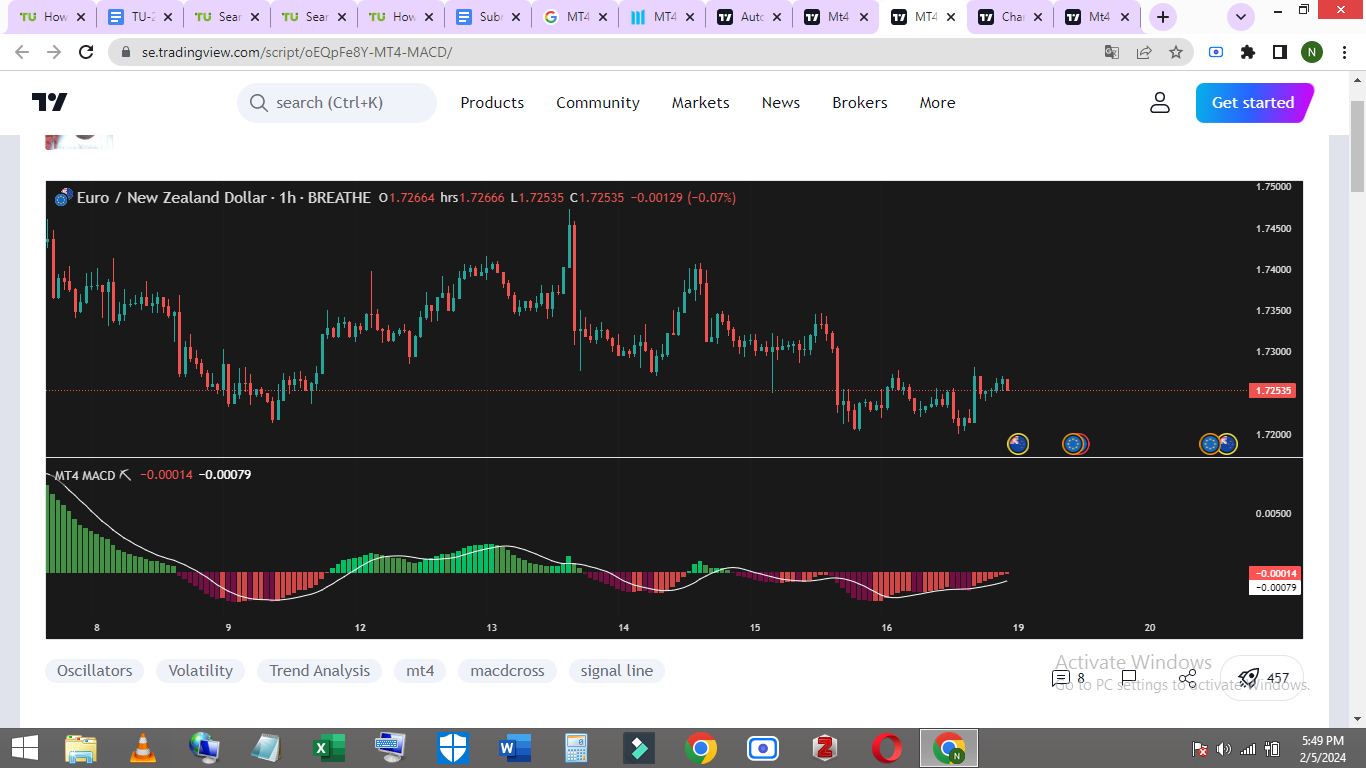
MT4 indicator - Moving Average Convergence Divergence (MACD)
8. Built-in Trading Journal, Alerts, and News Feed
MT4 has a built-in trading journal - a log that records your trading activities. This journal is a vital tool for beginners looking to improve their trading results. It helps them easily track their trading progress and measure their performance and improvement. This eventually hones their trading strategies.
Furthermore, looking back through the detailed trading journal allows beginners to evaluate their wins and losses. By assessing what went wrong, they can avoid repeating the same mistakes.
In addition to a trading journal, price alerts are another helpful feature of MT4. This feature lets beginners set notifications when a certain price level is reached for a given financial instrument. As a result, they can stay informed about market movements and possible trading opportunities without constantly glancing at the charts.
The news feed provides real-time financial news and economic events from various sources. This allows traders to schedule activities around significant events and anticipate market fluctuations. Additionally, the news feed offers customization options that help traders filter news based on their preferred instruments, sources, or markets, ensuring timely and relevant updates.
9. Security
Many beginners tend to be concerned about the security of their funds and earnings. Fortunately, the MT4 is a highly secured trading platform that guarantees the safety and protection of traders' funds and earnings.
MT4 uses a 129-bit key to encrypt data between the trader and the server. Better yet, it completely hides the trader's IP address. Because of its encryption technology, brokers cannot access their clients' accounts, maintaining secure communication between the two parties.
Its encryption technology also secures the platform from easy hacking, maintaining its trading reliability. This makes it a popular option for brokers and traders, both new and seasoned.
10. Access to Historical Data
As a beginner, it's essential to know the historical price data of the preferred financial instrument. This makes it easier to do in-depth market analysis and develop trading strategies that align with the assets' past performance.
One of the reasons why MT4 is good for beginners is this. This trading platform stores the historical price data of many financial instruments. With MT4, you can also export or import historical data from external sources.
What are the disadvantages of MT4 for beginners?
Now that you know the advantages of MT4 for beginners, let's discuss the disadvantages. So, what is the disadvantage of MT4? The following are some of the drawbacks of MT4 for beginners:
-
Outdated Design: Despite its user-friendly interface and other features, some traders see the overall design of MT4 as somewhat outdated. This is especially true when compared to more recent and modern trading platforms. Because there haven't been significant updates to the platform recently, beginners who prefer a more modern and visually appealing interface may find it less enticing.
-
Programming Language for Customization: The MetaQuotes Language 4 (MQL4) is MT4’s proprietary programming language. It's required for writing automated trading strategies and customizing technical indicators for different financial market analyses. However, some beginners without a programming background may find this challenging, making it difficult to customize the trading platform to their needs.
-
Complexity for Absolute Beginners: Even though it has a simple layout, the vast array of functionality in MT4 may still be overwhelming for beginners who have never traded before.
How Do You Use MT4 Step by Step?
Listed below is a step-by-step guide on how to use MT4:
Step 1: Open an Account
First, you need to find and open an account with an MT4 broker. To learn more about the best MT4 brokers available to traders, check out TU's review.
Step 2: Download and Install MT4
Once your account is open, your broker will email you. The email contains your login details and server. Attached to the email are also links to download the MT4 installer on any device of your choice. This trading platform is available for Mac, Windows, and mobile users.
Alternatively, you can download the installation file via the official MetaQuotes website. After downloading, run the installer, then follow the on-screen instructions to start using MT4 on your preferred device.
Step 3: Connect
When you launch MT4, a login window will appear. You can create your login details if you’re using the demo mode. But you must connect through a broker if you want to trade live.
Ensure you choose the server name provided by your broker via email. Then, enter your account details. To avoid putting incorrect information, check the email sent by your broker and then copy and paste your account details.
Note: You can use MT4 without a broker. But you must sign up with a broker to trade the live markets with real money. You can place orders to trade live markets via MT4, but the broker executes the trade.
Step 4: Navigate the Platform
The next step after connecting is to get familiarized with the trading platform by navigating through it. Visually, MetaTrader 4 has six distinct sections, which are as follows:
-
Toolbar: This MT4 section contains essential options, functions, and tools, such as Standards, Charts, Line studies, and Timeframes. You'll need to understand these to master the trading platform. The standard contains the general commands for platform management, while the chart comprises the basic chart operating features. On the other hand, the Line Studies consist of every graphic element needed to analyze charts. Finally, timeframes serve as a quick menu for changing the chart timeframes.
-
Navigator: This lets you navigate the scripts, indicators, and installed EAs you can add to your charts.
-
Chart Workplace: This is the section that shows the charts. It serves as your primary workplace where you'll be performing trade analysis.
-
Market Watch: This is the section where a list of the available instruments (currency pairs, commodities, etc.) with their bid and ask prices are found. By right-clicking this section, you can also add or remove instruments.
-
Terminal window: This is the section where you can view details about open orders, trading history, exposure, messages, and alerts.
-
Control Ribbon: This is the section where you can practically carry out any action in MT4.
Step 5: Analyze the Market
After navigating the platform, the next step is to analyze the market so you can start trading. Select a trading instrument first from the Market Watch to analyze the market. To see the instrument's candlestick chart, double-click or drag it.
Furthermore, MT4 provides various drawing tools and technical indicators you can use to analyze price movements. For instance, you can add trend lines, Bollinger Bands, or moving averages to spot trends.
Step 6: Start Trading
Once you are done analyzing the market, you can now start trading. You can place your first trade using the “New Order” button in the toolbar or right-clicking on the chart and selecting “Trading.”
Afterward, choose the size of your lot and add stop-loss (SL) and take-profit (TP) levels to manage trade risk.
The SL and TP are ways of telling your broker when to close your trades. A stop-loss order is a limit order that specifies to your broker how much loss you are willing to take on a trade. This prevents you from incurring further losses on a trade.
A take-profit order, on the other hand, is the exact opposite of a stop-loss order. It specifies how much you are willing to make as a profit with one trade. Once the price level is reached, your broker automatically closes your trade.
After selecting your lot size and adding your SL and TP levels, confirm the trade, and voila! You've begun your trading journey.
Conclusion
For beginners, selecting the right trading platform is crucial. Compared to other trading platforms, MetaTrader 4 (MT4) is the best for beginners. This is due to its user-friendly interface, compatibility with multiple devices, and comprehensive features like technical analysis tools and automated trading capabilities.
Moreover, it secures funds and earnings, offers extensive educational resources, and a built-in trading journal for tracking trading progress. MT4 also features price alerts, which help traders stay informed about market movements and potential trading opportunities.
The news feed provides real-time financial news and economic events from various sources, allowing traders to schedule activities around significant events and anticipate market fluctuations. Beginners can also benefit from MT4 for historical price data storage, enabling in-depth market analysis and developing trading strategies aligned with assets' past performance.
Glossary for novice traders
-
1
Bollinger Bands
Bollinger Bands (BBands) are a technical analysis tool that consists of three lines: a middle moving average and two outer bands that are typically set at a standard deviation away from the moving average. These bands help traders visualize potential price volatility and identify overbought or oversold conditions in the market.
-
2
CFD
CFD is a contract between an investor/trader and seller that demonstrates that the trader will need to pay the price difference between the current value of the asset and its value at the time of contract to the seller.
-
3
Forex market trend
In the Forex market, a “trend” is the label used to describe the general direction that the prices of currency pairs are moving in, over a specific period of time. Trends are basically the pattern that a currency pair appears to be following and can help traders determine when to enter and exit a trade.
-
4
Algorithmic trading
Algorithmic trading is an advanced method that relies on advanced coding and formulas based on a mathematical model. However, compared to traditional trading methods, the process differs by being automated.
-
5
Options trading
Options trading is a financial derivative strategy that involves the buying and selling of options contracts, which give traders the right (but not the obligation) to buy or sell an underlying asset at a specified price, known as the strike price, before or on a predetermined expiration date. There are two main types of options: call options, which allow the holder to buy the underlying asset, and put options, which allow the holder to sell the underlying asset.
Team that worked on the article
Parshwa is a content expert and finance professional possessing deep knowledge of stock and options trading, technical and fundamental analysis, and equity research. As a Chartered Accountant Finalist, Parshwa also has expertise in Forex, crypto trading, and personal taxation. His experience is showcased by a prolific body of over 100 articles on Forex, crypto, equity, and personal finance, alongside personalized advisory roles in tax consultation.
Dr. BJ Johnson is a PhD in English Language and an editor with over 15 years of experience. He earned his degree in English Language in the U.S and the UK. In 2020, Dr. Johnson joined the Traders Union team. Since then, he has created over 100 exclusive articles and edited over 300 articles of other authors.
Tobi Opeyemi Amure is an editor and expert writer with over 7 years of experience. In 2023, Tobi joined the Traders Union team as an editor and fact checker, making sure to deliver trustworthy and reliable content. The topics he covers include trading signals, cryptocurrencies, Forex brokers, stock brokers, expert advisors, binary options.
Tobi Opeyemi Amure motto: The journey of a thousand miles begins with a single step.











