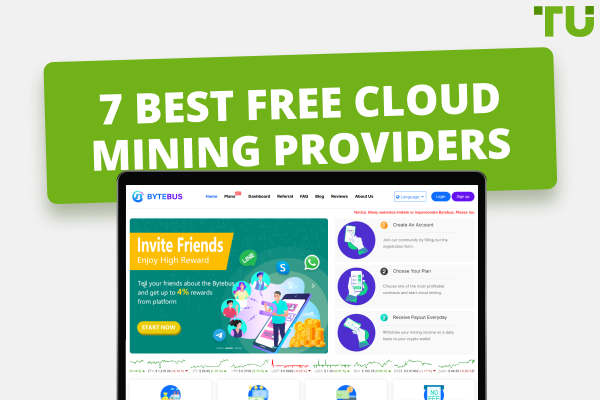Top 10 Trustable Crypto Wallets In 2024

Best cryptocurrency wallet - ByBit Wallet
Top 10 crypto wallets are:
-
ByBit Wallet - Protection against hacking attempts; Multi-factor authentication
-
Ledger Nano S/X - High security – Private key storage, PIN code, dual verification without constant internet connection
-
Trezor - Uses special technology (Secure Element) to keep your digital coins safe
-
Exodus - Private keys are stored locally on the user's device, secured with password encryption
-
MetaMask - Private keys stored locally, password encryption, recovery phrase, support for hardware wallets
-
Trust Wallet - Ensures security through local data storage, integration with hardware wallets and security tools
-
Coinbase Wallet - Local key storage, password, pin code or biometrics
-
Blockchain.com Wallet - Local Key Storage, User Authentication, Two-Factor Authentication
-
MyEtherWallet - Local key storage, use of wallets, two-factor authentication
-
Atomic Wallet - Keys are stored safely on your device, and there's extra security with encryption
In 2024, crypto wallets will become essential for safely storing and managing digital assets. From advanced online platforms to secure hardware devices, the market offers a wide range of options. Our experts will guide you through the best crypto wallets of the year, highlighting innovative features to ensure reliability, usability, and the safety of your funds. This study by TU experts will help you, especially if you are a beginner, in choosing the best and most secure cryptocurrency wallet.
-
Which crypto wallets are recommended?
Choose based on preference – online wallets like Exodus for versatility, hardware wallets like Trezor for high security, or mobile wallets like Trust Wallet for easy access.
-
What makes wallets attractive?
Look for ease of use, strong security with modern encryption, support for various cryptocurrencies, and a user-friendly interface.
-
How do the best wallets ensure safety?
Top wallets secure assets through methods like private key storage, two-factor authentication, multi-signature usage, and data encryption.
-
What trends are seen in wallet development?
Developments include DeFi integration, an improved user experience with friendly interfaces, and expanding cryptocurrency support for diverse users.
Crypto wallets ranking – A comprehensive comparison and evaluation
In the digital asset realm, how you keep your cryptocurrencies safe is extremely important. There are different wallets available, each offering various features and security levels. Traders Union has a rating system for crypto wallets that breaks down the key aspects of the best ones out there, helping you understand what they excel at and where they might have drawbacks. This research is designed to aid you in choosing the right tool to securely store and manage your crypto assets.
Basic info
| Crypto Wallet | Storage Method | Supported Coins (Number) | Platforms | Hardware Wallet Compatibility | Exchange Features |
|---|---|---|---|---|---|
Hot |
56 + gameFi and NFT |
Web, Mobile |
Yes |
Yes |
|
Cold |
Over 5500 coins and tokens |
Web, Mobile |
— |
Yes |
|
Cold |
Over 1600 coins and tokens |
Web |
— |
Yes |
|
Hot |
Over 100 coins and tokens |
Web, Desktop, Mobile |
Yes |
Yes |
|
Hot |
Any tokens compatible with ERC-20 |
Web, Mobile |
Yes |
Yes |
|
Hot |
All top cryptocurrencies, ERC-20, ERC-721, ERC-223 |
Web, Mobile |
Yes |
Yes |
|
Hot |
13 cryptocurrencies, stablecoins, Ethereum-compatible |
Web, Mobile |
Yes |
Yes |
|
Hot |
6 cryptocurrencies, stablecoins |
Web, Mobile |
No |
Yes |
|
MyEtherWallet |
Hot |
ERC-20, BEP-20, Polygon standard tokens (1000+) |
Web, Mobile |
Yes |
Yes |
Hot |
Over 1000 coins and tokens, including NFT tokens |
Mobile |
No |
Yes |
Commission
| Crypto Wallet | Withdrawal Fees | Exchange Fees | Other Fees |
|---|---|---|---|
Two withdrawal options – To ByBit funding account or external wallet. Commission is represented as Ethereum network gas fee and depends on transaction speed (slow, average, fast) - approximately 1.25%. |
0.10% |
Gas fees and trading fees for buying cryptocurrency on the P2P platform with ByBit Web3. |
|
Depends on transaction speed. Ledger Live app offers three commission levels based on speed (slow, average, fast). Experienced users can set fees manually. For Ethereum network and its token commissions, network fees depend on gas cost and limit. |
Exchange service provided through third-party partner Changelly, depending on transaction speed. Parameters can be manually selected. |
— |
|
Depends on transaction speed. Trezor Suite offers four commission levels based on speed (high, normal, economic, low). |
Also depends on transaction priority level. |
— |
|
Standard floating transaction fee in the corresponding coin's blockchain, depending on network load. |
Standard floating transaction fee in the corresponding coin's blockchain, depending on network load. |
Commission charged for buying a digital asset with a credit card. Commission is included in the purchase rate. |
|
Gas fee depending on blockchain load and transaction size. Higher fees for smart contracts. Option to choose gas amount - less gas means slower transaction execution. |
Gas fee depending on blockchain load and transaction size. Higher fees for smart contracts. Option to choose gas amount - less gas means slower transaction execution. |
Blockchain load can be checked with Etherscan service. Commission size (gas) depends on network load. |
|
Network fee depending on the blockchain of the coin/token. Exact fee can be checked during the transaction. |
Network fee depending on the blockchain of the coin/token. Exact fee can be checked during the transaction. |
Commission for buying a digital asset in Trust Wallet with fiat - approximately 3%. |
|
Coinbase Commerce service for wallet connection to the platform. Transaction commission for any type - 1% in transaction currency. |
Coinbase Commerce service for wallet connection to the platform. Transaction commission for any type - 1% in transaction currency. |
— |
|
Transaction fee includes blockchain coin and Blockchain.com infrastructure fees. The wallet suggests a recommended fee depending on current blockchain conditions and transaction size. Fee size can be chosen manually. |
Transaction fee includes blockchain coin and Blockchain.com infrastructure fees. The wallet suggests a recommended fee depending on current blockchain conditions and transaction size. Fee size can be chosen manually. |
— |
|
MyEtherWallet |
Commission size constantly changing, depends on the sum type and blockchain load (gas fee). |
Commission size constantly changing, depends on the sum type and blockchain load (gas fee). |
Commission for buying/withdrawing a digital asset with a credit card - blockchain fee and fiat provider fee. Purchase fee around 1.5%, withdrawal up to 3%. |
Transaction fee includes blockchain coin transaction fee. Its size changes and depends on network load. |
Self-conditions, plus an additional percentage from the exchange point. |
Commission for buying a digital asset with a credit card - 5% of the sum, but not less than 5 USD. Double staking fee – for adding to the pool and for withdrawal. |
Security
| Crypto Wallet | Cold Storage | Two-Factor Authentication | Non-Custodial | Successful Breaches | Overall Rating (10 - Highest Security) |
|---|---|---|---|---|---|
No |
Yes |
No |
No |
8.5 |
|
Yes |
Yes |
Yes |
Yes |
10 |
|
Yes |
Yes |
Yes |
Yes |
9.5 |
|
No |
No |
Yes |
Yes |
8.9 |
|
No |
Yes |
Yes |
Yes |
9.2 |
|
No |
No |
Yes |
Yes |
8.8 |
|
No |
Yes |
No |
No |
8.4 |
|
No |
Yes |
Yes |
Yes |
9.1 |
|
MyEtherWallet |
Yes |
No |
Yes |
Yes |
9.3 |
No |
No |
Yes |
Yes |
8.7 |
ByBit Wallet
| Feature | Description |
|---|---|
Overview |
Custodial wallet designed for storing, managing, and interacting with various crypto assets, DeFi protocols, NFTs, and GameFi within the Bybit ecosystem. |
Wallet Type |
Custodial (Bybit manages your private keys), Hot wallet |
Security |
Protection against hacking attempts; Multi-factor authentication. Anti-DDoS technology and Independent security audits |
Transaction Fees |
No fees for internal transfers within Bybit, Withdrawal fees vary based on the cryptocurrency and network conditions; Gas fees depend on the transaction processing speed. |
Pros and cons of using ByBit
👍 Pros
• Diverse trading options, including price betting and margin trading.
• Low fees, offering cost-effective trading with better deals for frequent traders.
• User-friendly website with easy chart analysis and order customization options.
• High security with data encryption and multi-factor authentication.
• Seamless integration with the ByBit trading platform for convenient asset management.
👎 Cons
• Limited cryptocurrency selection, supporting only specific cryptocurrencies.
• Tied to a single platform (ByBit), limiting options for users preferring diverse crypto services.
• Dependency on the Google Authenticator app for two-factor authentication, potentially causing inconvenience if access is lost.
Brief overview
ByBit is one of the most secure exchanges that has never fallen victim to hacking attacks. It is renowned for its unparalleled level of protection. ByBit Wallet provides tools for the secure storage of cryptocurrency and can be a convenient choice for those actively trading on the exchange and seeking a convenient way to manage their digital assets.
Security
ByBit Wallet implements measures to ensure the security of user funds and data:
-
The platform employs modern encryption methods to protect data, including transaction and personal information encryption, preventing unauthorized access to user data.
-
Users can enable two-factor authentication for their ByBit Wallet accounts, enhancing security during login.
-
ByBit Wallet takes measures to prevent hacker attacks and intrusions. The company continually improves its security systems to provide users with the highest level of protection.
-
ByBit is committed to safeguarding users' personal information and adheres to data privacy regulations.
-
ByBit conducts regular security audits to identify vulnerabilities and continuously enhance security measures.
Ledger Nano S/X
It's important to note that the security of cryptocurrency wallets depends not only on the platform but also on users. Adhering to basic security rules, such as using strong passwords, securing account access, and updating device software, is crucial to minimizing risks.
| Feature | Ledger Nano S/X |
|---|---|
Wallet Type |
Hardware (Cold Wallet) |
Protection |
High security – Private key storage, PIN code, dual verification without constant internet connection, recovery phrase. Secure Element Chip (SES) for private key storage, Multi-signature support for enhanced transaction confirmation |
Fees |
Ledger Live app offers three commission levels based on speed (slow, medium, fast). Users can set fees independently. For Ethereum network and its token transactions, network fees depend on gas cost and its limit. |
Additional Details |
Ledger Nano S and Ledger Nano X are hardware wallets in the form of compact USB devices designed for digital assets by Ledger company. |
Pros and cons
👍 Pros of Ledger Nano S/X
• It's a small USB device that works with a wide variety of cryptocurrencies.
• The device has a security chip that provides robust protection for your cryptocurrency assets.
• Easy-to-use interface and special software called Ledger Live for managing your assets.
• Ledger Nano X has a larger screen and Bluetooth, making it more convenient than Nano S.
• Supports a large number of cryptocurrencies and tokens.
👎 Cons of Ledger Nano S/X
• Some cryptocurrencies may need third-party programs, making things a bit complex.
• Only a few cryptocurrency apps can be installed at once, requiring uninstalling or reinstalling for more.
• Ledger devices may not support new types of digital assets immediately.
• Despite functionality and security, the cost of Ledger devices is relatively high.
• Setting up and using the device may be time-consuming for beginners, requiring some technical knowledge.
Brief Overview
Ledger Nano S/X serves as a secure hardware wallet designed for safeguarding cryptocurrencies. It prioritizes security by storing private keys in an isolated security chip and implementing additional layers of protection, such as requiring a PIN code for accessing assets.
Nano S vs. Nano X
-
Nano S – This is a compact USB device with fundamental features.
-
Nano X – In addition to USB connectivity, Nano X offers Bluetooth wireless capability and a larger screen, enhancing both mobility and functionality.
Security Measures
-
Private keys, crucial for cryptocurrency security, are stored in an isolated security microcontroller called the Secure Element.
-
This isolation ensures that private keys remain shielded from external hacking attempts and cyber-attacks.
-
Two-factor authentication adds an extra layer of verification, enhancing the overall security of operations.
-
Completing transactions requires physically pressing buttons on the device, serving as a safeguard against fraudulent or unauthorized operations.
-
Ledger Nano S/X operates without a direct connection to the internet, minimizing the risk of online attacks.
-
Users establish a recovery phrase, consisting of a set of words. This phrase acts as a fail-safe, enabling users to restore access to the wallet in case the device is lost or damaged.
Trezor
| Feature | Trezor |
|---|---|
Wallet Type |
Hardware (Cold Wallet) |
Protection |
Trezor uses special technology (Secure Element) to keep your digital coins safe. You set a secret PIN code and physically confirm transactions. It also gives you a Recovery Seed phrase for emergencies. It works without being always connected to the internet, and its code is open for anyone to check. |
Fees |
The cost depends on how fast you want your transactions to be processed. Trezor has four levels with different fees based on speed. |
Additional Details |
Trezor is a very popular hardware wallet that many people trust. It keeps your cryptocurrencies secure and is easy for a lot of different people to use. |
Pros and cons
👍 Pros of Trezor
• Trezor ensures private key security with a separate microcontroller and physical transaction confirmation.
• User-friendly interface for easy management of various cryptocurrencies.
• Recovery seed and backup features for restoring access and data reinstallation in case of device loss.
• Shamir Backup option for enhanced recovery with a split recovery seed.
👎 Cons of Trezor
• Limited support for some new cryptocurrencies, requiring updates.
• Beginners may face a learning curve during initial setup and interface navigation.
• Relatively higher price compared to some other hardware wallets.
• Limited storage capacity may require app deletions for handling different cryptocurrencies.
• No support for direct fiat deposits; users can only transfer crypto assets to Trezor.
Brief Overview
Trezor is a physical wallet designed for cryptocurrencies, prioritizing top-notch security by storing private keys in a secluded microcontroller. It employs a PIN code for accessing assets, offering a user-friendly experience with a simple interface and support for a wide array of digital currencies.
Security
-
Private keys find their secure abode in an isolated microcontroller (Secure Element), untouched by internet connections, to thwart remote cyber-attacks.
-
Accessing the wallet and confirming transactions necessitate the input of a PIN code on the device. Physical confirmation involves pressing buttons to authenticate operations.
-
During device setup, a recovery phrase, often consisting of 12 or 24 words, is generated. This phrase acts as a failsafe, allowing the restoration of wallet access in cases of device loss or damage.
-
Trezor operates without a continuous internet connection, minimizing the exposure to risks associated with remote attacks and malicious activities through networks.
-
The device's code is open for public scrutiny, enabling the community to verify its security and conduct independent audits for added assurance.
Exodus
| Feature | Description |
|---|---|
Overview |
Multi-currency cryptocurrency wallet with a user-friendly interface for storing, sending, and receiving various digital assets. Supports a wide range of assets and provides built-in cryptocurrency exchange and asset tracking portfolios. |
Wallet Type |
Hot Wallet |
Security |
Adequate level of protection. Private keys are stored locally on the user's device, secured with password encryption, and have the option to create a backup. No third-party control. |
Transaction Fees |
Standard floating transaction fees on the respective coin's blockchain, depending on network congestion. |
👍 Pros of Exodus
• User-Friendly Interface – Exodus boasts a straightforward and appealing interface, making it easy for beginners and those with limited cryptocurrency experience.
• Support for Various Digital Assets; Stores a whopping 250+ cryptocurrencies and offers additional features like exchange, staking, and NFT storage.
• Cryptocurrency Exchange – Enables users to exchange cryptocurrencies right within the wallet using integrated partner services.
• Local Key Storage and Encryption: Private keys are stored locally, password-protected, and users can create a backup, ensuring secure wallet management.
• Cross-Platform Availability: Accessible on various operating systems, including Windows, MacOS, Linux, and mobile devices.
👎 Cons of Exodus
• Limited Advanced Security Options – Despite overall security, Exodus provides fewer options for advanced security compared to certain hardware wallets or specialized programs.
• Limited Cryptocurrency Support – While supporting numerous cryptocurrencies, Exodus may not always include the latest or less popular tokens or coins,
• Lack of Full Control Over Private Keys – Exodus does not grant users full control over their private keys, which could be essential for some crypto enthusiasts,
• Internet Connection for In-Wallet Cryptocurrency Exchange – Conducting cryptocurrency exchange operations within the wallet requires an internet connection, introducing potential security risks.
• High Fiat Purchase Fees – Utilizes Ramp for credit/debit card purchases and charges fees that can go up to 5.45%, which may be considered relatively high.
Brief overview
Exodus is a user-friendly crypto wallet offering storage, sending, and exchanging for various cryptocurrencies. While providing an attractive interface for managing digital assets, it falls short of full decentralization and might have limitations in supporting specific coins or tokens.
Security
-
Private keys stay on your device for added security.
-
Password encryption ensures protected access.
-
A seed phrase aids in wallet recovery.
-
Regular software updates enhance security.
-
Partner security services ensure safe in-wallet exchanges.
MetaMask
| Feature | MetaMask |
|---|---|
Wallet Type |
Hot |
Brief Overview |
MetaMask is a crypto wallet and browser extension designed for the Ethereum network and decentralized applications (DApps). It enables the management of Ethereum accounts, storage of ETH and ERC-20 tokens, and interaction with various decentralized services through a browser. |
Protection |
Private keys stored locally, password encryption, recovery phrase, support for hardware wallets, and regular security updates for enhanced protection. |
Commission |
Gas fees, determined by blockchain workload and transaction size. Higher commissions for smart contracts. Users can choose the amount of gas, with lower values leading to slower operations. |
Pros and cons
👍 Pros of MetaMask
• Ease of Use – MetaMask offers a simple interface, making Ethereum and DApps accessible to a broad user base.
• Security – Private keys are stored locally, enhancing security. Users can create backups for wallet access restoration.
• Integration with DApps – Seamless interaction with decentralized applications (DApps) on browsers or mobile devices.
• Security Features – Password management, 2-factor authentication, hardware wallet integration, spending limits, and transaction confirmations for added protection.
• Multiple Asset Support – Supports Ethereum, ERC-20 tokens, and ERC-721 NFTs for managing diverse portfolios.
• Mobile and Browser Availability – Available as a browser extension and mobile app, providing convenient cross-platform access.
• Built-in Swap Functionality – Enables seamless token swaps directly within the wallet, eliminating the need for external exchanges.
👎 Cons of MetaMask
• Limited Anonymity – Due to its browser-based nature and reliance on the internet, MetaMask has limited anonymity, potentially impacting user privacy.
• Focused on Ethereum – Primarily focused on the Ethereum blockchain, limits functionality compared to wallets supporting other blockchains and tokens.
• User Responsibility – Losing the private key can lead to permanent fund loss, emphasizing the importance of securely backing up the recovery phrase.
• Gas Fees – Ethereum network transactions incur gas fees, which can be volatile and high during peak demand.
• Not for Large Holdings – Not recommended for storing large crypto holdings due to susceptibility to hacking and user errors; cold storage solutions are better for long-term investments.
Brief overview
MetaMask is like a digital wallet for cryptocurrencies, specifically designed to work with the Ethereum blockchain and its special applications. You can use it as a browser extension or a mobile app to manage, buy, and utilize various tokens that are based on Ethereum. What's neat is that it connects seamlessly with lots of decentralized apps and exchanges, making it easy for you to explore the decentralized internet.
One cool thing about MetaMask is that it's non-custodial, which means you're in charge of your keys and money. This adds an extra layer of security because you're not relying on a central platform to keep your assets safe.
Security Features of MetaMask
-
MetaMask keeps private keys on your device, reducing the risk of remote attacks.
-
Wallet access requires a password, securing data from unauthorized access.
-
MetaMask provides a unique seed phrase with 12 random words, serving as a backup to restore access in case of device loss or forgotten passwords.
-
Private key encryption in the browser's data cache ensures user control.
-
Features like Blockaid alerts and phishing protection help detect potential scams.
Trust Wallet
| Wallet Name | Trust Wallet |
|---|---|
Overview |
Trust Wallet is a self-custody platform that supports a wide range of assets across more than 100 blockchains, including popular ones like Bitcoin, Ethereum, and Solana. With Trust Wallet, users can perform various actions such as buying, selling, swapping, earning, and exploring Web3 experiences. |
Wallet Type |
Software (hot) wallet |
Protection |
Trust Wallet ensures security through local data storage, integration with hardware wallets, security tools, and privacy measures. This means your information is stored on your device, and you can connect it to hardware wallets for added protection. |
Commission |
Trust Wallet does not charge any commission for using the wallet itself. However, users may incur network fees for transactions, which are associated with the blockchain networks and not the wallet. |
Pros and cons
👍 Pros of Trust Wallet
• Integrated DApps support direct engagement with decentralized applications.
• Prioritizes security by storing private keys securely on the user's device.
• Extensive support for over 4.5 million cryptocurrencies and NFTs.
• In-house staking tools enable users to participate in staking activities directly within the wallet.
• Seamless interoperability with Binance enhances user convenience for transactions and exchanges.
👎 Cons of Trust Wallet
• Limited support for some lesser-known or newer digital assets.
• May lack integration with certain blockchains, limiting support for specific blockchains or decentralized applications.
• Security options are comparatively limited for users seeking advanced features and flexibility.
Trust Wallet
Trust Wallet is a mobile cryptocurrency wallet that gives users full control over their digital assets, including cryptocurrencies and NFTs. It supports a whopping 65 blockchains and provides access to a vast pool of 4.5 million crypto assets. Importantly, Trust Wallet is a non-custodial wallet, meaning it doesn't hold or control any cryptocurrencies.
This wallet acts as a bridge connecting different blockchains through their nodes, ensuring that users have direct control over their crypto. With Trust Wallet, you can engage in various activities like exchanging, staking, and securely storing your cryptocurrencies. It also allows users to connect to Web3 decentralized applications, making it a versatile tool for navigating the blockchain world.
Security
-
Trust Wallet prioritizes security by storing private keys locally on the user's device, safeguarding them from remote attacks.
-
Access to the wallet involves setting a password, pin code, or utilizing biometrics for an added layer of protection.
-
Users are encouraged to create a backup recovery phrase of 12 words, ensuring access restoration in case of device loss or forgotten password.
-
Regular updates by developers aim to fix vulnerabilities and improve the overall security of the Trust Wallet application.
-
Trust Wallet encrypts private keys locally and refrains from storing any personal data on external servers.
-
Users can enable Touch ID, Face ID, or a 6-digit password for secure access to their wallets.
Coinbase wallet
| Name | Coinbase Wallet |
|---|---|
Brief Overview |
Mobile wallet from Coinbase for storing, sending, receiving, and managing ETH, ERC-20 tokens, and DApps. Simple interface, high security, and hardware wallet integration. |
Wallet Type |
Hot |
Protection |
Local key storage, password, pin code or biometrics, recovery backup phrase, regular security updates. |
Commission |
Coinbase Commerce service for connecting to the platform. 1% fee for any transaction in the estimated currency. |
Pros and cons
👍 Pros of Coinbase Wallet
• Non-Custodial Security – You have full control over your private keys, minimizing risks associated with centralized exchanges.
• User-Friendly Interface – Sleek and intuitive design facilitates easy navigation, making it suitable for both beginners and experienced users.
• Integration with DApps – Allows you to interact with decentralized applications (DApps) directly from the wallet, which expands its functionality;
• Integration with Coinbase Exchange – Integrates with Coinbase exchange to facilitate easy fund transfers between the wallet and the exchange.
👎 Cons of Coinbase Wallet
• Higher Transaction Fees – Might incur higher transaction costs, especially for smaller transactions or during network congestion.
• Closed-Source Software – Code is not open-source, raising concerns about transparency and community-driven security audits.
• Limited support for cryptocurrencies – Some less popular cryptocurrencies may not be supported by Coinbase Wallet, limiting the variety of available digital assets.
Brief overview
Coinbase Wallet is a mobile app that empowers you to store, send, and manage your crypto assets and NFTs. It's different from Coinbase.com, focusing on self-custody, meaning you have full control of your private keys. No Coinbase.com account is needed, but you can link them for easy access. The wallet supports a vast array of coins and tokens, including major ones like Bitcoin and Ethereum. It goes beyond storage, letting you explore DApps, engage in DeFi, swap assets, collect NFTs, and more.
Security
-
Your private keys are kept safe on your device, blocking any remote access attempts.
-
Accessing the wallet requires a password, pin code, or biometric data, if supported by your device.
-
You're advised to create a 12-word backup phrase for recovering access in case of device loss or forgotten password.
-
Hardware wallets can be employed to enhance security and protect your private keys.
-
Regular updates from developers aim to fix vulnerabilities and maintain the overall security of the application.
Blockchain.com Wallet
| Name | Wallet Blockchain.com |
|---|---|
Brief Overview of the Wallet |
Blockchain.com Wallet is an online wallet for Bitcoin, Ethereum, and Bitcoin Cash. It features a simple interface, emphasizes security, and allows users to manage their cryptocurrency, including buying assets directly within the app. |
Wallet Type |
Hot |
Protection |
Local Key Storage, User Authentication, Recovery Backup Phrase, Two-Factor Authentication |
Commission |
The transaction fee includes the network fee of the coin and Blockchain.com infrastructure. The wallet specifies the recommended fee based on current blockchain conditions and transaction size. Users can choose the commission size themselves. |
Pros and cons
👍 Pros of Blockchain.com Wallet
• Intuitive interface for easy accessibility, suitable for beginners.
• Direct crypto purchase within the wallet through affiliated services.
• Prioritizes security by locally storing private keys on the user's device.
• Offers a recovery backup phrase for lost devices or forgotten passwords.
👎 Cons of Blockchain.com Wallet
• Limited cryptocurrency support compared to other wallets.
• Centralized functions, such as transaction tracking and balances, may raise data security and privacy concerns.
Brief overview
One of the earliest cryptocurrency wallets is that offered by the same name company. Offering online access, it allows users to manage various cryptocurrencies, including Bitcoin, Ethereum, and Bitcoin Cash, facilitating storage, sending, receiving, and direct cryptocurrency purchases within the wallet. With a user-friendly interface, non-custodial control of private keys, and features like dApp integration and staking rewards, Blockchain.com Wallet caters to both beginners and experienced users.
Security
-
Password or biometrics required for wallet login.
-
Recovery phrase for lost devices or forgotten passwords.
-
Multiple security features like 2FA, email notifications, and optional hardware wallet integration.
-
Multi-signature validation for additional approval on large transactions.
-
Private keys stay in secure hardware, stored in Hardware Security Modules with cryptographic protection.
-
Transparent security practices, including regular audits and code reviews for a secure platform.
MyEtherWallet
| Feature | Description |
|---|---|
Overview |
MyEtherWallet (MEW) is an online wallet designed for managing ETH and ERC-20/ERC-721 tokens. It allows wallet creation, sending, and receiving ETH, as well as access to decentralized applications on the Ethereum blockchain. Known for its ease of use and open-source nature. |
Wallet Type |
Hot Wallet |
Protection |
Local key storage, recovery backup phrase, use of wallets, two-factor authentication. |
Commission |
The fee size is dynamic, subject to constant change, and influenced by factors such as the transaction amount and the blockchain's workload (gas fees). |
Pros and cons
👍 Pros
• You have control over your private keys, ensuring better security compared to centralized exchanges.
• Supports a wide range of cryptocurrencies, offering flexibility for diverse portfolios.
• Accessible via web browser, mobile app, or hardware wallet integration for convenience.
• Direct interaction with decentralized applications (DeFi, NFTs) expands functionality.
• Offers features like custom gas fees, token swaps, and smart contract deployment for experienced users.
• Transparent and open-source code allows for audits and community-driven development.
• Vibrant community and resources provide support and learning opportunities.
👎 Cons
• Setup and usage may be challenging for absolute beginners due to the interface.
• Susceptible to phishing attacks; users need to stay vigilant and follow best practices.
• Inherent risks of software wallets; may not be ideal for large cryptocurrency holdings.
• Relies on community resources; might not be sufficient for complex issues.
Brief overview
MyEtherWallet (MEW) is an online wallet designed for managing Ethereum (ETH) and a variety of ERC-20/ERC-721 tokens. It offers wallet creation, ETH transactions, and access to decentralized applications (DApps) on the Ethereum blockchain. MEW stands out for its user-friendly interface and open-source nature, providing users control over their data and assets.
Security
-
Private keys stored securely.
-
Two-factor authentication for added protection.
-
Encryption technology ensures high-level security.
-
Multi-signature feature enhances wallet security.
-
Constant updates for improved safety measures.
Atomic wallet
| Feature | Description |
|---|---|
Overview |
Atomic Wallet is a secure and easy-to-use multifunctional tool for handling cryptocurrency. You can keep your digital coins safe, trade them, buy more, and even participate in staking. |
Wallet Type |
Hot (It means it's connected to the internet for transactions.) |
Protection |
Your keys are stored safely on your device, and there's extra security with encryption and a recovery phrase that acts like a secret code. No centralized storage, adding an extra layer of safety. |
Commission |
When you make transactions, there's a small fee that goes to support the blockchain network. The exact amount can change based on how busy the network is. |
👍 Pros
• Supports over 500 cryptocurrencies, giving users a wide range of choices.
• Allows for direct cryptocurrency exchanges without intermediaries, ensuring transaction anonymity and security.
• Easy-to-use design, suitable for both beginners and experienced users.
• Enables users to participate in staking for certain cryptocurrencies, earning rewards for network support.
👎 Cons
• Requires some personal data for registration and certain features, lacking complete anonymity.
• Users may encounter occasional technical difficulties, such as transaction delays or balance update problems.
• Some lesser-known or newer cryptocurrencies may not be supported, restricting user choices.
Brief Overview
Atomic Wallet is a versatile cryptocurrency wallet supporting over 1000 cryptocurrencies. It offers secure storage, trading, buying, and staking with a high emphasis on security and user anonymity. The wallet's simple interface caters to users of all levels.
Security
-
Private keys stored locally on the user's device for full control.
-
Cryptographic methods ensure a high level of security for transactions and personal data.
-
Users receive a 12-word recovery phrase for wallet access recovery.
-
No user data is stored on Atomic Wallet's servers, reducing the risk of hacking.
-
Regular updates are released to fix vulnerabilities and enhance overall security.
What is a crypto wallet?
A cryptocurrency wallet, whether software or service, is a tool that allows you to manage your digital assets. It stores important information about your cryptocurrency holdings and private keys, enabling you to send and receive cryptocurrencies securely. Think of it like a digital safe for your virtual coins.
The security of these wallets relies on protective measures like encryption, multi-factor authentication, and secure key storage. To enhance safety, good wallets also offer backup options in case your device is lost or damaged.
It's crucial to understand that your cryptocurrency's security isn't solely the wallet's responsibility; your actions, like safeguarding private keys and using strong passwords, also play a significant role.
Main types of crypto wallets
| Wallet Type | Description | Security | Convenience | Suitable For |
|---|---|---|---|---|
|
Hardware Wallets |
Physical devices (USB) |
High (offline storage) |
Lower for frequent transactions |
Storing large amounts of cryptocurrency |
|
Software Wallets |
Applications or programs on devices (computer, smartphone) |
Varies (can have additional security features) |
High |
Daily transactions, moderate amounts |
|
Online Wallets |
Web-based wallets accessed through a browser |
Varies (may be less secure due to online exposure) |
High |
Small amounts, regular transactions |
|
Paper Wallets |
Physical documents with public and private keys printed or written |
High (offline storage) |
Lower for regular use |
Long-term storage, offline security |
Crypto wallets come in two main types – hot and cold. Hot wallets, which can be custodial or non-custodial
Hot Custodial Wallets
👍 Pros
• High usability and easy access to funds.span>
• Convenient management by third-party companies.
👎 Cons
• Lowest security level, as private keys are on third-party servers.
• Vulnerable to cyberattacks.
Hot Non-Custodial Wallets
👍 Pros
• Higher security with user-held private keys.
• Greater control over funds.
👎 Cons
• Requires more complex key management and a technical security approach.span>
• Risk of difficult fund access if keys or passwords are lost.
Cold wallets, further divided into hardware and application-based, present a different set of advantages and drawbacks.
Cold Storage - Hardware Wallets
👍 Pros
• Highest security with offline private key storage.
• Protection against online threats.
• User-friendly with easy backup.
👎 Cons
• Inconvenient for frequent transactions.
• Incurs a cost for purchasing the physical device.
Cold Storage - Apps
👍 Pros
• Free or affordable.
• Some cold storage features like creating paper wallets.
👎 Cons
• Lowest security compared to hardware wallets as the device is online.
• Risk of key exposure to cyberattacks.
How to choose the best crypto wallet?
Choosing the best crypto wallet involves considering several factors to ensure it aligns with your needs and preferences.
Security Matters
-
Look for wallets with robust security features like encryption and multi-factor authentication.
-
Ensure private keys are stored securely to prevent unauthorized access.
Currency Support
-
Check if the wallet supports the cryptocurrencies you own or plan to acquire.
-
Some wallets may have limitations on the number of digital assets they support.
Mind the Fees
-
Examine the wallet's fee structure, especially transaction fees.
-
Understand the costs involved to effectively manage your funds.
User-Friendly Interface
-
Opt for wallets with an easy-to-use interface that suits your preferences.
-
A user-friendly design enhances your overall experience.
Responsive Support
-
Prioritize wallets with responsive and efficient customer support.
-
Quick problem-solving assistance is crucial for a smooth experience.
Additional considerations
Backup Plan
-
Understand the backup options available to securely store your private keys.
Community and Support
-
Check for active user communities and reliable support resources to ensure assistance when needed.
| Steps to Protect Cryptocurrencies | Description |
|---|---|
Choose a Secure Wallet |
Consider hardware wallets like Ledger Nano X or Trezor Model T for top-tier security with offline storage. Software wallets such as Exodus or MetaMask are user-friendly for everyday use. Use online wallets like Coinbase only for small amounts and with reputable providers. |
Practice Strong Password Hygiene |
Create unique, complex passwords using a mix of uppercase and lowercase letters, numbers, and symbols. Avoid using dictionary words or personal information. Never reuse passwords across accounts. Consider using a password manager like LastPass or 1Password for secure storage. |
Enable Two-Factor Authentication (2FA) |
Add an extra layer of security by enabling Two-Factor Authentication (2FA) wherever possible. This requires a second verification step, usually a code from your phone, beyond entering your password. Most wallets and exchanges offer 2FA for enhanced protection. |
Stay Vigilant Against Scams |
Be cautious of phishing attacks, fake apps, and social engineering scams. Avoid clicking links or downloading attachments from unknown senders. Verify the legitimacy of investment opportunities and only download wallets or trading platforms from official sources. |
Keep Your Software Updated |
Regularly update your wallet software, operating systems, and browsers to patch vulnerabilities. Software updates often include security enhancements that help protect against potential exploits. Stay informed about emerging threats to stay ahead of evolving risks. |
What are the risks of crypto wallets?
Crypto wallets, despite providing control over digital assets, pose certain risks that users should be aware of :
Security Risks
-
Hacking and Malware – Online and software wallets are susceptible to hacking attempts and malware, which can lead to unauthorized access and theft of private keys.
-
Physical Theft – Hardware wallets, while offering offline security, can be lost or stolen if not stored securely.
-
Social Engineering – Phishing scams and social engineering tactics may trick users into revealing private keys or sending crypto to fraudulent addresses.
-
Software Vulnerabilities – Bugs or weaknesses in wallet software can be exploited by hackers to gain access to funds.
User Error Risks
-
Losing Private Keys – Forgetting or losing private keys results in permanent loss of access to cryptocurrency.
-
Sending to Wrong Address – Irreversible transactions mean sending funds to the wrong address leads to permanent loss.
-
Backing Up Errors – Improper backup or loss of backups can result in permanent loss of crypto.
Other Risks
-
Market Volatility – Cryptocurrency values can fluctuate significantly, causing potential losses for investors.
-
Regulation – Evolving regulations may impact holdings and management of cryptocurrencies.
-
Exchange Issues – Storing crypto on an exchange exposes it to risks like hacking or insolvency.
How to open a crypto wallet using ByBit as an example
ByBit offers a convenient and secure way to store your cryptocurrency assets. Here's a detailed guide on how to open a ByBit wallet:
Create a ByBit Account
-
If you haven't already, head over to the ByBit website or download the app and register for a free account. The process is straightforward and only requires basic information.
Navigate to "Wallets”
-
Once logged in, locate the "Wallets" section on the platform. This could be in the main menu or under your account settings.
Choose "Create Wallet"
Click on the "Create Wallet" button. You'll be presented with options for different types of wallets
-
Spot Wallet – For holding and trading cryptocurrencies, you plan to actively buy and sell.
-
Earn Wallet – For depositing crypto and earning interest through various DeFi options.
-
Margin Wallet – For leveraged trading (not recommended for beginners).
Select your desired wallet type
-
For this guide, we'll choose the "Spot Wallet" as it's suitable for most users.
Review and Confirm
-
ByBit will display a summary of your chosen wallet. Make sure everything is correct, then click "Create" to confirm.
Secure your wallet
-
ByBit prioritizes security, so you'll be prompted to set up two-factor authentication (2FA) for an extra layer of protection. Choose your preferred method, like email or phone verification, and complete the setup.
Congratulations!
-
Your ByBit wallet is now open and ready to use. You'll see your wallet address and current balance displayed.
Additional Tips
-
Back up your private keys securely. ByBit allows exporting your private keys for offline storage.
-
Familiarize yourself with ByBit's security features and best practices.
-
Only deposit cryptocurrencies supported by your chosen ByBit wallet.
Expert opinion
In the world of cryptocurrency, choosing the right wallet is crucial for the safekeeping of digital assets. Some standout wallets like ByBit Wallet, Ledger, and Blockchain.com Wallet have gained recognition for their strong security features, including robust data encryption and multi-factor authentication. These qualities make them trustworthy options for safeguarding digital assets. Moreover, these platforms offer user-friendly interfaces and support various cryptocurrencies, making them versatile for different investors.
It's essential to emphasize that selecting a crypto wallet should align with individual preferences and requirements. Factors such as security measures, supported currencies, ease of use, and the quality of customer support should be carefully considered. Users are encouraged to thoroughly assess and compare different crypto wallets to find the one that best fits their needs and ensures optimal protection for their cryptocurrency holdings.
Team that worked on the article
Parshwa is a content expert and finance professional possessing deep knowledge of stock and options trading, technical and fundamental analysis, and equity research. As a Chartered Accountant Finalist, Parshwa also has expertise in Forex, crypto trading, and personal taxation. His experience is showcased by a prolific body of over 100 articles on Forex, crypto, equity, and personal finance, alongside personalized advisory roles in tax consultation.
Dr. BJ Johnson is a PhD in English Language and an editor with over 15 years of experience. He earned his degree in English Language in the U.S and the UK. In 2020, Dr. Johnson joined the Traders Union team. Since then, he has created over 100 exclusive articles and edited over 300 articles of other authors.
The topics he covers include trading signals, cryptocurrencies, Forex brokers, stock brokers, expert advisors, binary options. He has also worked on the ratings of brokers and many other materials.
Dr. BJ Johnson’s motto: It always seems impossible until it’s done. You can do it.
Tobi Opeyemi Amure is an editor and expert writer with over 7 years of experience. In 2023, Tobi joined the Traders Union team as an editor and fact checker, making sure to deliver trustworthy and reliable content. The topics he covers include trading signals, cryptocurrencies, Forex brokers, stock brokers, expert advisors, binary options.
Tobi Opeyemi Amure motto: The journey of a thousand miles begins with a single step.