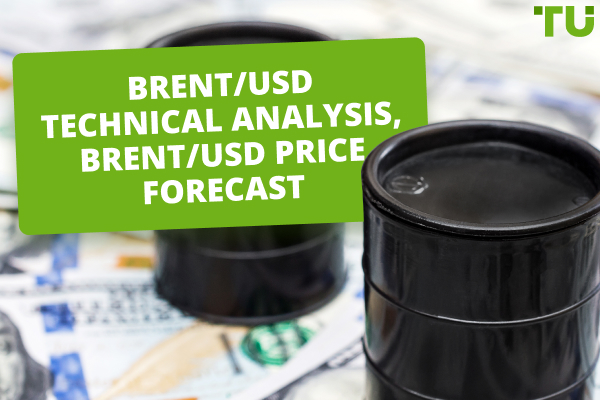How to Add Indicators to MT4 - A Step-By-Step Guide
If you're a seasoned trader, you know that excelling at entering and exiting trades isn't enough. You should also know how to use and customize the tools on your trading platform to enhance the outcomes.
You surely have heard about the MetaTrader 4 (MT4) indicators. While the number of build-in (default) indicators is limited, you can easily find thousands of custom MT4 indicators online. Some of them are free-to-use, while others require a specific fee.
Indicators are powerful technical analysis tools on a trading platform that help traders to evaluate market trends and predict future price movements.
If you've just started as a trader, you may already be wondering how to add indicators to MT4 and what are the best ones out there? In this step-by-step guide, we will answer all your questions briefly.
Start trading Forex right now with RoboForex!What are MT4 Indicators?
Let's start by knowing what MT4 indicators are and why they are important for traders.
Indicators are tools that enable traders to determine relevant entry and exit points and identify areas where they can earn profit or place stop loss. Some indicators also help you determine when the momentum is dropping weight.
You can find many platforms offering different indicators; however, most traders still prefer the MT4 platform.
MT4 comes with several built-in indicators. It also enables traders to easily add and use custom indicators on the platform.
Before we jump directly onto knowing how to add indicators to MT4, it's crucial to understand the types of MetaTrader indicators files.
Basically, there are two types of files: .mq4 and .ex4 files. .mq4 is a text file that stores all the programming and the source code a programmer uses to write the indicator. Such files can be modified easily.
On the other hand, the .ex4 files cannot be edited.
Humans can easily read and understand the .mq4 file, but MetaTrader can't. This is why .mq4 is converted into a .ex4 file so that MT4 can read it easily. Remember that you need both types of files, or you can't modify them in the future.
There are two general types of indicators on MT4, including:
Build-in-Indicators
These are standard indicators that come with your broker's platform by default.
The MT4 platform has several valuable build-in indicators, such as Bulls Power, Bear Power, Parabolic SAR, moving averages, stochastic, and more.
Traders can use build-in indicators to create custom indicators by modifying certain codes based on the traders' and market requirements.
Custom Indicators
Custom indicators are the ones you add to the MT4 manually.
These are unique indicators that traders create by modifying, adding, or changing the default indicators' codes.
To create custom indicators, traders generally consider important market factors that impact the forex market's trends and movements. These factors may include price action, news, etc.
They are then used to analyze the past and recent prices/rates of stocks, currency pairs, commodities, etc., to predict their value in the future.
Custom Indicators Vs. Build-in-Indicators - Which Is Better?
While custom indicators are made now and then, build-in indicators have been present since the beginning.
You can improve custom indicators in your MetaEditor, while the build-in indicators are only changed using the inputs window.
Some traders think that build-in indicators are more authentic since no one has changed their codes. However, most traders believe that customization of indicators is necessary to analyze the current market trends and predict the future.
So, which is better? Well, honestly, it all comes down to your needs as a trader.
For instance, if you want an indicator that supports a specific strategy, custom indicators would be the best choice. On the other hand, build-in indicators are used universally, so they are suitable for you either way.
How to Use Build-in Indicators on MT4?
Using build-in indicators on MT4 is relatively easier since you don't have to download or add them like custom indicators. Here is how you can use build-in-indicators on MT4:
Step 1
Open the MetaTrader 4 platform and select the Insert menu.
Step 2
Next, choose the indicator you want to use from the drop-down options. Remember that indicators are available in a group depending on their type. Here, you will find the moving average indicator under the Trend section.
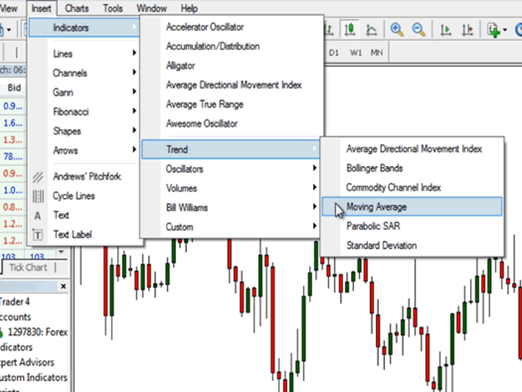
How to Use Build-in Indicators on MT4
Step 3
Once you select an indicator, you will then have to set its parameters. At this step, you can also change the indicator's line style and color.
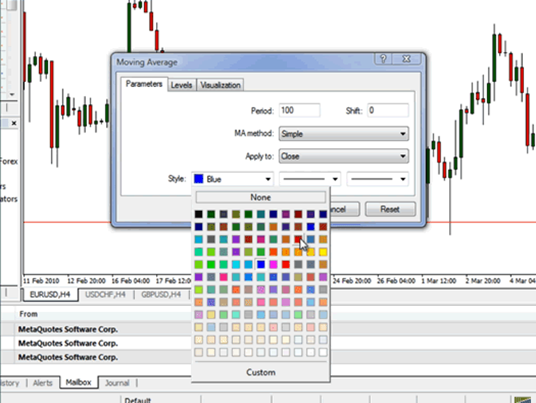
How to Use Build-in Indicators on MT4
Step 4
When you're satisfied with your indicator's settings, you can finally click OK and use the indicator in your MT4 platform.
How to Add Custom Indicators to MT4?
Before using custom indicators, you need to know how to install indicators on MT4. The following steps will help you download, install, and add indicators to MT4:
Step 1
First, you need to download the custom indicator you want to add. Once you download the indicator file, you need to find out the folder it got downloaded in. Usually, indicator files are stored in the Downloaded folder of your PC, with this icon:
Step 2
Now, open your MetaTrader platform and select the File on the top menu. Then, from the drop-down menu, choose Open Data Folder, as shown below:
After clicking, an MT4 folder will be opened where files are usually stored.
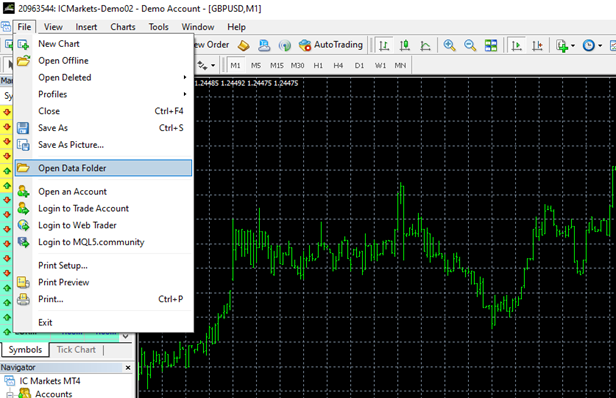
How to Add Custom Indicators to MT4
Step 3
Next, open the MQL4 folder, as illustrated in the image below:
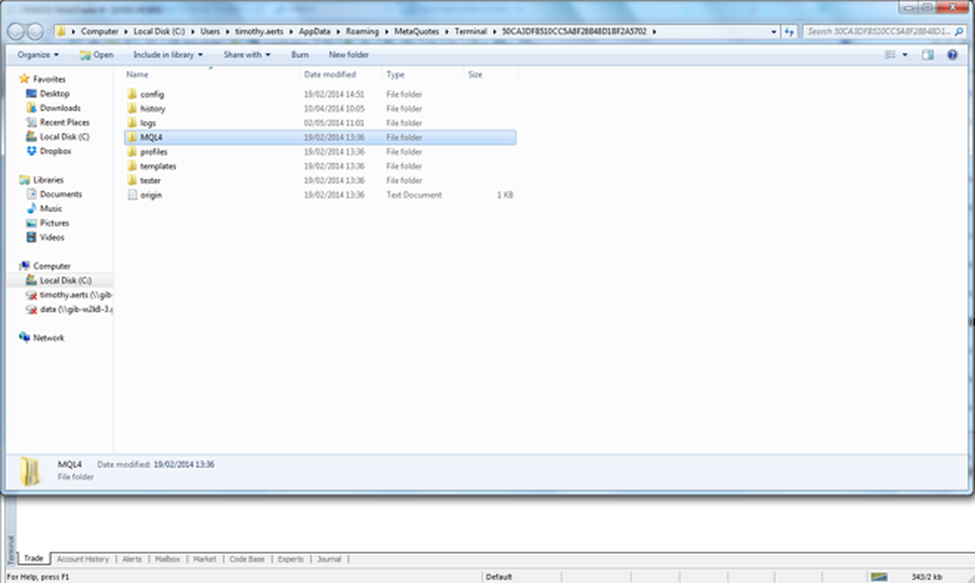
How to Add Custom Indicators to MT4
Step 4
Once the MQL4 folder opens, click on the Indicators folder.
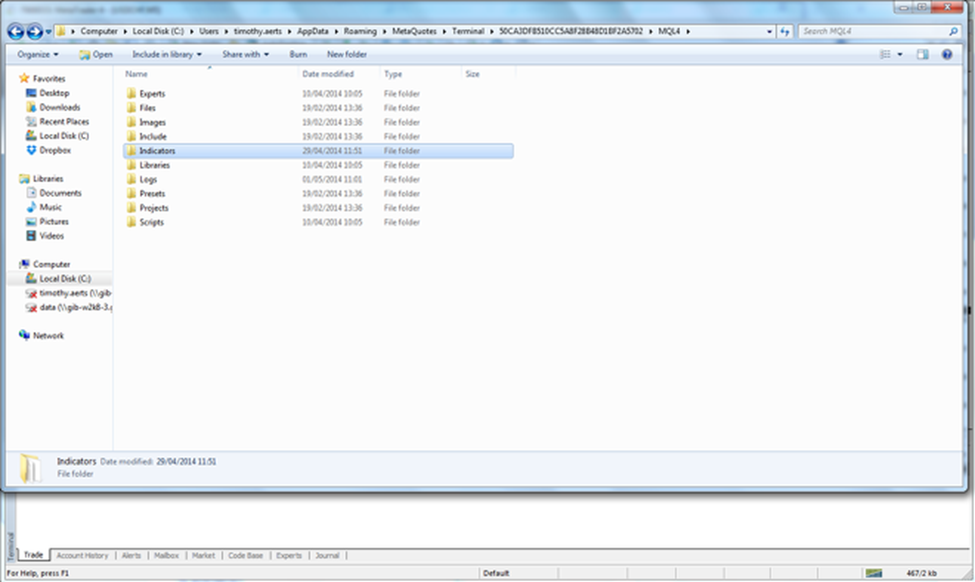
How to Add Custom Indicators to MT4
Step 5
Once done, you can restart the MT4 platform or refresh the list of indicators in the Navigator panel.
How to Use Custom Indicators In Charting?
Traders mostly use custom indicators to produce different unique effects on charts to get better results. However, you can only avail these benefits when you know how to use them properly.
So, after knowing how to add indicators to MT4, let's learn how to use them in charting.
For that, follow these steps:
Step 1
Open the MT4 platform on your PC, and click on the View from the top menu. Then choose the Navigator panel from the drop-down menu, as shown below:
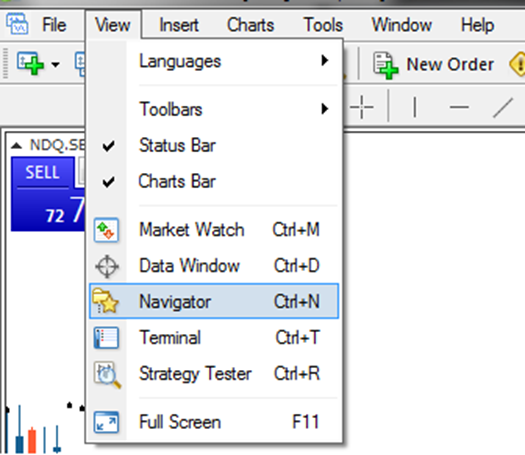
How to Use Custom Indicators In Charting?
Step 2
The next step is to locate Custom Indicators in the navigator.
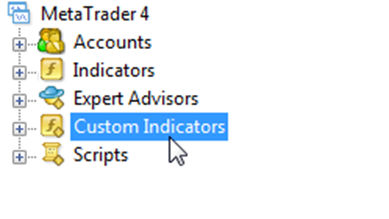
How to Use Custom Indicators In Charting?
Step 3
Now open the Custom Indicators and find your newly installed indicator. Double-click on the indicator you want to add in charting.
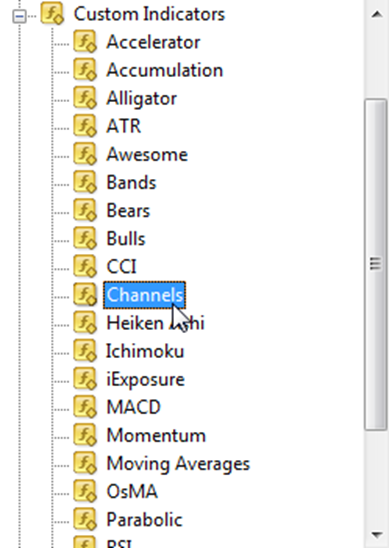
How to Use Custom Indicators In Charting?
Step 4
Once you double-click on the indicator, its properties will pop up on the next screen.
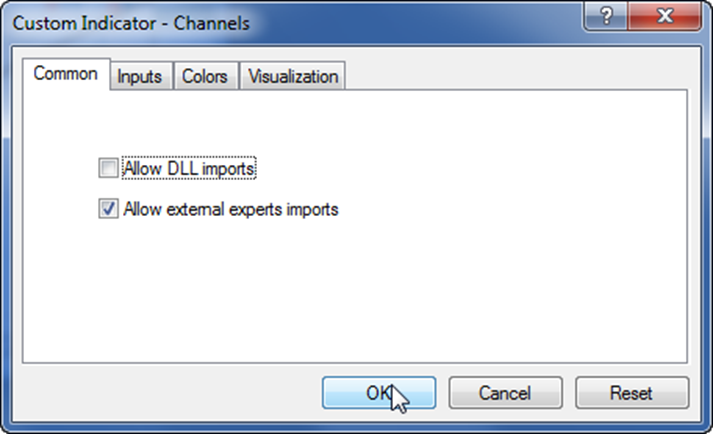
How to Use Custom Indicators In Charting?
Click OK, and you're done!
Best MT4 Brokers
If you're looking for an efficient MT4 broker to add value to your trading, we have listed down the best ones for your ease. Both of them are assessed by the Traders Union and based on users' feedback.
Moreover, we chose them from the general rating of Forex brokers.
Let's have a brief look at both best MT4 brokers:
RoboForex
RoboForex is so far the best overall MT4 broker out there. Currently, it stands at the top position in the list of brokers used by investors and traders globally.
RoboForex is an intuitive MetaTrader 4 trading platform that gives it a cutting edge over its competitors.
This broker offers users:
-
Three types of order execution
-
50 indicators ready to be used for technical analysis
-
Different tools for graphic analysis
Want to know RoboForex's best feature? It also offers traders to customize their own trading robots in the MQL4 programming language.
You can enter the market and close positions in RoboForex's MT4 with just one click.
What's more, you can also buy Expert Advisors and indicators directly on the RoboForex and enhance its features even more. Not only that, but you can also keep an eye on the financial market trends with the help of the signals sent by the platform.
CopyFx Review - Is it Profitable? Is it Safe?IC Markets
With more than 180,000 global clients, IC Markets is another prominent name in the best MT4 and MT5 brokers list.
It's well-known among traders for offering the best market conditions to trade.
IC Markets' highlighting features include:
-
Raw pricing
-
Extremely low spreads
-
Commission
-
20 advanced trading tools
-
Wide range of indicators
-
Up to 1:500 leverage, very small lot sizes of 0.01
-
Almost no trading restrictions
-
Quick order execution
Having great versatility, the IC Markets' MT4 and MT5 facilitate traders in analyzing the market and evaluating their current positions.
Want to know something interesting? IC Markets also offers advanced plugins from Trading Central and AutoChartist for an improved experience.
IC Markets Сopy Trading Review (2024)FAQs
What are MT4 indicators?
MT4 indicators are unique tools that help traders perform technical analysis of the market trends to predict their future positions and stock prices. MT4 indicators can be either built-in or customized.
What are Build-in-indicators and Custom indicators?
Build-in indicators are those that come with the MT4 platform by default and are used universally. In contrast, custom indicators are the modified or upgraded version made for a specific reason.
Where are custom indicators available? How to add them on MT4?
You can download custom indicators from the internet. Once you download it, it gets stored in your PC's "Downloaded" folder. Then, open the MT4, select File, then Open Data Folder, MQL4 folder, and finally Indicators folder. Now, copy the downloaded indicator and paste it into the Indicators folder. Finally, restart the MT4 platform, and you're good to go!
What are the two best MT4 brokers?
The two best MT4 brokers are RoboForex and UI Markets. These brokers offer exceptional features to the traders, including a wide range of ready-to-use indicators, quick order executions, and raw pricing. But more importantly, RoboForex allows users to customize trading robots in the MQL4 programming language, which is why we consider it the best overall MT4 broker.
Team that worked on the article
Glory is a professional writer for the Traders Union website with over 5 years of experience in creating content in the areas of NFT, Crypto, Metaverse, Blockchain, or Web3 in general. Over the last couple of years, Glory has also traded on different cryptocurrency and NFT platforms including Binance, Coinbase, Opensea, and others.
“I understand a lot about this space, being familiar with CEX, DeFi, and DEX, as well as operating across the Ethereum, Binance, and Polygon networks. Also, I know the intricacies and subtleties of NFTs and crypto, thus I am able to bring to table the best content and help connect with the audience better.”
Ivan is a financial expert and analyst specializing in Forex, crypto, and stock trading. He prefers conservative trading strategies with low and medium risks, as well as medium-term and long-term investments. He has been working with financial markets for 8 years. Ivan prepares text materials for novice traders. He specializes in reviews and assessment of brokers, analyzing their reliability, trading conditions, and features.
Mirjan Hipolito is a journalist and news editor at Traders Union. She is an expert crypto writer with five years of experience in the financial markets. Her specialties are daily market news, price predictions, and Initial Coin Offerings (ICO). Mirjan is a cryptocurrency and stock trader. This deep understanding of the finance sector allows her to create informative and engaging content that helps readers easily navigate the complexities of the crypto world.